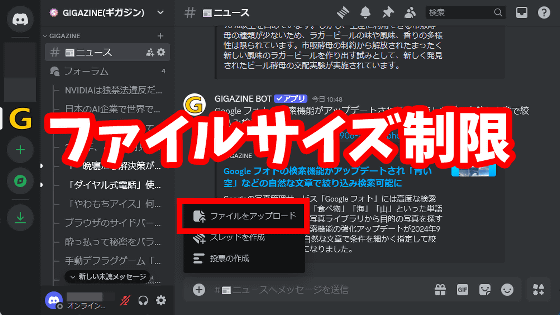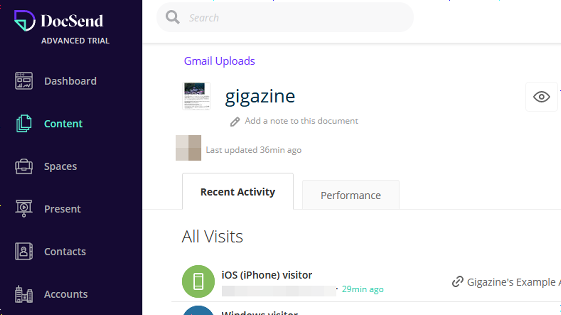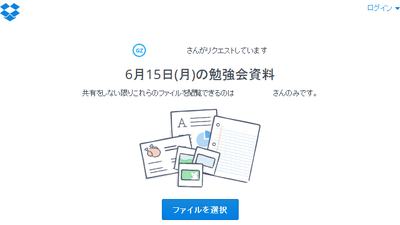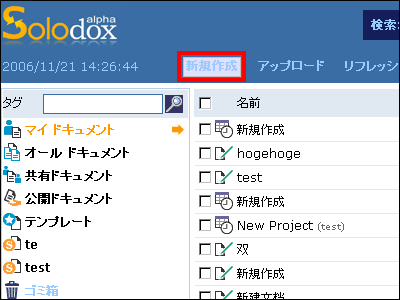When you actually use "Google Drive" which can use 5 GB for free, it looks like this
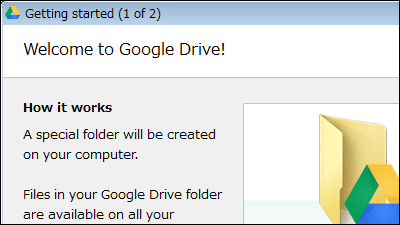
In addition to Windows, Mac, Android-powered smart phones and tablets, it is compatible with iPhone & iPad in the future, editable in real time, online storage that can increase capacity up to 16 TB is "Google Drive"is. If you save the data to Google Drive, you can access it from various terminals and you can automatically synchronize the files just by connecting to the web. Installation and usage etc. from the following.
Google Drive
https://drive.google.com/start#home
◆ Google Drive usage request
Log in to the Google Account you have and click "Notify" on the above site.

Such a display appears. Then I just wait for mail to come.

◆ Installation
When Google receives an invitation by e-mail, click "Take me to Google Drive".
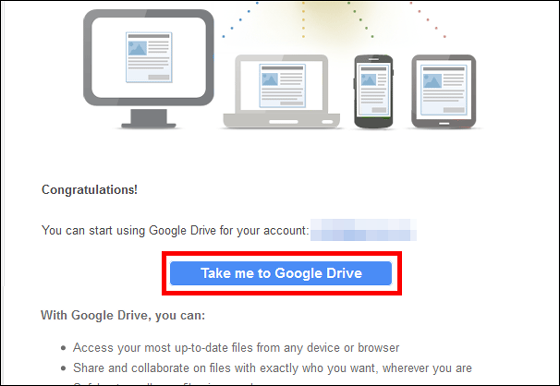
Click "Try Google Drive".
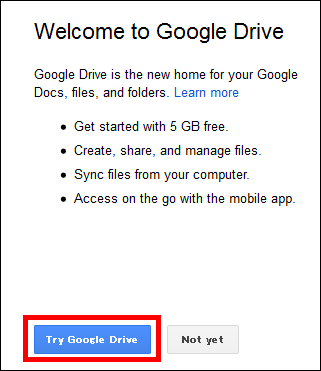
The Google Drive page opens. Click "Download Google Drive for PC". The file shown below was saved in Google Docs.
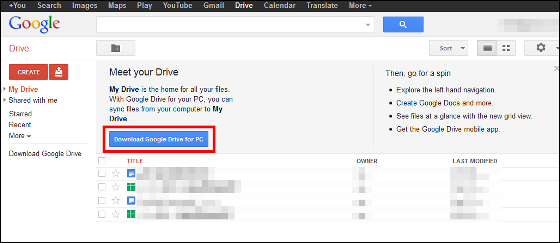
Click "Accept and install".
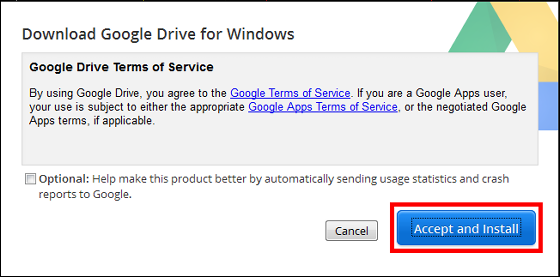
The download starts automatically. If it does not start click "Click here" to download.
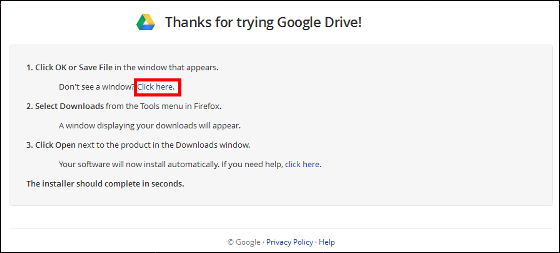
Click "googledrivesync.exe".
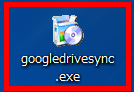
Click "Close".
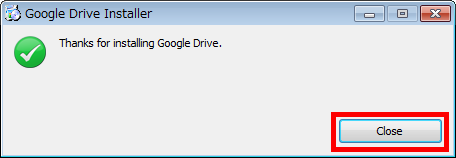
Enter "Mail" and "Password" and click "Login".

Click "Next".
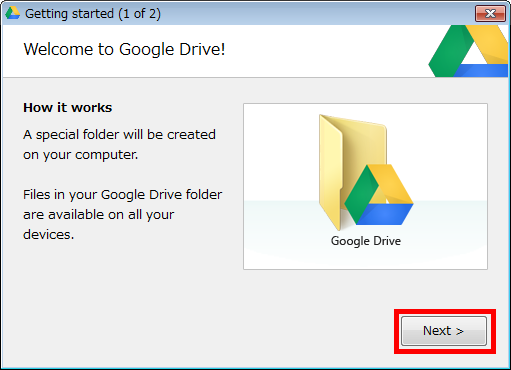
Click "Start sync".
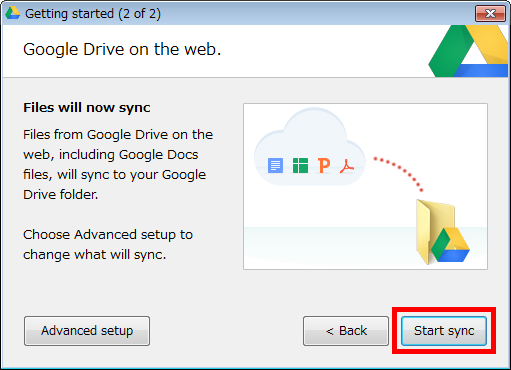
A locally created "Google Drive" folder will be opened. I was able to confirm the file saved in Google Doc.
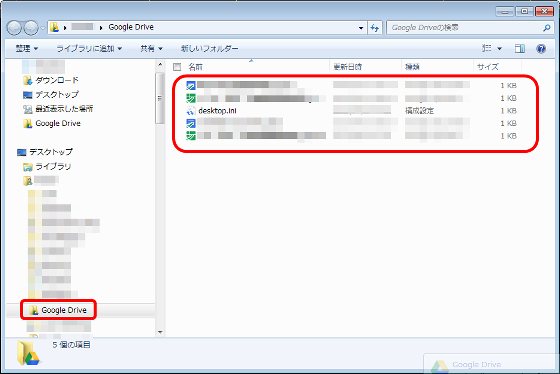
Try gigazine.txt in the folder of Google Drive that is local.
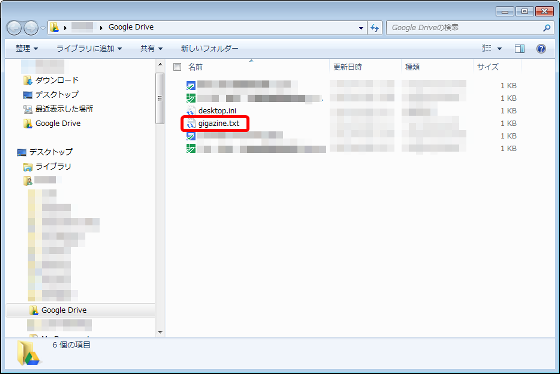
Gigazine.txt was created and synchronized on Google Drive on the net.
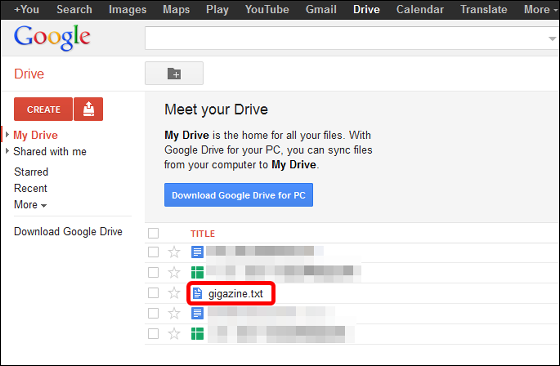
◆ Japanese setting
To set the English display to Japanese display, click "gear" in the upper right and click "Settings".
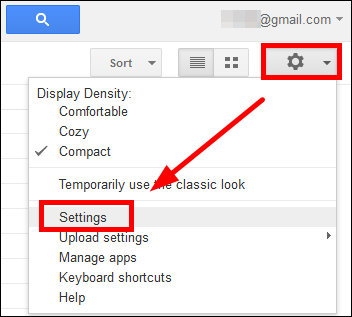
Change Language to "Japanese" and click "Save".
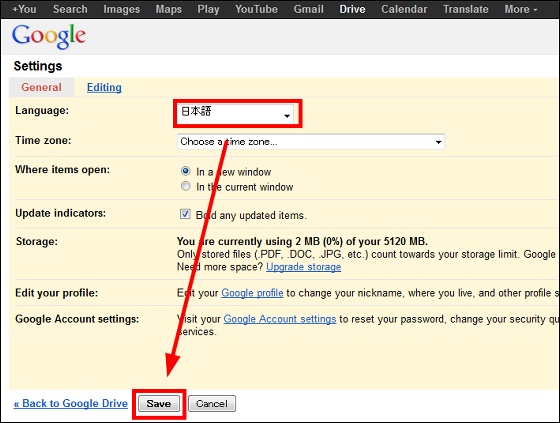
This will be in Japanese display.
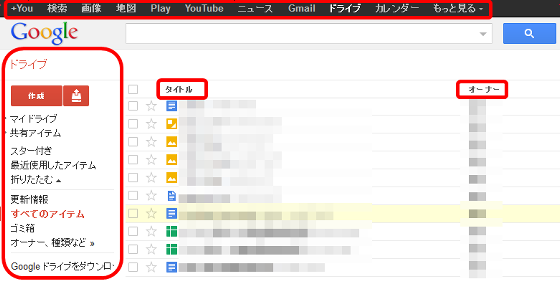
◆ The ability to scan character strings in images with OCR
You can search for objects in the image and search for scanned documents, and you can also use it like Evernote.
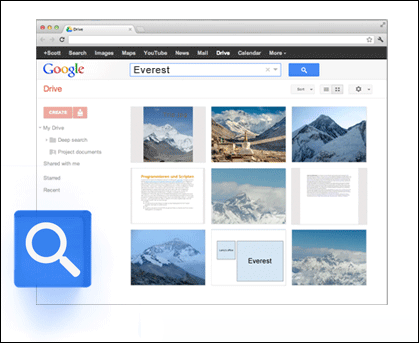
I tried to create "Gigazine" by clicking "Create" to "Drawing drawing" on trial.
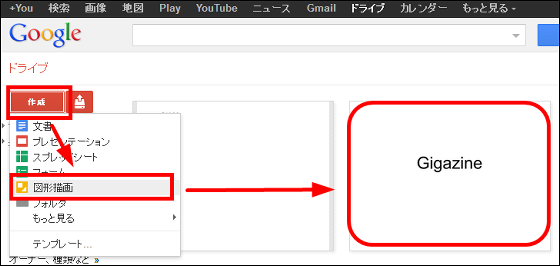
Then I input "gigazine" and click "Search", I can properly search "Gigazine in the image", "gigazine.txt" and "Gigazine in the document" properly.
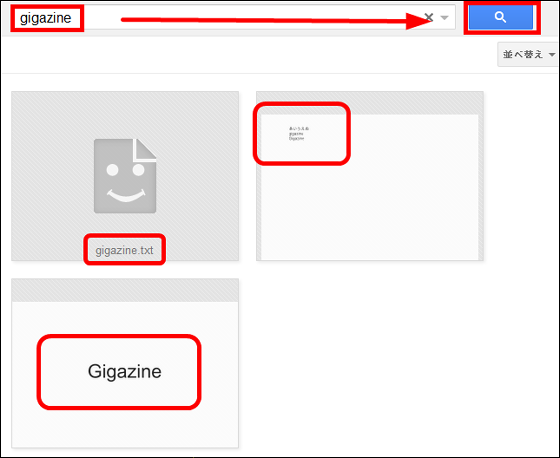
◆ Work with other Google services, Gmail and Google+
If you use it with Gmail, you can put the Google Drive link in the email without attaching the file to the email, and you can access Google Drive directly from the other party. Photos and videos from Google Drive are readily available on Google+.
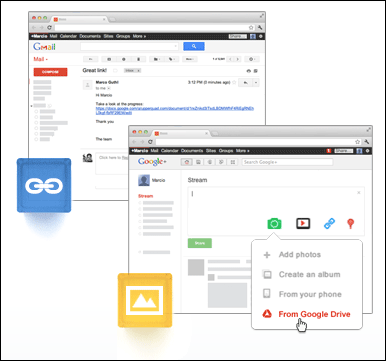
Try using Google Drive in conjunction with Gmail. First, open a file from Google Drive and click "Share" on the top right.
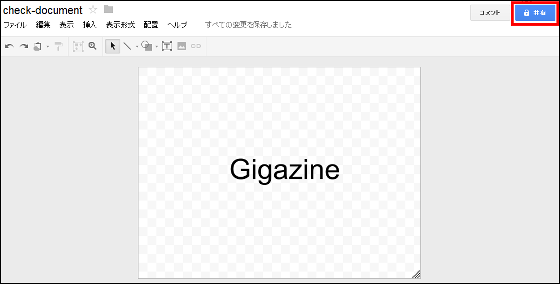
Enter your email address, set it here as a collaborator, click "Share and Save".
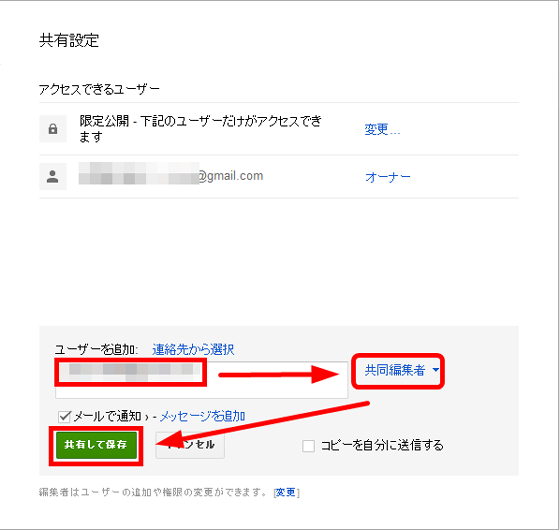
Confirm that the email address you entered was added as a collaborator and click "Finish".
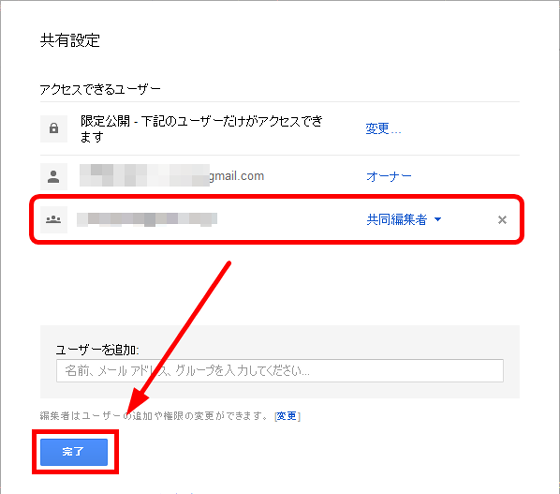
The following e-mail will be sent to the e-mail address you entered. Click on "check-document" for the other party you received.
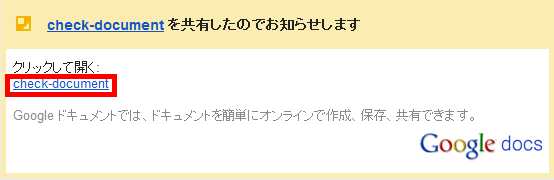
Since the screen of the Google Documents login appears, the recipient who received the mail enters "mail" and "password" of the Google account it has and clicks "login". The person who received the mail must also have a Google account.
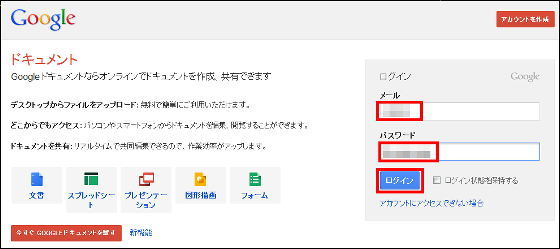
The other party who received the mail can see the file and can edit it. Mistake making an attachment mistake when exchanging by e-mail with this Without troublesome attachment of a file to mail many times. Also, you can check the last edited file at any time without having the file sent by the person who edited last.
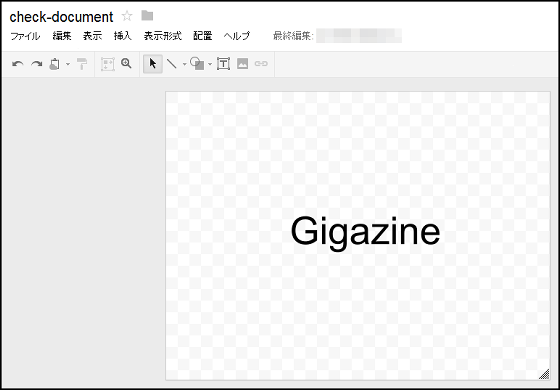
◆ File versioning function
Every time you update / change the file, the version before edition is saved more and more. When 30 days have elapsed from the creation date or the change history of the file reaches 100, old files are automatically deleted. In addition, past files are also counted as used capacity, and in some cases purchase of additional capacity is required, so you can stop automatic deletion.
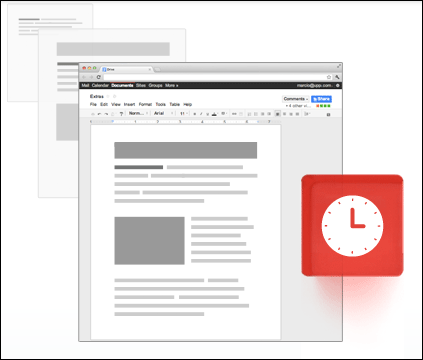
I will try how the versioning function can be used. Here, click "Create" to "Draw drawing".
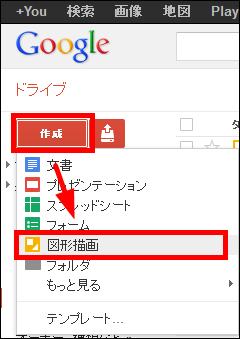
When you add to the created one, "All changes saved" is displayed and it is automatically saved.
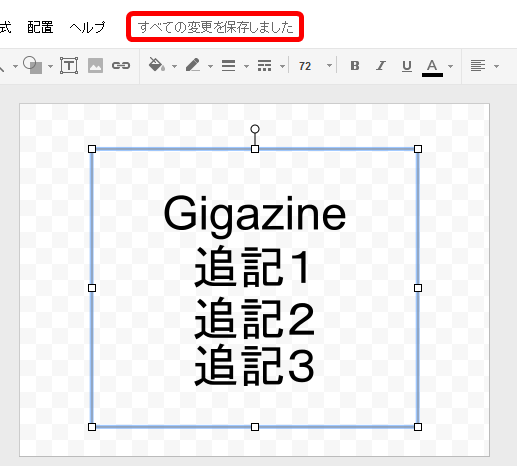
Click "File" and click "Display change history".
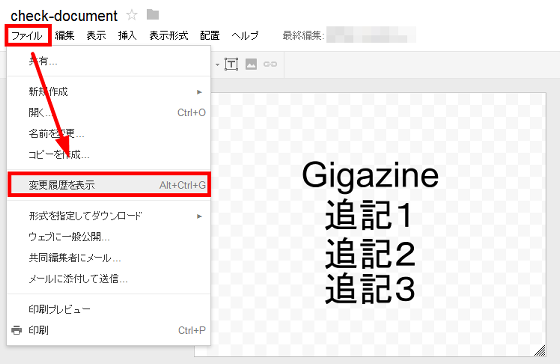
Since the change history is displayed on the right side, click "Display detailed version".

Detailed history is displayed.

I tried to click on "April 26 13: 39", I returned to this state.

You can also return to this state by clicking "April 26 13: 39". In this way you can check past files and you can edit by clicking "Restore this version".

◆ Simultaneous editing by multiple people
Multiple people can edit simultaneously.

Video edited simultaneously by multiple people is as follows.
Also,Sharing settingsYou can designate items in Google Drive as private, all those who know the link, make it public on the web, or you can designate the access level to the user / group as owner / collaborator / reader / comment poster I will.
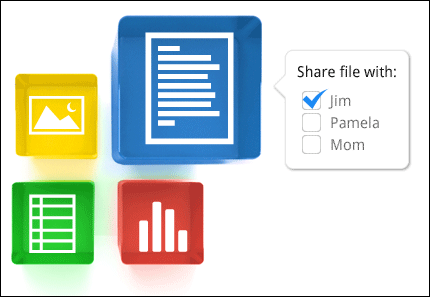
About documents, images and movies that can be saved
Supported File Formats: Microsoft Word (.DOC, .DOCX) Microsoft Excel (.XLS, .XLSX) Microsoft PowerPoint (.PPT .PPTX) Adobe Portable Document Format (.PDF) Apple Pages (.PAGES) Adobe Illustrator .AF) · Adobe Photoshop (.PSD) · Tagged Image File Format (.TIFF) · Autodesk AutoCad (.DXF) · Scalable Vector Graphics (.SVG) · PostScript (.EPS, .PS) · TrueType (.TTF) XML Paper Specification (.XPS) · Type of archive file (. ZIP and. RAR)
Image format to be synchronized / uploaded: Jpeg · png · gif · tiff · bmp
Sync / upload video format: AVI (MJPEG video codec, PCM audio codec) · MPEGPS (MPEG 2 video codec, MP 2 audio codec) · WebM file (Vp 8 video codec, Vorbis audio codec) · MPEG 4 & 3 GPP & MOV file (h264 video codec, mpeg 4 video codec, AAC audio codec) · WMV · FLV (Adobe - FLV 1 video codec, MP3 audio codec)
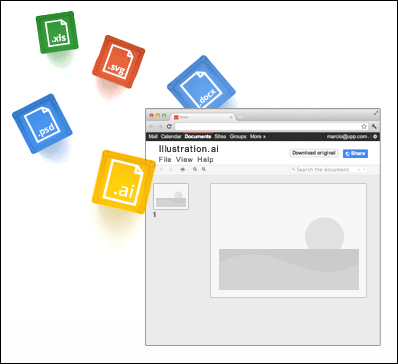
◆ Various applications that can work with Google Drive
Google DriveChrome Web StoreYou can link with applications that can be installed from, edit images and movies · FAX send documents · sign documents · project management · create flow charts etc. For developersGoogle Drive SDKIt is also open to the public.

◆ Capacity plan and price
Capacity planAre as follows, can be added up to 16 TB, can be updated every month / every year, can be upgraded at any time. In the case of upgrading, charges are applied according to the period of use. Additional storage space associated with Google AccountPicasaAnd share storage capacity. Those that are not counted in capacity are Google Documents, empty folders, and files shared with other users.
(Storage capacity / monthly charge)
25GB / 2.49 dollars (about 200 yen)
100GB / 4.99 dollars (about 400 yen)
200GB / 9.99 dollars (about 800 yen)
400GB / 19.99 dollars (about 1600 yen)
1 TB / 49.99 dollars (about 4000 yen)
2 TB / 99.99 dollars (about 8000 yen)
4 TB / 199.99 dollars (about 16,000 yen)
8 TB / 399.99 dollars (about 32,000 yen)
16 TB / 799.99 dollars (about 65,000 yen)

Also, when communicating between the user's browser and Google's server, encrypt the file and use 2-step verification process to prevent unauthorized access to the account. Data is always duplicated to our server at the same time.
Related Posts:
in Video, Software, Web Service, Review, Posted by darkhorse_log