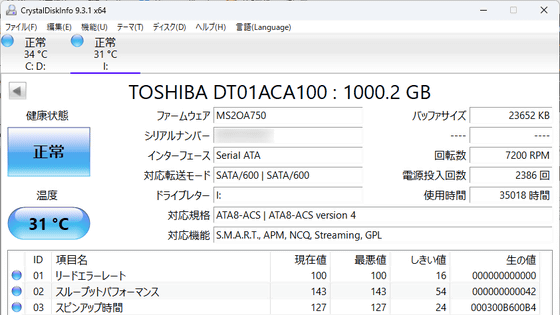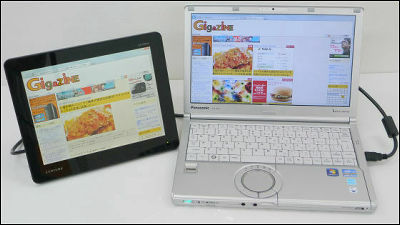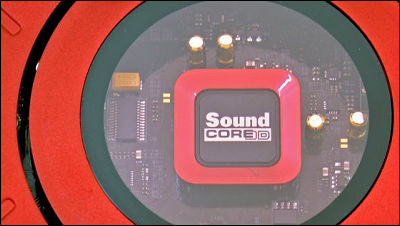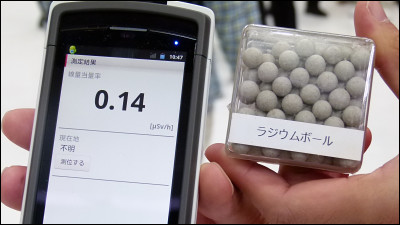"WATCH LOGGER" review that can measure the temperature and humidity for 3 years and graph it

Temperature control is important from the plastic room to the carrousel of the truck in the server room or the refrigerator, but there are surprisingly many places where it is difficult to record the data on a regular basis. Under these conditions, for example, even if you check the temperature inside the warehouse with a thermometer every morning, you can not grasp that the temperature rises extremely in the evening on the western day and damage the stored food etc. There may be things such as it is done.
So in a general thermometer you can grasp the state at the time you checked by eye but you can not go back in time to examine the data so you can create a blind spot if strict temperature control is needed There is sex. It is "to eliminate such anxiety"WATCH LOGGER KT 255 U(Tax included 38,800 yen) ". It is a product that can measure and record the temperature and humidity with a battery driven compact size that can fit in the palm of your hand.
For example, it is convenient to check if the temperature of the server room is kept constant.

※The image is an image
It is safe to place it in a place to store things that are easy to alter due to temperature changes such as medicine.

If you put it in the refrigerator you can confirm that the food is always stored at the optimum temperature.
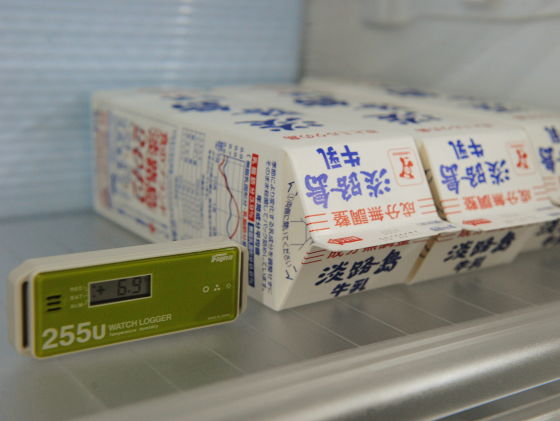
◆ Actual machine review
The package looks something like this.

The contents are the main body and the USB cable, software installation CD, driver replacement driver, instruction manual.
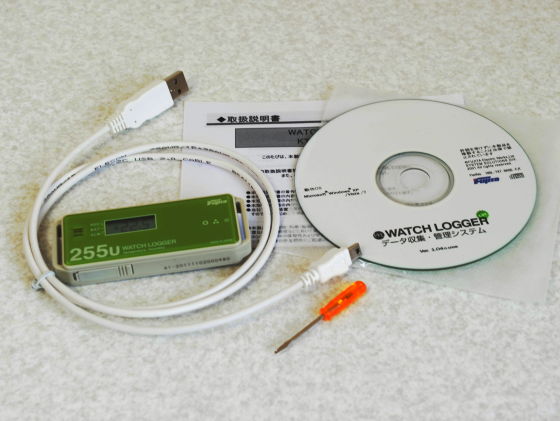
The main body size is compact with 34 mm in length × 90 mm in width × 15 mm in height.

There is a lid for battery replacement on the back side.

The life of the button cell inside is about 3 years.

There is only one mini USB terminal for data transfer on the side.


When opening the cover of the mini USB terminal it is like this.

There is a screen displaying sensor and temperature on the left side of the main body as seen from the front.

◆ Software settings
In order to transfer data to PC and display graphs etc, installation of dedicated software is necessary.
First of all, start up by putting the supplied CD in the optical drive.
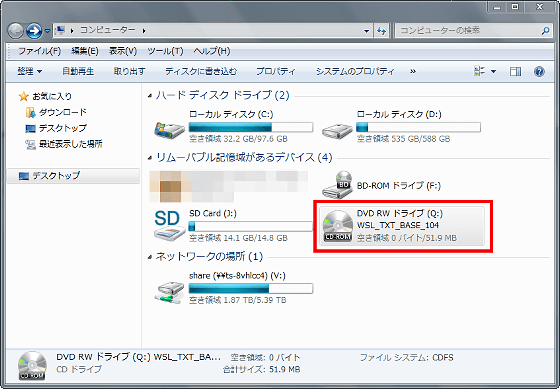
Open the "WATCH LOGGER DATA COLLECTION AND MANAGEMENT SYSTEM" folder.
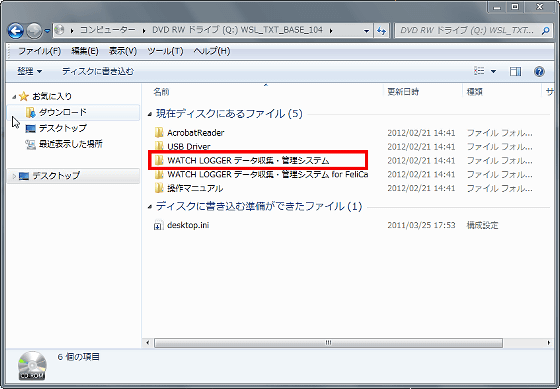
Double click on the file in it.
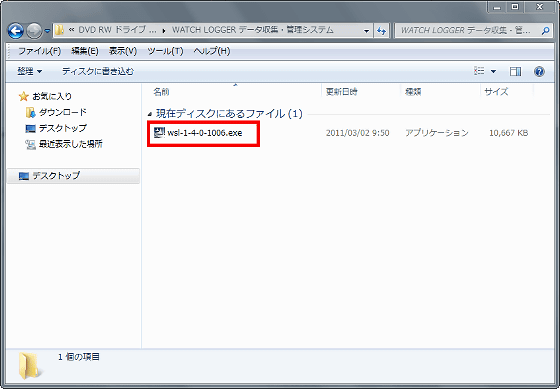
As the installer starts up, click "Next".
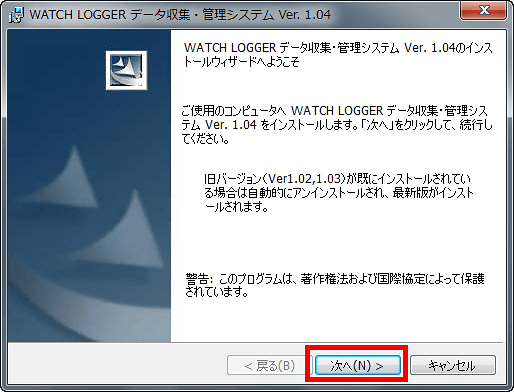
Please check "I accept the terms of the license agreement" and click "Next".
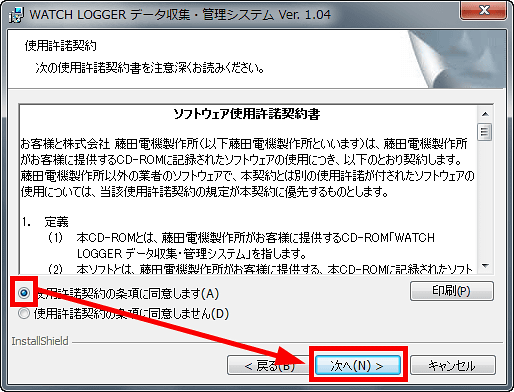
Since the "Program Files" folder is selected as the installation destination, click "Next" as it is.
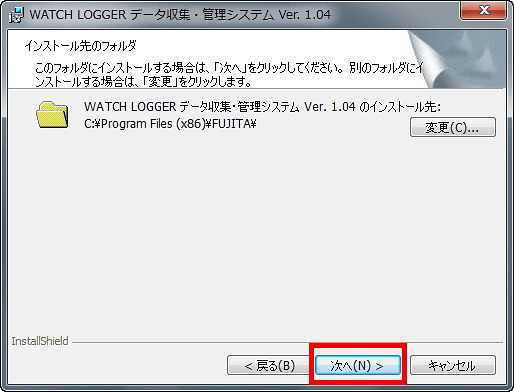
Click "Install".
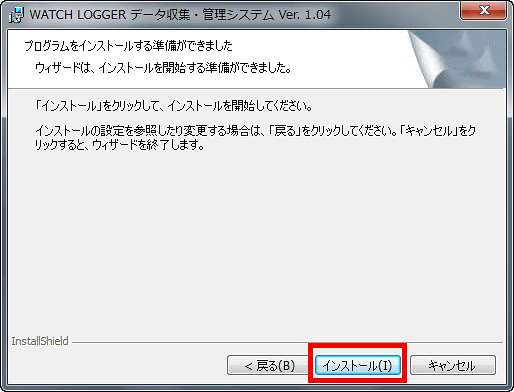
The installation progresses like this and the window is closed automatically when you finish.
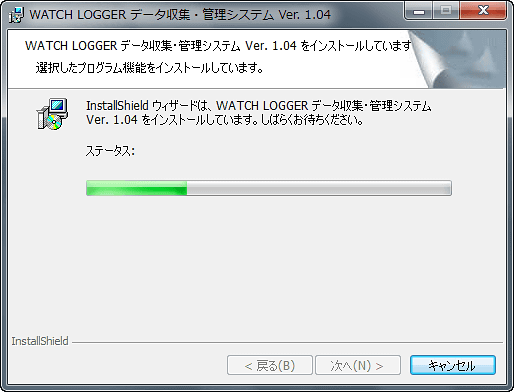
◆ Installing the driver
Select "Hardware and Sound" from "Control Panel".
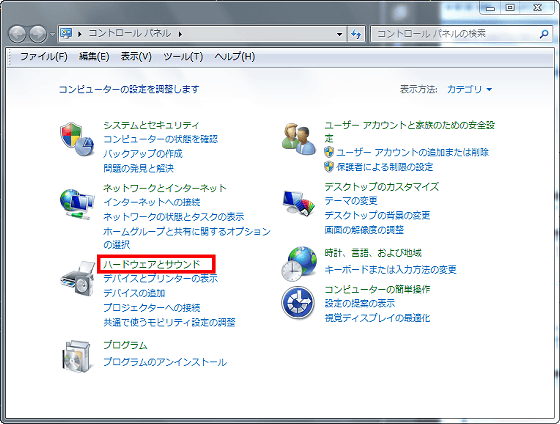
Click Device Manager.
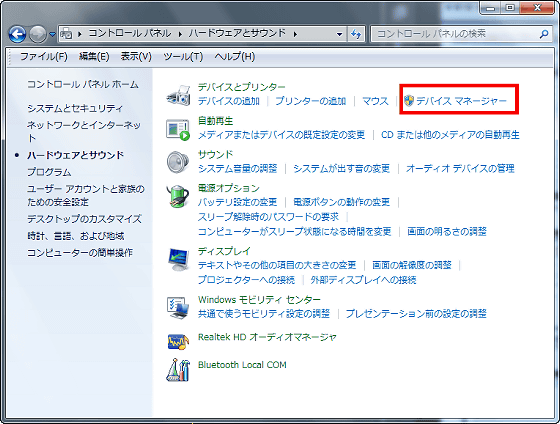
Click "FUJITA - DENKI USB to Serial".
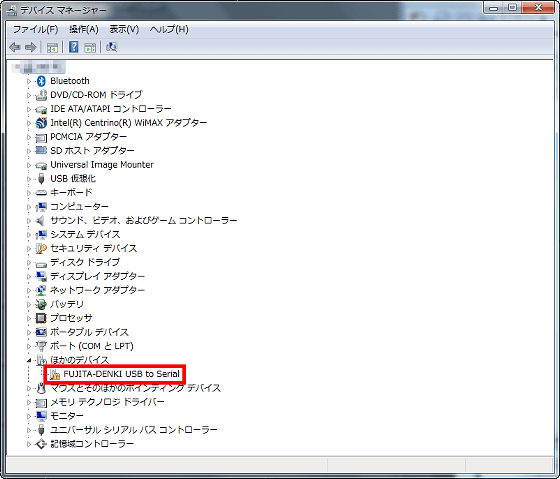
Click "Update Driver".
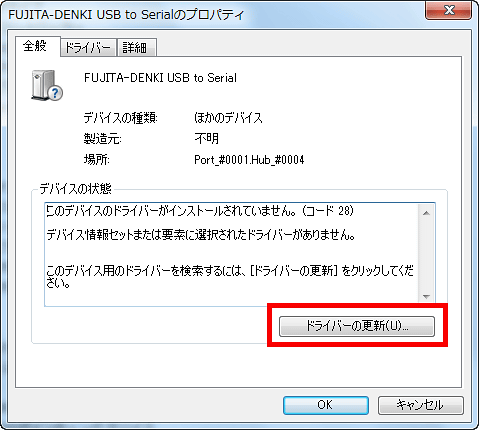
Select "Search the computer for driver software".
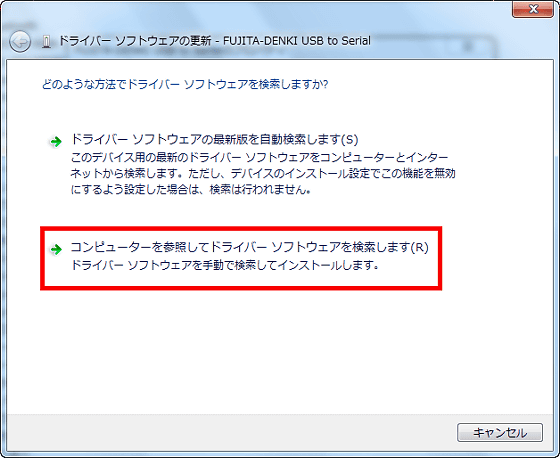
Select "USB Driver" from the supplied CD.
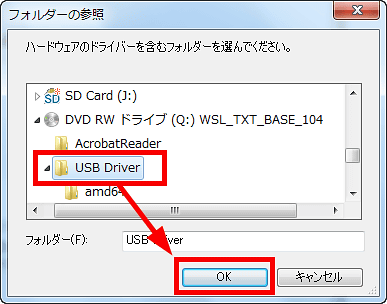
Click "Next".
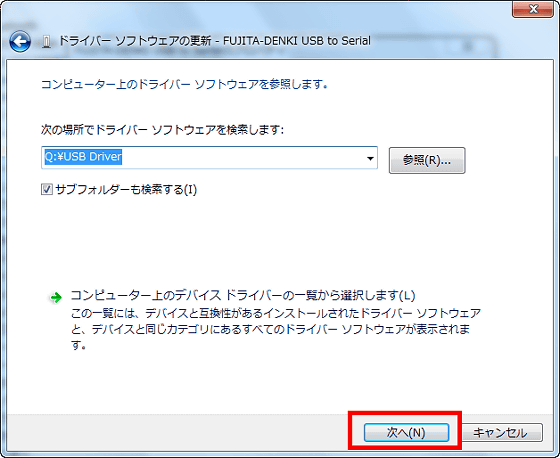
Warnings may be displayed, but click "Install this driver software" to continue.
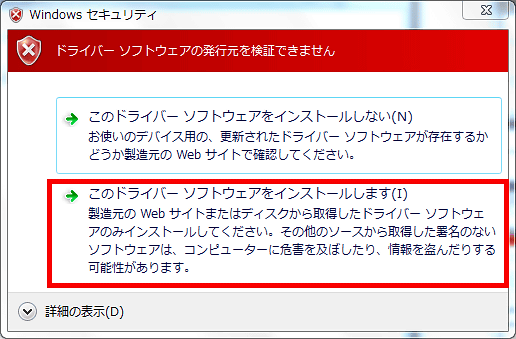
Click "Close" when installation is completed.
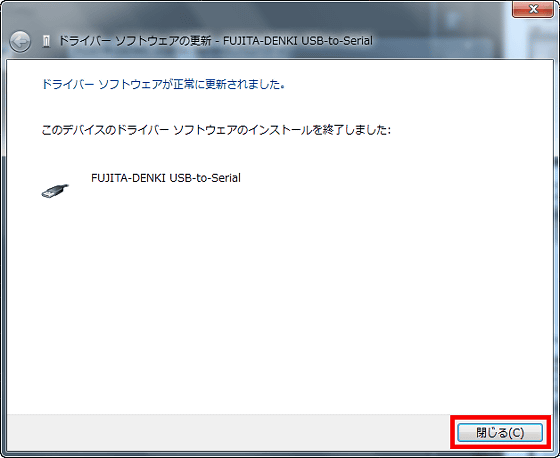
◆ Viewing measurement data
Connect with the PC with the supplied USB cable.
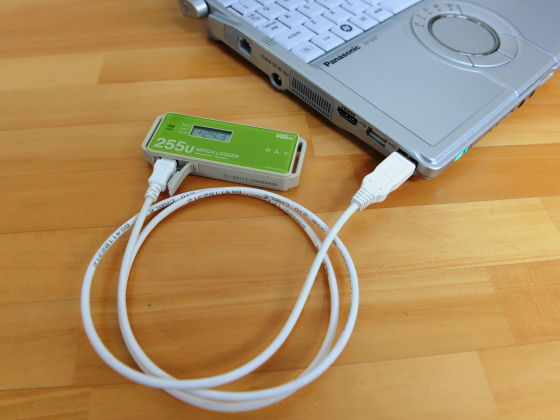
Double-click the icon generated on the desktop to launch the software.
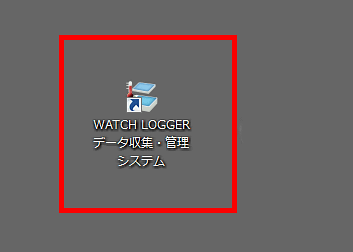
Temperature and humidity transition are displayed graphically like this. For example, it is possible to use such as checking data when the food stored in the refrigerator is damaged, and identifying the time when the trouble occurred if it is found that the temperature inside the refrigerator has risen sharply.
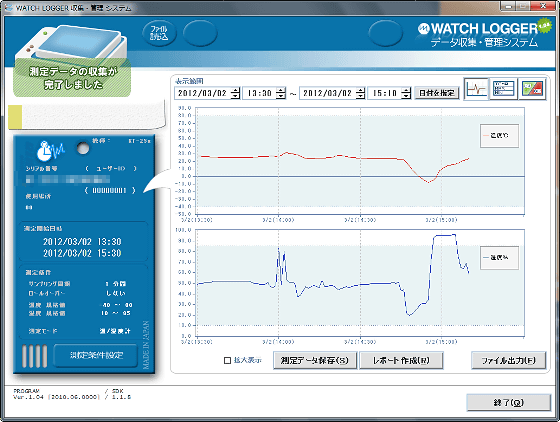
By clicking "Measurement condition setting", you can set recording contents, duration, interval.
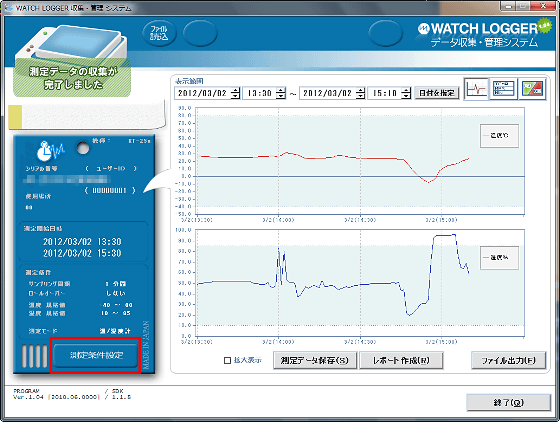
The measurable temperature is from minus 40 degrees to 80 degrees, humidity is from 5 percent to 90 percent. The measurement interval can be set from 1 minute to 255 minutes.

Clicking "Create Report" automatically shapes the measured data into a display suitable for printing.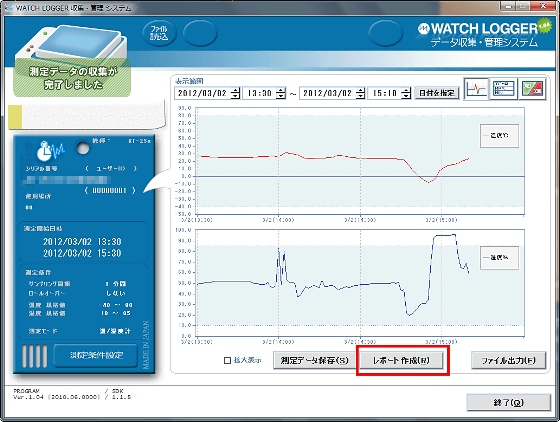
Check the data you want to output and click "Create".
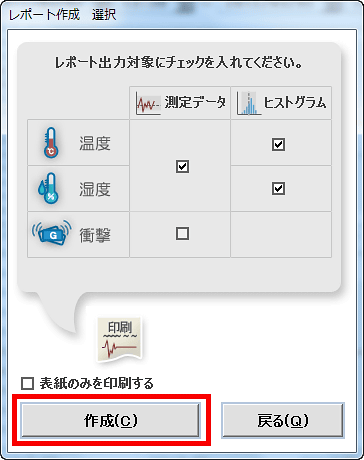
Since it is displayed as follows, it can be printed and kept. Also, when "Save measurement data" is selected, data can be saved in exclusive format, and when "File output" is selected, data can be saved in Excel (csv) format.
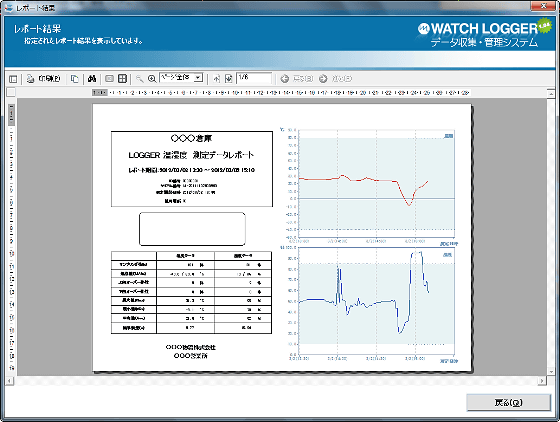
There are unexpected situations where you can make an active part to prevent troubles and improve quality by strict temperature control from IT system to food and agriculture. In addition, upper model which can sense vibration and shock "KT-295U"And FeliCa compatible"KT-295FThere are also such as, so people who need such features need checking the lineup.
Related Posts: