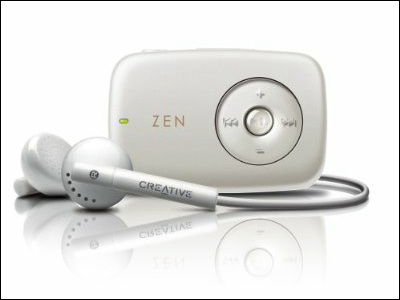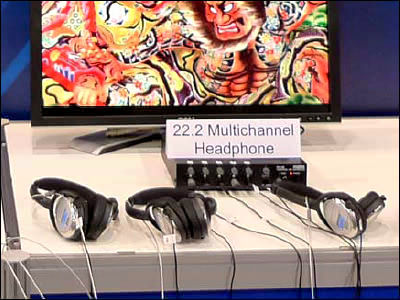I tried using a sound card with a quad-core processor "Sound Blaster Z"
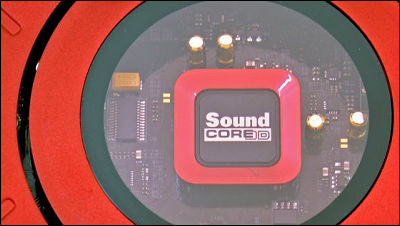
A quad-core audio processor "Sound Core 3 D" compatible with high-quality stereo output of 24 bit / 192 kHz processingcreativeMade sound card "Sound Blaster Z(Sound Blaster Zet) ".
Sound Blaster Z Sound Card
http://jp.creative.com/products/product.asp?category=1&subcategory=872&product=21402
◆ Photo review
The package looks something like this.

Contents include sound card body, microphone, dedicated software install disc, manual (with Japanese) etc.

The appearance of the sound card is as follows.

PCI Express is used for connection with the motherboard.
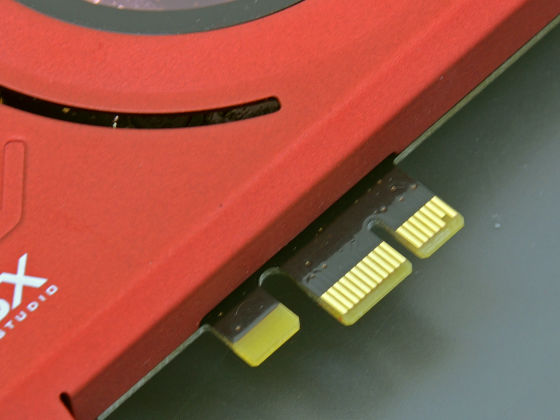
Line input / microphone input common terminal (3.5 mm mini stereo), headphone output terminal (3.5 mm mini stereo), line output terminal (3.5 mm mini stereo) × 3, optical digital output terminal (square type), optical digital input terminal Square type) mounted.

The back side looks like this.

◆ Installation
To the desktop PC with Windows 7 used in the editorial department "Sound Blaster ZLet's try installing.

Installable if there is free PCI Express × 1.

Plug in the card.

There is only one need for screwing.

When the installation is completed it is like this. Work that takes less than 3 minutes if you are used to it.

When looking from the back side, the terminal is in the same way with this feeling.

◆ Installing dedicated software
Installed dedicated control software "PROSTUDIO" from the included CD.

Double click to launch the installer

Click "OK"

Installation will proceed automatically for a while

Click "Next"

Check "I agree with the terms of the license agreement" and click "Next"

Click "Next"

Click "Next"

Click "Install"

Work like this will automatically proceed like this

After rebooting the PC, if the icon appears on the task bar, the installation is completed

◆ I tried using
The initial screen is as follows.

First of allCreative GigaWorks T40 Series IILet's listen to the music by connecting to the Internet (10,800 yen including tax).

For "PRO STUDIO" setting, select "stereo direct" for the front 2 channels of analog. In this mode, 24 bit / 192 kHz stereo direct output mode is available.

Play the WAV file of 16 bit / 44.1 kHz which is the quality equivalent to CD with Windows Media Player,Sound Blaster Z"The movie that recorded the sound output to the speaker is as follows. Please note that the sound quality has deteriorated due to the limit of the microphone performance of the video camera and the compression of the data at the time of uploading to YouTube, so please listen as a reference level to the last.
The sound of the orchestra whose wind instruments are mainly sounding is the impression that it sounds clear without sounds from bass to treble, making it a less habitable sound.
Check the sound quality of "Sound Blaster Z" at the orchestral sound - YouTube
The sound source of the drum solo was clear when it listened from the place which was about 2 m away and sound with a considerable presence.
Check sound quality of "Sound Blaster Z" with drum sound - YouTube
Please check the following movie to see the playing of the piano's fast playing performance.
Check the sound quality of "Sound Blaster Z" at piano La Sound - YouTube
Put the dedicated microphone on the top of the display and use it.

By setting with "PRO STUDIO" it is possible to reduce echo (howling) and background noise, which is easy to occur when using speakers, such as hands-free phone calls.

If you are concerned about the noise to the neighborhood and you can not let the loud volume from the speaker, you can use headphones when it is OK.

By adjusting to the level of "Sorround" or "Bass" it is possible to enjoy a sound with a considerably realistic feeling. Especially, the effect of "Bass" is large, and setting it stronger enabled us to reproduce the bass that resonates in the belly you experience at a movie theater.

In addition,Sound Blaster Z"Can be purchased from the site of CREATIVE with 12,800 yen including tax.
Sound Blaster Z Sound Card

Related Posts: