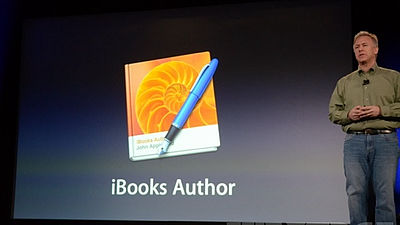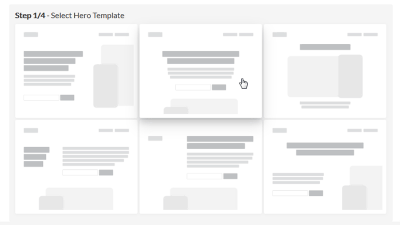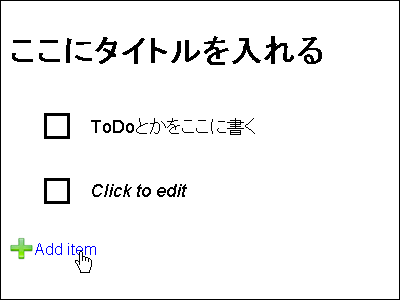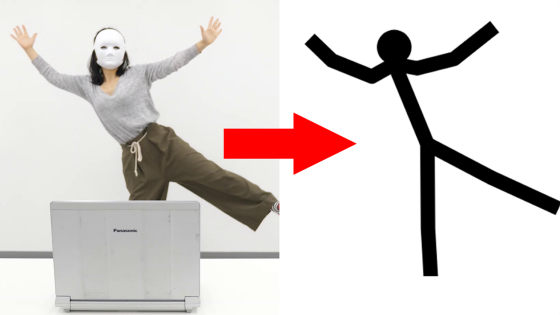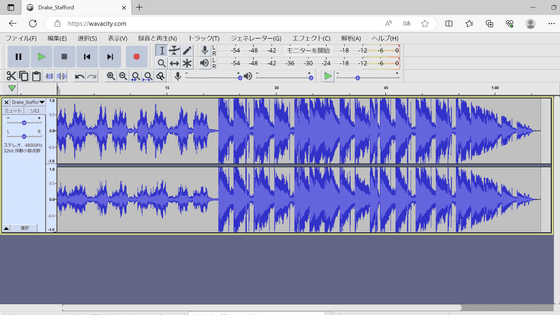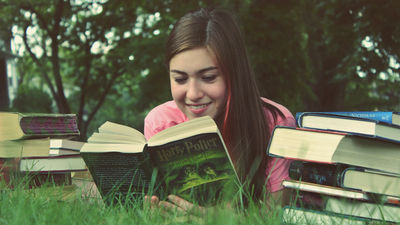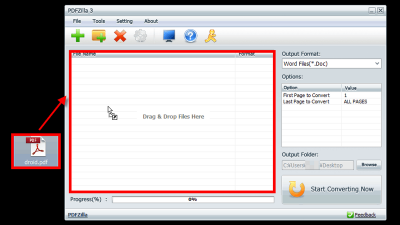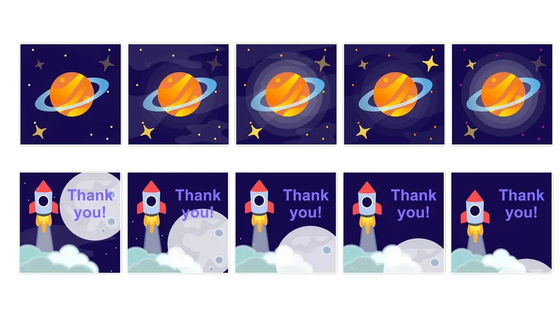What can you do with iBooks Author making free e-book making application Summary Movie
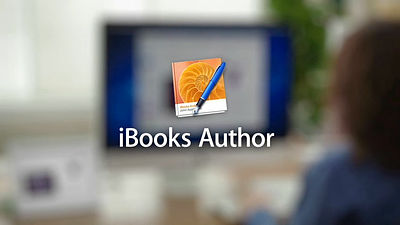
Dragging and dropping images, movies and various files, if you drag images, you can automatically lay out characters and layout freely, create choice questions and embed them, embed 3DCG models It is a tremendously excellent free application that can be rotated in a circle, play a movie in full screen, can immediately check on the iPad at the end of the phrase and can respond automatically to the vertical / horizontal orientationIBooks Author"If you look at the summary movie of Apple official that actually uses various functions, you can clearly understand its power and ability.
Apple - iBooks Author
http://www.apple.com/ibooks-author/#hero-video
What can you do with iBooks Author making free e-book making application Summary Movie - YouTube
When starting up, first select a template prepared in advance. It is also possible to select recently opened files or open files already created.
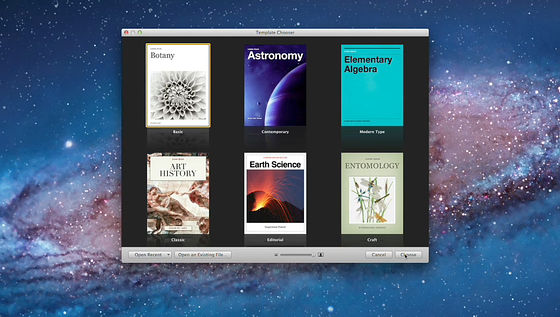
When loading the template, the file already laid out is opened in this way. Then just copy and paste characters here, drag and drop images and so on.
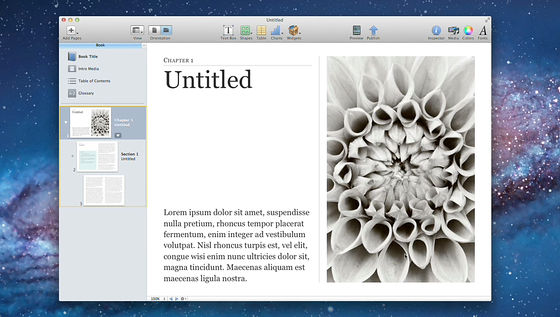
Title of each chapter etc can be edited freely with sense of word processor
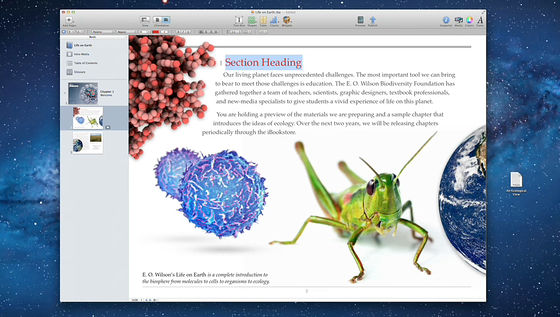
Drag and drop the file on the right side to the part of the thumbnail image on the left ... ...
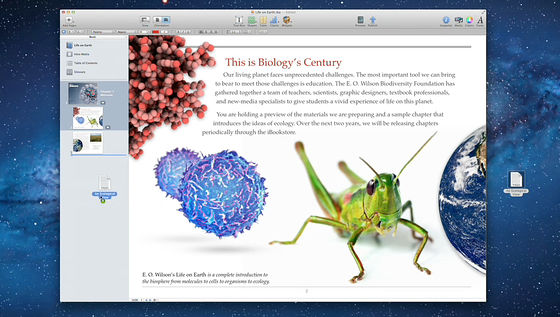
In this way it is possible to pour the text that was prepared in advance at once. In other words, let's say that the character part is preliminarily written with different software, and finally it will be laid out using this application OK.
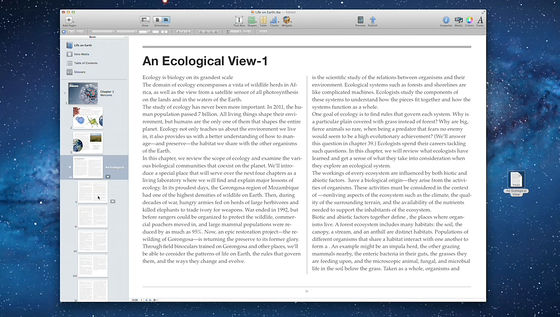
Because you can apply a predetermined style to the character string of each paragraph, you can easily unify font, size, etc for each headline, author name, body text, and caption.
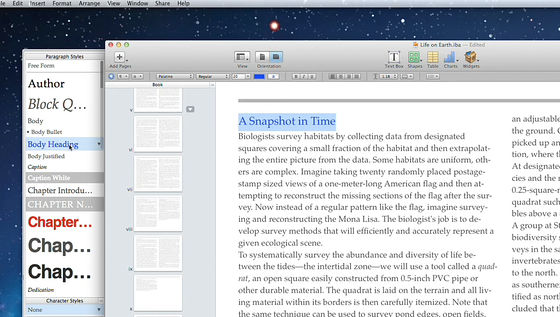
Put the movies you want to embed in one folder, drag & drop ... ...
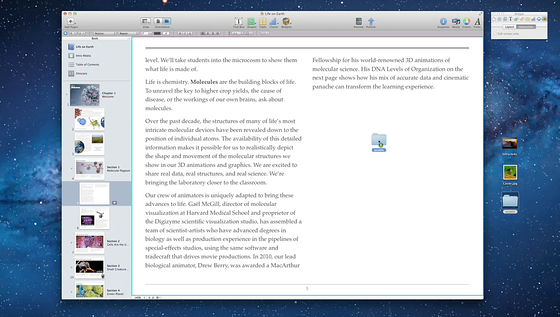
In this way it is possible to easily embed multiple movie files at once
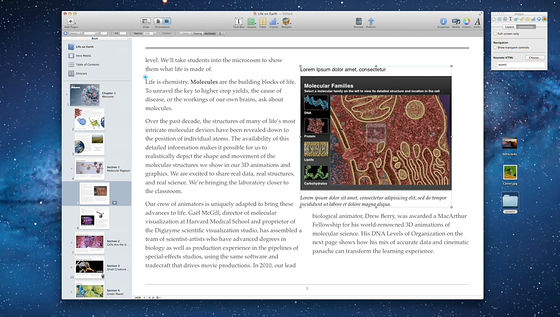
It is easy to create a cover page, and if you drag and drop an image file like this to a predetermined layout ... ...
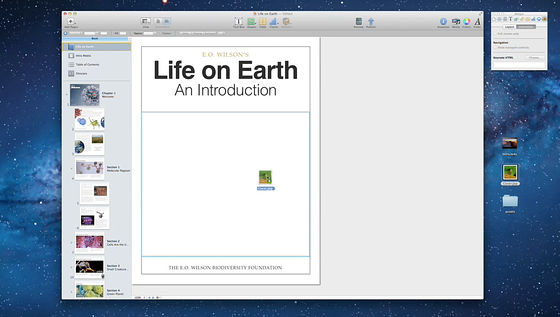
Completion of image embedding
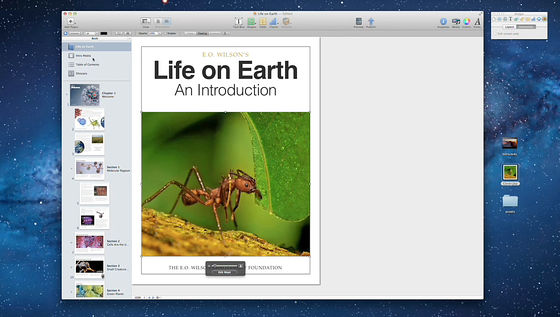
It's easy to embed a movie that can be played back in full screen, drag and drop movie files in the same way
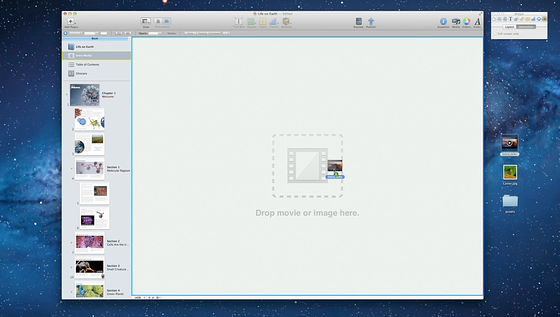
Embedding is completed. Click the play button to confirm.
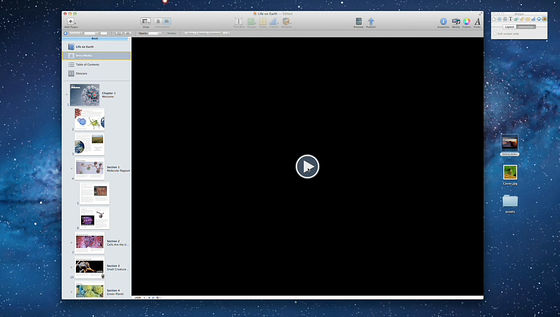
Play OK
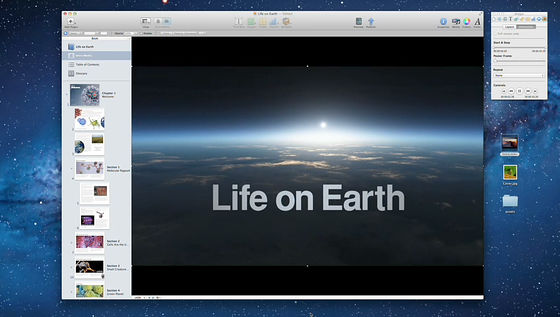
Furthermore, if characters are wrapped around the image in this way, dragging the image and moving it ...
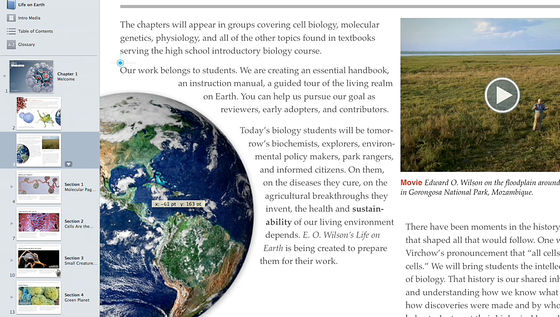
Characters will automatically loop around. The layout can be easily changed.
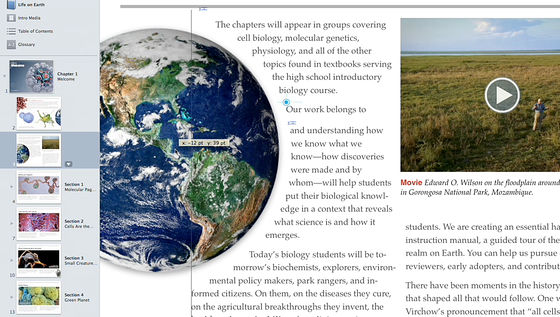
That's how the e-book actually made.
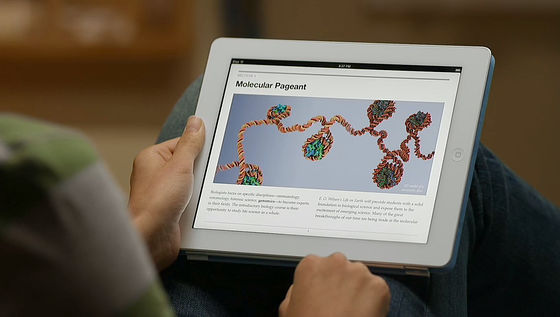
Touch and swipe multiple embedded movie widgets ......
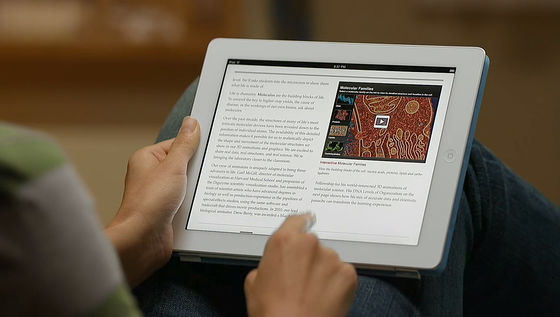
By enlarging like this, touching the thumbnail image of each movie from the left and touching ......

Start playback

Seven types of widgets that provide various functions in this way
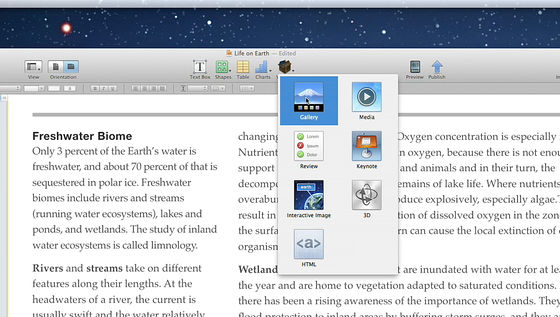
For example, Kore is a gallery widget. If you select multiple image files and drag & drop ... ....
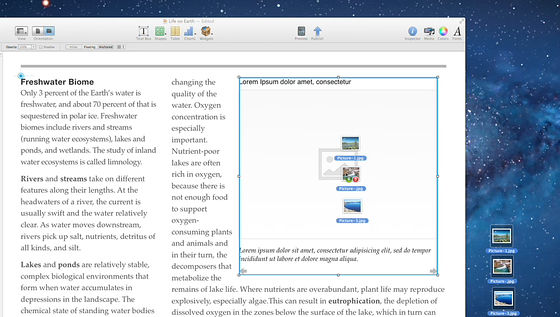
Embedding is completed in this way.
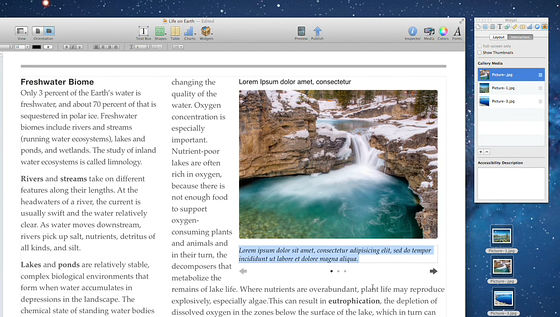
Captions can be added under each image.
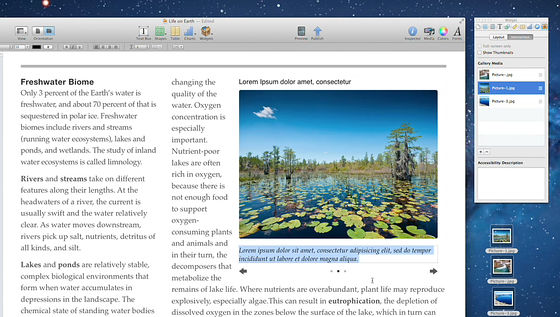
The embedded widget can be expanded in this way
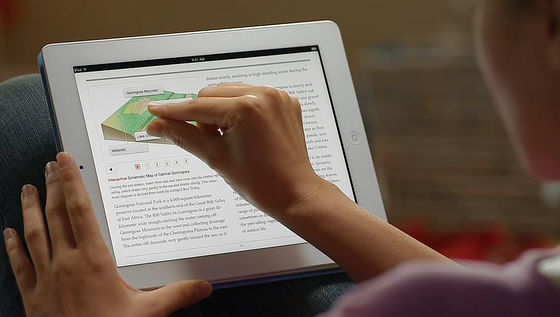
Gyu-n

Touch to make out a speech bubble of explanation, enlarge it freely

Moving smoothly during movie playback in full screen

The model making full use of 3DCG can also be rotated, enlarged and reduced as you like

By moving the slide bar below you can show you a world map that changes with the passage of time

You can also create optional questions
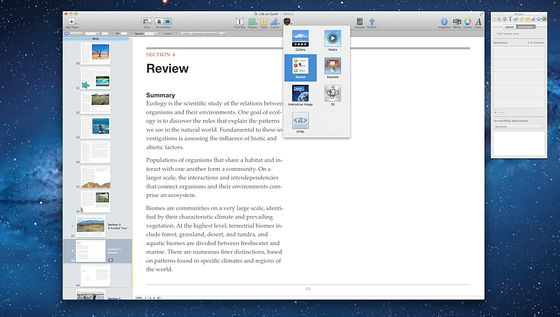
It is like making such an option to make choices and letting the correct answer among them.
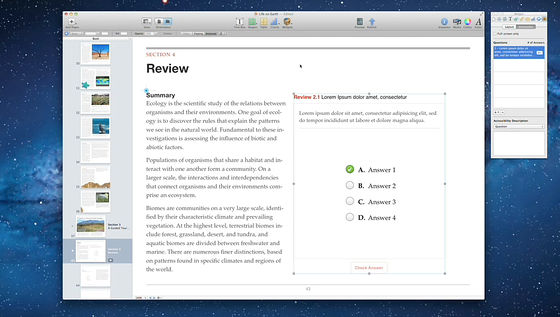
You can make crispy things like "practice questions" at the end of each chapter of the textbook to confirm the degree of comprehension.

And you can actually see what you made on the application with the iPad

Checking
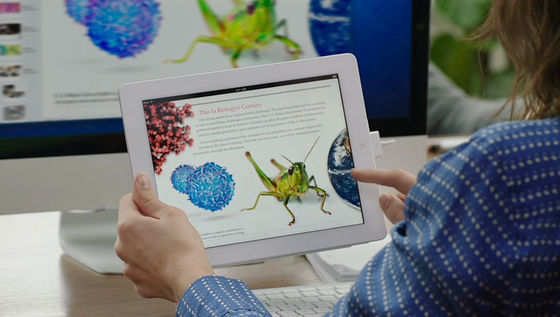
Changing from landscape orientation to portrait ... ...

The layout also changes automatically. Yes, there is no necessity to make one for portrait layout and one for landscape layout one by one. This is also groundbreaking.
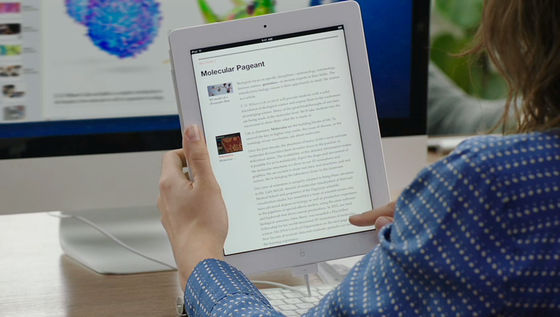
Export function also excellent
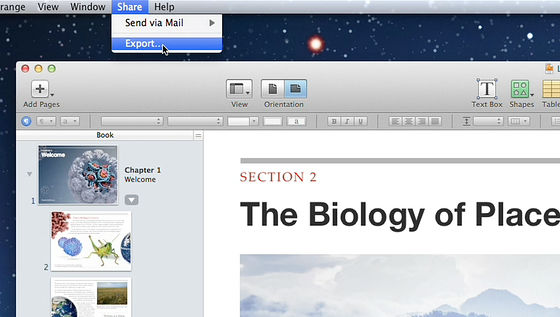
You can publish it on iBookstore, make it a PDF file, or extract text only
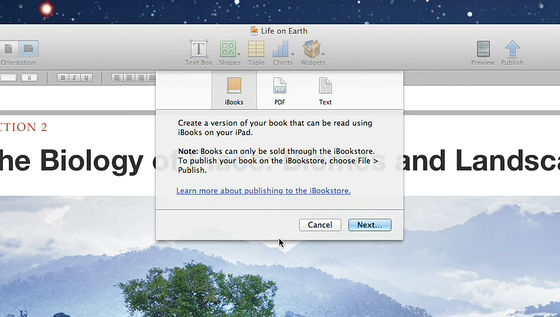
The completed e-book can thus easily browse this way.

You can also understand all seven types of widgets that can be embedded in iBooks Author by looking at the following movies.
Apple - iBooks Author - Gallery
http://www.apple.com/ibooks-author/gallery.html
◆ Part 1: HTML module
IBooks Author "HTML Module" - YouTube
◆ Part 2: Keynote presentation(Keynote's animation and slides can be embedded as they are)
IBooks Author "Keynote Presentation"
◆ Part 3: Interactive image(Touch with balloon to enlarge)
IBooks Author "Interactive Image"
◆ Part 4: Interactive Gallery(Embed multiple images with captions)
IBooks Author "Interactive Gallery"
◆ Part 5: 3D image
IBooks Author "3D Image"
◆ Part 6: Media(Movie insertion, poster frame setting possible)
IBooks Author "Media"
◆ Part 7: Chapter Review(Selective Question Creation)
IBooks Author "Chapter Review"
Also, for those who can not read letters, Apple's "VoiceOverIt is possible to add automatic reading function using "This can be done with all the above widgets, even with problems of movies and selection formula. Consideration around this is reflected steadily by the late Steve Jobs who cherished the field of education.
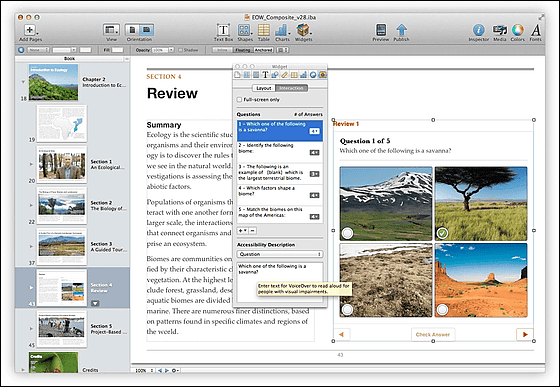
As far as Apple's announcement is concerned, this "iBooks Author" has the necessary functions to create things like "textbooks" among e-books, and other e-books can be created at the same time Stay that you can freely use it freely and sell it on iBookstore. Certainly textbooks are the most confusing of publications, they are troublesome to make, and more than anything, such interactive elements can be utilized to the utmost in order to learn, so "Create a textbook IBooks Author "made from the viewpoint of" What is required for it? "Can be convinced that it seems that it exceeds the level of mere e-book creation application.
Mac App Store - iBooks Author
http://itunes.apple.com/jp/app/ibooks-author/id490152466?mt=12
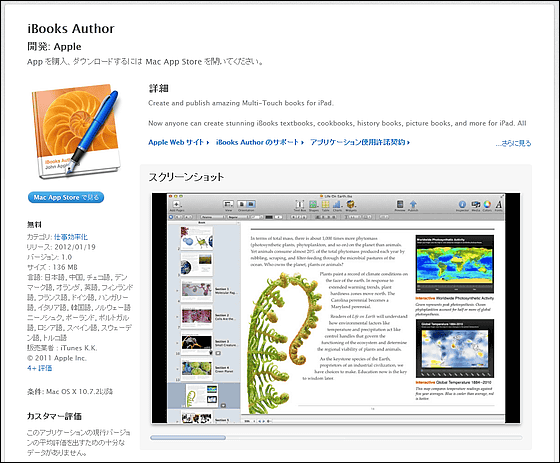
Related Posts: