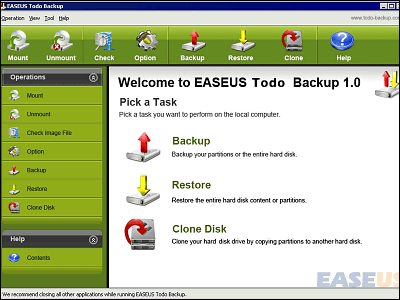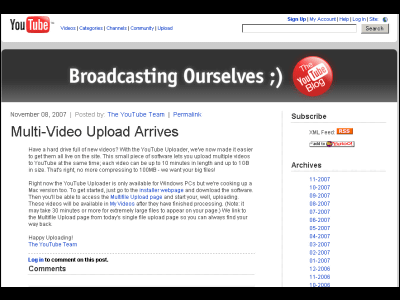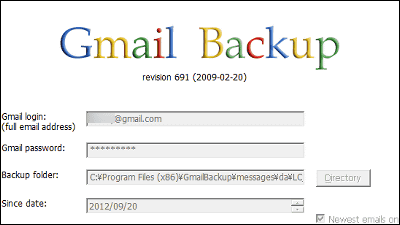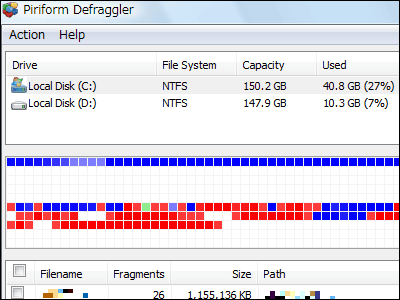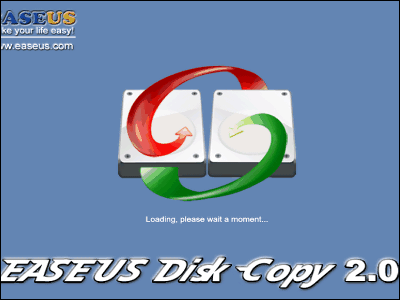How to rescue data that can not be synchronized on iPhone / iPad / iPod
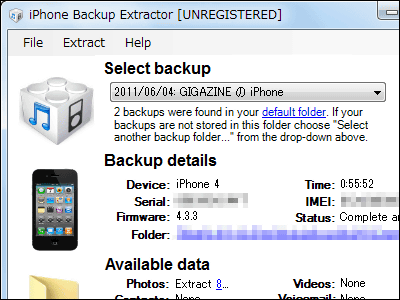
Even if I try to synchronize iPhone 4 with iTunes, I got an error and failed, I was in trouble because I could not retrieve the data recorded with the genuine application "Voice memo", but when I tried the method with it, I managed to rescue without losing any data.
Not limited to voice memos, other various data can be rescued, so remember to prepare for the unexpected situation and there is no loss.
The rescue procedure is as follows.
◆ Unable to synchronize
It is unknown what caused the cause, but trying to synchronize with iTunes causes an error saying "Unknown error occurred (13019)", which means that you can not access data on the contents of iPhone To the situation.
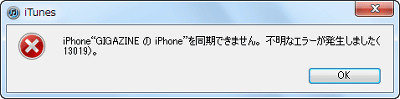
The possibility that the data of the contents of iPhone will disappear if forced to synchronize. Because it operated without synchronizing at all. It is exactly what you get.
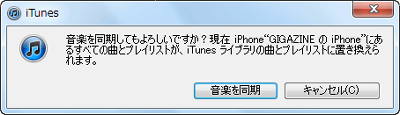
Especially troubled by voice memo.
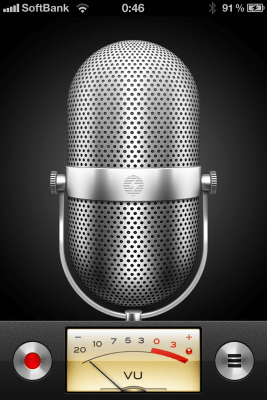
This is the recording data you want to rescue this time

But this is visible from iTunes. It is completely different. In other words, it is broken. The cause of the corruption is exactly this voice memo, according to Apple's supportIf duplicate voice memos are deleted, synchronization becomes possibleHowever, I want to rescue that voice memo so I need to get over this dilemma.

If it is a short time recording, it will take time and effort to repeat sending out by e-mail every 8 minutes and sending, but it is possible to escape. Select "Send".

Select "Mail"

Select "OK" as long as the recording time is long and can not be attached as it is because of the size of the file size

Choose a range to cut out like this and choose "Send Mail" OK

However, a long time recording is troublesome. First the bar you choose will be smaller like this, it is also pretty.

Although it is understood by actually trying it, it is very difficult to select with touch every 8 minutes, and the selection range shifts as soon as you release your finger. In the case of this recording, it takes 1 hour and 49 minutes, so it takes 109 minutes in all, if you choose every 8 minutes you need to divide it by 14, but it is not very, but keep touching the screen and keep delicate operation It is impossible.

After all it seems necessary to access the data of contents somehow.
◆ I will look through the contents of the iPhone 4 directly ......
First of all, free software "SharePodI will use it.

However, why it is visible is such data ...... It is different from what is visible on the iPhone 4. Although I try to copy it to a computer by clicking "Copy to computer", the contents are still different.

I tried software similar to this, but after all the data of the contents of the iPhone seems to be broken by any software. But on the iPhone you can play voice memos ordinarily. Well, what should I do ....
◆ Extract from backup data with "iPhone Backup Extractor"
So I thought about this method. Synchronization can not be done, but actually you can "back up". Can not synchronize Connect iPhone to computer with USB cable. Although I get an error, ignoring for the time being, I backed up the contents of the iPhone at first.
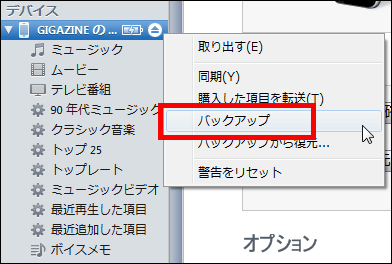
It takes a while while preparing the backup, but it will end.

next"IPhone Backup Extractor"At the bottom of this pageDownload from.

After unpacking, start it up. Even outside WindowsMonoYou can also operate on Mac and Linux by using.

Select the latest backup data.

This "iPhone Backup Extractor" becomes "Free edition" in the state where paid user registration is not done, since you can extract only two files at a time, click "Expert mode"

Select the file you want to retrieve.

This is a voice memo. Select two and check it.

Click "Exract"

Click to select the location to save and click "OK". This time I made it to the desktop.

Click "OK"

Just wait for it to be saved. The icon turns green in order.

Succeeded. Click "OK".

After that, if you repeat this procedure, it is possible to rescue data reliably though two at a time.

In addition, it is possible to extract data in various iPhone / iPad / iPod such as address book and calendar data.
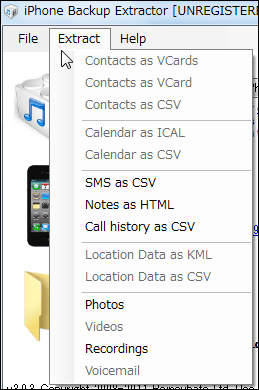
Also, it is also possible to convert address book, calendar etc. into another format and extract it, so it can be applied in various ways.

Related Posts:
in Software, Smartphone, Review, Posted by darkhorse