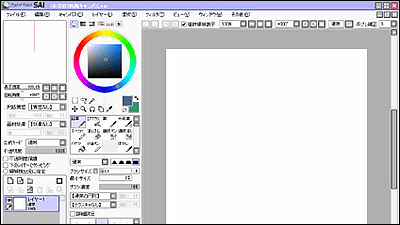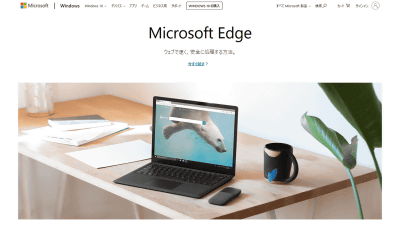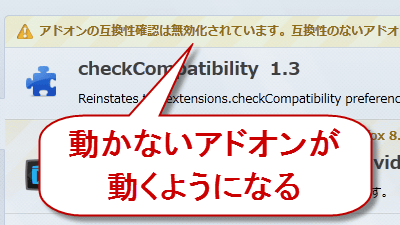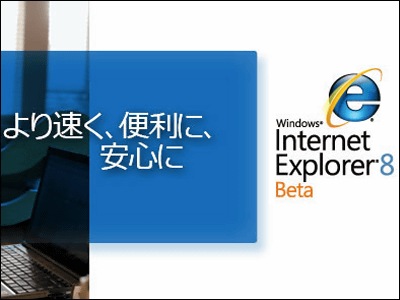Compare the following screens of Windows, Mac, and Linux to see how the appearance changes in Firefox 4
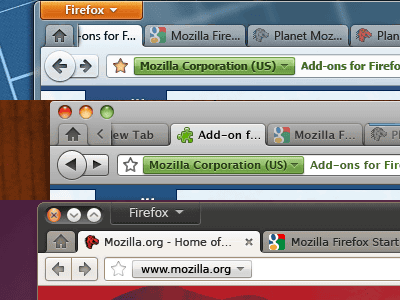
Although it is an alpha version at the moment, if it proceeds smoothly according to the release schedule, the beta version will be provided daily updating from the end of June to the end of September, and further from October to November there will be RC version one step before the release, and finally Will be around December from the end of November 2010 next "Firefox 4Although there are plenty of major changes to be made about the situation, again the overwhelming change is apparent.
It has already taken a long time for the Mozilla community of the developer to continue hot debate but apparently one conclusion is coming up and the tab bar position is on the address barGoogle ChromePeeky, and all the menus are in the upper leftOperaIt seems that it will be in the direction of integration with a like application button.
So, let's see the latest Firefox 4 mockup (a model that makes it easy to imagine a completed image). Details are as below.
First, in case of Windows, "Firefox / 4.0 Windows Theme Mockups - MozillaWikiLet's see from the mockup shown in.
◆ When the tab is on the top in Windows 7 / Vista (Aero) (scheduled to become the default setting)
· Large button mode
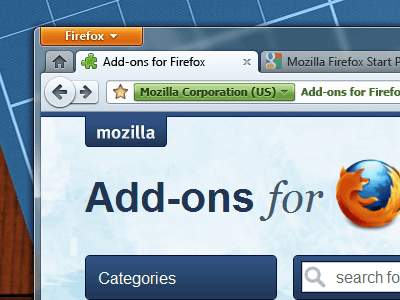
· Add bookmark bar to large button mode
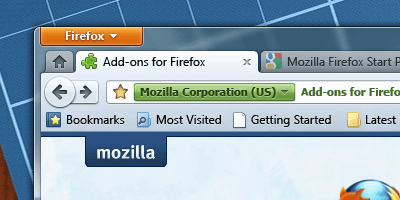
· Add bookmark bar to large button mode and add other tool bar
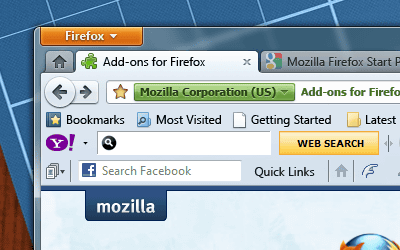
· Tab is full in large button mode
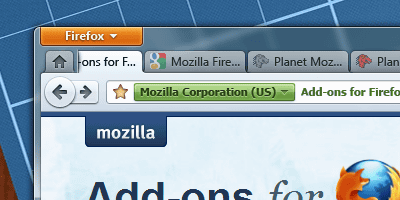
· Small button mode

◆ When tab is below under Windows 7 / Vista (Aero) (default setting of current Firefox 3 lines)
· Large button mode

· Add bookmark bar to large button mode

· Add bookmark bar to large button mode and add other tool bar

Next for Mac OS X "Firefox / 4.0 Mac Theme Mockups - MozillaWikiLet's see from the mockup shown in.
◆ When the tab is on the top in Mac OS X (scheduled to be the default setting)
· Large button mode

· Add bookmark bar to large button mode

· Tab is full in large button mode

· Small button mode

· When using the persona function

◆ When Mac OS X has tabs at the bottom (default settings of the current Firefox 3 lines)
Large button mode

· Add bookmark bar to large button mode

· Tab is full in large button mode

· Small button mode

Lastly in Linux case "Firefox / 4.0 Linux Theme Mockups - MozillaWikiLet's see the mock-up displayed in.
◆ When the tab is above the Linux (Ambiance) (scheduled to be the default setting)
· Large button mode

· Add bookmark bar to large button mode

· Add menu bar to large button mode

· Small button mode

◆ When tab is below under Linux (Ambiance) (default setting of current Firefox 3 lines)
· Large button mode

In addition, Firefox released on June 22, 2010Version 3.6.4Even if a plug-in like Flash, QuickTime, Silverlight crashes or freezes, it does not affect Firefox itself, and if you reload the page you can restart the plugin and try viewing the content again It has become like. Version equipped with this function was originally supposed to be released as "Firefox 3.7", but it is integrated in 3.6.4.
Related Posts:
in Software, Posted by darkhorse