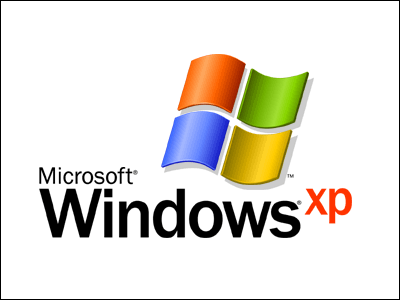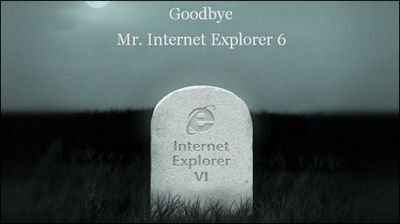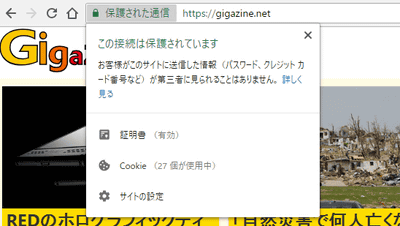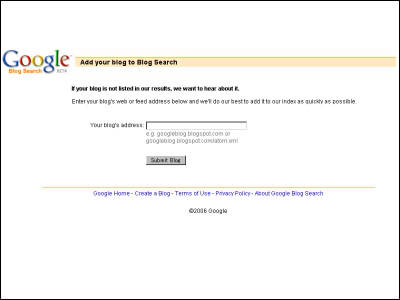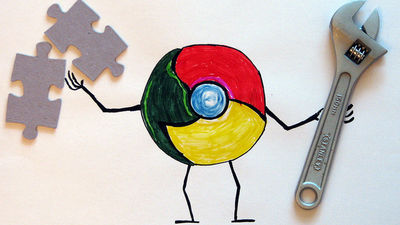How to raise the access speed of the net using Google's free public DNS service "Google Public DNS"
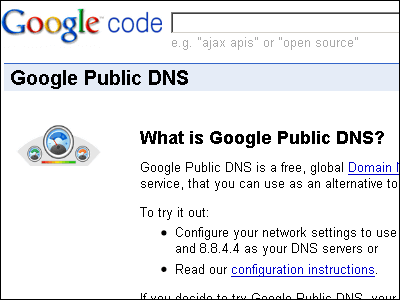
When Google reads "Google Japanese InputFollowing this, the public DNS service that can be used for free this time "Google Public DNS"Has been issued. The DNS address is "8.8.8.8"8.8.4.4It is very easy to memorize the numerous letters of the auspicious aptly that are said to be mountainous, such as mountains.
According to Google, by setting this DNS as my personal computerThe speed to display the page risesThen,Increase securityI am doing.
So, the way to set it in Windows actually is as follows.
Google Public DNS
http://code.google.com/intl/ja/speed/public-dns/
Official Google Blog: Introducing Google Public DNS
Using Google Public DNS
· For Windows XP
Go from "Control Panel" to "Network Connection", display "Local Area Connection" and click "Properties".
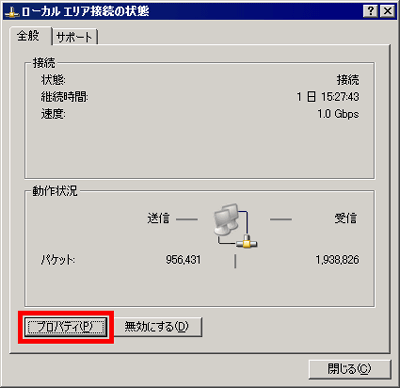
Select "Internet Protocol (TCP / IP)" and click "Properties".
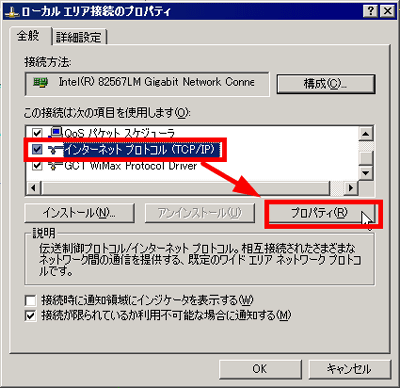
Check "Use the address of the next DNS server", set "Preferred DNS server" to "8.8.8.8", "Alternate DNS server" to "8.8.4.4" and click "OK" to complete.
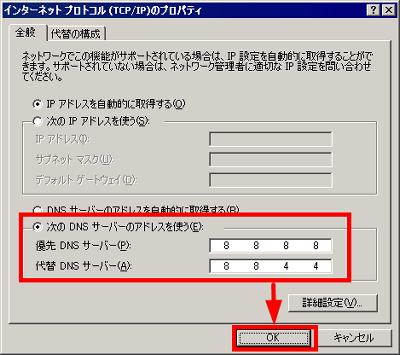
· For Windows Vista
Click "Display network status and task" from "Control Panel"
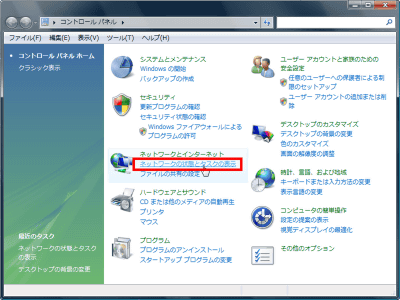
Click "Show status"
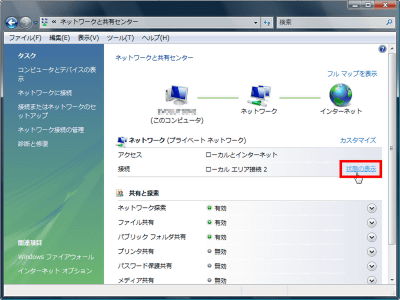
Click "Properties"
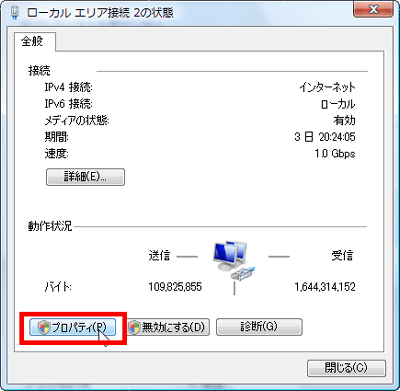
Select "Internet Protocol Version 4 (TCP / IPv4)" and click "Properties".
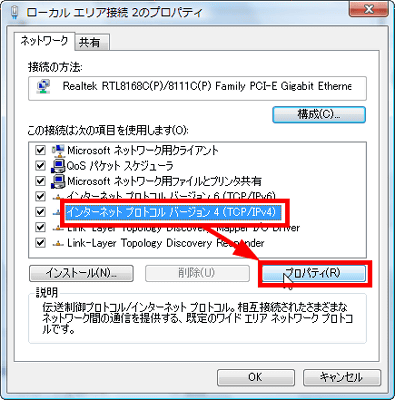
Check "Use the address of the next DNS server", set "Preferred DNS server" to "8.8.8.8", "Alternate DNS server" to "8.8.4.4" and click "OK" to complete.
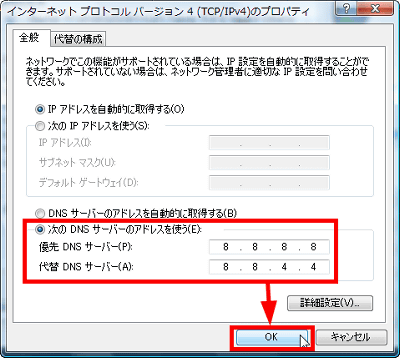
· For Windows 7
Click "Display network status and task" from "Control Panel"
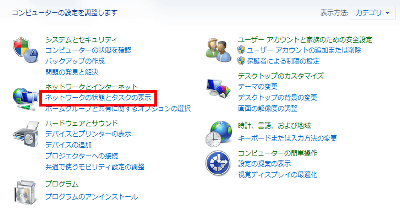
Click "Local Area Connection"
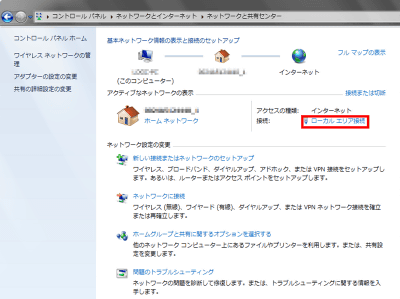
Click "Properties"
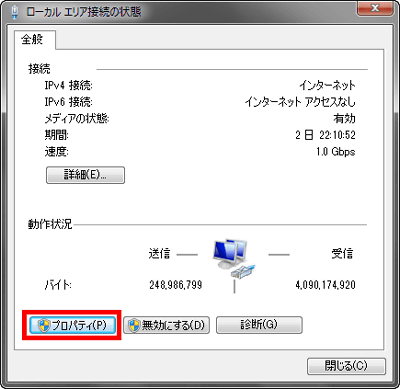
Select "Internet Protocol Version 4 (TCP / IPv4)" and click "Properties".
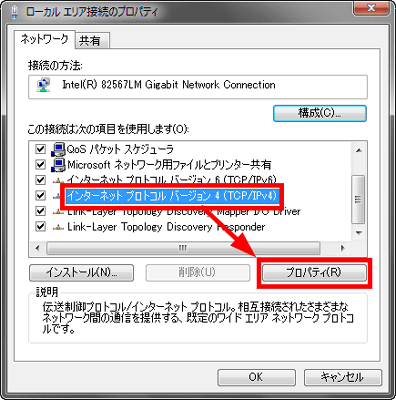
Check "Use the address of the next DNS server", set "Preferred DNS server" to "8.8.8.8", "Alternate DNS server" to "8.8.4.4" and click "OK" to complete.
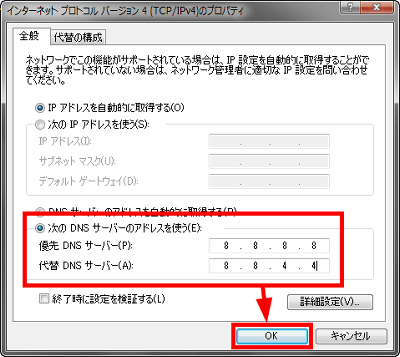
When accessing various pages with this new DNS set up, it seems that the speed to the page display is slightly increased .... There are cases in which the speed increase can be experienced or not, but there is not much difference when the server holding the page of the access destination itself is heavy and the response speed is slow, so there is not much difference, If the speed itself is extremely high from the very beginning in the first place, you can explicitly see the speed difference.
2009/12/04 15:06 Addendum
According to the reader's point of view, "In the Active Directory environment, for example, you can not log on to the Windows domain if you change the setting on the local PC to look for domain controllers in DNS", so under such circumstances Let 's leave some as it is.
Related Posts:
in Web Service, Review, Posted by darkhorse