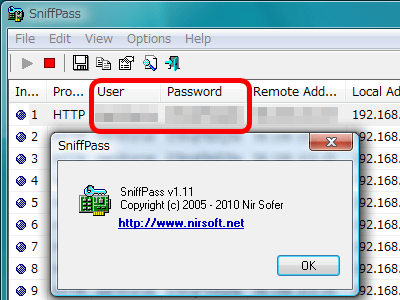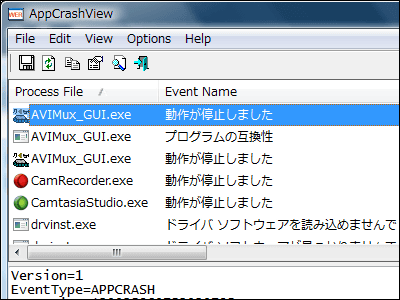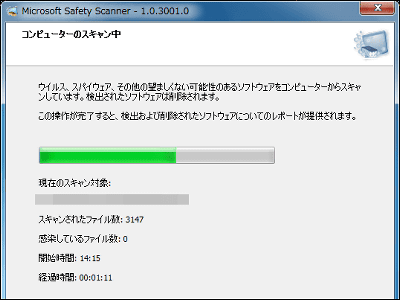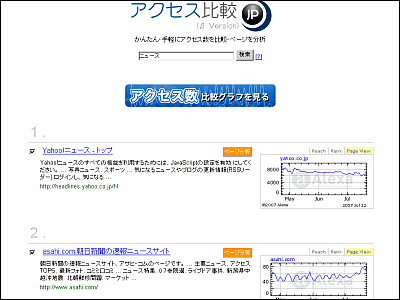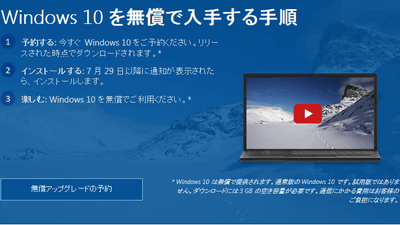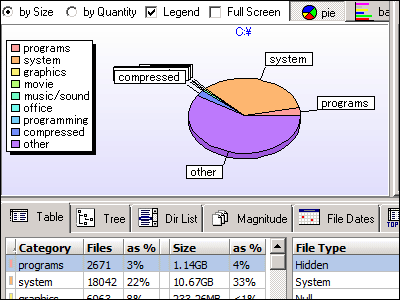"Free Trace Analyzer for SQL Server" which automatically scans and analyzes the cause of database slowdown
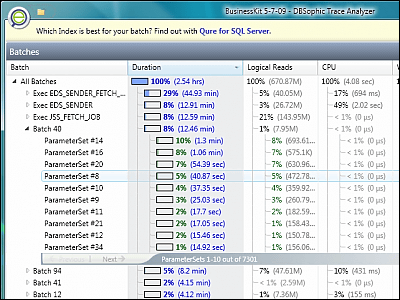
It runs on 32-bit and 64-bit versions of Windows XP SP1 / Vista and Windows Server 2003/2008, and it is this free to find the cause of slowing down by analyzing SQL Server 2005/2008 database It is soft "Trace Analyzer for SQL Server". In order to install and run, there are other ".Net Framework 3.5 SP1" and "Microsoft SQL Server Compact 3.5 SP1It is also necessary.
Tracing hundreds or even thousands of file events and freeing up the troublesome batch of overloading the server can identify.
Download from below.
DBSophic | Trace Analyzer for SQL Server
http://www.dbsophic.com/traceanalyzer
It was developed by DBSophic, which allows you to analyze a large number of trace files and to trace tables quickly and accurately. We trace all events within a few minutes, perform analysis, grouping, etc., and display it in tree format in an easy-to-understand manner.
It also seems to be able to drill down to a specific set of parameter values and to accurately indicate a batch or a specific parameter value set that is slowing down the database by consuming a lot of resources.
"Microsoft SQL Server Compact 3.5 SP1"If you do not have it you will not be able to proceed with the installation in this way, so let's install it first.
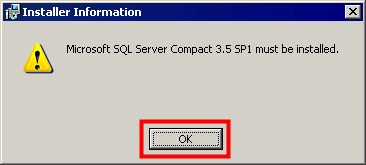
Click "Next"
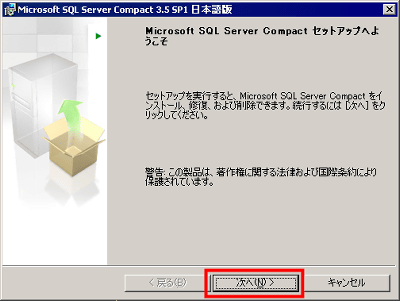
Check "I agree" and click "Next"
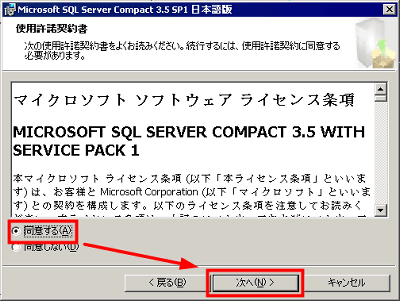
Click "Install"
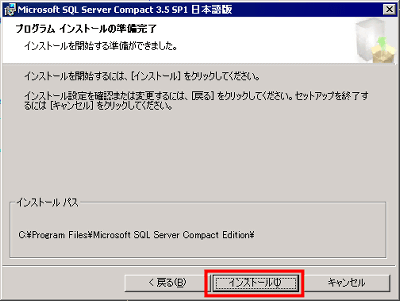
Click "Done"

nextThis pageClick the button in the upper right corner of the screen to download the installer first

This is the main body of the installer

Click "Next"

Please check above and click "Next"

Click "Next"

Click "Install"

Click "Finish"

The main unit starts up

Like this

Click this button to start a new analysis

Please decide file name and click "OK"

Then it will be

After that, it is ok to either read the trace file (*. Trc) or select the table

This is the case when choosing a table containing trace data

Eventually, the analysis result is displayed in this way

Related Posts: