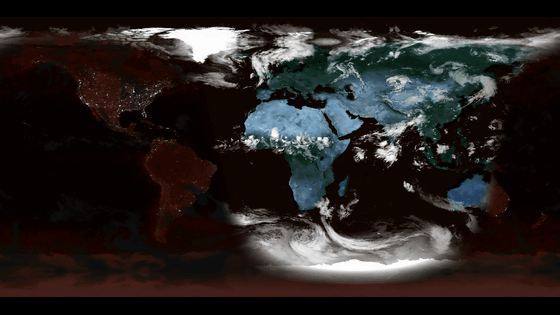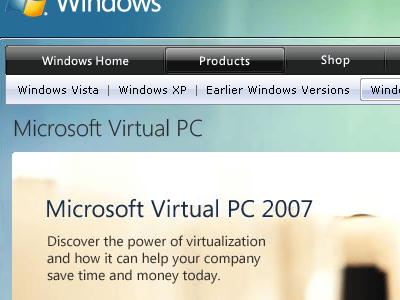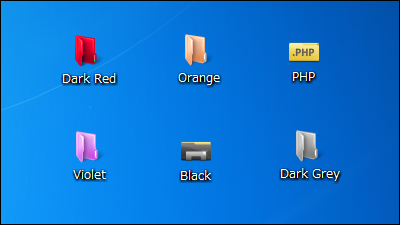Free software "WorldWide Telescope" that you can taste the feeling of seeing through the night sky with astronomical telescopes
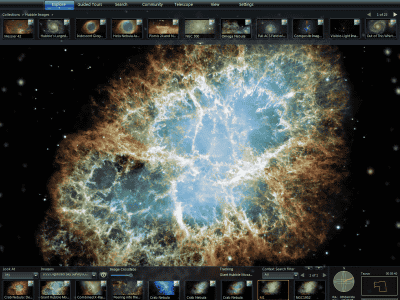
High resolution images reaching several terabytes from various astronomical telescopes provided by various organizations such as NASA can be seen with mouse clicks alone and you can experience a little planetarium feeling at home desktop.
I made it at Microsoft and it is free to use. Currently it is a beta version, but it is pretty nice feeling.
How to install from the download, and even movies like how it actually looks like gigs, look at the following.
The official website is below.
WorldWide Telescope
http://www.worldwidetelescope.org/
Looking at the movie looking at the actual movement will be like this.
First download from the following page.
WorldWide Telescope
When downloading from the official page, such an installation icon appears.

Double-click the installation icon to open the installation wizard. Click "Next"
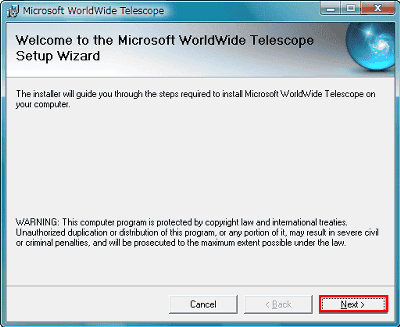
Consent screen. Select "I Aagree" and click "Next"
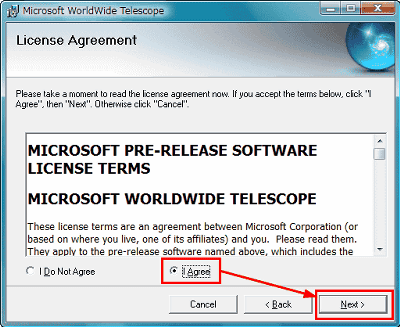
Next, a program folder designation screen. Click "Next"

confirmation screen. Click "Next"

Installation start. It ends surprisingly quickly.

Click "Close" to finish installation.

This shortcut icon appears. Double click to activate software

Soft start screen is like this.

The screen looks something like this. There is an explanation of the operation method in the center of the screen.

The explanation screen looks something like this.

Mainly using the following operations
1. Drag to move screen
2. Angle change when dragging while holding mouse roll
3. Roll the mouse to zoom in and out
4. Detailed explanation by right click
You can check details by right clicking on the planet.

If you select the star you want to view from the list below, it will automatically look up and zoom in.

There are also vivid images like this. It is said that it is an image taken by NASA.

It is also possible to expand the list below. This makes it easy to find.

The required specifications are quite high and are as follows.
CPU: Intel Core 2 Duo 2 GHz or more is recommended
Memory: 1 GB (2 GB or more is recommended)
Video memory: 128 MB (256 MB or more is recommended)
HDD: Free space of 10 GB or more (in order to download high resolution images)
Resolution: 1024 x 768 or more
OS: XP SP2 or later (Vista recommended)
Miscellaneous: DirectX 9.0c or later and .NET Framework 2.0 or later are required, and a line as fast as possible is also required
Related Posts: