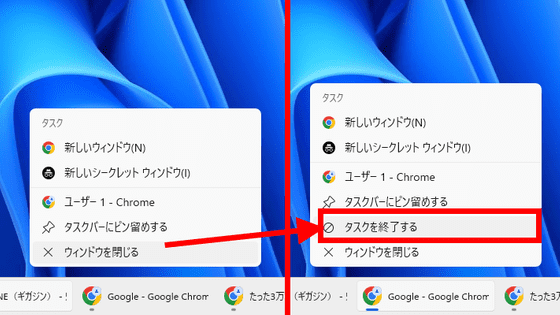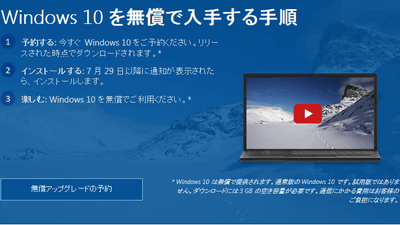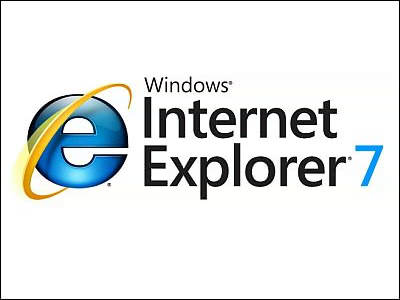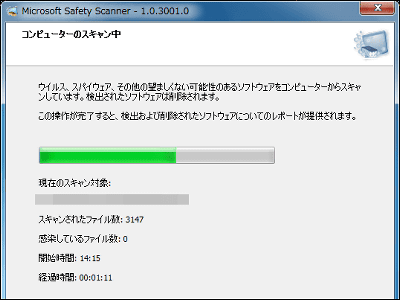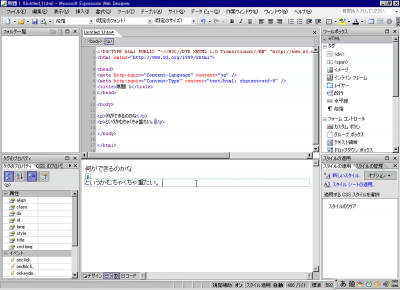How to block automatic updating of IE 7 starting from February 13 at last
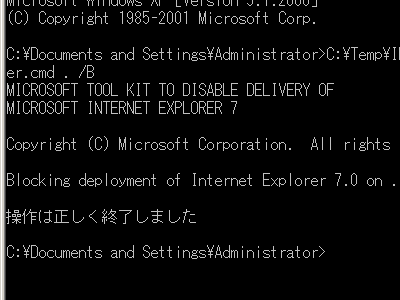
As was predicted in advance, from February 13 to WindowsUpdate "Internet Explorer 7"Will be included and will be updated automatically. It is supposed to be distributed as a "high priority update program", and although it will not install unintentionally without knowing it, it is almost certain that it will bring about a certain change to the Japanese Internet is.
However, there are times when you do not want to install due to various circumstances. As a countermeasure method at that time "Internet Explorer 7 Blocker Toolkit"Is distributed. It is perfect for a cautious person who is waiting a little more ... ....
Actual usage and details are as follows.
Distribution by automatic update of Internet Explorer 7
Download from below.
Download details: Disable Automatic Distribution Toolkit
After accessing the above site, click "Continue"
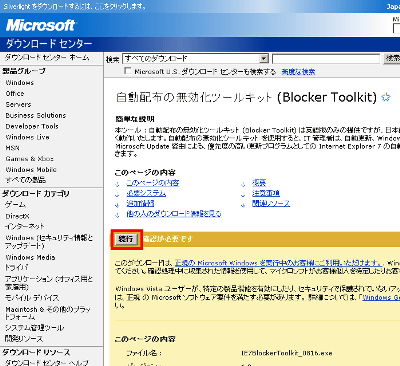
Click "Download"
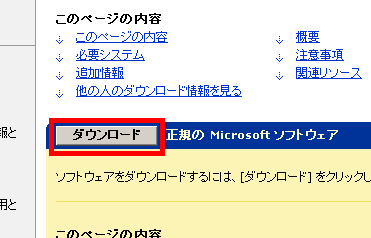
Click "Save"
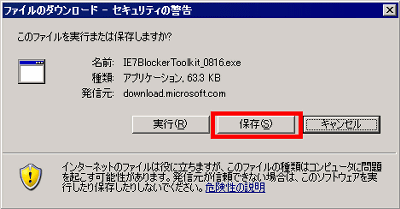
Click "Save"
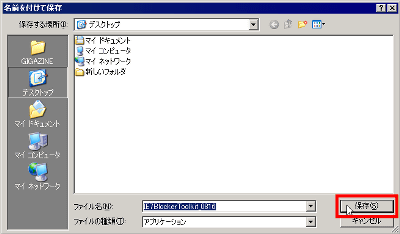
This is a self-extracting ZIP compressed file downloaded. There are only about 64 KB.

When you execute it by double clicking etc., this kind of dialog will appear, so click "execute"
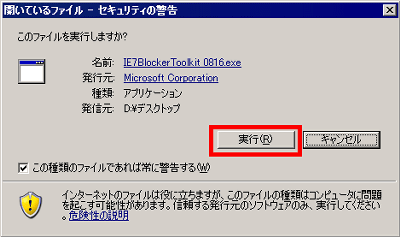
Click "Unzip"
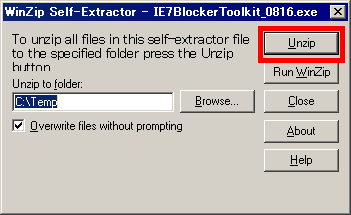
Click "OK"
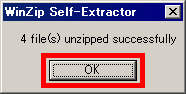
Click "Close"
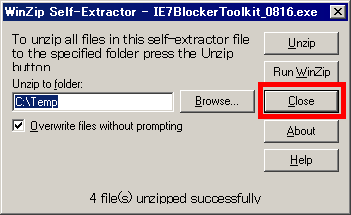
Let's find a folder called "IE7BlockerToolkit_0816" in the temporary folder. You can find it easily by clicking the start button and entering "IE7BlockerToolkit_0816" from "Search" and searching.
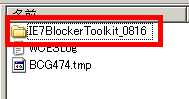
There are four files in it, and the file "IE 70 Blocker.cmd" in that file is used this time. Even if it is executed as it is, prompt opens just for a moment and it can not be used only by closing. From the start menu, go to "Programs" → "Accessories" → "Command Prompt" and start the command prompt.
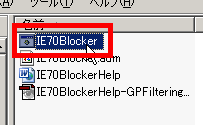
After starting up, drag & drop the "IE70Blocker.cmd" file in this black window. Then it will be entered automatically.
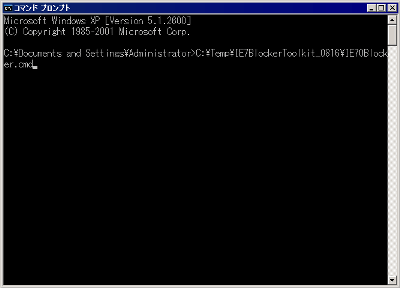
then". / BLet's enter ". Simply press space key, press ".", Press Space key again, press "/" and enter "B".
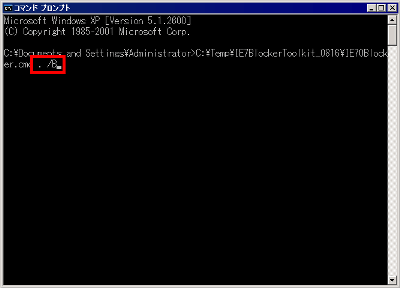
If you press "Enter" key as it is, it will be executed and it will be completed if such a message appears. Let's close the command prompt.
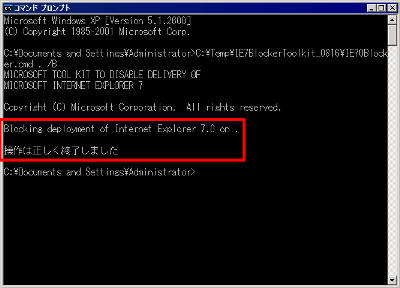
In fact, what on earth is this script saying is "HKEY_LOCAL_MACHINE \ SOFTWARE \ Microsoft \ Internet Explorer \ Setup \ 7.0"And creates a registry key"DoNotAllowIE 70Create a name "Value", "1It is just setting it.
So it looks like this in Registry Editor
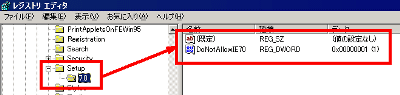
To turn on automatic updates from off to on,DoNotAllowIE 70Double click "and set the value from 1 to" 0 "OK. It will now be installed with automatic updates.
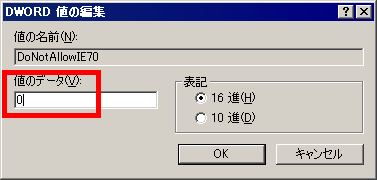
Note that installing this toolkit only prevents "Internet Explorer 7" from appearing as a high priority update program via the "Express Install" option from Automatic Updates and Windows Update / Microsoft Update, Only the point is cautionful.
In short, the deadline is indefinite, so I will be able to install IE 7 at any time afterwards. It only says that it will not come out automatically at the time of automatic update, it will not interfere with installing IE 7 with your own will afterwards.
Related Posts:
in Review, Software, Web Service, Posted by darkhorse