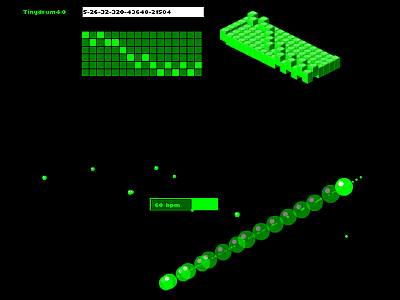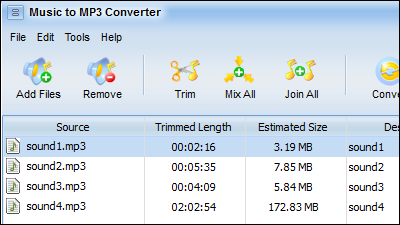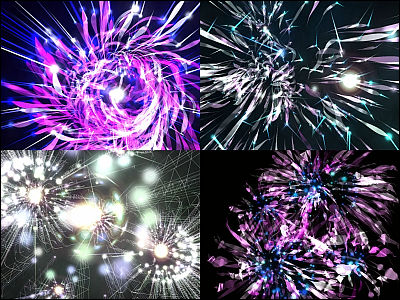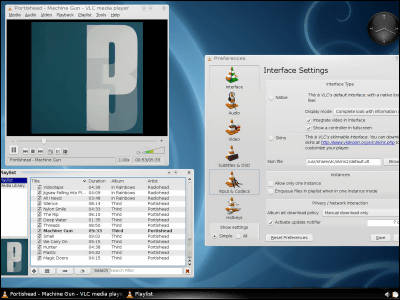Generic iTunes Equalizer settings that allow any song to pass
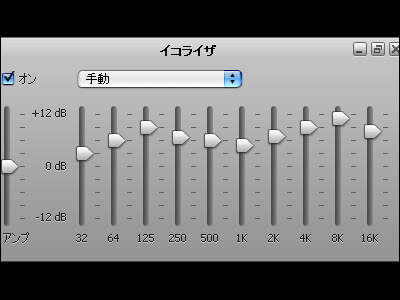
ITunes has an equalizer function that allows you to change the tone quality of your songs yourself, but most people are not listening to it, just listening. Just changing this a little bit makes us familiar songs listening to different faces as usual. It becomes a so-called "Don Shari" type sound quality, but if you adjust bass and treble based on this, you can make it feel quite suitable for your own preference.
So, overseas, the setting called "iTune's Perfect Equalizer setting" etc. is as follows.
Macosxhints.com - A 'perfect' iTunes equalizer setting
Launch iTunes and select "View" → "Show Equalizer"

Next set the equalizer like this

In other words, the equalizer values are set to +3, +6, +9, +7, +6, +5, +7, +9, +11, +8 in order from the left. It's pretty simple.
※ Once, originalSetting this imageusing
Select "Create Preset"

Enter "Perfect" and click "OK"

Completion

32, 64, and 125 are deep bass parts, 250, 500, and 1K are mid-range parts including the vocal region, and 2K, 4K, 8K, and 16K are treble parts.
With this setting, the bass part is not chattering instead of clarifying the outline of the sound, but when you listen with shuffling, you do not know what kind of songs are coming out, so any genre is like that genre anyway This setting that does it does not have to change every time, so it feels a bit better.
Related Posts:
in Software, Posted by darkhorse