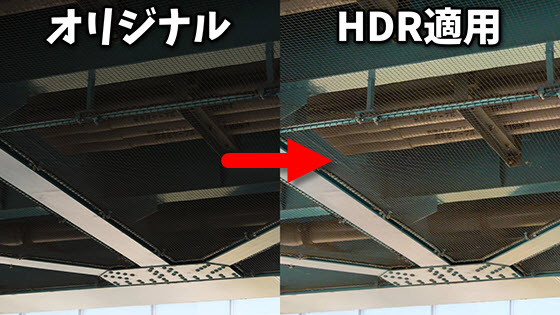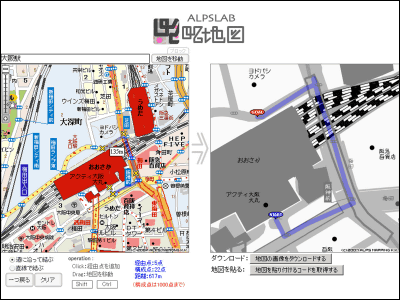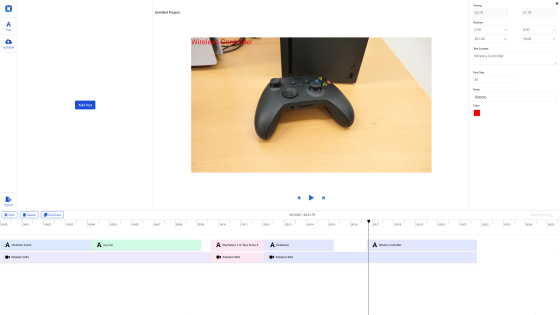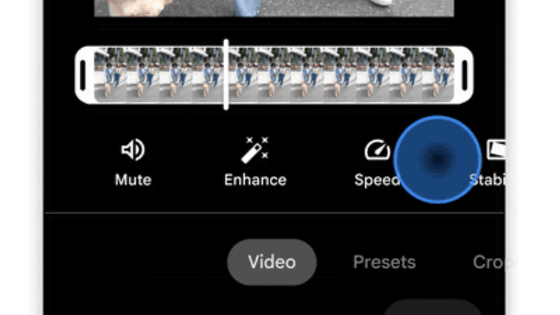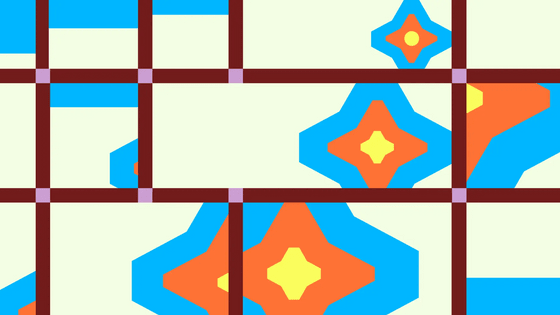Adobe's online video editing tool "YouTube Remixer" appears on YouTube
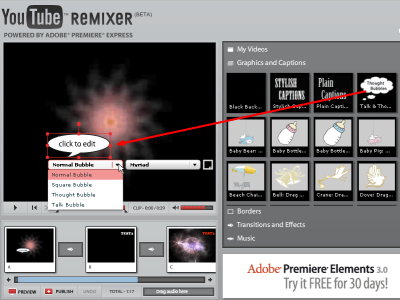
YouTube's official blogAccording to YouTube released a variety of experimental services "TestTubeOn "YouTube Remixer"It seems that online video editing tool called as" released "was released. It is quite easy to edit with drag & drop etc, very easy and convenient. Of course it is free.
That Adobe which is famous for Photoshop etc. By around MarchReleasing free online Photoshop within 6 monthsAlthough I was saying that, I see that it is really motivating to see this kind of thing.
So what exactly can you do? I tried using Adobe's online video editing tool "YouTube Remixer".
YouTube Remixer
http://www.youtube.com/ytremixer
If you have a YouTube account, you will see the following screen when you access the above address, so click "Try Remixer"
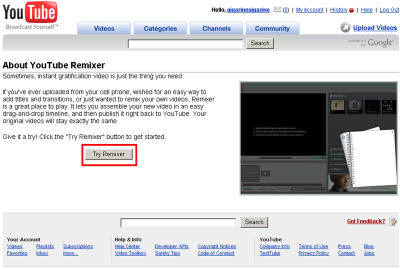
As the explanation screen of Quick Start comes up, you can see it as it is or you can skip it
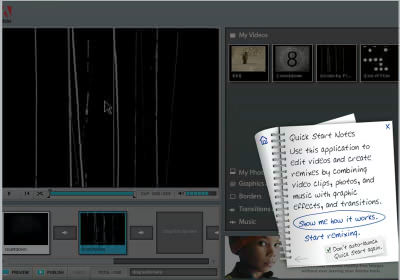
This is the main screen. Since movies uploaded by yourself are already lined up, you can add them by dragging and dropping them on the editing screen.
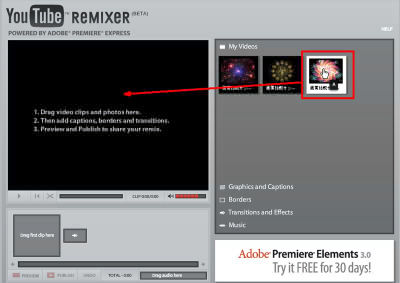
You can trim by moving it by dragging and dropping where it seems to be a play bar. First, specify the starting point to trim
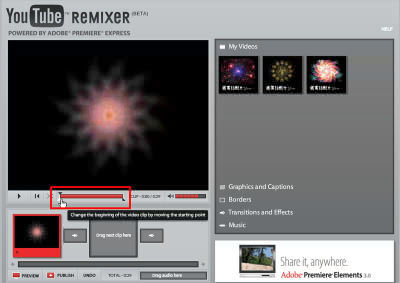
You can also specify the end point with this kind of feeling. Convenient.
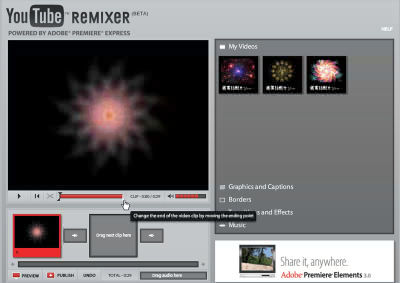
By dragging and dropping a movie like this, it is also possible to connect two or more movies
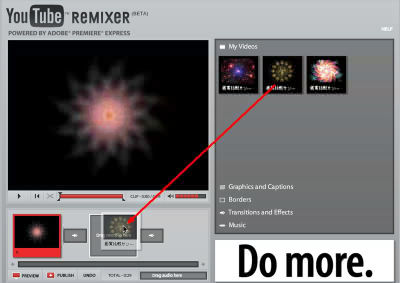
It is also possible to put subtitles and windblows, and to put various accessories on overlay

By dragging and dropping like this you can insert, easy

Font change is also possible

You can also change the color
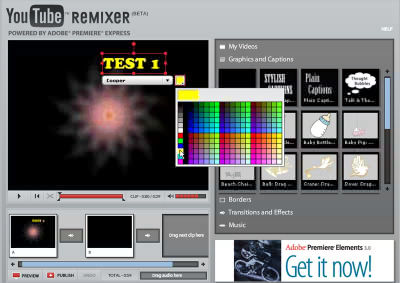
There are about 4 types of booths

You can also insert a frame

Also, switching movies from movies can be fade-out or blurred to change scenes, and so on, this is a nice feeling

With this feeling, drag and drop between the scenes and insert the effect

Click "PREVIEW" in the lower left to preview the movie you are editing

Preview with this feeling

Let's click "PUBLISH" when editing is finished
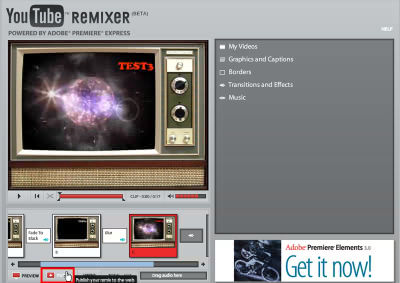
Enter title, description, tag and click "DONE"
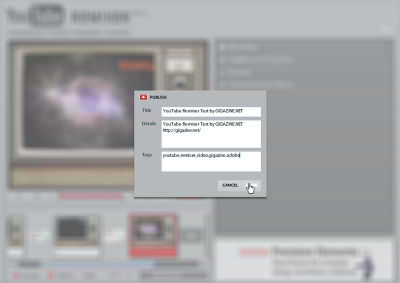
Saving edited movies ......

It will be displayed like this in roughly 10 minutes or so
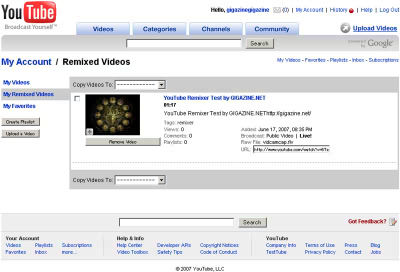
Something like this. By the way, this playback screen can also be switched to a new version.

This is an actual movie
Apparently, as YouTube seems to be keeping in mind how to use it all by shooting movies from mobile phones and uploading them, then editing them from a full browser compatible with Flash via mobile phone. Extreme story, since you can edit from any terminal that can play Flash, surely ....
Related Posts:
in Review, Web Service, Video, Posted by darkhorse