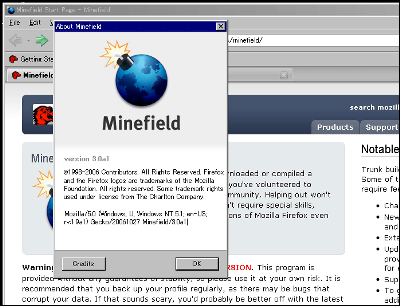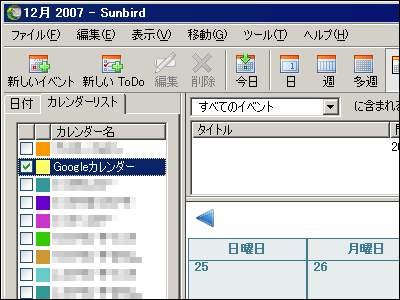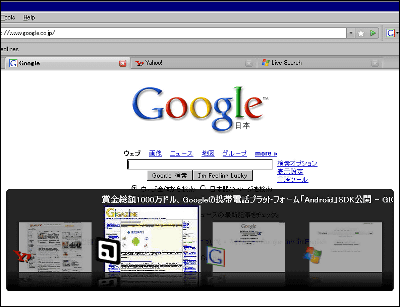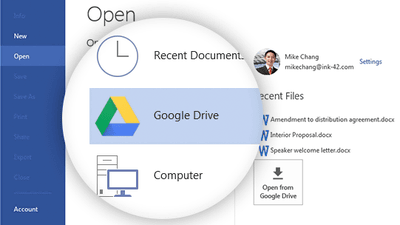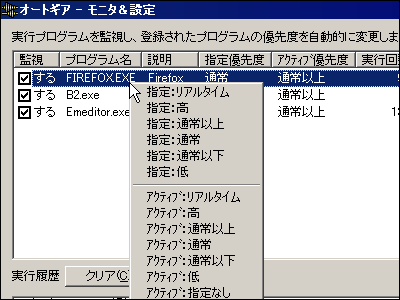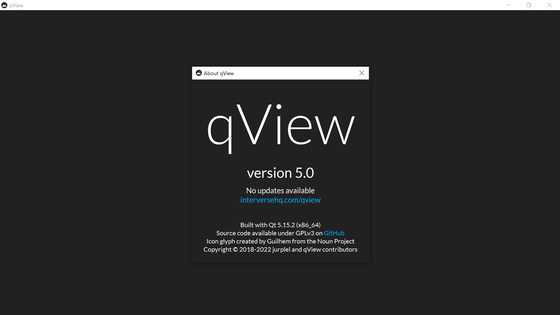Mac OS X Standard Web Browser "Safari" Finally Windows Edition Appears
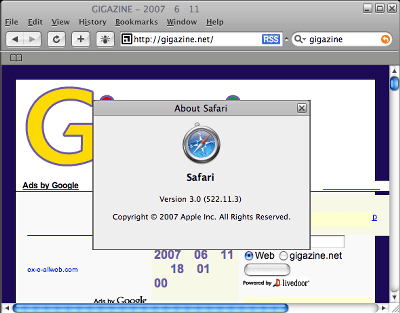
For a moment I thought it was something wrong but it was true. At Apple's previous WWDC 2007, Mac OS X standard web browser "Safari"Windows version announcement announced, it is already available for download from Apple official website. The user agent name was "Mozilla / 5.0 (Windows; U; Windows NT 5.1; ja) AppleWebKit / 522.11.3 (KHTML, like Gecko) Version / 3.0 Safari / 522.11.3".
According to Apple,Two times faster than Internet Explorer 7, 1.6 times faster than FirefoxIt is said that ... ....
So I tried using it immediately.
Apple - Safari 3 Public Beta
http://www.apple.com/safari/
Operating environment is Windows XP or Windows Vista, memory of 256 MB or more, CPU of 500 Mhz or more is necessary. The file size of the installer is about 7.97 MB.
Click "Next" after launching the installer
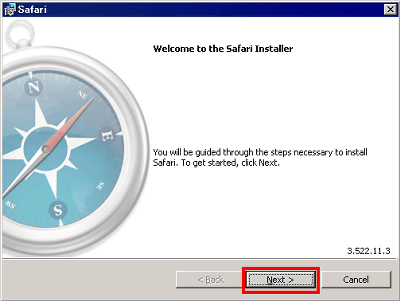
Please check "I accept the terms in the license agreement" and click "Next"
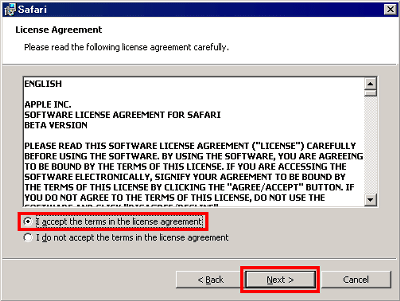
Click "Install"
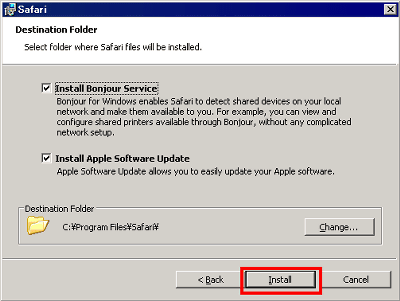
Wait a while until installation is complete
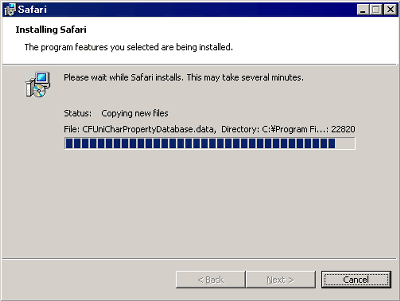
Click "Finish"
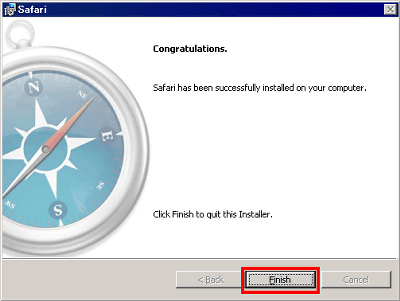
It starts like this
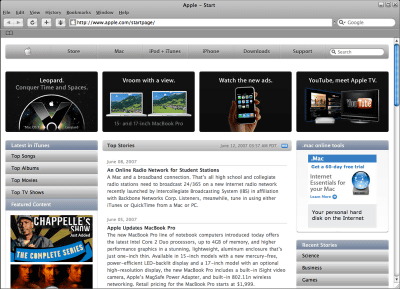
Inside of File menu
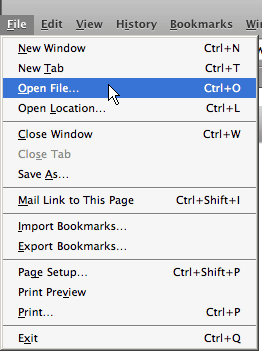
Edit looks like this
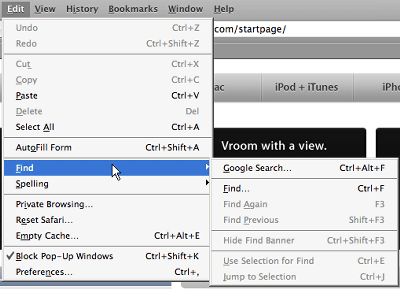
Various appearance can be changed in View
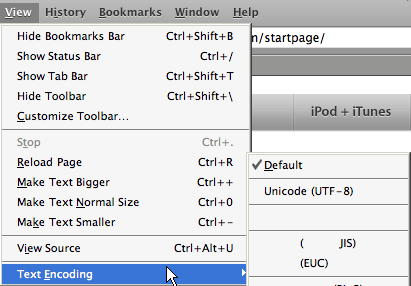
History is history
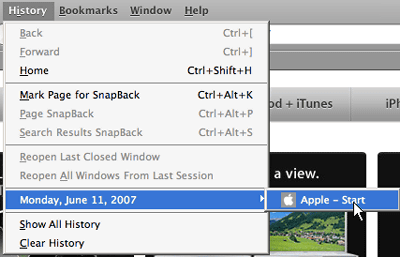
Bookmarks are so-called bookmarks, favorites. For some reason I tried to bookmark something in my environment and I forcibly end it.
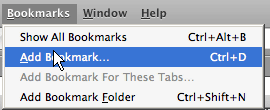
Windows is related to various windows and tabs
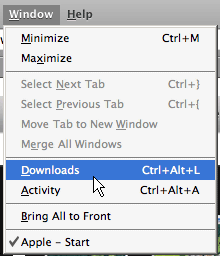
You can send a bug report from Help
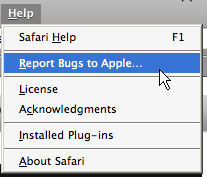
The setting screen looks something like this
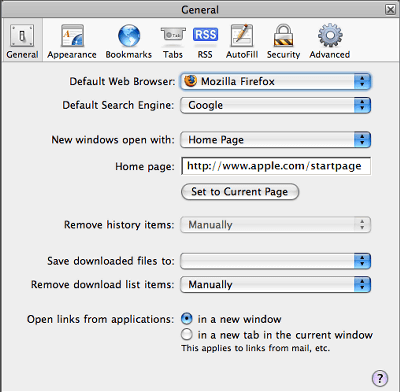
Font setting change is also possible. Even if you specify a Japanese font here, it is often not reflected correctly.
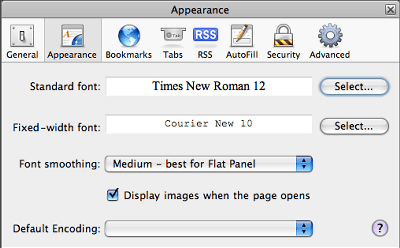
Bookmark setting
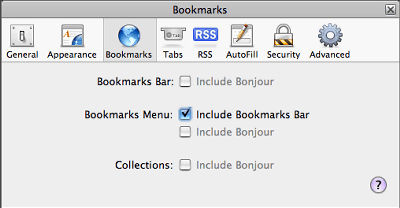
Tab settings. There are also written about shortcut keys.
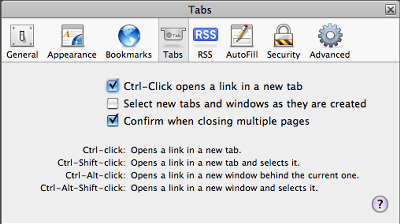
RSS settings.
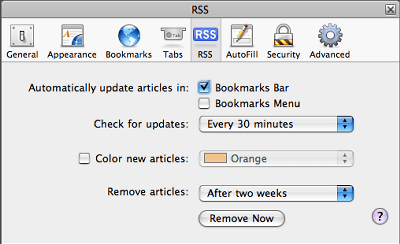
AutoFill, so-called auto-fill function setting
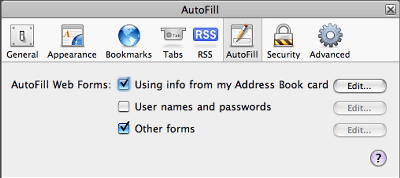
security settings
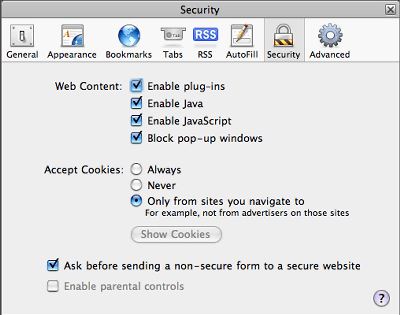
Other settings
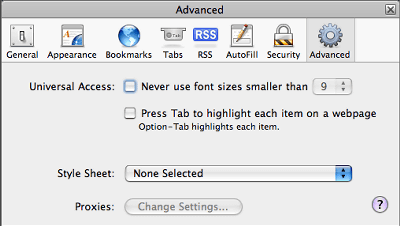
The window is generally transparent a bit. If you look closely you will see the page under the icon.
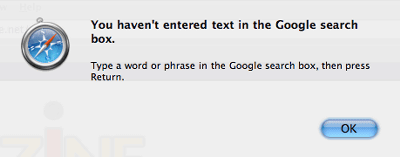
So, depending on the page, the Japanese font is not displayed properly ......
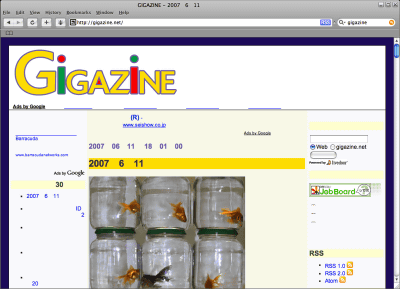
Some sites display Japanese correctly

Right click on the link allows you to select whether or not to open it with a tab
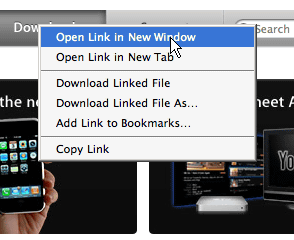
When downloading the file, it seems like such a download manager
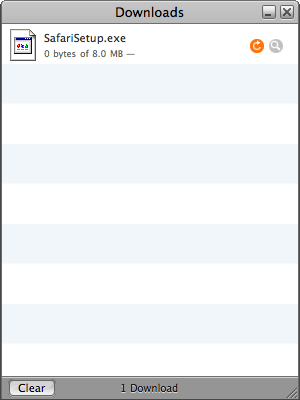
Right click on the image file to save the image or copy the address
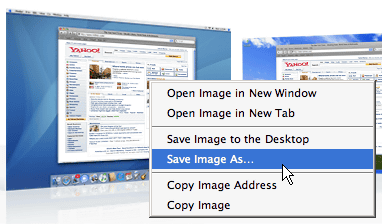
You can also display the toolbar with drag and drop as well
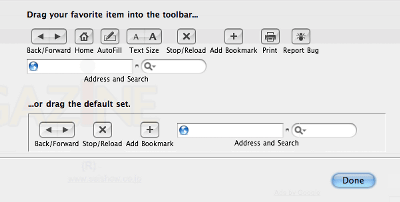
This tab looks like this
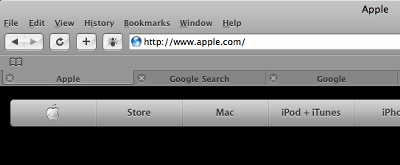
I tried to display Google
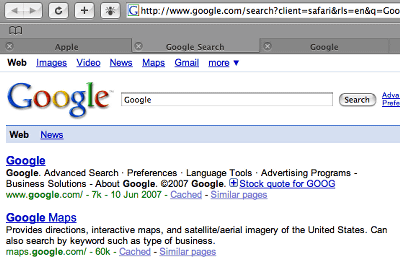
You can do more by right clicking on the tab
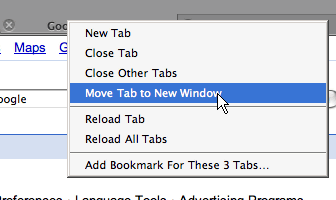
I opened a window called Activity
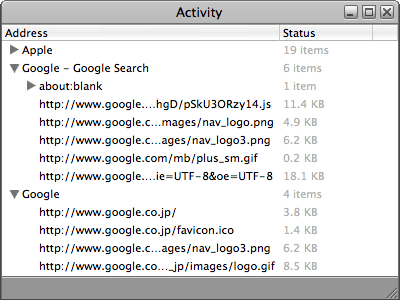
As impressions actually used, it is faster than expected. It is surprisingly easy to use. Regardless of whether it is worthwhile to migrate from Firefox, there is not much disagreeable feeling in use. Conversely, it may be a little difficult to move from IE.
However, it certainly was unexpected that it would come out Windows version ... .... How much will the user increase ...?
2007/06/12 8:40 Addendum
It is possible to display Japanese by the following dysfunction.
The fastest interface research group :: How to display Japanese in Safari for Windows beta
Related Posts: