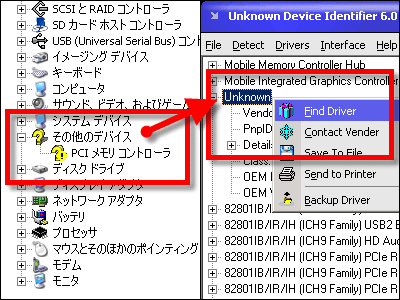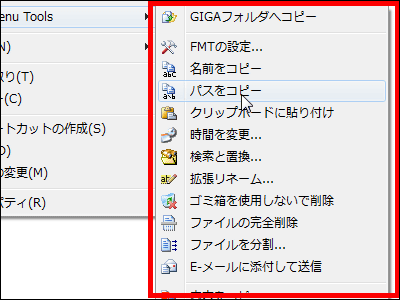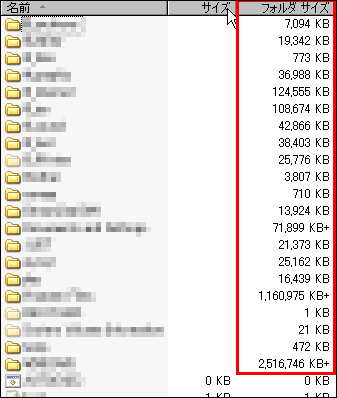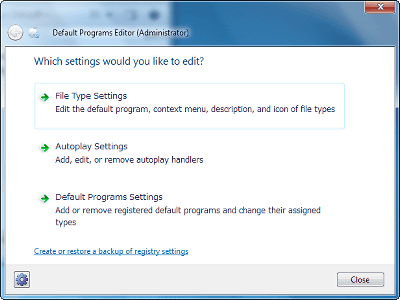Free software "ShellExView" to remove an obstructive right click menu
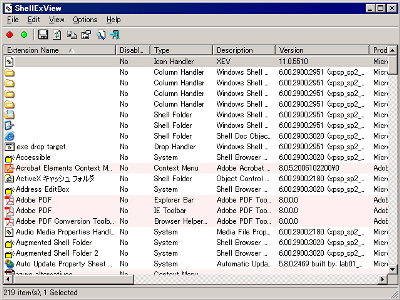
Right-clicking on explorers, folders, etc. will bring up menus, but there are things that seems unnecessary or rather obstructive, regardless of what you think. Especially near the menu you want to use, I have never used it at all, and irritation will not stop if menus that do not have a gold ring are always displayed.
So, it is this free software "ShellExView" that can remove a good function from the right click menu. In addition to the right-click menu, you can turn on / off any and all "shell extension" functions, such as those displayed in properties and buttons on toolbars that you have arbitrarily added.
Download and usage are as follows.
Download from below.
Window Forever - ShellExView
Japanese files are distributed on the site of the developer, but you can use it without problem even if you do not make it especially Japanese.
ShellExView - Shell Extension Manager For Windows
Run the installer after downloading and click "Install"
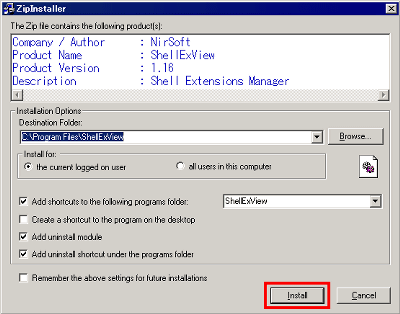
Click "OK" to finish
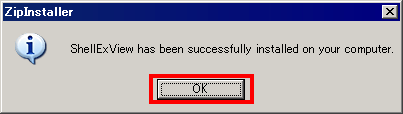
This time I will delete this PDF creation menu that appears when right clicking on image file
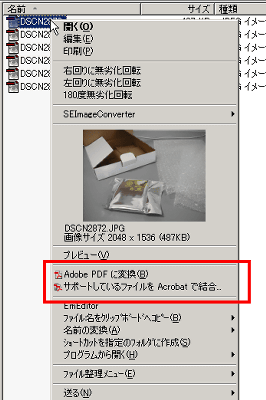
Launch "ShellExView" from the start menu, and after a while it will be loaded like this and a list will appear
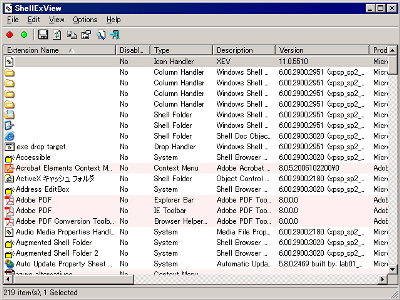
I found a character string "Acrobat Elements .." Type is "Context Menu" is a menu displayed by right click. So right click on the item as it is and click "Disabled Selected Items"
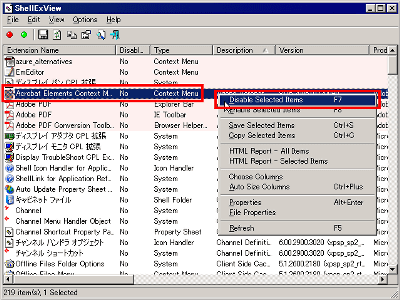
Click "Yes"
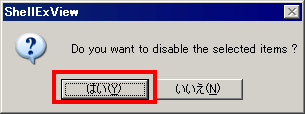
Confirm that it is "Yes". This alone does not require completion, rebooting etc.
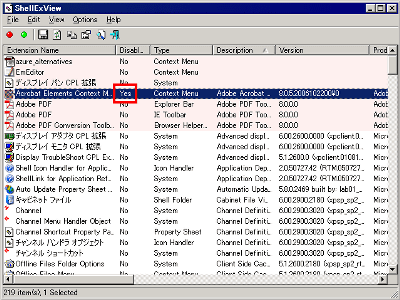
It certainly disappears when you check, clear
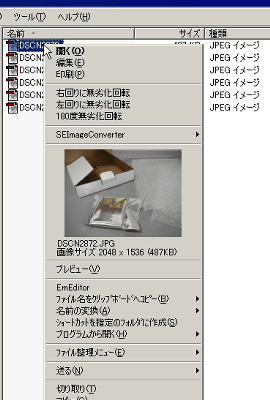
You can delete a nice menu in this way. However, in some cases, deleting may cause certain functions to stop working, so it is better to check whether there is any problem with the operation each time you delete one. Also, depending on the menu, it may be difficult to understand which function is what, but it is also easy to undo, so try trying for the time being.
Related Posts: