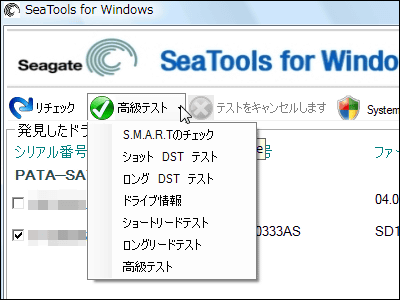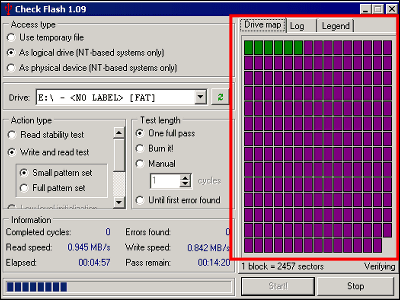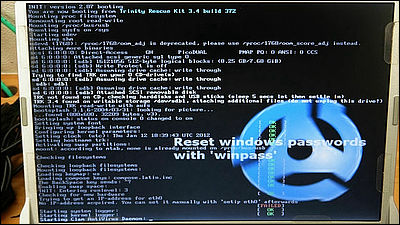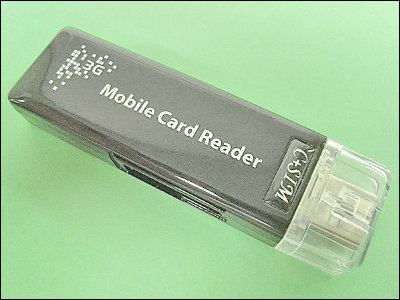"MemScope" free software that performs memory test whether the memory of the personal computer is broken
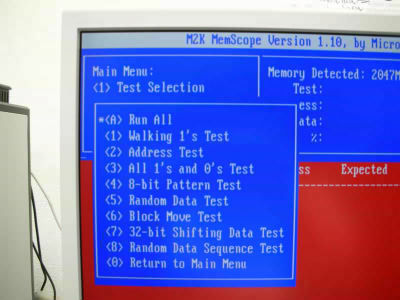
Memory testing is essential when purchasing a new PC or adding memory. Memory errors are hard to distinguish from hard disk errors, and Windows is in bad condition? It is because it is easy to misunderstand. In addition, if it is just after purchase it is almost always possible to exchange memory for free because it is an initial failure. Therefore, memory test is essential for now.
This free software "MemScope" is one such memory test tool. The feature is to say that this software was not originally free. Software sold by Microsoft Certified Partner "Microsoft 2000", which is developing software to investigate and diagnose errors of the entire hardware (Microsoft has an IT-related company with high technology capability as a certified partner) "Micro- It is the same function as adopted for Scope. Therefore, it should be judged that the reliability is considerably high.
So I actually tried using it.
The following is the official website.
MemScope_Free_Memory_Tester
Downloading is easy from the following site.
Download Memscope 1.10 - Memscope is a full version, unlimited use memory tester - and the key to it's success is that it is operating system independent - Softpedia
To run it you need bootable media such as floppy disks, CalaPo's CD-R, or USB memory. Although it seems to be able to be any in the explanation of the official site, this time I will challenge with a floppy disk.
Click on the downloaded executable file of only 147 KB to start up

Click "OK"

After inserting the floppy, click "OK"
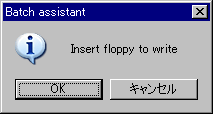
If it is not empty you will be asked if you want to erase all so click "Yes"
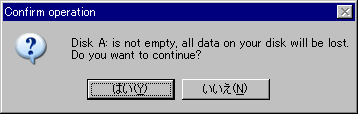
We only wait until this is 100%. It will end automatically.
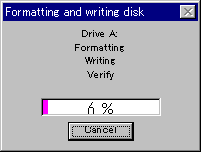
When you start up from floppy disk this kind of screen will appear, press Enter
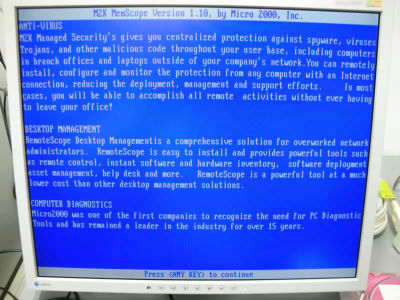
Press again
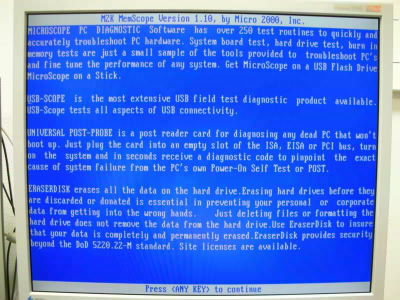
This is the main screen

By pressing the number "1" key you can select the contents of the memory test. Usually at the top "ALL" there is no problem so let's return to the main screen by pressing the number "0"
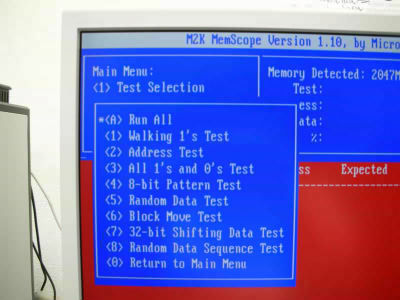
Press the "0" key on the main screen to start the memory test. The graph in the upper right advances according to the degree of progress.
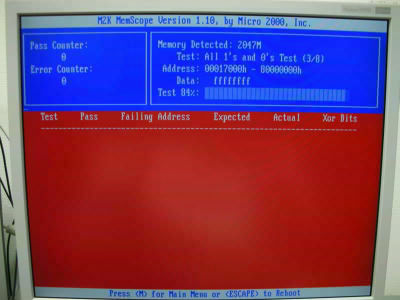
After completing all eight tests in total, "Pass Counter" will increase by one. If there is an error, "Error Counter" will increase. Let's make it at least 3 laps. The reason is that errors may be revealed due to temperature change.
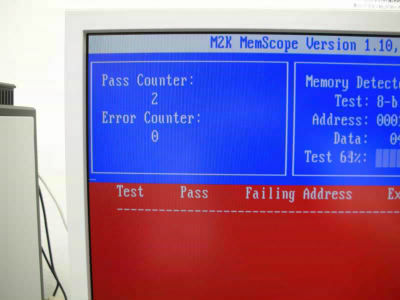
You can interrupt at any time by pressing the "M" key. After the interruption, you can see the report by pressing the number "2" key
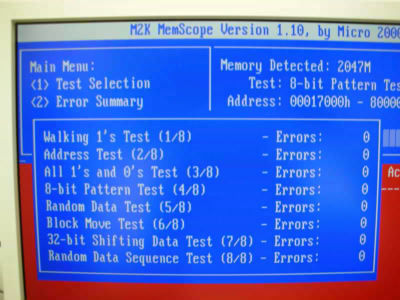
To end the test, press the number "3" key after stopping, then press the "Y" key
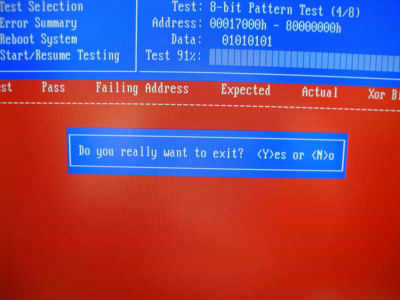
In the unlikely event that an error occurs, if you inform the purchasing store that an error has occurred in the memory test, we will respond to the replacement. Let's make memory test properly even after replacement. Generally it seems that if you perform the memory test about once a month, you will be able to find the error as soon as possible. Also, how to deal with an error when memory is found is easy to understand below.
Troubleshooting memory errors
Related Posts: