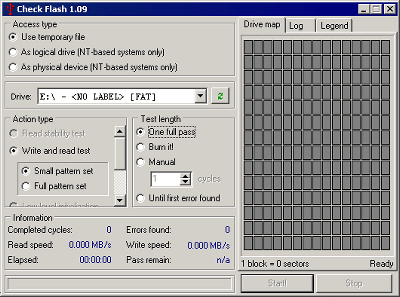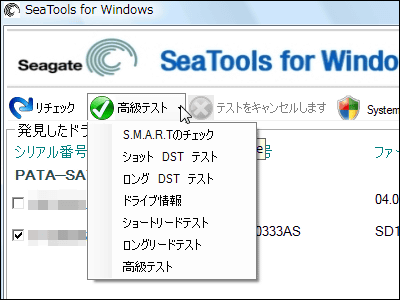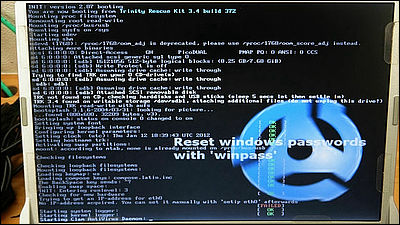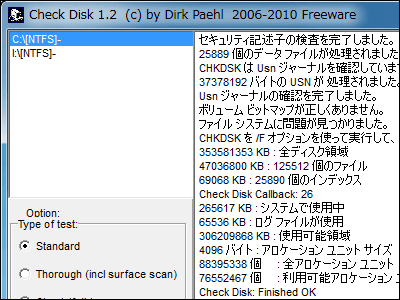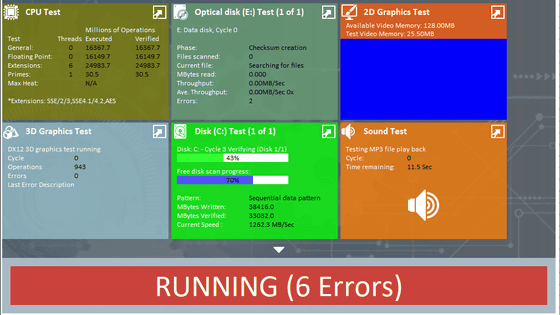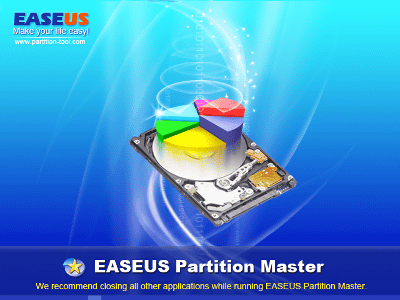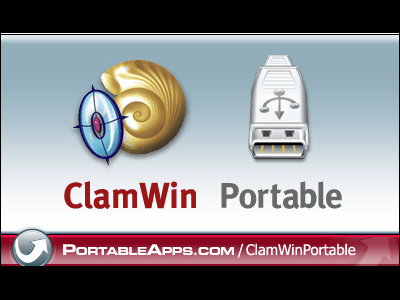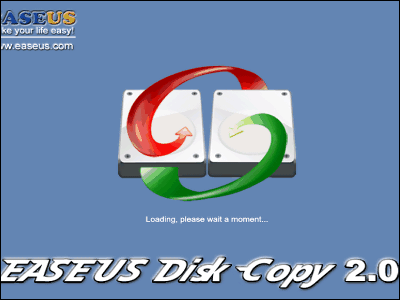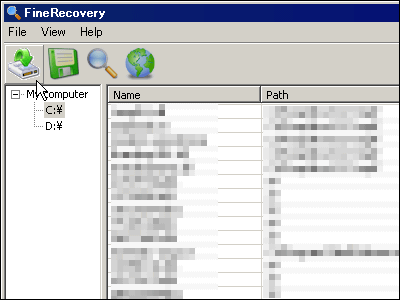`` Check Flash '' free software that can thoroughly check for errors on USB memory etc.
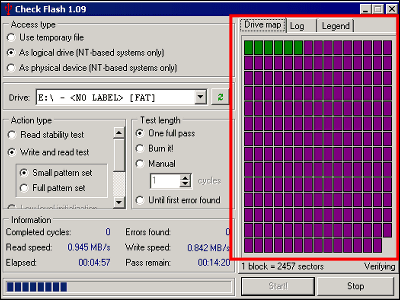
This free software 'Check Flash' can check and format various flash memories such as USB memory and SD card for errors. It is very convenient if you use this software to check when you buy unbranded and cheap flash memory etc. as a bulk product.
It is also possible to overwrite all data on the USB memory etc. with different data so that it cannot be restored again with various restoration software.
Download and installation, how to use from below.
http://mikelab.kiev.ua/index_en.php?page=PROGRAMS/programs_en
Go to the above site and click to download and unzip the ZIP file
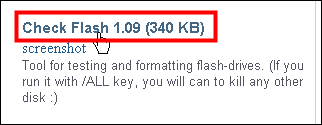
Since 'ChkFlsh.exe' inside is the main body, execute it after attaching various flash memories to be inspected to the personal computer
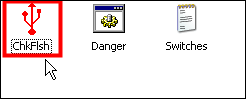
To perform a basic error check, select the drive to test by checking `` As logical drive (NT-based systems only) '', select `` Small pattern set '' in `` Write and read test '', and Select 'One full pass' and click 'Start!'
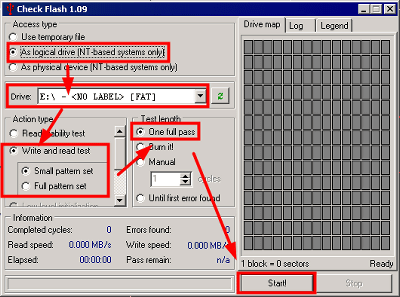
After the test is completed, the data in the selected drive will be destroyed and unrecoverable, and the tested drive will also be formatted. Click 'Yes' to start.
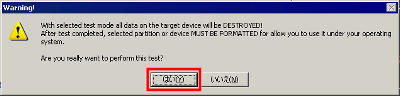
The estimated time to completion is displayed in 'Pass remain' at the bottom.
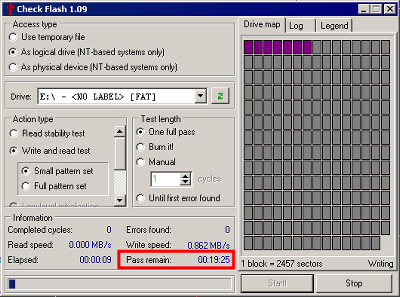
On the right you will see the progress.
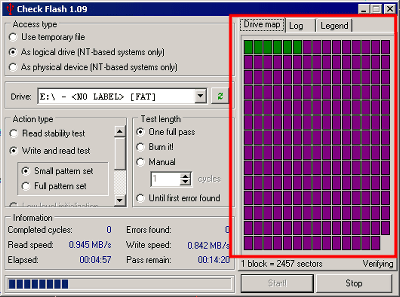
Gray is untested, blue is a read test, green is a compare check, purple is a write test, red is a physical error (physically broken), yellow is a logical error (a level that could be fixed if formatted) and so on Has become.
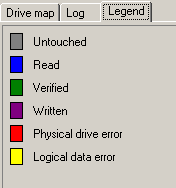
When the check is completed, the result is displayed in this way. This USB memory did not have any errors.
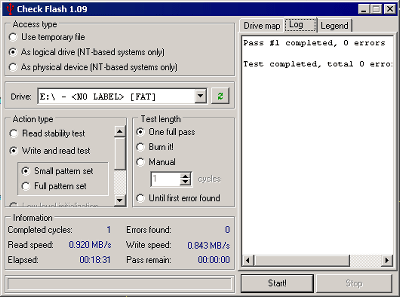
In addition, 'Access type' has three types of access types, and they are as follows.
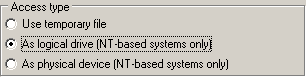
Use temporary file : Read and write using a temporary file. Mode that is completely secure, but with minimal features.
As logical drive (NT-based systems only) : Reads and writes at the partition level, so you can use most functions safely.
As physical device (NT-based systems only) : All functions are available instead of accessing the entire drive.
'Action type' is a test method and looks like the following.
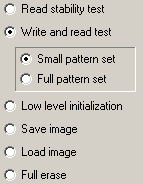
Read stability test : Read and compare all data using the CRC value obtained in the first test . Measure the stability of reading.
Write and read test : A mode in which a test pattern is written and compared with the read data. There are also two modes:
Small pattern set: Read and write using two types of test patterns, 55h and AAh.
Full pattern set: Read and write using all 18 patterns.
Low level initialization : Edit the partition information of the selected device.
Save image : Image the selected partition or device into a file and save it.
Load image : Write to the selected partition or device using the previously saved binary image file.
Full erase : All erase
In 'Test length', you can set how long the test will be performed.
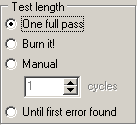
One full pass : Executes the selected test once and stops automatically after execution.
Burn it ! : Runs the test endlessly until manually canceled.
Manual : Repeat the test for the set number of times.
Until first error found : The test runs continuously until the first error is found .
Related Posts: