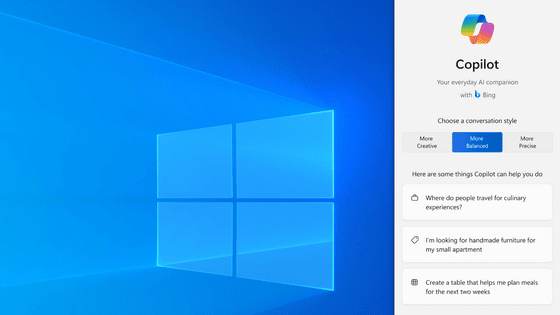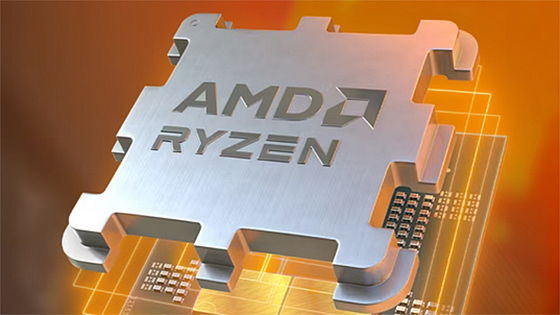NVIDIA releases 'Project G-Assist', a gaming AI that runs on local GPUs
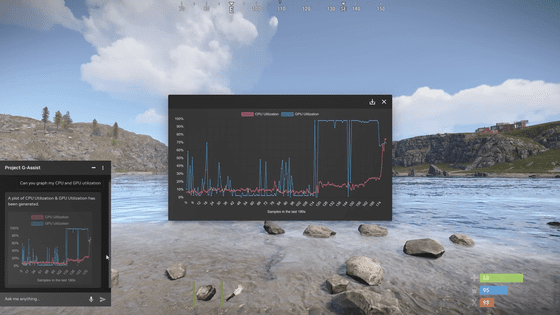
NVIDIA has unveiled experimental features for Project G-Assist (G-Assist), an AI assistant that works with GeForce RTX 30-50 series GPUs and can optimize games, monitor performance, and control peripherals using voice and text prompts.
Project G-Assist: An AI Assistant For GeForce RTX AI PCs, Is Available Now In NVIDIA App | GeForce News | NVIDIA
No cloud needed: Nvidia creates gaming-centric AI chatbot that runs on your GPU - Ars Technica
https://arstechnica.com/gaming/2025/03/no-cloud-needed-nvidia-creates-gaming-centric-ai-chatbot-that-runs-on-your-gpu/
Nvidia's AI assistant is here to optimize your gaming PC | The Verge
https://www.theverge.com/news/635155/nvidia-g-assist-ai-assistant-available-download
NVIDIA's G-Assist is an AI assistant that aims to find gaming tips and optimal system settings for you, instead of searching the Internet.
NVIDIA announces game help AI 'Project G-Assist', which can answer questions such as 'What is the strongest weapon in the early stages?', 'Which skill should I improve?', and 'Change the settings so that 60fps can be maintained' - GIGAZINE
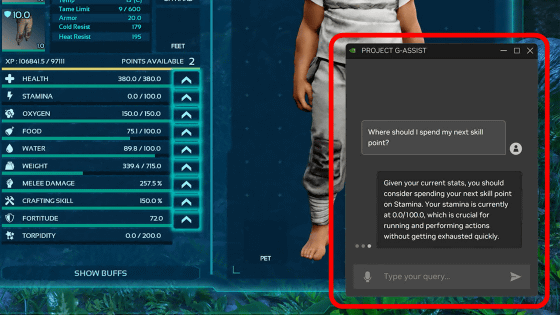
NVIDIA updated its official blog on March 25, 2025, announcing that it has introduced an experimental version of the G-Assist system assistant function to its GPU configuration utility software, the NVIDIA App . This allows gamers to optimize over 1 trillion combinations of hardware and software settings, including GPUs, CPUs, motherboards, monitors, and other devices, through AI running locally.
You can see G-Assist in action in the video below.
Project G-Assist | AI Assistant For Your GeForce RTX PC - Available Now - YouTube
G-Assist is equipped with a small language model (SLM) that is tuned for optimizing your gaming system, allowing you to input questions such as 'How does DLSS frame generation work?' in natural language and have it output answers locally.

One notable feature is the ability to control third-party peripherals from companies like Logitech G, Corsair, MSI, and Nanoleaf. This allows users to simply ask the AI to switch fans to silent mode, change the color of the LEDs on their Logitech G gaming devices, and adjust the lighting in their room.
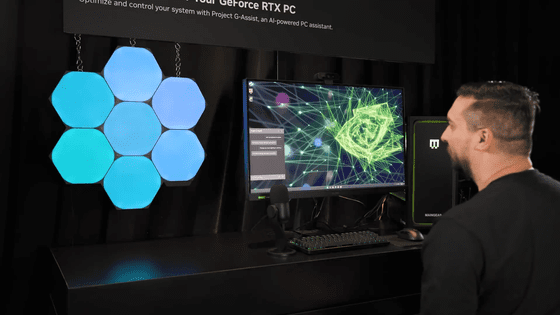
G-Assist's true value comes into play when you're playing a game. For example, if you notice a problem with the game load, you can say, 'Graph the CPU and GPU usage,' and G-Assist will automatically output the performance monitoring results.
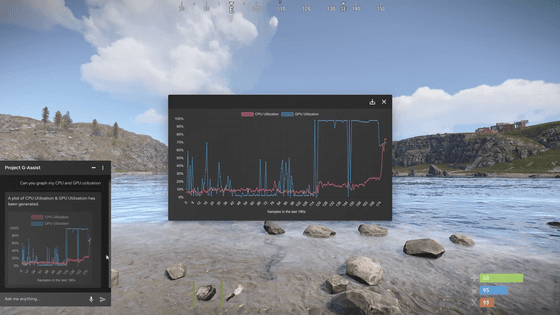
You can also ask us to optimize your PC configuration to maximize your GPU performance or reduce the game resolution to eliminate stuttering refresh rates.
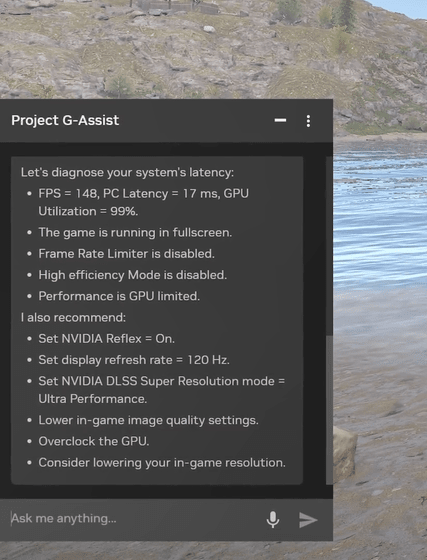
The system requirements are as follows: Currently, it only works with desktop GPUs, but NVIDIA says that in future updates it will also support laptop GPUs.
| OS | Windows 10, Windows 11 |
|---|---|
| GPU | GeForce RTX 30, 40, 50 series desktop GPU (VRAM 12GB or more) |
| CPU | Intel Pentium G series, Core i3, i5, i7 or higher AMD FX, Ryzen 3, 5, 7, 9, Threadripper and above |
| Required disk space | System Assistant: 6.5GB Voice Commands: 3GB |
According to IT news site Ars Technica, who tested it on a GeForce RTX 4070 , GPU usage increased significantly when model manipulation began. When I tried running G-Assist while playing Baldur's Gate 3 at maximum settings, the FPS dropped by about 20%, although it was not enough to make it unplayable.
From this result, Ars Technica said, 'G-Assist is slow and buggy, so it's not very reliable for now, and it's still faster to adjust most of the system and game settings yourself. But this is an interesting advancement for AI models that run on hardware, and in the future, GPUs that are fast enough to run games and language models simultaneously may appear. '
Related Posts: