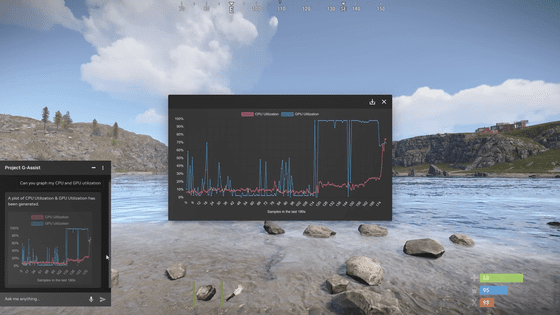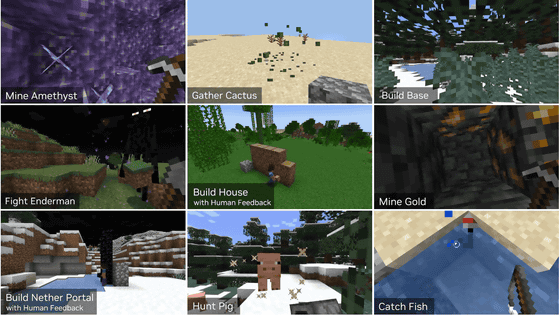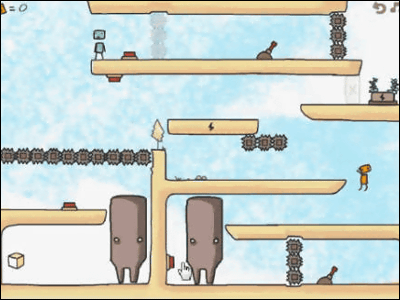NVIDIA announces 'Project G-Assist,' a game-helping AI that can answer questions such as 'What is the strongest weapon in the early stages?', 'Which skills should I improve?', and 'Change the settings so that I can maintain 60fps.'
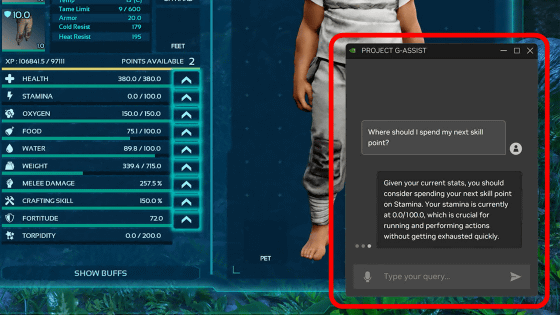
NVIDIA has announced Project G-Assist, an AI assistant that will provide you with game strategies and other useful information. Project G-Assist uses AI models optimized for each game, and will provide you with game strategy information in voice and text.
NVIDIA Brings AI Assistants to Life With GeForce RTX AI PCs | NVIDIA Newsroom
Project G-Assist | Your AI Assistant For Games & Apps - YouTube
Many people have searched the Internet for information such as 'Which weapon is strong?' and 'How to capture a stage' when playing a game. Project G-Assist is being developed as an AI assistant that can be used in place of Internet searches, and is adjusted to provide optimal responses for each game by preparing an 'AI model that has learned data provided by the developer.' Project G-Assist can also be run on the cloud or locally.
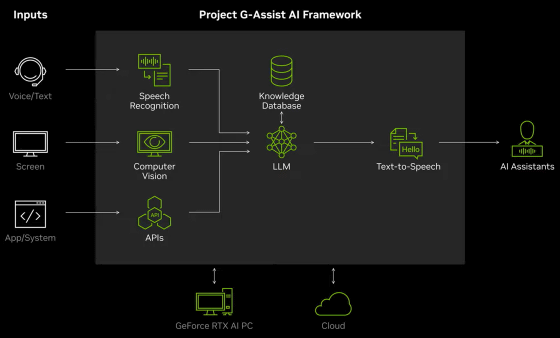
NVIDIA has worked with Studio Wildcard, the developer of

For example, if you ask into the microphone, 'What is the best weapon in the early game? What materials do you need to craft it?' the AI will respond with text and voice with information like, 'Spears are best in the early game,' or, 'To craft a spear, you need wood, flint, and fiber.'
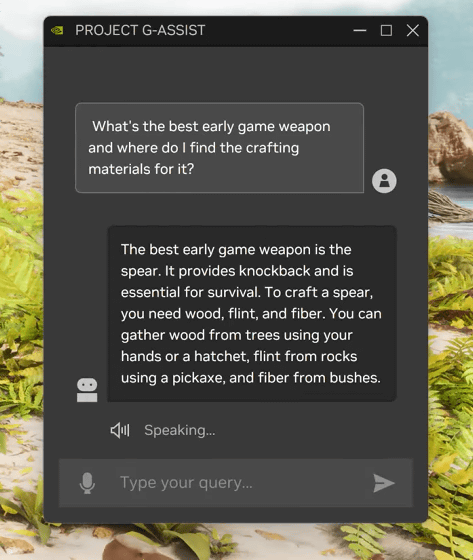
Project G-Assist can also read the contents of the game screen and answer questions. In the example below, when a dinosaur is displayed on the screen, the user asks, 'What do I need to ride that dinosaur?' Project G-Assist correctly identifies the dinosaur on the screen as a Triceratops and gives a hint on how to ride a Triceratops.

With the status screen displayed, you can also ask 'Which skill should I improve next?'
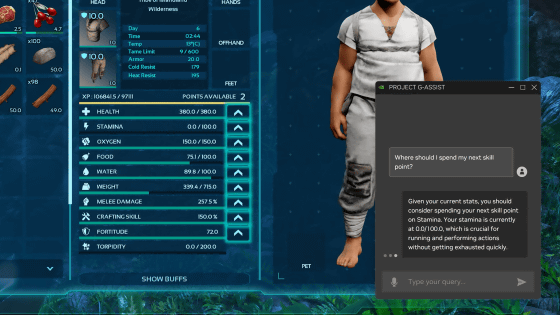
You can also access sources such as the official Wiki from the Project G-Assist response.
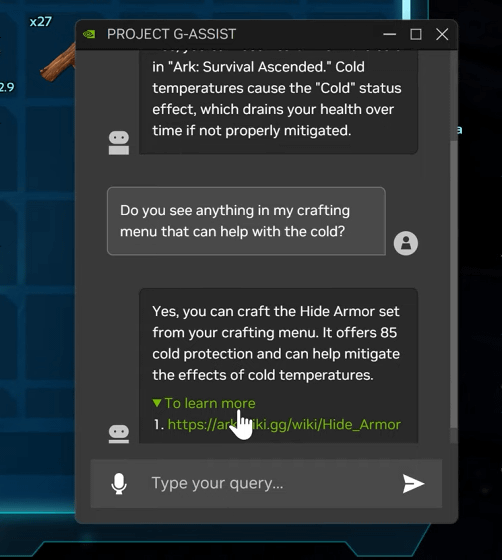
Project G-Assist not only provides game strategy information, but also helps you set the game's image quality. For example, in the example below, it displays a graph of the processing delay during gameplay.
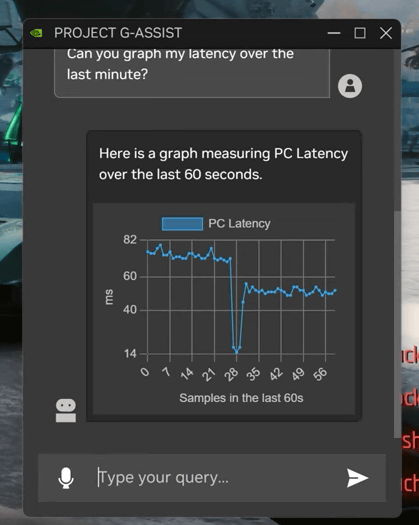
Furthermore, if you ask it to 'adjust the image quality settings to maintain 60 fps,' it will automatically change to the optimal image quality settings.
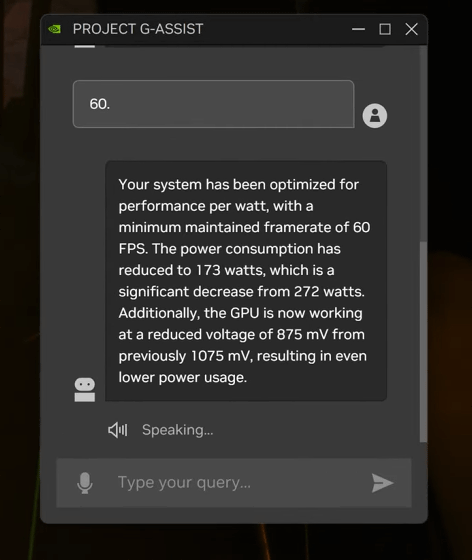
NVIDIA has not disclosed the release date of Project G-Assist.
Related Posts: