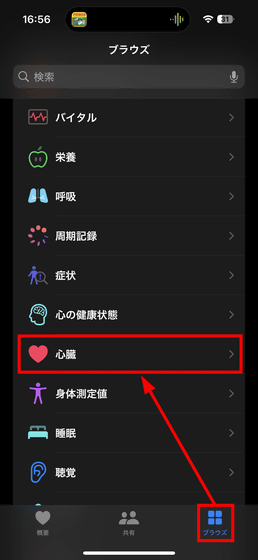What is the new wireless earphones 'Powerbeats Pro 2' from Apple's Beats actually like? A review

Apple's audio equipment brand '
Powerbeats Pro 2 — High Performance Earphones — Electric Orange - Apple (UK)
https://www.apple.com/jp/shop/product/MX743PA/A/powerbeats-pro-2
Powerbeats Pro 2 - Wireless Earbuds for Sports & Running - Beats
https://www.beatsbydre.com/jp/earbuds/powerbeats-pro-2
You can find out what the Powerbeats Pro 2 looks like by checking out the article below.
Photo review of 'Powerbeats Pro 2', a wireless earphone from Apple's Beats that pursues perfect comfort - GIGAZINE

◆Initial settings
Since the Powerbeats Pro 2 is a Bluetooth earphone, it can be connected to various devices, but this time I will pair it with an iPhone and use it. Prepare the iPhone you want to pair and open the lid of the Powerbeats Pro 2 charging case.

A notification will appear at the bottom of the iPhone screen saying 'This is not your Powerbeats Pro,' so tap 'Connect.'

Next, press the pairing button in the center of the charging case.

The following Powerbeats Pro 2 tutorial will appear at the bottom of your iPhone screen, so tap 'Skip'.

When the battery level of the Powerbeats Pro 2 earbuds (earphones) and charging case is displayed, tap 'Done'. Pairing is now complete.
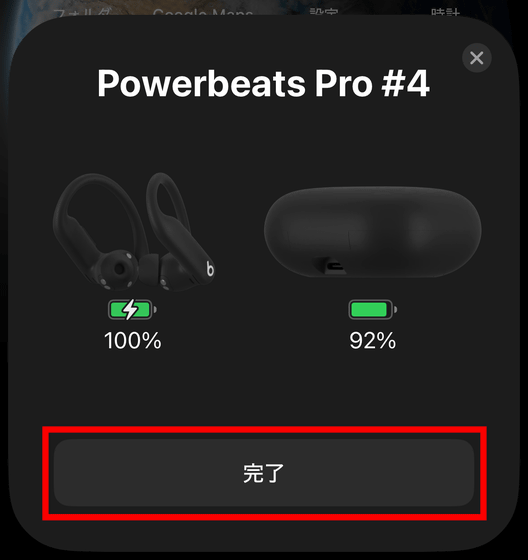
◆I actually tried wearing it
Please note that the comfort of the earphones may vary depending on the shape and size of the ears, so please take this as a personal opinion. The Powerbeats Pro 2 has been thoroughly tested for over 1,500 hours on approximately 1,000 athletes to achieve the best fit, and even after wearing them for 4 or 5 hours straight, they are very comfortable and do not feel strange in the ears. Even GIGAZINE's editorial staff, who do not normally use earphones with ear hooks, did not find the ear hooks bothersome when wearing them.

The charging case is a bit large
Here's what the Powerbeats Pro 2 charging case looks like next to the iPhone 15 Pro. The size is 7.5cm high x 6.6cm long x 3.4cm wide, and the weight is 69g. The charging case is quite light for its size. The charging case is not MagSafe compatible.

It looks like this when you put it in the palm of your hand. It's much larger than the AirPods charging case, and if you put it in your pants pocket, it's likely to be full.

◆Heart rate monitoring function
Powerbeats Pro 2 is equipped with a heart rate monitoring function to accurately measure exercise performance. When Powerbeats Pro 2 is paired with an iPhone, this heart rate monitoring function starts automatically, so no detailed operation is required when using it.
Powerbeats Pro 2 can be linked to third-party workout apps to measure and record your heart rate during exercise. Beats by Dr. Dre recommends
When you wear Powerbeats Pro 2 and run with Nike Run Club, your heart rate (BPM) will be displayed along with your running distance and exercise time as shown below.
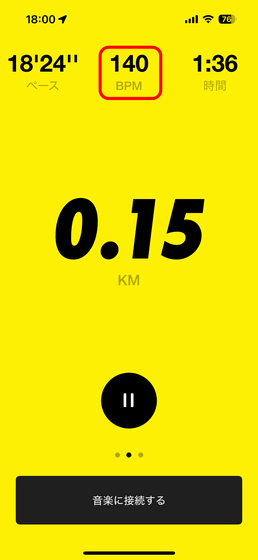
After you finish running, your average heart rate will be displayed as shown below.
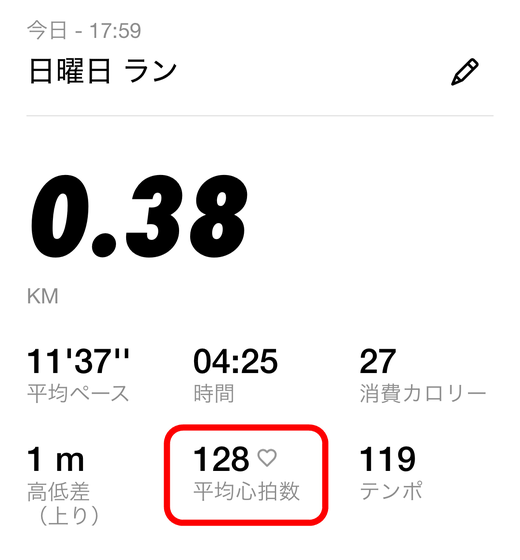
Heart rate information during workouts can be viewed not only through Nike Run Club, but also through Apple's own Health app. In the summary highlights, 'Heart Rate: Workout' is displayed, which is the heart rate data measured when running with the Powerbeats Pro 2. You can check how your heart rate has changed over time in a graph.
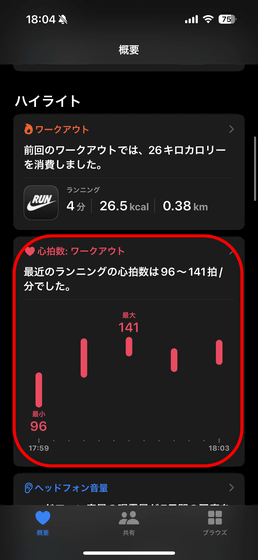
If you use the Powerbeats Pro 2 and Apple Watch at the same time, the heart rate information during workouts will be prioritized from the Apple Watch. I feel that it is easier to exercise while wearing the Powerbeats Pro 2 than the Apple Watch, but since the Powerbeats Pro 2 requires you to exercise with a paired smartphone, the Apple Watch seems to have an advantage in terms of measuring performance during exercise.
For those who want to check their heart rate measured by the Powerbeats Pro 2 heart rate monitoring function even when not exercising,
To check your heart rate, open the Health app while wearing the Powerbeats Pro 2 in both ears.

Tap 'Heart Rate.'
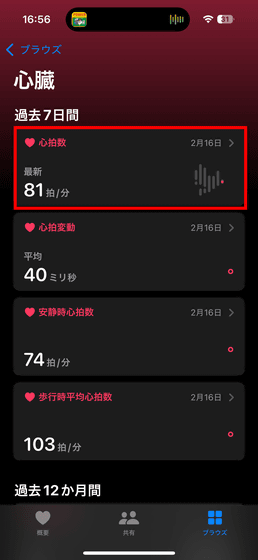
Tap 'Show all health data' under 'Summary.'
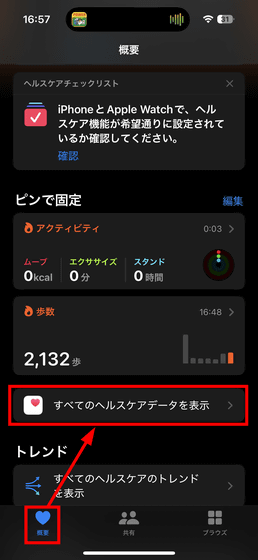
Tap 'Heart Rate' to see your real-time heart rate measured by Powerbeats Pro 2.
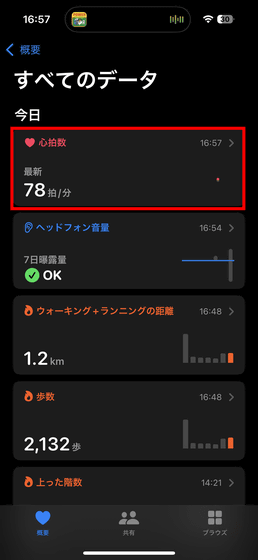
The heart rate monitoring function can be described in a positive way as a function that allows you to measure your heart rate without any specific operations, but on the other hand, it can also be described as a function that is very difficult to understand how to measure it or where to check the measured information.
In addition, although the official website and quick start guide state 'Which third-party workout app will record heart rate data when used with
◆ Active noise canceling function
The Powerbeats Pro 2 is equipped with active noise canceling, and you can switch between active noise canceling and external sound capture mode by pressing and holding the Beats by Dr. Dre logo on the earbud for two seconds.

You can also switch modes from the iPhone's Control Center by long-tapping the volume adjustment area in the Control Center.
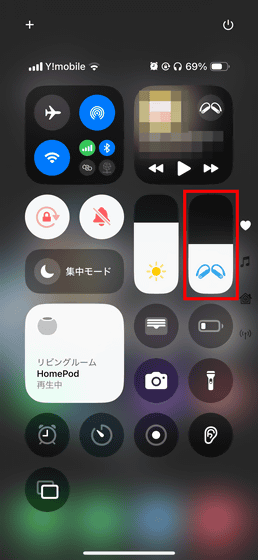
Tap 'Noise Control.'
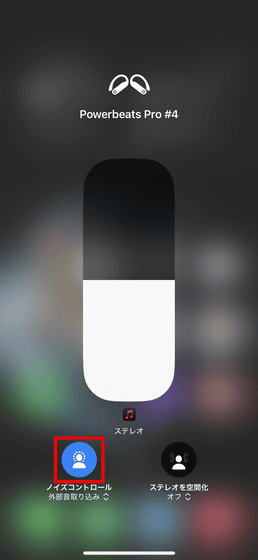
You can then select 'Off', 'External Sound Capture' or 'Noise Cancelling'. 'External Sound Capture' is a mode that literally captures external sounds, making it easier to hear surrounding sounds even when playing media. If you are not playing media, you will notice a small 'whoosh' sound coming from the earphones when the external sound capture is set. The external sounds captured are not very loud, but if you adjust the volume, you can still talk to people around you even with the earphones on. When noise cancelling is enabled, the surrounding noise is obviously less than when the external sound capture mode is used, but it does not completely block out surrounding sounds. However, the higher the volume is, the less you can hear surrounding sounds, and the more immersive the media you are playing will be.
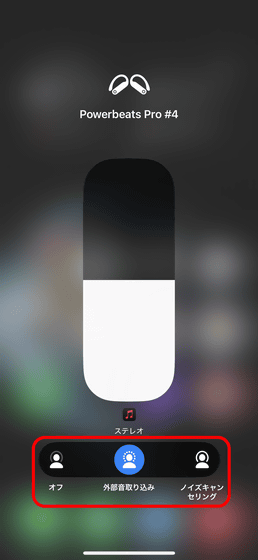
In order to use noise cancellation, you need to wear the Powerbeats Pro 2 in both ears. If you only wear it in one ear, the following notification will be displayed and you will not be able to enable noise cancellation.
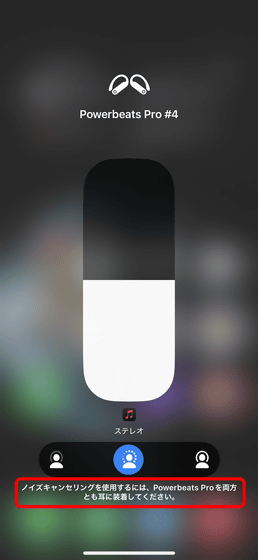
You can also turn the 'Stereo Spatialization' feature on or off on this screen.
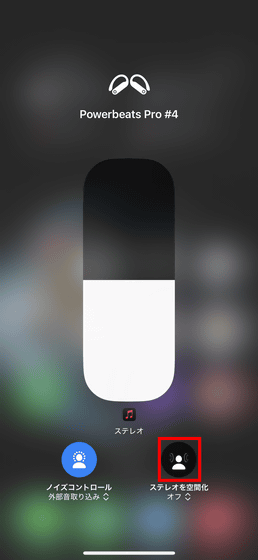
There are three options available: 'Off,' 'Fixed,' and 'Head Tracking.'
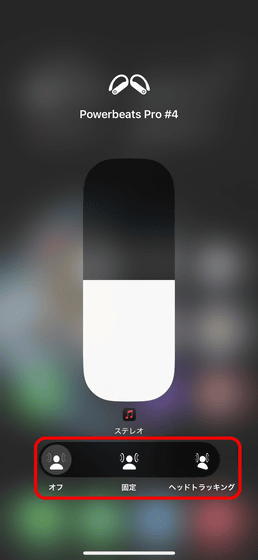
In addition, Powerbeats Pro 2 is also sold on Amazon.co.jp, and can be purchased for 36,182 yen including tax, which is cheaper than the official store.
Amazon.co.jp: Beats Powerbeats Pro 2 Wireless Earphones - Noise Cancelling, Apple H2 Chip, Heart Rate Monitor, IPX4, Up to 45 Hours Playtime (with Wireless Charging Case), Compatible with Apple and Android - Jet Black: Musical Instruments & Audio Equipment
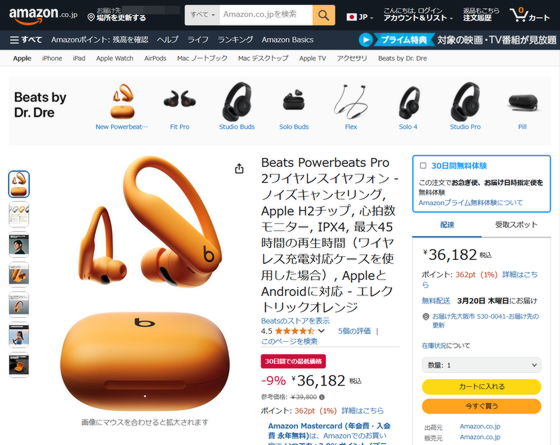

Related Posts:
in Hardware, Software, Smartphone, Review, Posted by logu_ii