We tested the battery life of Apple's new wireless earphones, the Powerbeats Pro 2, from Beats, the company's audio brand

The
Powerbeats Pro 2 — High Performance Earphones — Electric Orange - Apple (UK)
https://www.apple.com/jp/shop/product/MX743PA/A/powerbeats-pro-2
Powerbeats Pro 2 - Wireless Earbuds for Sports & Running - Beats
https://www.beatsbydre.com/jp/earbuds/powerbeats-pro-2
You can see what the exterior design of the Powerbeats Pro 2 looks like in one shot by looking at the article in the following article.
Photo review of 'Powerbeats Pro 2', a wireless earphone from Apple's Beats that pursues perfect comfort - GIGAZINE

You can find out what you can actually do with the Powerbeats Pro 2 by reading the review article below.
What is the new wireless earphones 'Powerbeats Pro 2' from Apple's Beats actually like? Review of using it - GIGAZINE

◆ Official
According to the official website , the Powerbeats Pro 2 can be played continuously for up to 45 hours when using the charging case, and up to 10 hours when using the earbuds alone on a single charge. If you turn on active noise cancellation, the continuous playback time will be shorter, at 8 hours for the earbuds alone, and 36 hours in total when using the charging case.
◆Investigating continuous playback time of earbuds
I paired the iPhone 15 Pro with the Powerbeats Pro 2 and tested how many hours I could play music continuously on Apple Music. Since I was actually wearing the Powerbeats Pro 2, I adjusted the volume appropriately, turned on active noise canceling, and turned on the external sound capture mode.
Start playing music with the battery at 100%. The remaining battery level of the Powerbeats Pro 2 was checked using the iPhone battery widget.
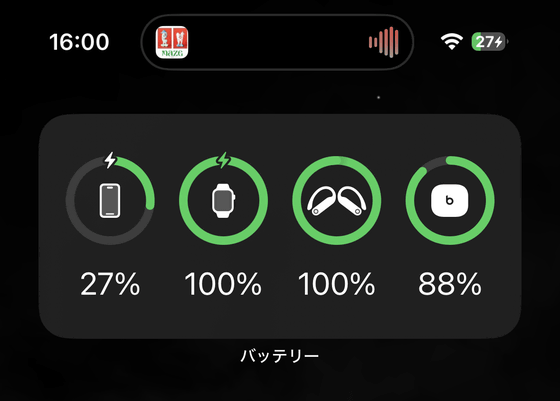
After 30 minutes, the battery is at 95%
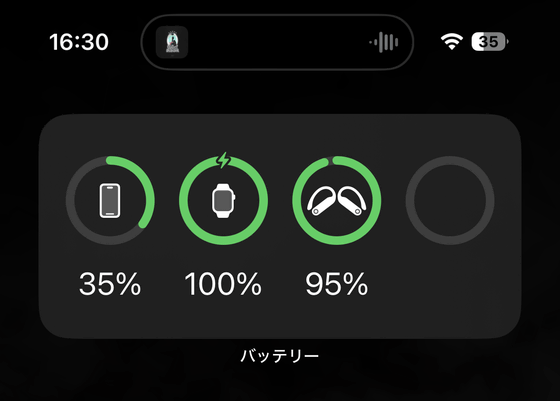
After 1 hour, the remaining capacity is 90%
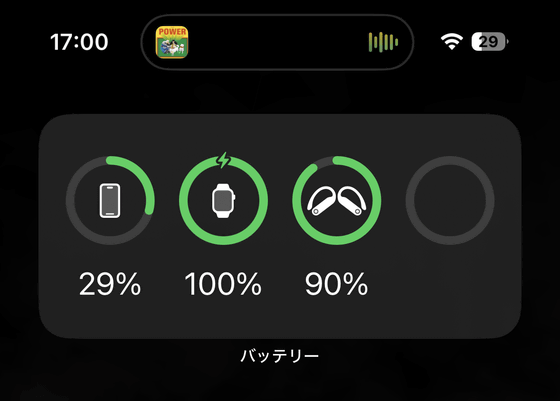
After 2 hours, the remaining capacity is 75%
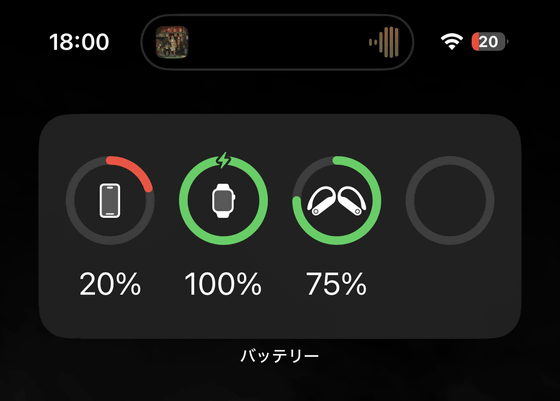
After 3 hours, the remaining capacity is 63%
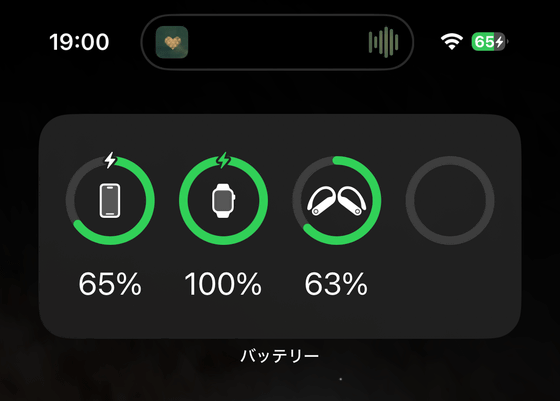
After 4 hours, the remaining capacity is 51%
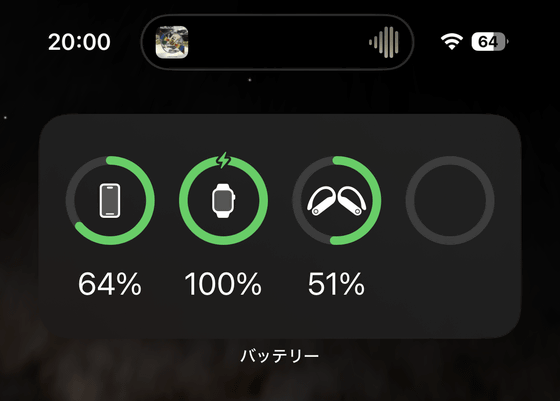
After 5 hours, the remaining capacity is 38%
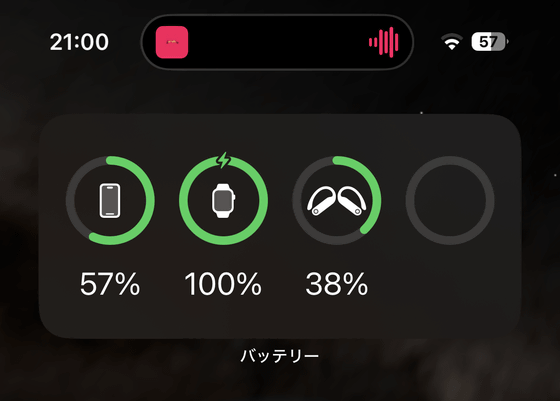
After 6 hours, the remaining capacity is 26%
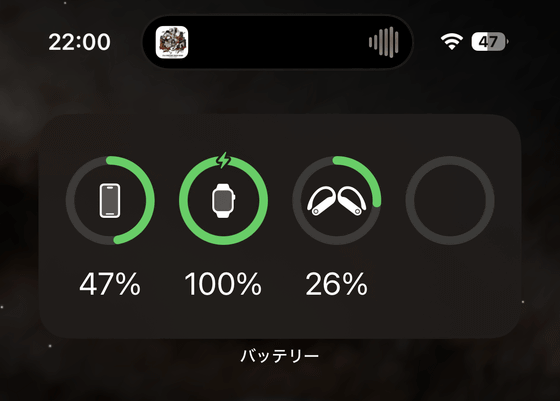
Suddenly, I was able to check the battery level of the left and right earbuds separately as shown below. It seems that it displays the earbud with the lowest battery level.
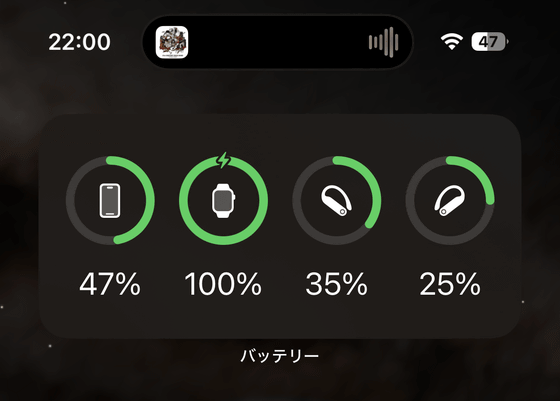
After 7 hours, the remaining amount is 15%
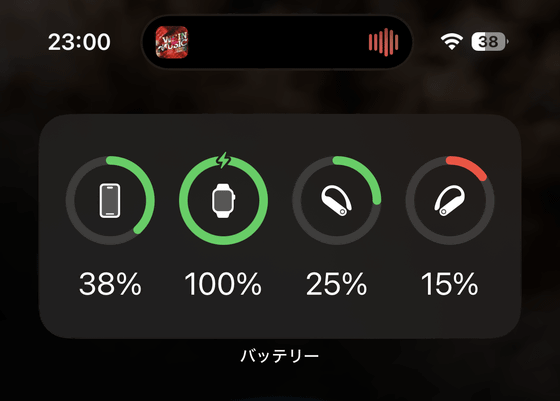
After 8 hours, the remaining amount is 9%
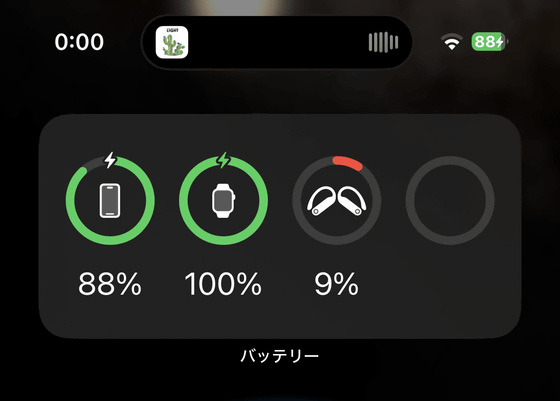
After 9 hours, the remaining amount is 5%
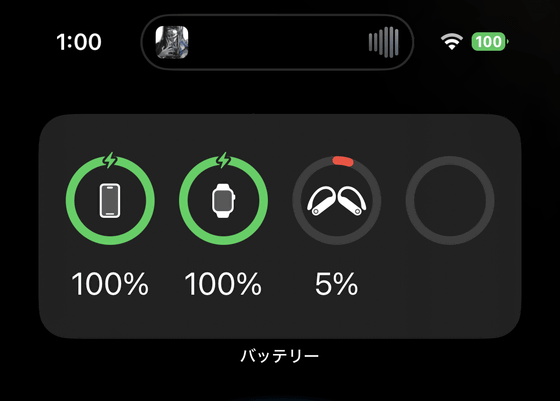
After 9.5 hours, the battery was down to 1% and then ran out.

In addition, only one earbud ran out of battery, and the other earbud with remaining battery was able to continue playing music for more than an hour. However, it is important to note that active noise cancellation cannot be enabled when only one ear is used.
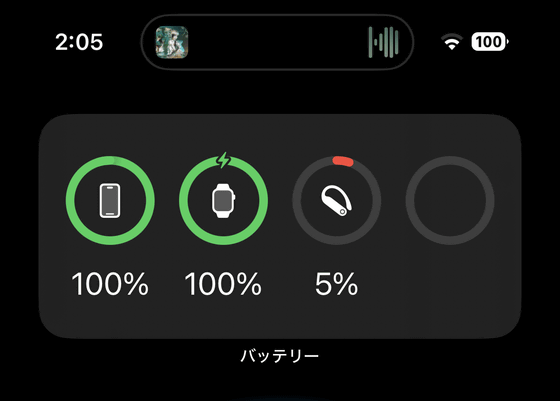
◆Investigating earbud charging time
Next, I measured how long it took to charge the earbuds.
Shortly after I started charging, the earbuds were down to 1% battery.
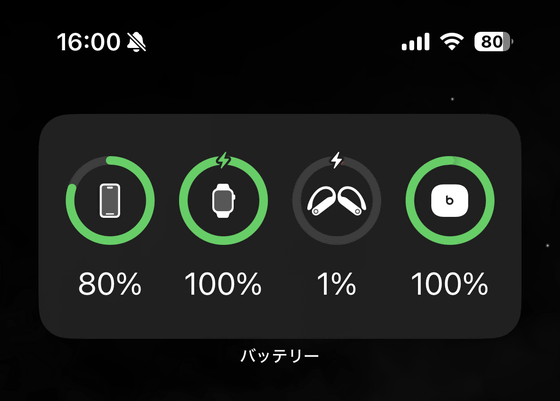
After 10 minutes, the remaining battery level is 33%.
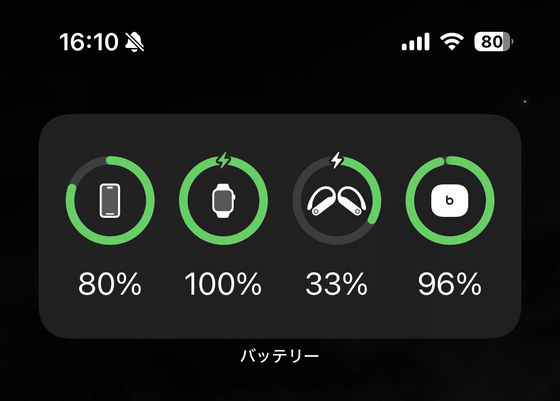
After 20 minutes, the remaining battery level is 42%.
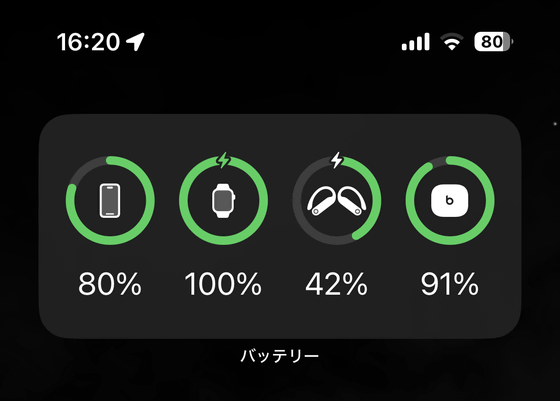
After 30 minutes, the remaining battery level is 54%.
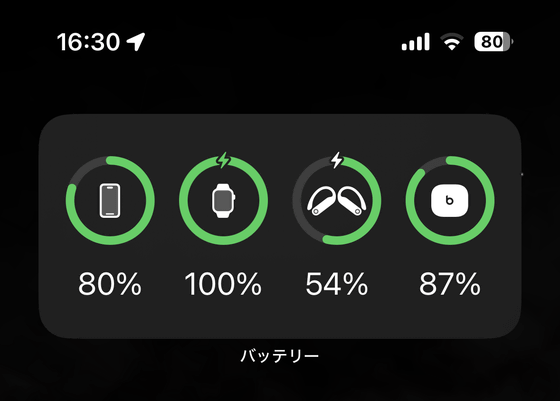
After 40 minutes, the remaining battery level is 64%.
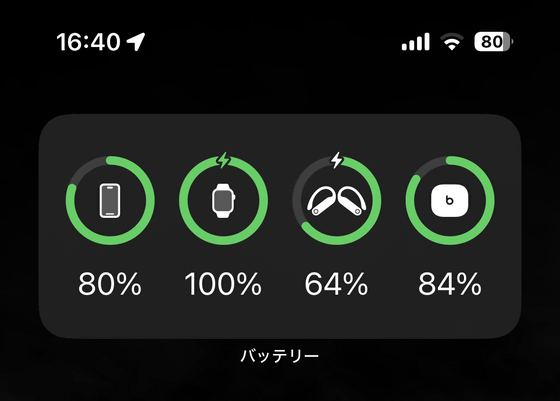
After 50 minutes, the remaining capacity is 75%
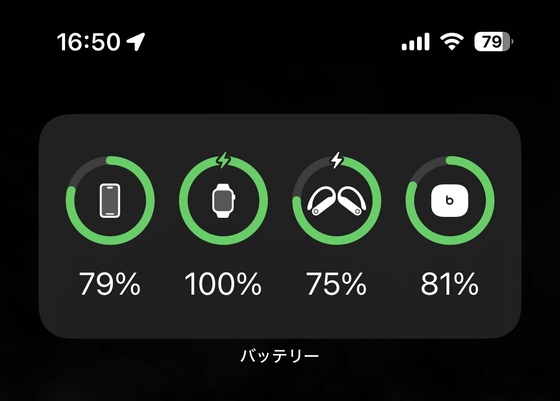
After 1 hour, the remaining capacity is 84%
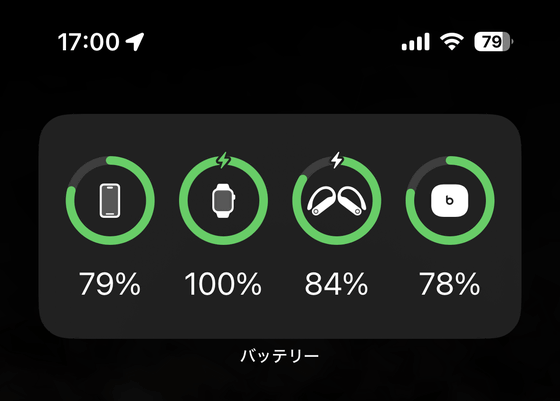
After 1 hour and 10 minutes, the battery is at 89%
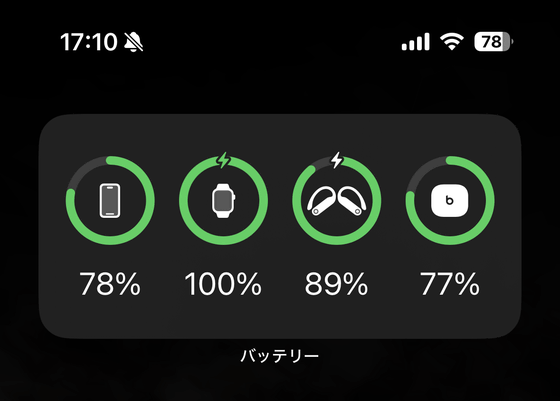
After 1 hour and 20 minutes, the battery is at 94%
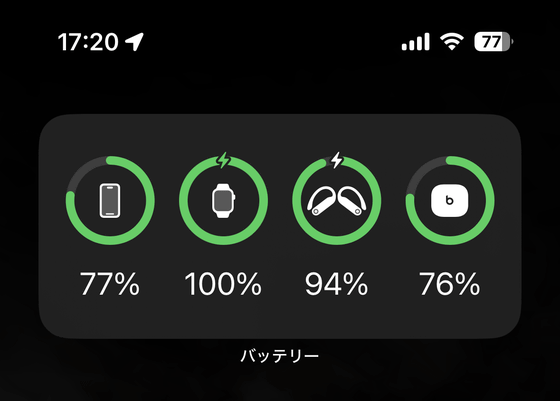
When I checked the screen after 1 hour and 30 minutes, the battery level had just switched to 100%.
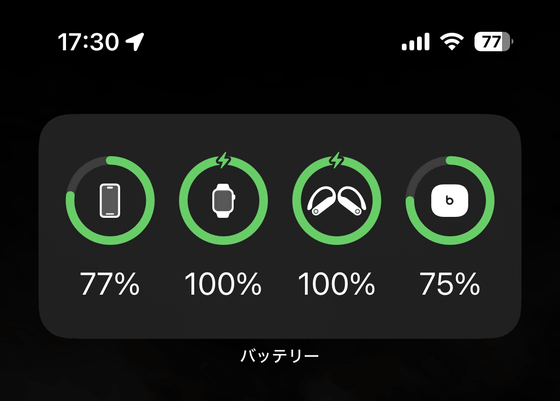
◆Investigating how many times the earbuds can be charged with the charging case
With the charging case fully charged, we measure how many times the earbuds can be fully charged from 0% battery.
After the first full charge of the earbuds, the battery level in the charging case dropped to 75%.
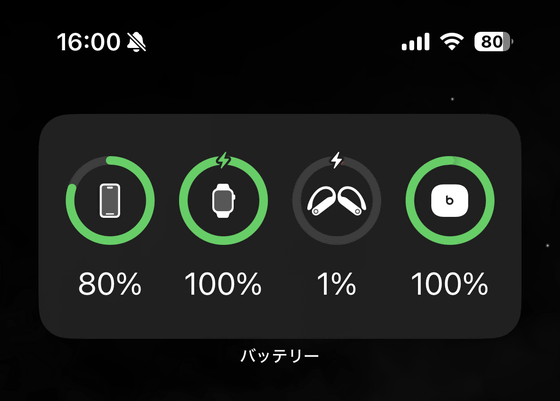
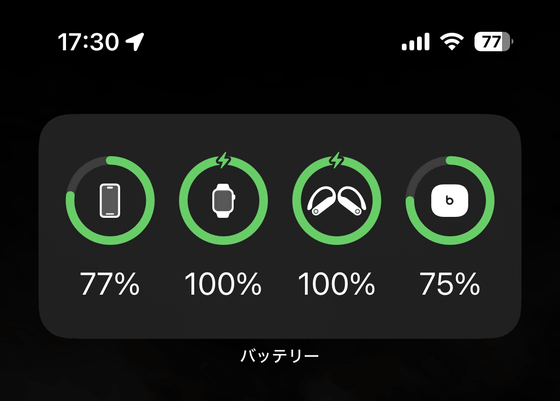
After the second full charge of the earbuds, the battery level in the charging case dropped to 35%.
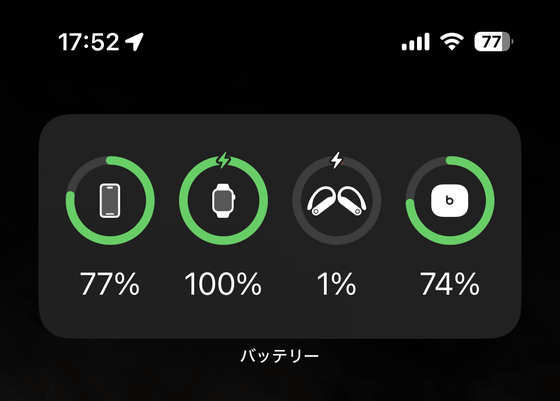
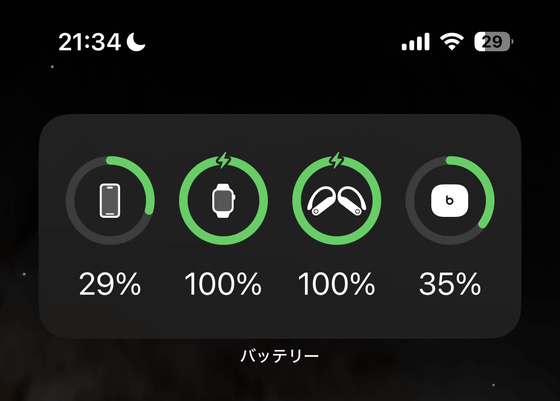
The third time, I was unable to fully charge the earbuds. The earbuds had 78% battery left when the charging case was at 0%.

◆ Investigate the time it takes to charge the charging case
Even after checking the Powerbeats Pro 2 documentation and official website, there was no information about the wattage of the charging case, so I decided to contact Apple's official chat support. However, the chat support said that they could not find any valid documents regarding wattage, so I was transferred to a phone support. Furthermore, the phone support said that they could not find any information about the maximum wattage of the Powerbeats Pro 2 charging case, and finally answered that 'Apple products can be charged with any wattage power adapter.' So I charged the charging case with

To display the remaining battery level of the charging case on the iPhone battery widget, you need to put the earbuds in the case, but leaving the earbuds in the case will charge them as well, slowing down the charging rate of the charging case.
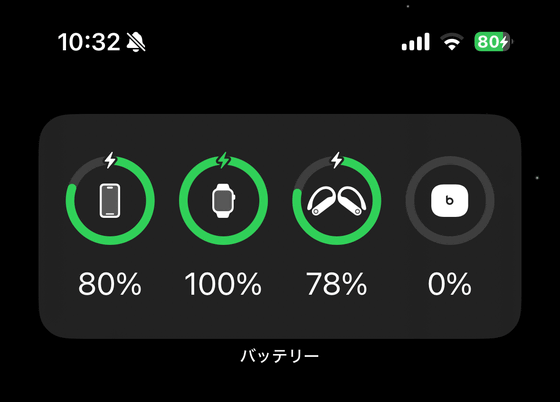
Therefore, when charging, I basically leave the earbuds out of the charging case, and only take them out and put them back in when I want to check the remaining battery level.

Start charging
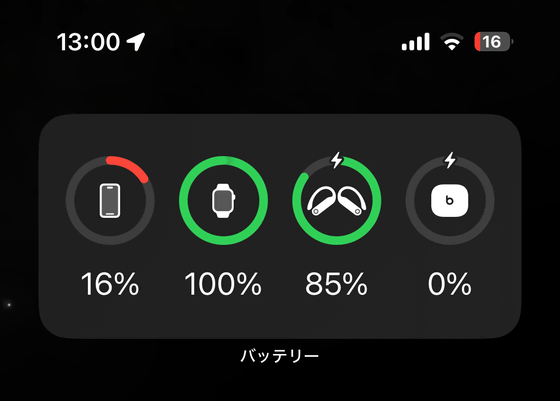
After 10 minutes, the charging case battery is at 11%
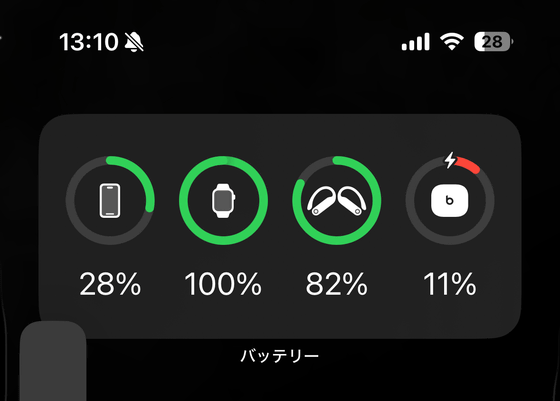
After 30 minutes, the charging case battery is at 37%
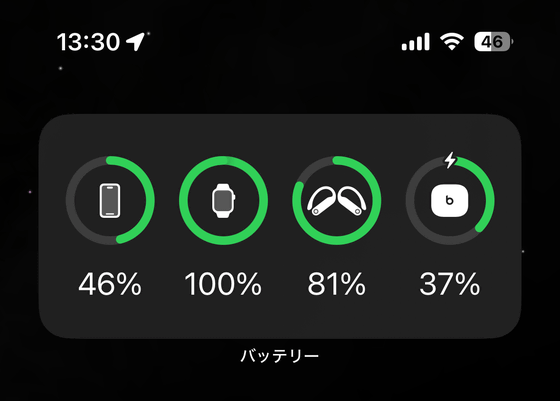
After 1 hour and 1 minute, the charging case battery is at 77%
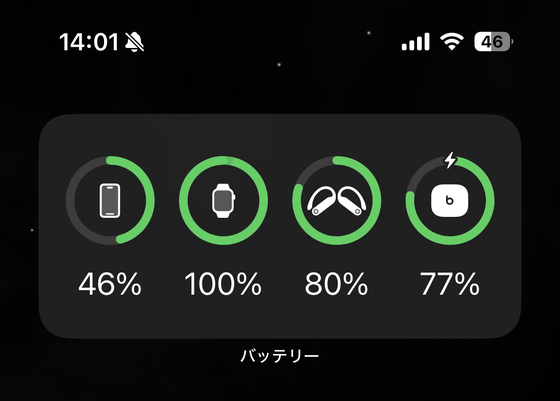
After 1 hour and 30 minutes, the charging case battery is at 97%
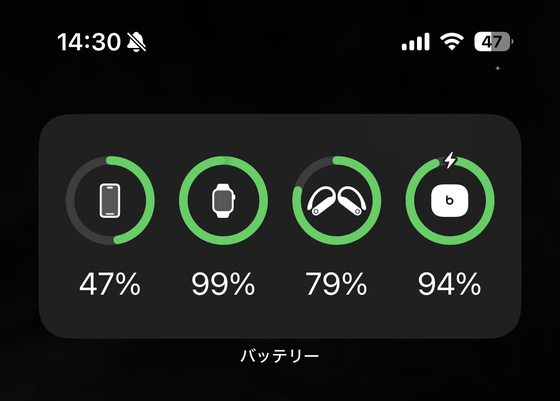
After 1 hour and 50 minutes, the charging case has 99% battery remaining.
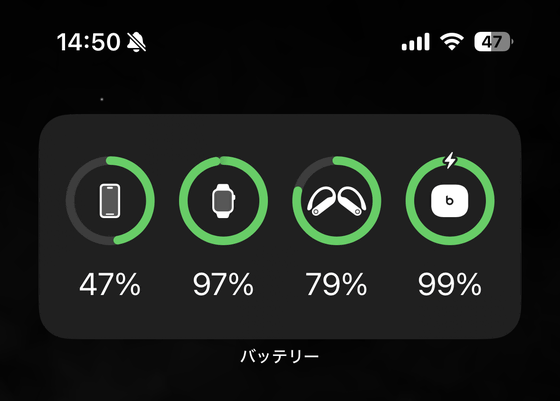
In addition, Powerbeats Pro 2 is also sold on Amazon.co.jp, and can be purchased for 36,182 yen including tax, which is cheaper than the official store.
Amazon.co.jp: Beats Powerbeats Pro 2 Wireless Earphones - Noise Cancelling, Apple H2 Chip, Heart Rate Monitor, IPX4, Up to 45 Hours Playtime (with Wireless Charging Case), Compatible with Apple and Android - Jet Black: Musical Instruments & Audio Equipment
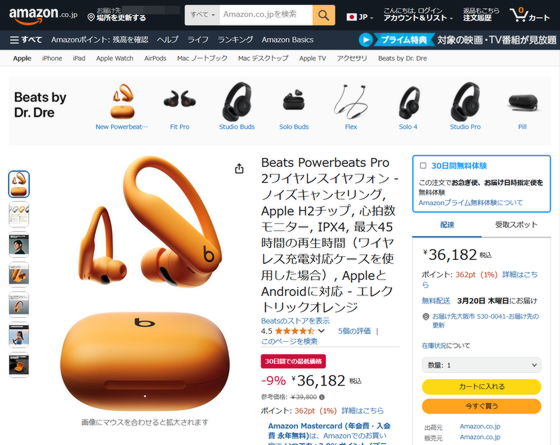
Related Posts:




