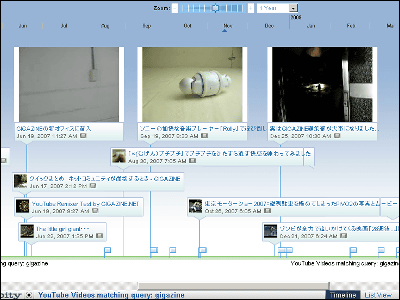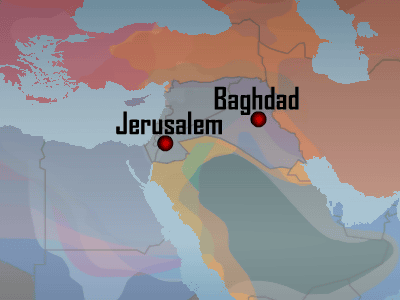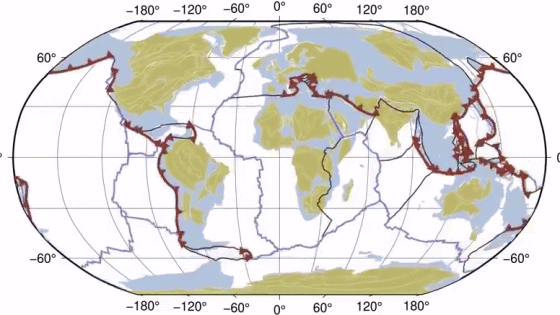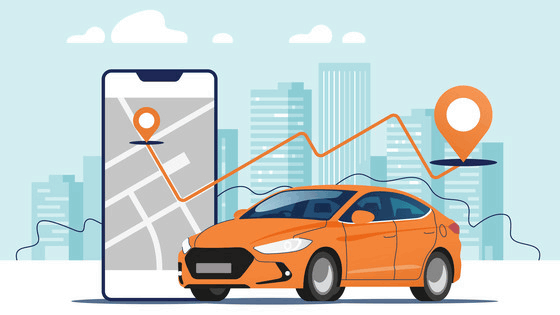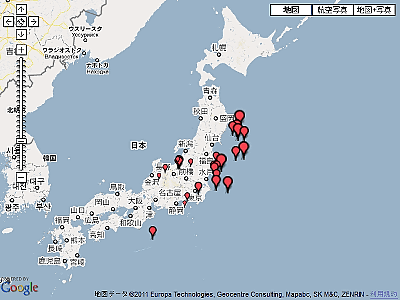Timemap is an interactive world map that lets you see changes throughout history
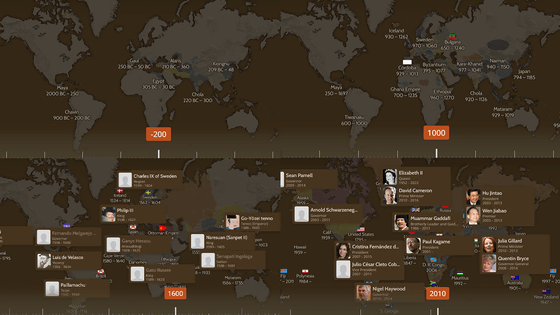
The world map is not permanent, and place and country names change over time, as does the terrain. ' Timemap ' combines a world map with a timeline, and by manipulating the timeline you can look back in history to see place names and wars that occurred at the time.
OldMapsOnline
The top page of Timemap looks like this: First, click 'Discover History' to track history from the world map.

The following map was opened. There was a timeline at the bottom of the map, and since it said '1850', Japan was described as 'Edo period'.
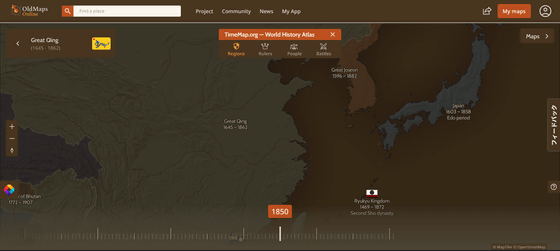
You can move around the world map by dragging on the map.

You can zoom in and out on the map by pressing the '+' and '-' buttons on the left.
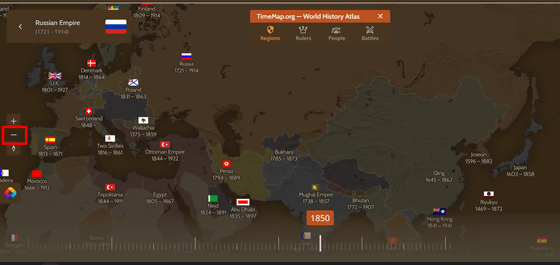
You can also rotate the map by selecting and dragging the compass icon.
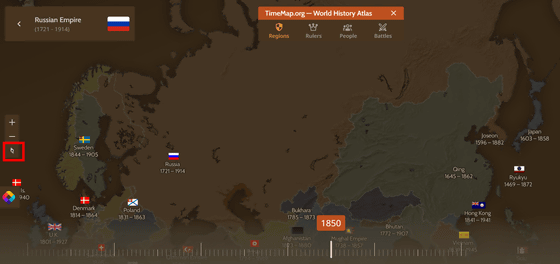
When you click on a place name on the map, the Wikipedia page opens with information about it. The 'Qing dynasty' refers to
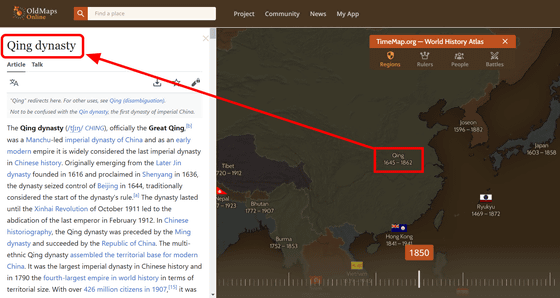
The feature of Timemap is that you can view the world map by manipulating the timeline. Click on the era at the bottom of the map to select it.
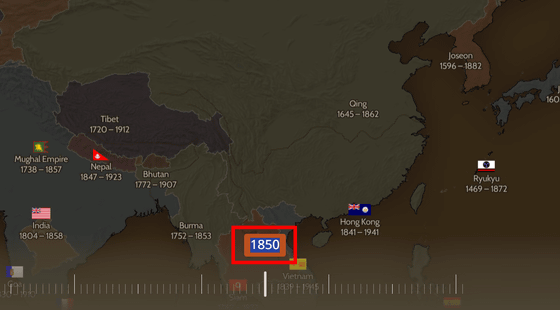
When I changed the date from '1850' to '1000', the Japanese notation changed to '
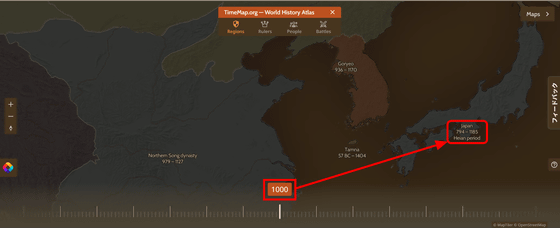
You can also see information before the Common Era by putting a minus sign before the numbers.
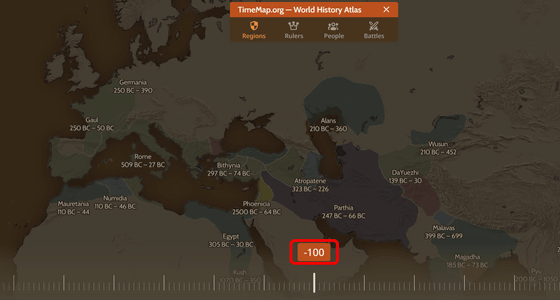
Selecting 'Rulers' from the menu above the map displays the names of the people and rulers who ruled the country or region at that time. By setting the era to '100 BC' and displaying the 'Rulers' of Europe, you can learn about the kings of that time, such as
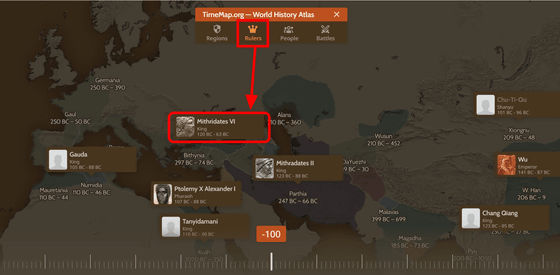
You can also see famous people other than monarchs and rulers in 'People.' In 100 BC, you can find the name of
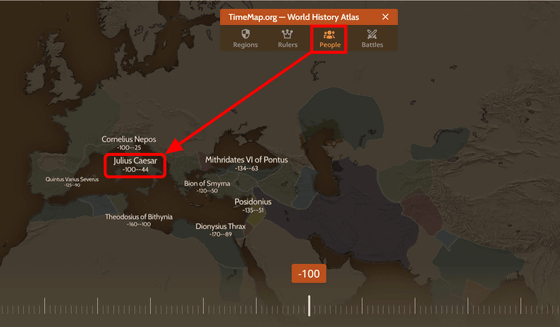
In addition, 'Battles' allows you to view battles and wars that occurred around that time on a map. I tried setting it to '1600' and went to see Japan, and the 'Battle of Sekigahara' was displayed on the map.
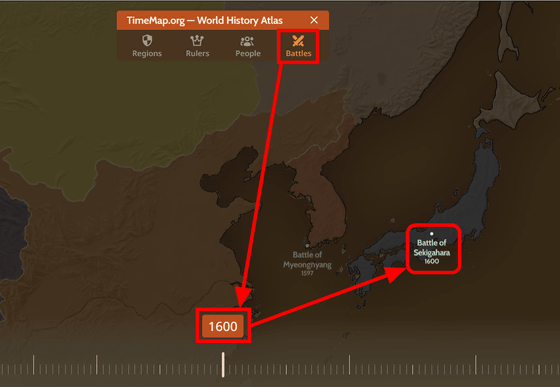
In Timemap, you can see not only the history but also the data of the map itself at that time. Click the 'X' button in the upper right corner of the history menu.

A list of maps from the specified era will be displayed. Click on one of the maps.
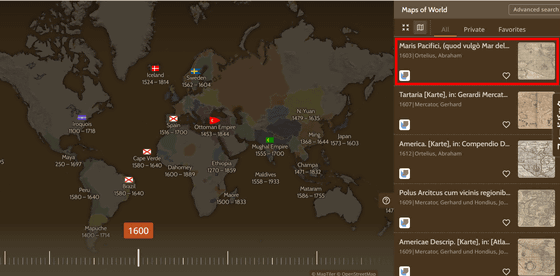
Below is the '
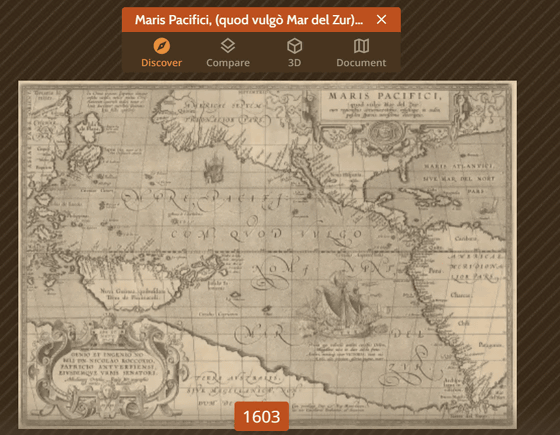
Click 'Compare' to see a comparison of Maris Pacifici overlaid with the map on Timemap.

When I clicked '3D', the shape was angled.
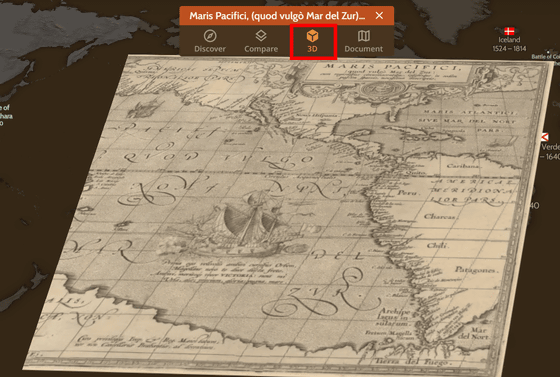
According to
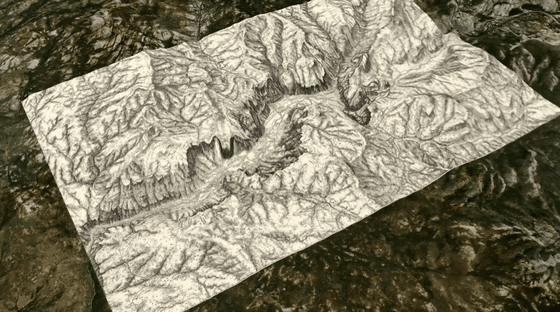
In 'Document' you can see details about the map materials.
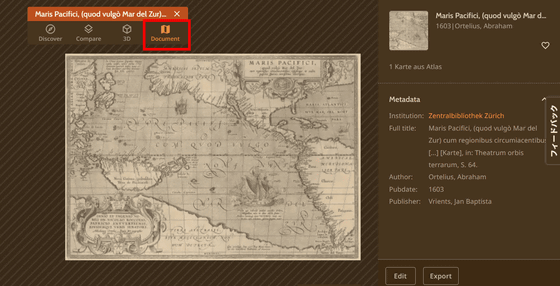
Timemap can be easily accessed through your browser, or installed as an app for iOS and Android. However, while the Android version can be installed from
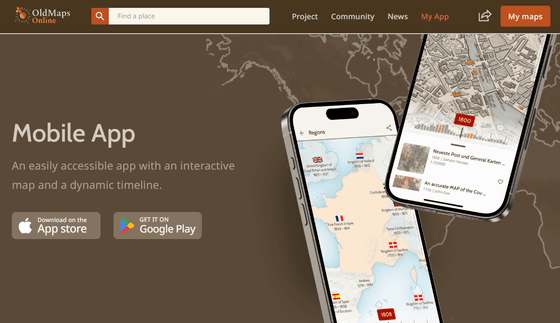
Related Posts:
in Software, Web Service, Review, Posted by log1e_dh