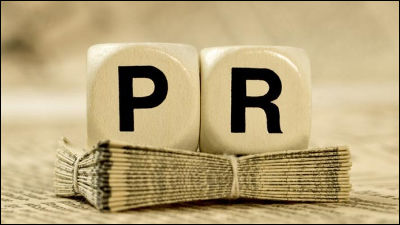A startup founder who has handled sales of over 76 billion yen teaches you how to write 'sales emails that won't be treated as spam'

Among the commercial emails flying around the Internet, there are some strange
The Cold Email Handbook | za-zu
https://www.za-zu.com/blog/playbook
According to Redler, the reason 'cold emails,' which are sales emails sent without prior contact, are effective is because they are a calm way to contact people.
Many parts of the internet are filled with scam ads and inflammatory content, and while email does have its spam and phishing tactics, it's still a win-win compared to the terrible web ads out there.
'It's this intimacy that makes cold outbound a powerful channel. While most ads rent space somewhere, cold emails go directly to the inbox of the person you're selling to. And if someone finds your cold email intriguing, they can simply reply, unlike a web ad, where they have to click through to your website to schedule a demo,' says Redler.
And there are two main tips for making cold email sales successful:

◆1: Infrastructure development
What Redler means by infrastructure development is essentially creating multiple highly relevant domains, then optimizing those domains to create an environment for sending cold emails.
In fact, your cold email infrastructure is even more important than the content of your emails. 'You can have success with mediocre emails and great infrastructure, but you can't have success with great emails and dysfunctional infrastructure,' Redler says.
・Purchase adjacent domains
The first step in setting up your infrastructure is to have a few closely related, or 'adjacent,' domains. For example, Redler's company, Aurora's, domain is 'helloaurora.com,' and its adjacent domains are 'auroraemails.com,' 'yesaurora.com,' 'withaurora.com,' and 'getaurora.com,' all of which contain the word 'aurora.'
One thing to note here is that you should not buy unrelated domains at random. Since domains are directly visible to the other party, you should not buy domains that are not related to your company name or service name, such as 'floridapanthershockey.com' for your main domain 'gardeningtools.com'.
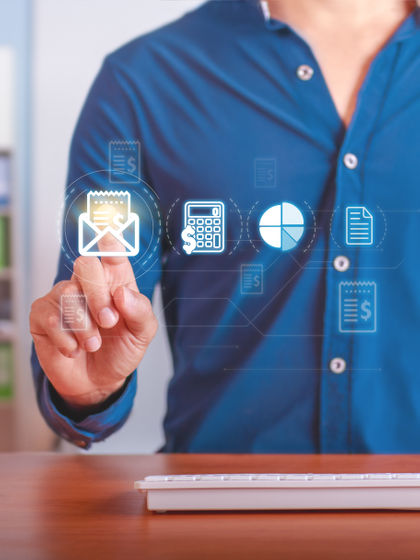
The formula for how many domains you should buy is: Adjacent Domains = (Planned Sends / 60) x 1.1. For example, if you plan to send 6,000 cold emails per day, you should purchase 110 domains.
The '60' represents 3 times the number of emails that a typical human salesperson can send in a day (20), and the '1.1' is a margin to allow for some leeway.
Email service providers (ESPs) such as Gmail set a standard for the amount of email sent that is 'human-level,' and if you exceed this threshold, they will consider you spam and penalize the entire domain. Therefore, Aurora has three inboxes for each domain and sends 20 cold emails per day from each inbox.
Once you have purchased enough adjacent domains, redirect them to your main domain, helloaurora.com, so that readers of your email can access your official site by simply pasting the domain into their browser's URL bar.
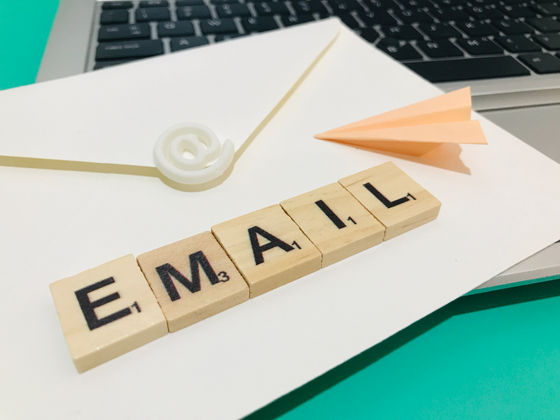
・Domain optimization
The next step is optimizing your outbound email to get to the part of the inbox that's actually being read, which means configuring
First of all, there are three main options for setting up: Google's Gmail, Microsoft's Outlook, and a private IP for setting up your own mail server, but in reality, you have two options: Google or Microsoft, and although you can combine Gmail and Outlook if necessary, they do not recommend a private IP. This is because private IPs are often used in scams, so using anything other than a general ESP is a bad move.
Also, a good tip when setting up your inbox is to make it look like you're working with multiple people by using a VPN or an anti-detection browser like Adspower or Wavebox . Google doesn't like people managing multiple email accounts, so if you set up multiple accounts, you'll end up being asked to verify your phone number or text message every time.

In addition, email recipients are more likely to respond to names such as founders or sales managers than to contacts from end-user salespeople, so it's a good idea to use the names of people at the top of your inbox as much as possible. It's also essential to have a profile photo for your account.
・Mailbox warm-up
Warming up means taking actions that will make the ESP trust you as a legitimate sender, such as not starting by sending a ton of cold emails straight away, sending template messages with similar content, or sending emails that have low open and response rates (aka engagement rates).
A dedicated warm-up tool is used for the warm-up. The warm-up tool provided by Aurora's sister company, Za-zu, gradually increases the number of emails sent per day to 20 over a period of 3 to 4 weeks. This is based on the assumption that new employees who join a company send more emails on the third day than on the first day, and more in the first week than on the third day.
It's also important to maintain the engagement rate of the emails you send. If the response to your cold emails is going well, then there's no problem, but if the open rate or response rate is low, you may want to continue warming up even after you've actually started sending cold emails.

◆2: Write the body of the email
Writing the body of the email is divided into two steps: deciding who you are sending it to and crafting text that will be effective for that specific recipient.
Decide who to send it to
This task can be reduced to asking: Who is experiencing the 'pain' that your product or service will solve? This is a technique called 'pain sniffing,' and it involves looking for people who are actually experiencing the problem your product solves, rather than the people your product will benefit.
You also need to think about which position to send it to. For example, if it's a relatively small company with fewer than 50 employees, the decision maker will be the founder, so the recipient will inevitably be the founder. Also, if it's a large company, you should send it to someone as high up in the company as possible, preferably multiple people within the company.
Create effective copy
While there's no one-size-fits-all template, Redler says that many of the best cold emails contain the following elements:
Personalization
A strong argument
Evidence for the claim
Clear next steps
・Less than 200 words

Personalization is particularly important, Redler said. 'When you receive an email from a stranger, most people turn on their mental spam filter. So if the email doesn't show that it's personal and not a template that's being sent to thousands of strangers, it's going to get trashed or marked as spam right away.'
No matter how well written your email is, if no one opens it, it's all for nothing, so your subject line is also important. Redler's first tip for coming up with a good subject line is to make it sound like an internal company email, so it will look natural in the inbox.
And again, having a profile photo, preferably one that shows who the sender of your email is, is an important way to differentiate yourself from the faceless scammers who send you mass spam.
Redler says he has used A/B testing to refine the cold emails he creates and use AI to personalize them on the fly, sending millions of emails to date in large-scale outbound marketing.
Related Posts:
in Note, Posted by log1l_ks