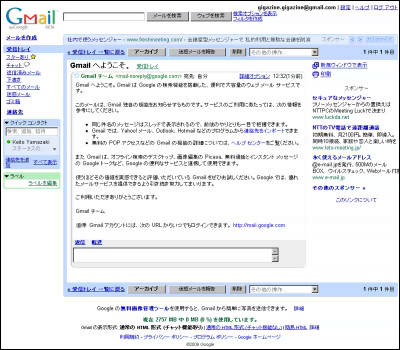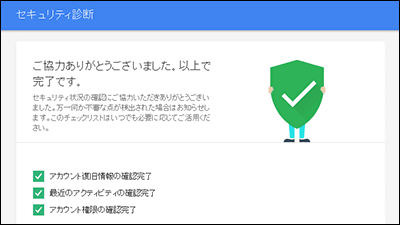Campaigns that Google can tell you safely using e-mail with Gmail and you can add 2GB to Google Drive for free

ByCairo
February 9, 2016 is "Safer Internet Day", so we have a little tips for Google to use e-mail more safely on the official blog.
Official Gmail Blog: Making email safer for you
http://gmailblog.blogspot.jp/2016/02/making-email-safer-for-you-posted-by.html
Google's free email service "Gmail" encrypts data and sends itTLSBecause it adopts a protocol called so, if you use Gmail, incoming mail and outgoing mail will be equally and automatically encrypted. In addition, Gmail's login authentication technology meets industry standards,ImpersonationMeasures to patch well. In addition, many other security measures are provided where users can not see it.
Of course, when two people exchange mails, even if one uses secure Gmail but the other uses a service other than Gmail, that service has the same safety standard as Gmail If you do not satisfy, you can not exchange mail safely, and unfortunately not all mail services meet safety standards like Gmail. So, Gmail teaches "two tips" for more secure mailing in the official blog.
1: Check if the lock icon is broken
When you try to receive or send mail, if the mail service you are using does not support TLS, the key icon will turn red.
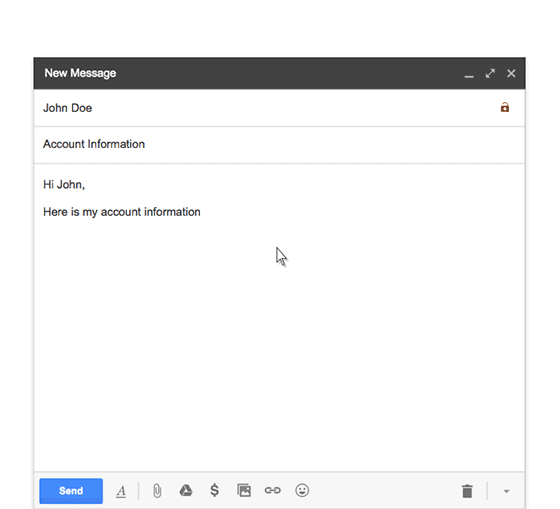
2: Check the mailing party's icon
AuthenticationWhen an e-mail is sent from an e-mail address that has not been done, the profile image of the sender will become the "?" Mark as shown on the right side of the image below. If the icon is displayed as "?" Even though the sender of the received e-mail is a major financial institution or a mail provider, it is highly likely that the e-mail is spoofed, so that it is possible to reply or send an attachment You need to be careful when you open it.
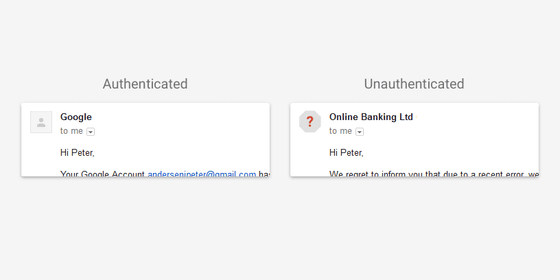
Not all mails received from mail services that do not meet safety standards are dangerous, but Gmail recommends that you do not carelessly reply to such emails and do not easily follow the links in the email.
In addition, Google gives 2 GB of free Google Drive capacity to users who have carried out security checks of their Google Accounts on Internet Safety Day, and the method below is explained in the following article.
How to Increase Google Drive Capacity by 2 GB for Free - GIGAZINE
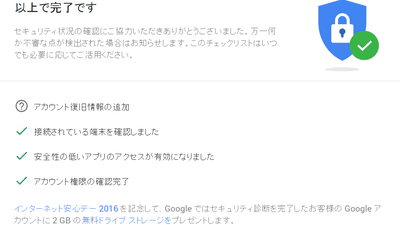
Related Posts:
in Web Service, Security, Posted by logu_ii