I tried using 'Black Hole Vision' which can simulate the phenomenon of light being twisted by a black hole

Around black holes, a phenomenon called
'Black Hole Vision' on the App Store
https://apps.apple.com/jp/app/black-hole-vision/id6737292448
Black Hole Vision is distributed for free on the App Store, so I'll try it out. First, tap the link above to open the App Store app distribution page and tap 'Get'.
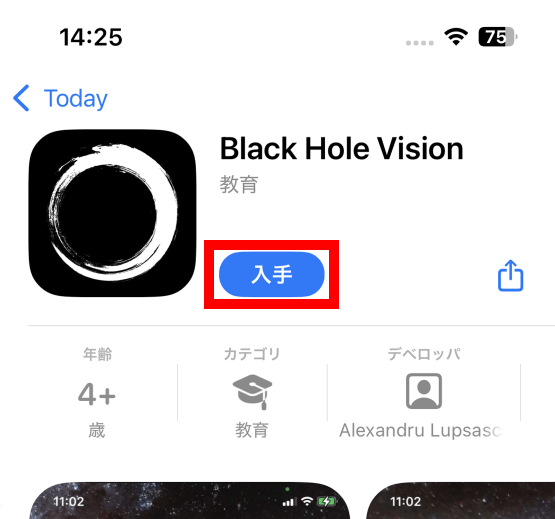
Once the installation is complete, tap 'Open' to launch the app.
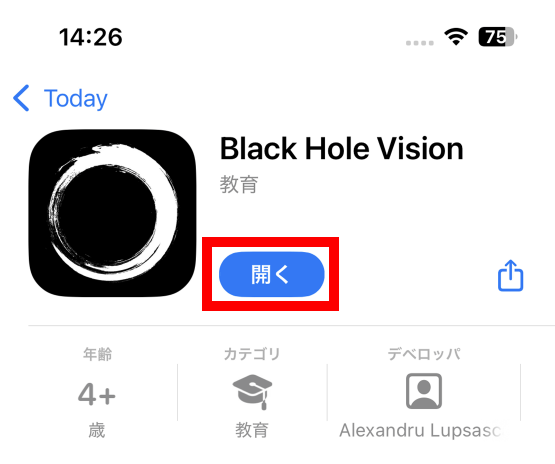
When you first start the app, you will be asked for permission to use the camera, so tap 'Allow.'
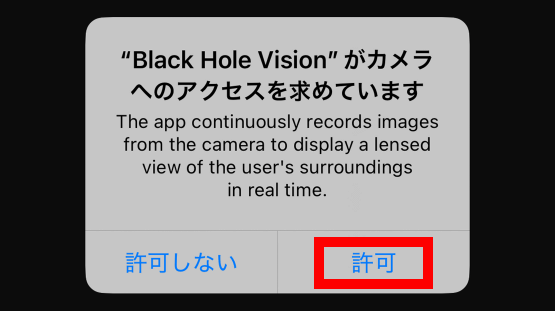
The Black Hole Vision screen looks like this. Images from the rear camera and front camera are displayed at the top of the screen, and the simulation results are displayed on the entire screen. In the initial state, there is no black hole, so the camera image is displayed as it is.

When you tap 'Static black hole' at the bottom of the screen, a black hole appears in the center of the screen and the image around it becomes significantly distorted.

Below is a recording of the screen when using Black Hole Vision.
Tap the camera rotation button at the top of the screen to switch the camera front and back.
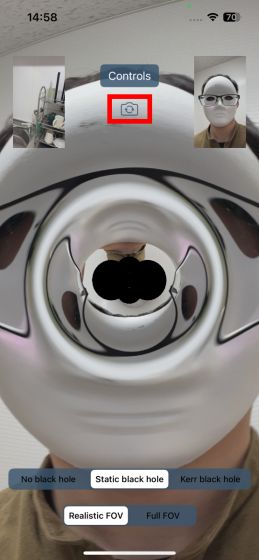
In addition, by tapping 'Kerr black hole', you can simulate the gravitational lens effect of a rotating black hole. A distinctive feature is that the image from the front camera is also displayed near the black hole.

Below is a recording of the screen simulating the Kerr black hole.
I tried shooting various subjects using Black Hole Vision. GIGAZINE's top page looks like this.

Emergency bell.

Fall prevention fence for stairs.
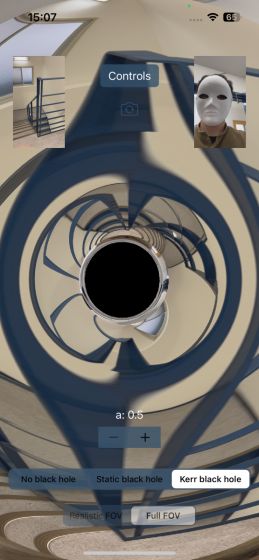
A clock. It also looks like a 4th dimensional effect.

The source code for Black Hole Vision is available at the following link:
GitHub - graveltr/BlackHoleVision
https://github.com/graveltr/BlackHoleVision
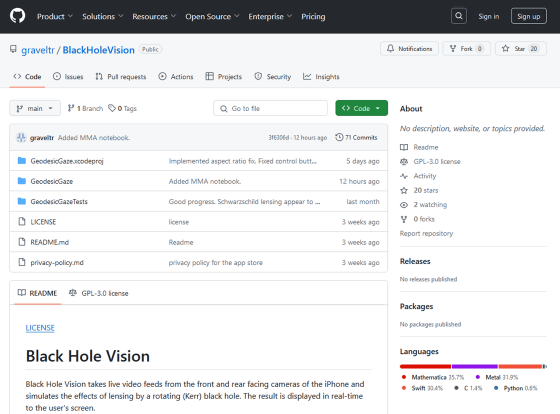
Related Posts:







