When cosplay is taken with the new function "Portrait lighting" of iPhone 8 Plus, it becomes like this

The iPhone 8 Plus · iPhone X has a new function that you can create a photo like a studio shot by hitting simulated 3D lighting on peoplePortrait lighting"Is installed. When I shot cosplayers using this portrait lighting, I seem to be able to take pictures with impressive dramatic impression.
NYCC cosplayers look spooky with iPhone 8 Plus Portrait Lighting
http://mashable.com/2017/10/05/nycc-cosplay-shot-with-iphone-8-plus/
Looking at Apple 's official movie, you can see how portrait lighting works in Zakkuri.
iPhone 8 Plus - Portraits of Her - Apple - YouTube
A woman walking in the city. This is normal shooting mode ... ....

Switching modes, the outline was clear and the effect was as if the person was raised.

I put a spotlight on only a person, I erased all the background and made it like a picture taken in front of the black curtain ......

It can also be monochrome.

From 5th to 8th October 2017 in New York, USANew York Comic ConHas been done, news mediaLance Ulanoff of MashableShot the cosplayers using portrait lighting. The event venue is full of people and things, and there are times when it is reflected in pictures taken of cosplayers and they may break the view of the world, but portrait lighting can cope well with this I understand. The following pictures are released on the website ... ...

Position the middle partition to the right, you will see a picture without portrait lighting.
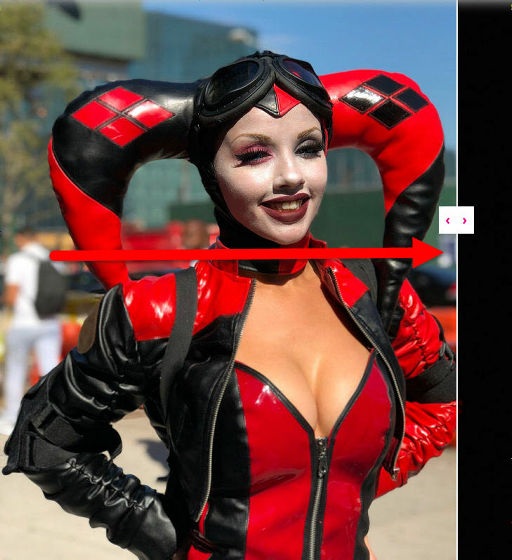
On the contrary, when moving the partition on the left side, a photograph taken with portrait lighting appears. Certainly, you can see that people have shadows as in photography in the studio.

Captain Hook who shot a lot of people against the background ... ...

Like this.

Joker is ...

Even more spooky.

It is reflected in the background, men who are looking at the camera ......

Delete. However, part of the cosplayer painted black too.

Before

After. This is not a complete disappearance of the background, but a little background remains.

Before

After. In the case of this woman, the background completely disappears.

Before

After

Before

After. It seems that we are not good at finding small parts, so you can see that the lighted hair part is slightly lightening.

◆ I actually used it
Is this a fairly usable function? So I actually tried portrait writing on iPhone 8 Plus.
When you start the camera and select "Portrait", an icon written as "natural light" appears as follows.

By moving this icon part in a dial, lighting changes. Slightly bright lighting called "studio lighting" ... ...

"Contour emphasized lighting" in which the contrast becomes somewhat stronger and the person who becomes the subject rises clearly

And, "Stage lighting" used for shooting at New York Comic Con

"Stage lighting (mono)" with stage lighting in monochrome

In the case of stage lighting, the distance to the subject is fixed and until the circle becomes yellow, "Please place the subject in the stage light", "Please approach the subject" "Please go away" will be ordered. In outside shooting, this adjustment worked relatively well, but when shooting indoors it was not possible to recognize the problem of the interior light very well.
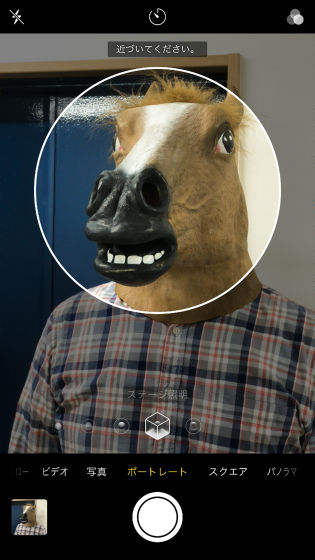
Pictures taken with stage lighting are as follows. For example, the CEO who placed on the backseat of a bicycle ... ...

When shooting with stage lighting it feels like the following. Although there are some missing outlines, we succeed in cutting out only people and letting them stand out.

The following pictures ......

It is like this when shooting with stage lighting (mono). A considerably atmosphere has emerged.

When taking pictures inside the room, the whole thing becomes dim.

The CEO ...

It became my head.

Related Posts:






