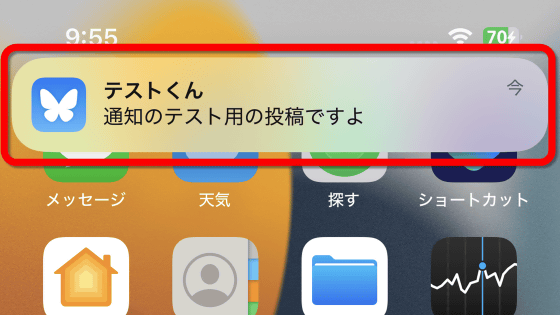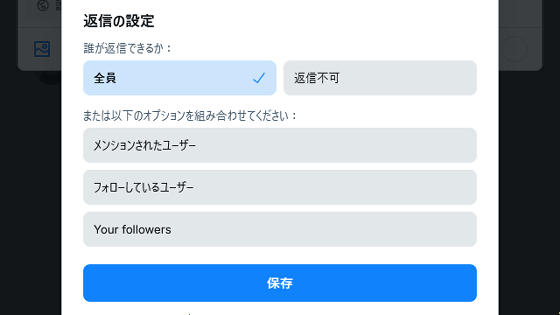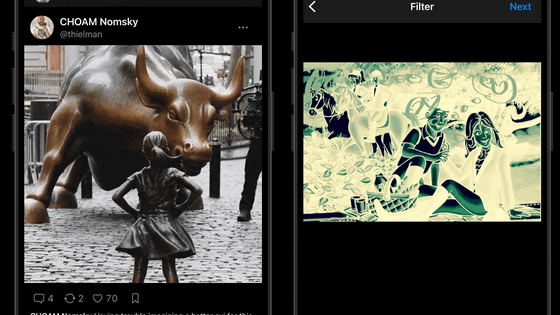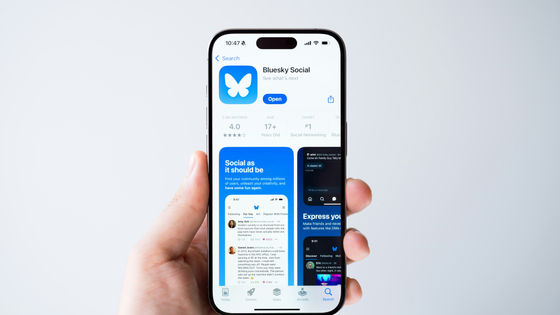Bluesky will add a feature that makes it easier to split long posts into parts and a feature that allows users to add labels when posting images.

Bluesky version 1.93 was released on Friday, November 8, 2024. It adds features such as the ability to bulk post threads and the ability to add your own labels to images you post.
📢 App Version 1.93 is rolling out now (1/5)
— Bluesky (@bsky.app) 2024-11-08T19:44:37.525Z
This release includes the thread composer, improved tooling for adding content warnings to your own posts, and other improvements and fixes.
Open this thread for more details.
◆ Bulk posting function for threads
The maximum number of characters per post on Bluesky is 300, so if you want to post a message that exceeds 300 characters, you need to create a thread by replying to the original post. A new feature has been added to the post creation screen to post multiple threads at once.
When you enter text into the post creation screen, a '+' button will appear, so click it.
The thread will then be split and you will be able to continue typing your message.

When you've finished writing your text, click 'Post All' in the upper right.

Then the threads were posted in bulk.

◆ Ability to label images yourself
You can now label your posts for adult content. The steps to label are as follows:
Once you select the image you want to post, a 'Label' button will appear at the bottom of the post creation screen; click it.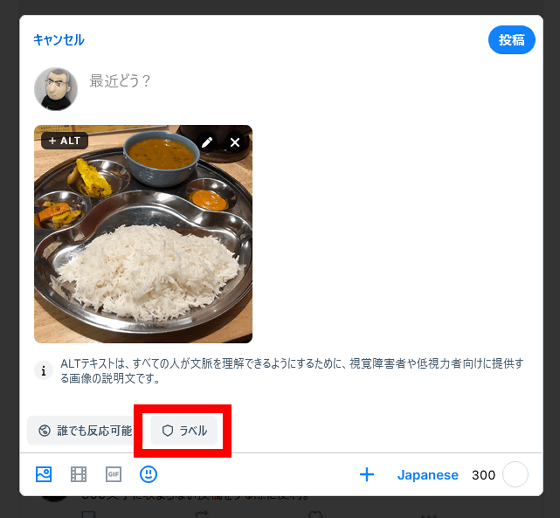
You can choose to tag your content as 'risqué,' 'nudity,' 'adult,' or 'graphic media,' and then hide it from users who have set each label to be hidden.

Related Posts:
in Review, Web Application, Posted by log1o_hf