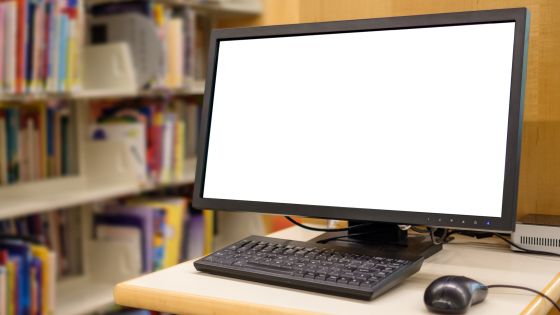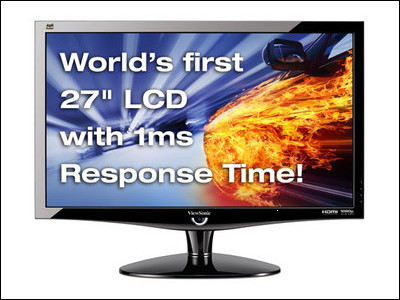What are the advantages and precautions of using an 8K TV as a PC monitor?

As technology advances, televisions capable of displaying 8K resolution images with 7680 x 4320 pixels are now available. Software engineer and photographer Daniel Lawrence Lu explains the advantages and precautions of using an 8K television as a PC monitor.
Using an 8K TV as a monitor
'8K displays are a great alternative to the traditional setup of multiple 4K displays for programmers and professionals,' said Lu. For example, for programming and word processing, it is common to use multiple 4K monitors in combination as shown below.

The advantage of an 8K TV is that there is no visual discontinuity caused by bezels between multiple monitors, and windows and terminals can be positioned freely. The quality of text display is also significantly better than that of a single large 4K display, achieving the same display quality as multiple small 4K displays.
In terms of photo and video editing, the high resolution allows you to display details clearly and toolbars can be made smaller relative to the screen, improving work efficiency. In addition, many 8K TVs support
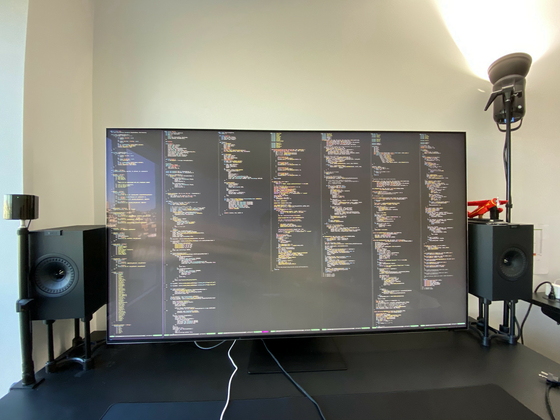
CAD work also benefits from being able to see fine details such as wireframe renderings in high resolution, with the same visibility even when displaying multiple viewports, and the ability to zoom in to fill the entire screen if required.
For gaming and media viewing, many 8K TVs support 120Hz refresh rates at 4K resolution, with low input lag of around 10ms and
In terms of cost, Lu said a 65-inch 8K TV costs the same as four 32-inch 4K monitors. Compared to setting up multiple monitors for productivity purposes and buying a separate 4K TV for gaming and media viewing, Lu argues that an 8K TV that can cover all purposes with one unit is more cost-effective. The latest graphics cards can output 8K/60Hz via HDMI 2.1 and can display without ' chroma subsampling ,' which thins out the color information of pixels to reduce the amount of data in the image.

However, Lu also mentions some precautions to take when using an 8K TV as a monitor.
The first challenge in using an 8K TV is the physical installation. 8K TVs are mainly large, with a screen size of 60 to 80 inches, but when using a large screen, it is not suitable for a typical desk with a depth of 70 to 80 cm in order to ensure an appropriate viewing distance. In order to use an 8K TV, it may be necessary to purchase a larger desk or install a wall mount, which will incur additional costs.
There are also problems with image quality. Due to manufacturing variability, 8K TVs can have a problem with uneven image quality called the 'dirty screen effect.' This problem does not have a significant impact on programming work, but it can be disruptive to photo editing and video viewing. Also, some 8K TVs can have a 'checkerboard effect' where interference fringes are visible at the pixel scale if variable refresh rate (VRR) is not enabled.
Below is a screen showing the checkerboard effect with VRR turned off.
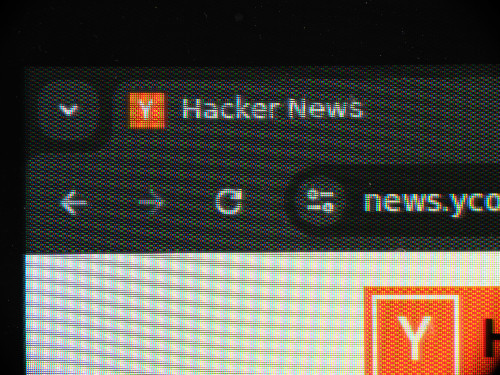
In addition, there are several software issues. TVs are not designed primarily for PC use, which leads to some unique issues. For example, NVIDIA drivers on Linux require version 535 or later, released after May 2023, to run at 8K/60Hz. Also, AMD GPUs do not support HDMI 2.1 on Linux, so a DisplayPort to HDMI adapter is required. In addition, to run at 8K/60Hz, you need to enable settings such as 'Input Signal Plus' in the TV menu, which may be disabled by default.
And there can be issues waking up from sleep mode, Lu said: Sometimes the TV doesn't detect the PC, so it goes back into 4K mode. In this case, you'll need to adjust the settings again from the menu and disable the monitor's power off function, Lu said.
There are also limitations regarding the type of display. Currently available 8K TVs mainly use IPS or VA LCD panels, which have inferior contrast performance compared to OLED (organic light-emitting diode) panels. There are also 8K TVs that use OLED panels, but they are currently very expensive. Furthermore, when displaying still images for long periods of time, such as programming, OLED panels have the risk of burn-in, and the automatic dimming function for still images can interfere with work.
And, Lu said, 'TVs generally use a glossy glare coating, so reflections may be unavoidable in bright rooms.' However, coding work using a dark theme does not cause any major problems even if the TV is placed near a window.
There are also desktop monitors that support 8K instead of TVs. As an example, Lu mentions the Dell UP3218K . However, he says, 'It's about the same price as an 8K TV, but it has a small screen size of 32 inches and has various problems. I don't recommend it unless you have very limited desk space.'
◆ Forum is currently open
A forum related to this article has been set up on the official GIGAZINE Discord server . Anyone can post freely, so please feel free to comment! If you do not have a Discord account, please refer to the account creation procedure explanation article to create an account!
• Discord | 'Have you ever used a TV as a PC monitor? How does it feel?' | GIGAZINE
https://discord.com/channels/1037961069903216680/1305467699937411132
Related Posts:
in Hardware, Posted by log1i_yk