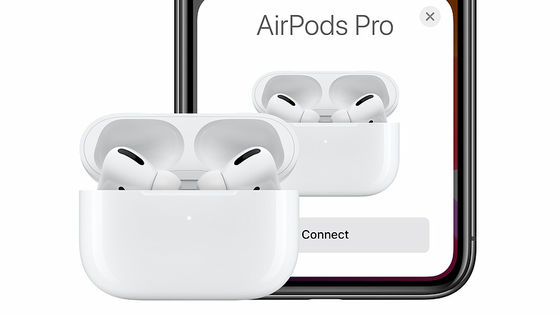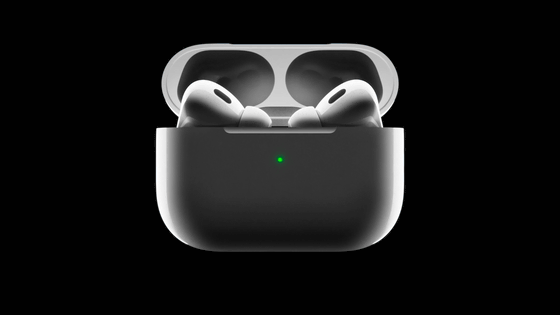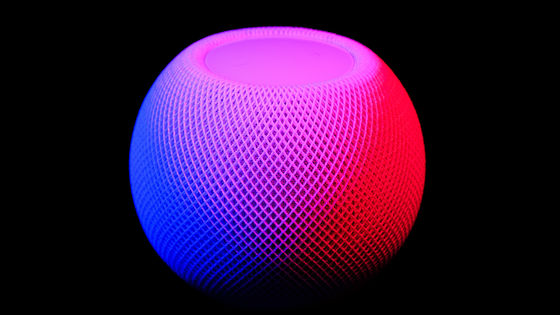A review of the hearing assistance, protection, and testing features that will be available on 'AirPods Pro 2' from iOS 18.1 has appeared, could it be a hope for the hearing impaired?

In iOS 18.1, Apple will
Apple's AirPods Pro hearing health features are as good as they sound - The Verge
https://www.theverge.com/24275178/apple-airpods-pro-hearing-aid-test-protection-preview
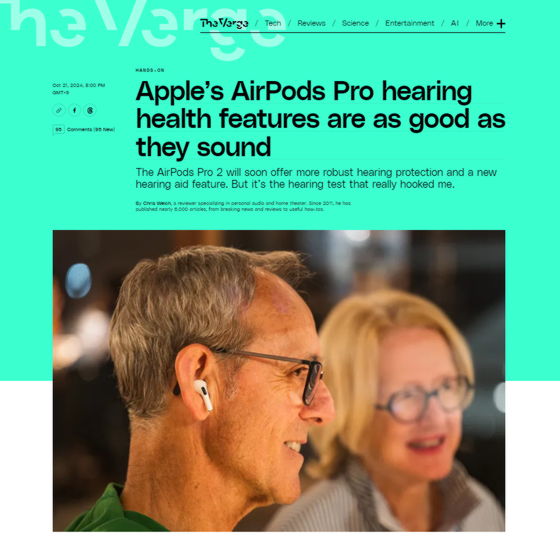
AirPods Pro 2: A Review of Apple's Low-Cost Hearing Aid Tech - WSJ
https://www.wsj.com/tech/personal-tech/apple-airpod-pro-hearing-aid-review-a98e93af
I Tested the Apple AirPod Pro 2 Hearing Aid Software Early. Here's Everything You Need to Know - CNET
https://www.cnet.com/tech/mobile/i-tested-the-apple-airpod-pro-2-hearing-aid-software-early-heres-everything-you-need-to-know/
◆Hearing protection function
Some people use AirPods Pro instead of earplugs at concerts . Apple has never encouraged this use or promoted AirPods Pro as a hearing protection device, but in its latest update, iOS 18.1, Apple is finally adding hearing protection to AirPods Pro 2. This protection works with the three noise control modes available on AirPods Pro: Noise Cancellation, Transparency, and Adaptive Audio.
There will be no separate setting for the hearing protection feature, but rather it will act as an extension of the existing volume reduction options. According to Apple, the hearing protection feature uses 'an all-new multiband high dynamic range algorithm to maintain natural volume levels at concerts and other events.'
The table below, provided by Apple to The Verge, shows the effectiveness of the hearing protection function of AirPods Pro 2. From the top, it shows 'Environmental noise level,' 'Estimated total attenuation,' 'Corresponding exposure limit,' and 'Unprotected exposure limit' for the noise control modes available on AirPods Pro: 'Transparency mode,' 'Adaptive Audio,' and 'Active Noise Cancellation.'
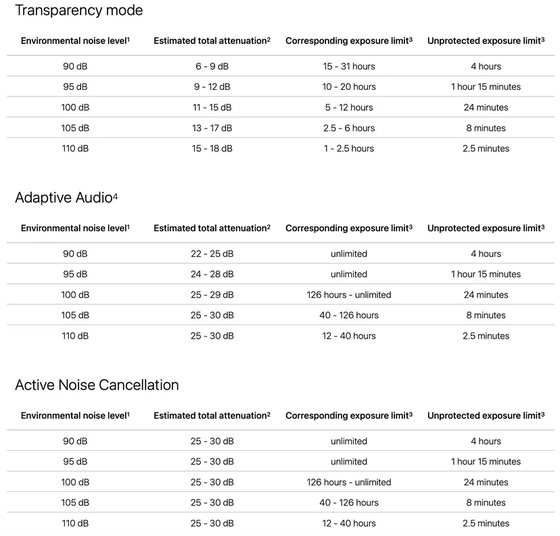
Which noise control mode you use in loud environments such as concert halls is up to your personal preference, but no matter which mode you use, the hearing protection function reduces the volume of sounds entering your ears. Note that the stronger the noise canceling function, the more the volume is reduced, so the hearing protection function is stronger in the order of 'External Sound Capture Mode,' 'Adaptive Audio,' and 'Noise Canceling.'
However, there is a limit to how much sound the hearing protection function of AirPods Pro 2 can reduce, and it seems that it cannot properly handle loud sounds such as gunshots, fireworks, and jackhammers. In addition, it seems that AirPods Pro 2 cannot handle sustained noises above 110 dB(A). The Verge warns that some clubs and concerts may produce sounds that exceed this standard, so do not rely too much on the hearing protection function.
◆Hearing check function
According to Apple, more than 80% of American adults have not had a hearing test for at least five years. Chris Welch, who reviewed the new hearing function of AirPods Pro 2 for technology media The Verge, also wrote that he doesn't remember seeing an audiologist since around 2018. Welch wrote that the 'Hearing Check' feature of AirPods Pro 2 could be a great approach to improving the habits of Americans who neglect hearing tests, by allowing such people to easily test their hearing.
To use the hearing check feature, you need to go to a quiet place. Before the test, your iPhone will quickly analyze the fit of the ear tips and the environmental noise to make sure there are no problems. The hearing check feature is adjusted to Apple's genuine silicone tips, so if you are using third-party ear tips, you may not get proper test results.
When the test starts, three beeps will sound, so if the user hears the sound, they just need to tap the iPhone screen. What you need to know about the hearing check feature is that the test is designed to be impossible to predict or cheat. The test can play any frequency at any time, and the timing of the sound is also random, and sometimes no sound is heard even 10 seconds after the test starts. The beeps that sound during the test can sometimes be incredibly quiet.
The test results are displayed on the screen as shown below and can also be output in PDF format. In Welch's case, the results showed that he had 'almost no hearing loss' in both ears, but his left ear was more deaf than his right ear.
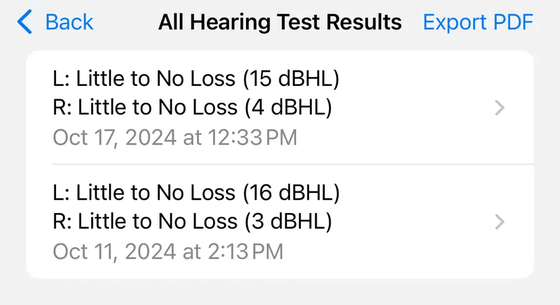
The general classification of hearing loss is as follows:
・Up to 25dBHL (almost no loss)
・26 to 40 dBHL (mild hearing loss)
・41 to 60 dBHL (moderate hearing loss)
・61 to 80 dBHL (severe hearing loss)
・80dBHL or higher (most severe hearing loss)
'I found that my hearing was significantly worse in my left ear than in my right ear, but I didn't notice this in my daily life,' Welch said. Below is a PDF output of the results of the hearing check function saved in the Health app. The output data can be used to set hearing aid functions, etc.
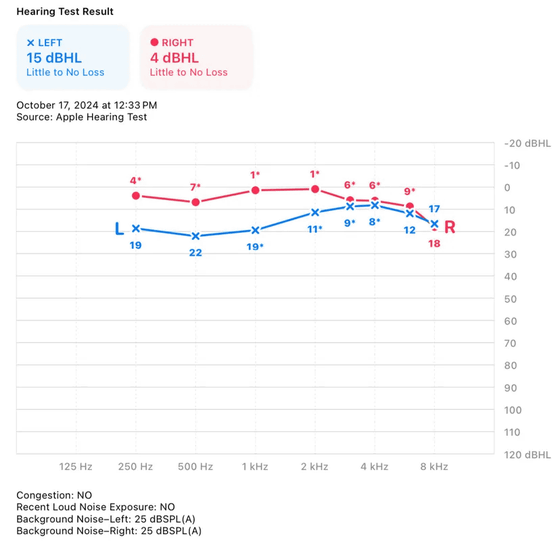
The hearing check feature takes just five minutes to complete, and Welch wrote, 'I'm sure the hearing check feature will be a hot topic on social media like TikTok, which I think is great for raising awareness for everything. Hearing loss is surprisingly common, with 1.5 billion people around the world living with some degree of hearing loss, according to the World Health Organization.'
◆Hearing assistance function
Users 18 and older with mild to moderate hearing loss can use AirPods Pro 2 as a clinical-grade hearing aid. When enabled, the Assisted Hearing feature uses the results of a hearing test to optimise the sound for music, phone calls and video content.
In the settings, you can move the slider to adjust the gain, tone, and balance of the hearing aid function. These options can also be accessed from the Control Center on your iPhone, iPad, or Mac, and are designed to be adjusted appropriately for the content you are using. You can adjust the volume by sliding your finger up and down on the stem of your AirPods Pro 2, but when you enable the hearing assistance function, you can control the volume by using the same action.

The hearing assistance feature is only available in 'Transparency mode,' and Apple explains that 'it may take some time, in some cases several weeks, for users to fully become accustomed to the sound.'
Jerry Saltz, an art critic for New York Magazine who has been diagnosed with hearing loss, said he used the AirPods Pro 2's hearing check feature in his Manhattan office to try out the hearing aids and was impressed with them. However, at the time of writing, no one had used the hearing aids long enough to provide a detailed evaluation. Therefore, The Verge writes that a detailed comparison of the AirPods Pro 2's hearing aids with OTC hearing aids will be made after iOS 18.1 is released.
The selling price of AirPods Pro 2 is 39,800 yen including tax at the official Apple online store, but 38,192 yen including tax at Amazon.co.jp. AirPods Pro 2 is cheaper than OTC hearing aids such as Jabra and Sony .
Amazon.co.jp: Apple AirPods Pro 2 Wireless Earbuds, Bluetooth Headphones, Active Noise Cancellation, External Sound Capture, Personalized Spatial Audio, High-Fidelity Sound, H2 Chip, USB-C Charging: Electronics & Cameras

However, The Verge recommends that people with severe hearing loss look for more expensive hearing aids. Also, because the hearing aid function of the AirPods Pro 2 consumes battery power, the usage time with the hearing aid function enabled is about 6 hours, which is much shorter than the battery life of commercially available hearing aids and OTC hearing aids.
Related Posts: