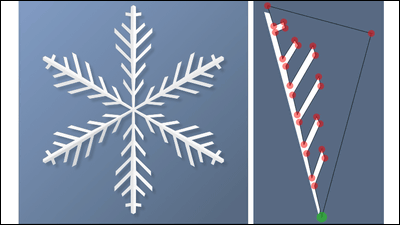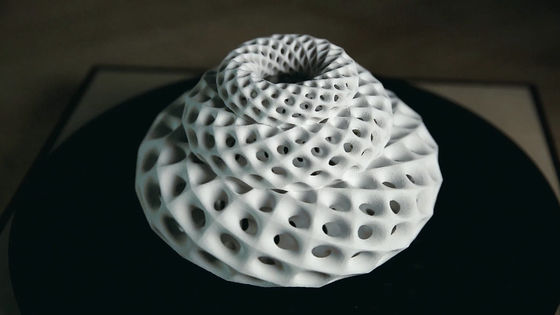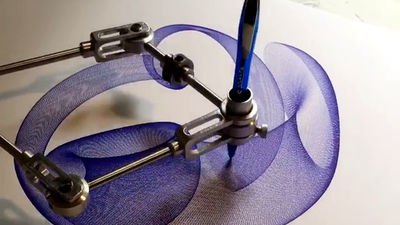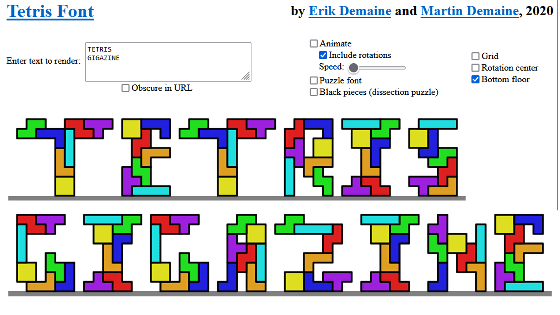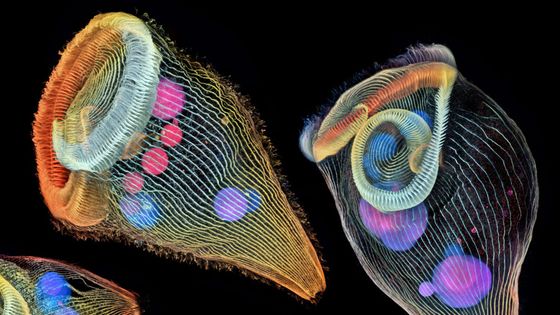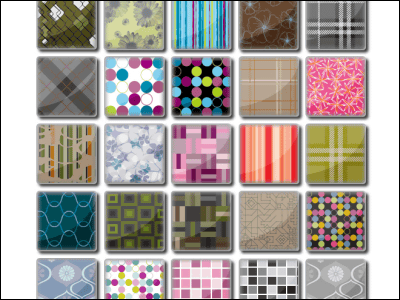'Floral diagram generator' is a web application that allows you to easily create floral diagrams from 'floral formulas' that show the composition of flowers.
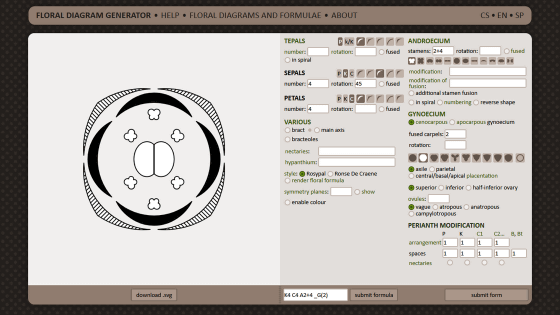
Flowers are composed of elements such as sepals, petals, stamens, and pistils, and the symbolic representation of this composition is called a 'floral formula,' and a schematic diagram showing this composition is called a 'floral diagram.' A web app called ' Floral diagram generator ' that can easily create a floral diagram from a floral formula has been released, so I tried using it.
Floral diagram generator
The Floral Diagram Generator screen looks like this. You can specify the number and shape of various components in the settings field on the right side of the screen, and you can also enter the flower formula in the lower right corner of the screen to generate a floral diagram.
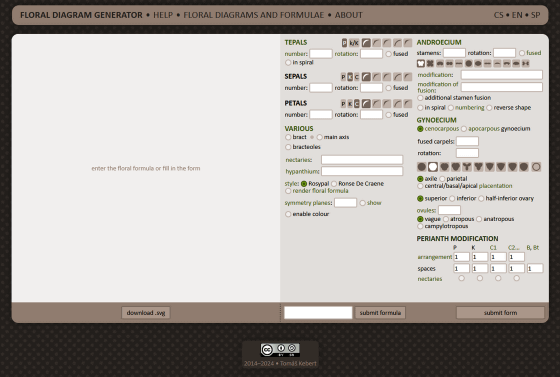
This time, we will create a flower diagram of the Brassicaceae family, which has four sepals, four petals, six stamens, and one pistil.

In the flower scheme, the number of sepals is represented by 'K', the number of petals by 'C', the number of stamens by 'A', and the number of pistils by 'G'. Most Brassicaceae flowers have a structure in which 'two stamens are located around four stamens' and 'two parts are fused together to form one pistil'. Taking this into consideration, the flower scheme can be expressed as follows. 'A2+4' indicates the arrangement of the stamens, and 'G(2)' indicates the configuration of the pistil.
[code]K4 C4 A2+4 G(2)[/code]
Enter 'K4 C4 A2+4 G(2)' in the floral formula input field at the bottom right of the floral diagram generator screen and click 'submit formula'.
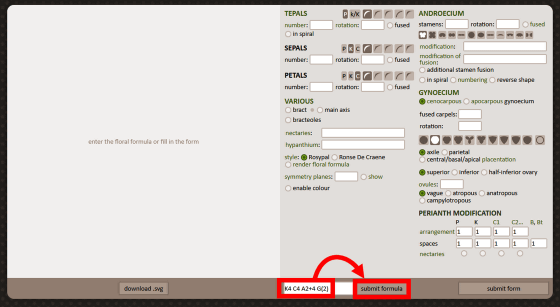
A flower diagram will then appear on the left side of the screen.
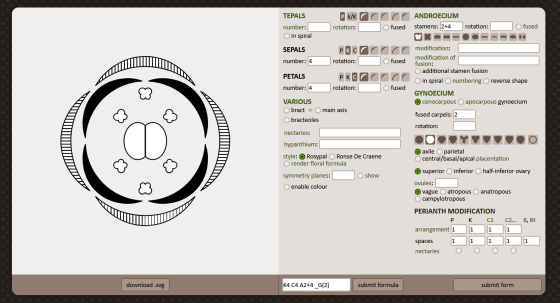
In the settings screen on the right side of the screen, you can change the number of each component and specify the shape. Let's try changing the shape of the sepals.
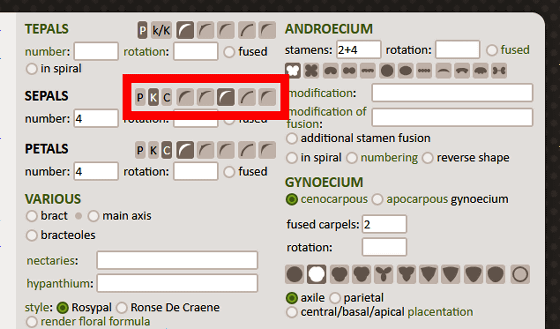
In addition, the angle could be adjusted, so I decided to rotate it 45 degrees.
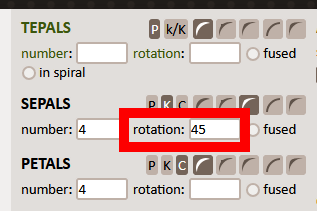
Once you have completed the setup, click 'submit form'.
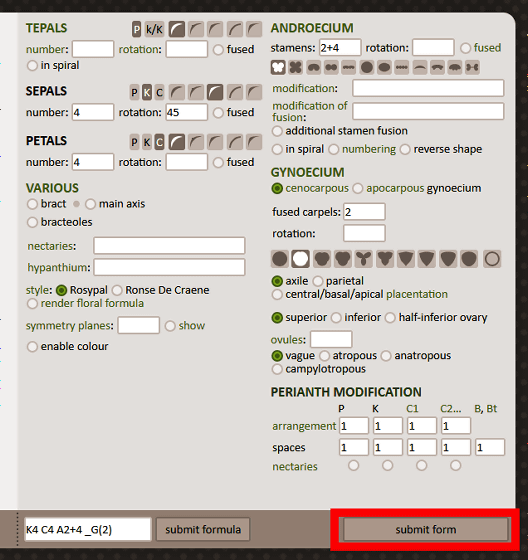
The floral diagram is displayed as you set. You can download the floral diagram you created in SVG format by clicking 'download .svg' at the bottom left of the screen.
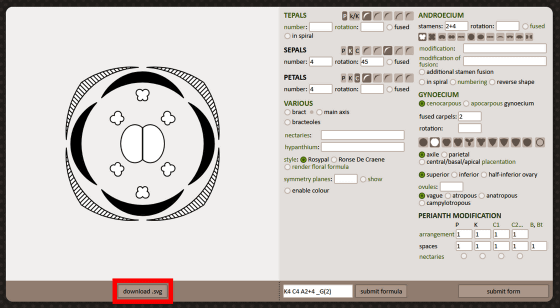
The downloaded SVG image looks like this.
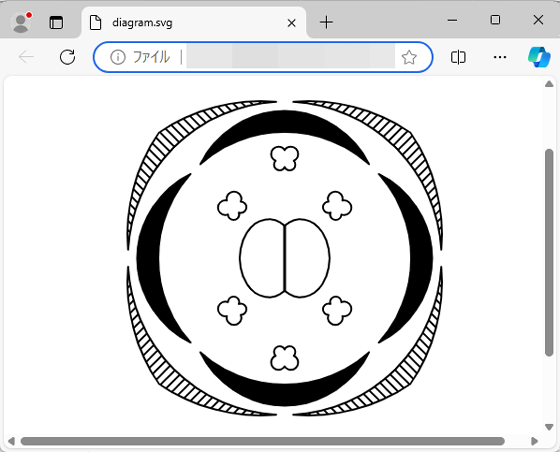
The Floral diagram generator was developed by Tomáš Kebert as part of his graduate research. His bachelor's thesis (in Czech) is available at the following link:
Key diagram
(PDF file) https://kvetnidiagram.8u.cz/bp.pdf
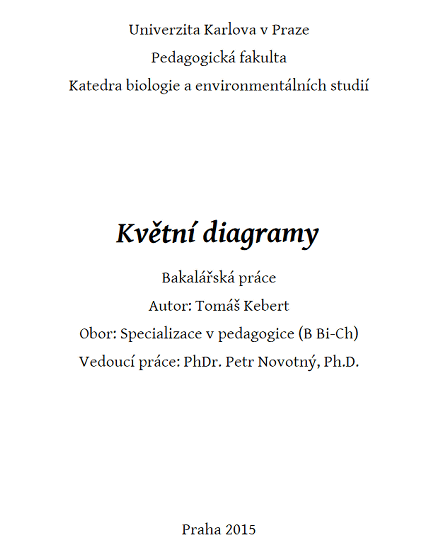
Related Posts:
in Science, Review, Web Application, Posted by log1o_hf