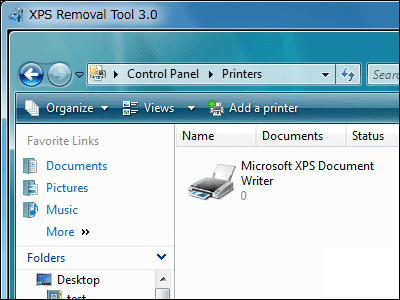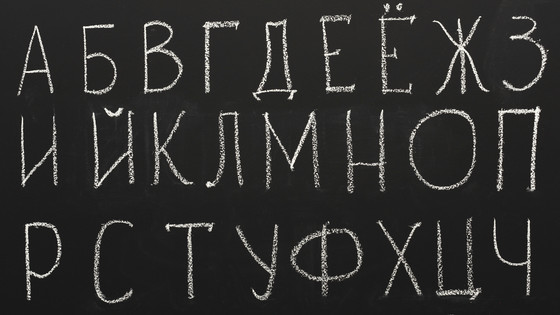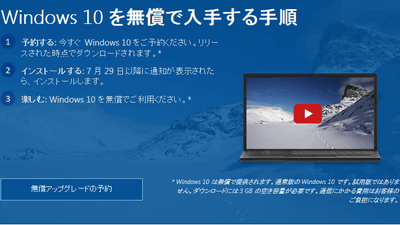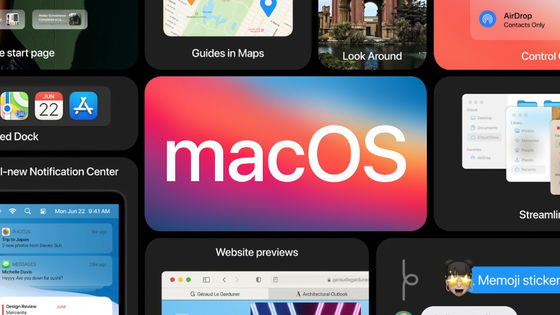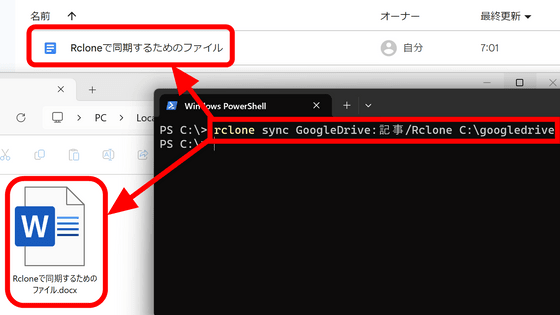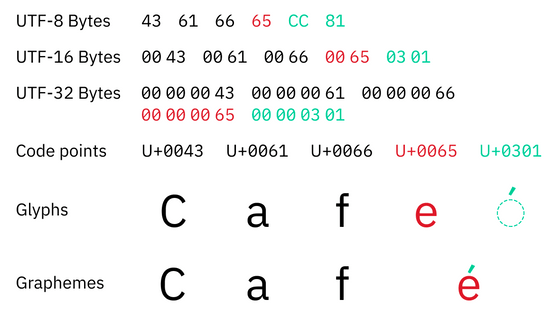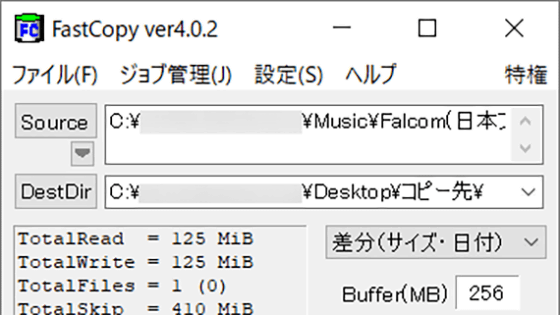When I open a text file that starts with 'uda' in Word, I am asked for a converter. Why?

The Office Client support team at Microsoft Japan reported a strange behavior where a text file starting with 'uda' would prompt for a converter when opened in Microsoft Word, so I decided to try it out.
When you open a text file that starts with 'da' in Word, you are asked to install a converter | Japan Office Client Support Blog
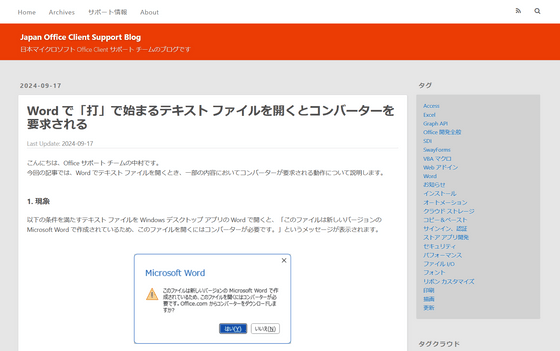
I immediately created two text files. The text file on the left is an ordinary file created with Notepad.
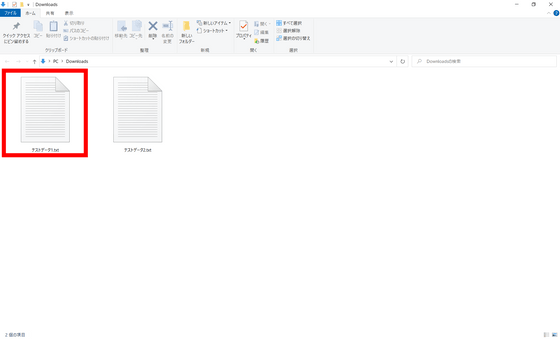
Try opening this in Word. A text conversion dialog will appear, so click 'OK.'
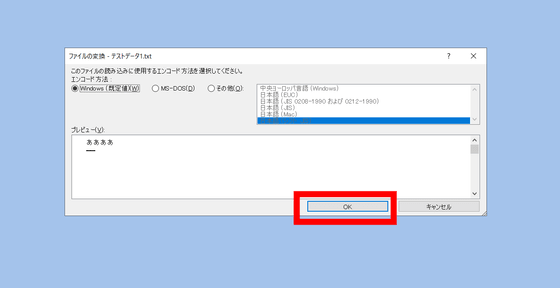
I was able to open the text file without any issues.
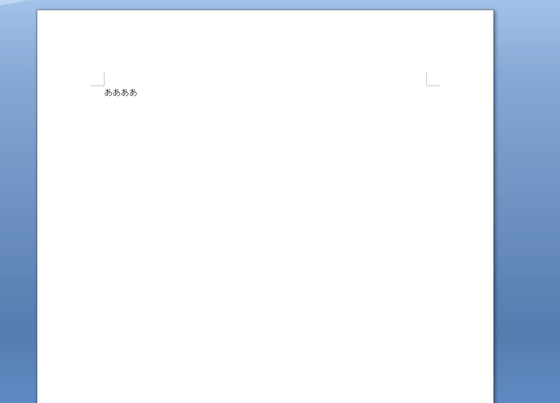
Next, let's open another text file in Word. This is a file containing the text 'strike' encoded in Shift-JIS.
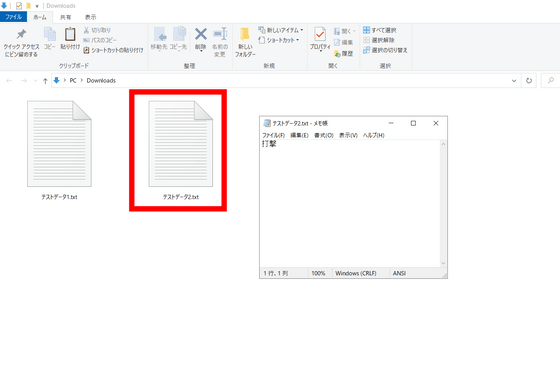
'This file was created with a newer version of Microsoft Word and you need a converter to open it. Would you like to download a converter from the Microsoft Office website?' was displayed, and I was unable to open the file successfully.
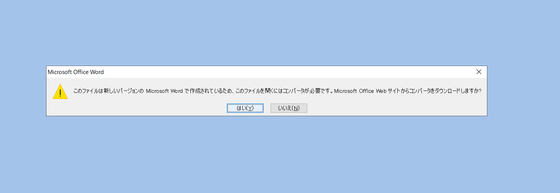
According to the support team, the conditions for this phenomenon to occur are: 'The file contents must begin with the Shift-JIS character 'Uchi' (0x91C5)' and 'There must be characters after the second character (there must be some data, including control codes).'
'For many file formats, the first few bytes indicate the file format... However, text files do not have such a data section, so the text information entered by the user into the file is stored in the first bytes of the file. When the file starts with 0x91C5, which is the Shift-JIS encoding of 'uda', and data follows from the third byte onwards, Word recognizes it as a file format other than a text file. As the file format recognized by Word cannot be opened with currently supported Word desktop apps, Word determines that a converter is required and displays the aforementioned message,' the support team explained.
There is a simple way to avoid this problem. First, click 'No' when the above message appears.
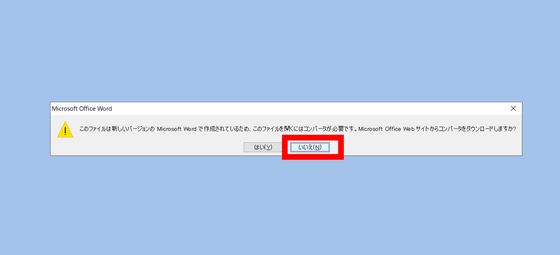
You will be asked if you want to open it as a text file, click OK.
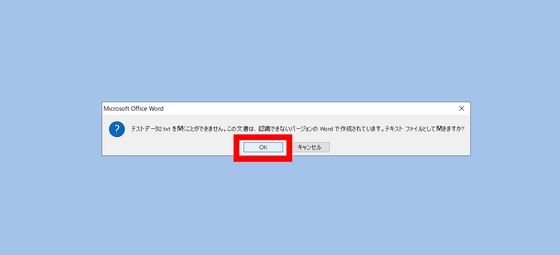
Click “OK”.
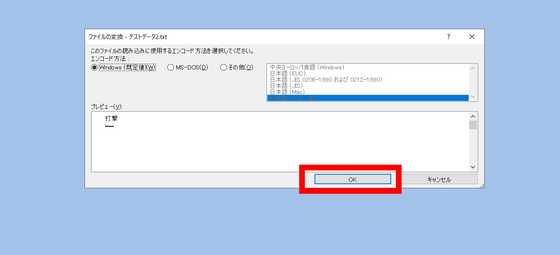
I was able to open it successfully.
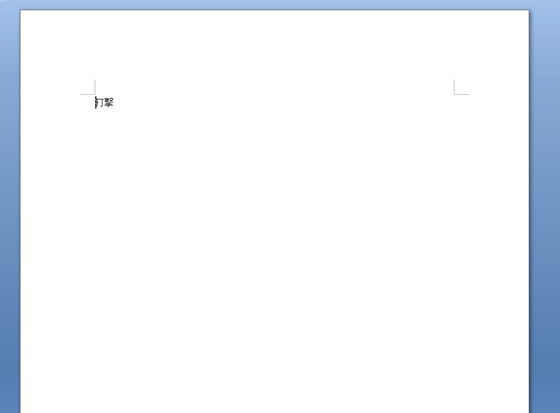
This can also be avoided by encoding the file in a character code other than Shift-JIS, such as UTF-8, when saving.
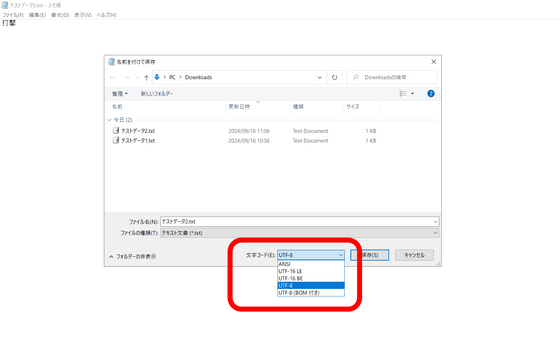
◆ Forum is currently open
A forum related to this article has been set up on the official GIGAZINE Discord server . Anyone can post freely, so please feel free to comment! If you do not have a Discord account, please refer to the account creation procedure explanation article to create an account!
• Discord | 'Have you ever encountered a mysterious glitch in Word?' | GIGAZINE
https://discord.com/channels/1037961069903216680/1285894554628657204
Related Posts:
in Software, Posted by log1l_ks