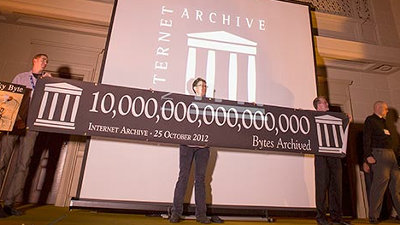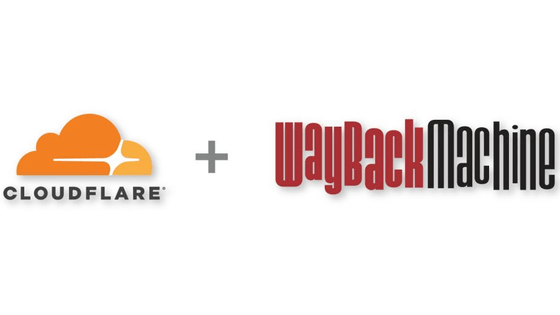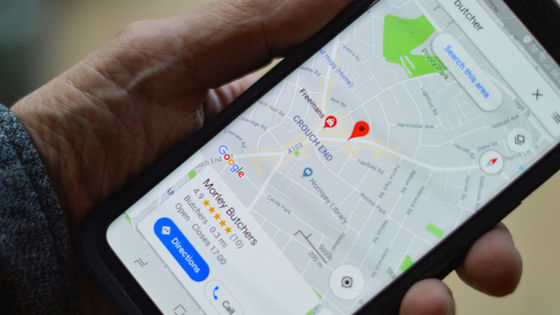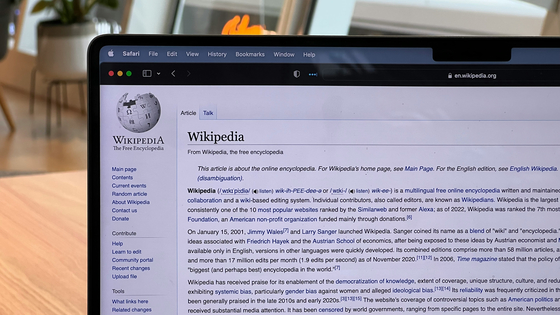You can now view archived web pages from the Internet Archive directly from Google Search
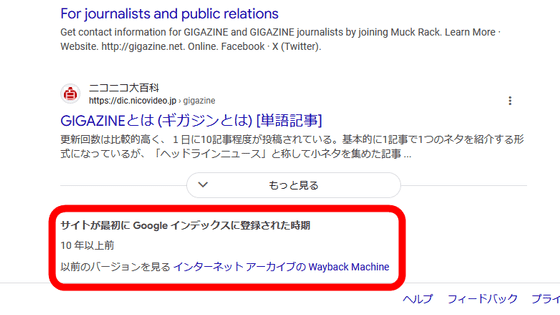
Google
New Feature Alert: Access Archived Webpages Directly Through Google Search | Internet Archive Blogs
https://blog.archive.org/2024/09/11/new-feature-alert-access-archived-webpages-directly-through-google-search/

Google Search now links directly to The Internet Archive
To view a page archived by the Wayback Machine directly from a Google search, click the '...' button next to the site's URL on the search results page.

Open the Sources panel and click Page Details.
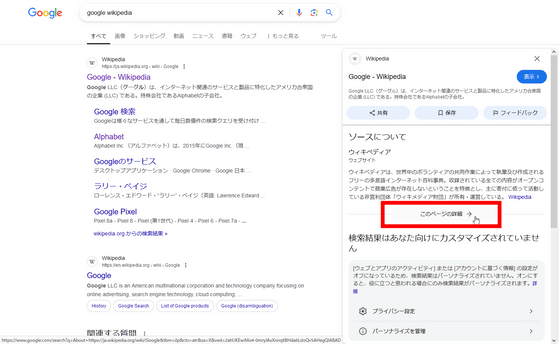
Click 'View previous versions Internet Archive's Wayback Machine' at the bottom of the page.
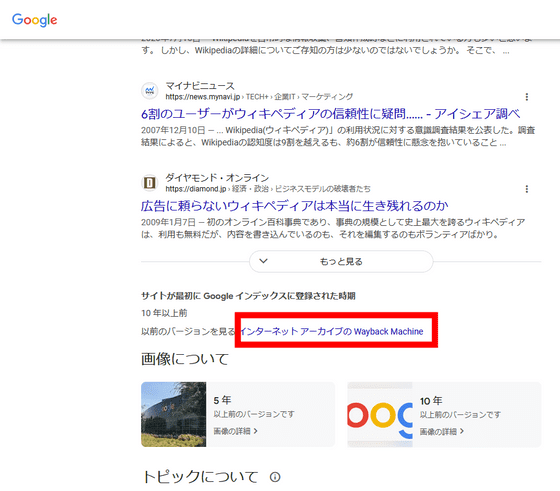
This will take you to the Wayback Machine archive.

Please note that this feature only allows you to view the most recent archives stored in the Wayback Machine, so if you want to view older archives, you will need to use the official website or an official extension .
'For more than 25 years, the Internet Archive's Wayback Machine has preserved snapshots of publicly available websites,' said Mark Graham, director of the Wayback Machine. 'This digital time capsule transforms your current browsing experience into a journey through the history of the internet. Now, with just a click on a Google search result, you can open a portal to a fuller, richer web and relive forgotten content.'
'We know that many users, including the research community, value being able to view previous versions of web pages. That's why we've added a link to the Wayback Machine in the 'More about this page' feature to make it easier to access,' Google said.
According to the Internet Archive, if a rights holder has opted out of archiving a site or if a webpage violates their content policy, the archive will not be available.
Related Posts:
in Web Service, Review, Posted by log1r_ut