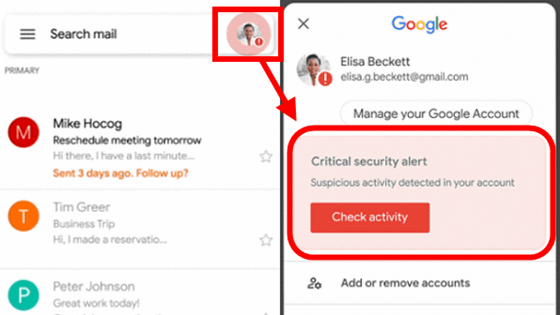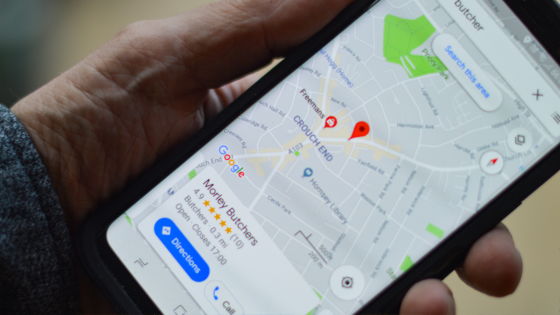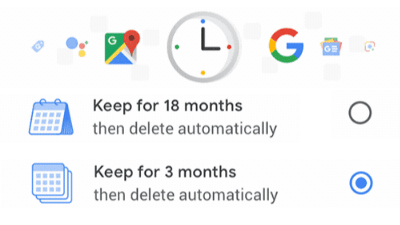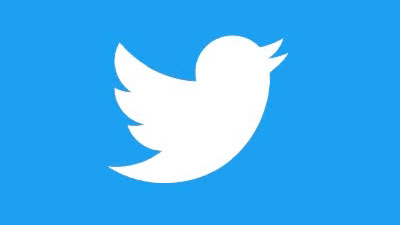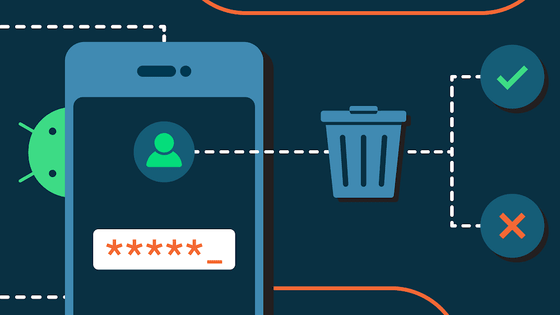Google Maps location history changed from server storage to individual device storage, and the timeline function became unavailable on the web version
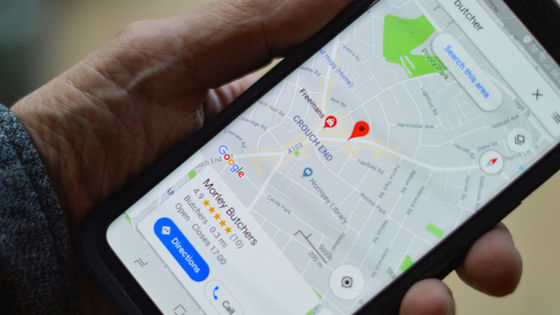
Google Maps has a feature called '
Important changes to Timeline feature (data storage on device) - Google Maps Community
https://support.google.com/maps/community-guide/278276932/
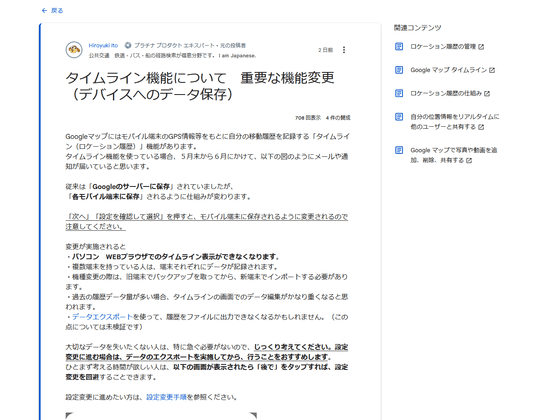
Protecting people's privacy on health topics
Google to start permanently deleting users' location history | Google | The Guardian
https://www.theguardian.com/technology/article/2024/jun/06/google-to-start-permanently-deleting-users-location-history
Google Maps is making a big privacy change to protect your location history - The Verge
https://www.theverge.com/2024/6/5/24172204/google-maps-delete-location-history-timeline
With location history, users can look back on places they've been to in the past, such as travel destinations from several years ago. Until now, location history was stored on Google's servers and could be viewed on all devices linked to the same Google account.
However, Google announced that it will migrate location history from Google servers to each device in order to strengthen user privacy protection, and will send emails to users from the end of May to June 2024 to inform them of this.

The change to where your location history is stored means that your data will only be available to the relevant smartphone app. If you want to continue using your location history on another device, you will need to export your location history before December 1, 2024.
Additionally, after December 1, 2024, your location history will no longer be accessible from the web, and unless you export or share your location history before then, your location history for the past 90 days will be moved to the device on which you first logged into Google.
The steps to export are as follows: First, open the Google Maps app and tap your icon.
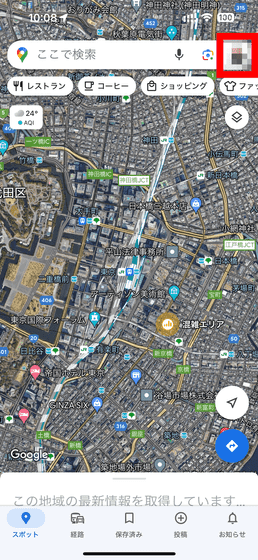
Tap Timeline.
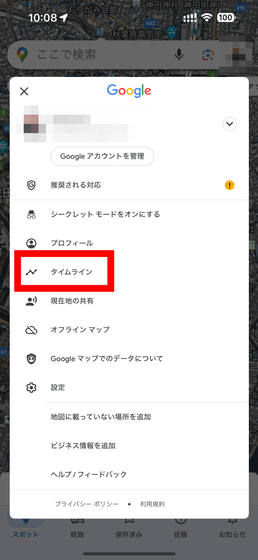
Tap the '...' icon in the top right.
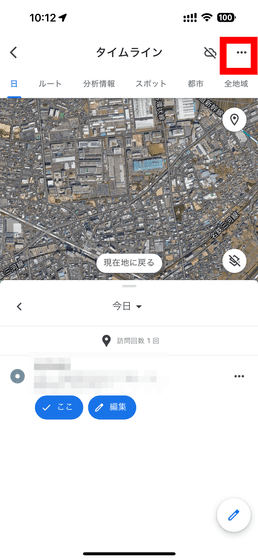
Tap 'Settings and Privacy.'
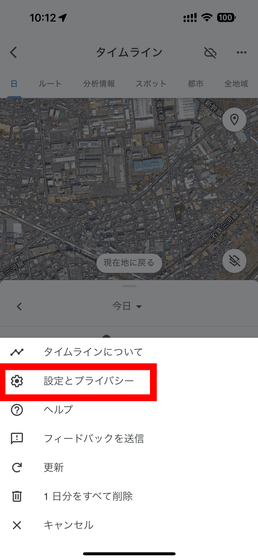
Scroll down and tap Export Timeline Data.
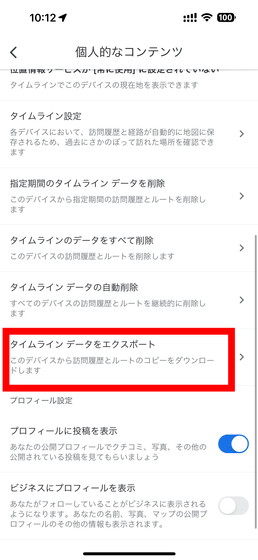
Select the save destination and the export is complete. The file will be written in
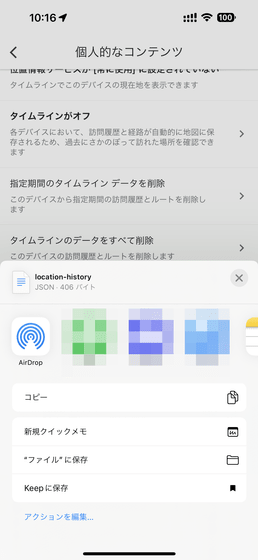
Regarding the changes, Google said: 'Your location data is private. We are committed to keeping it safe and in your control. Google Maps doesn't sell data to anyone, including advertisers.'
The trajectory of the movement displayed on the timeline may not necessarily correspond to the route of the movement, and in the web version, it was possible to make fine corrections using 'snap to roads' etc. If it is only an app, it may not be able to reach the itchy spot in the future.
◆ Forum is currently open
A forum related to this article has been set up on the official GIGAZINE Discord server . Anyone can post freely, so please feel free to comment! If you do not have a Discord account, please refer to the account creation procedure explanation article to create an account!
• Discord | 'Have you ever used Google Maps' Location History? When is it useful?' | GIGAZINE
https://discord.com/channels/1037961069903216680/1248572715779096577
Related Posts:
in Web Service, Smartphone, Web Application, Posted by log1r_ut