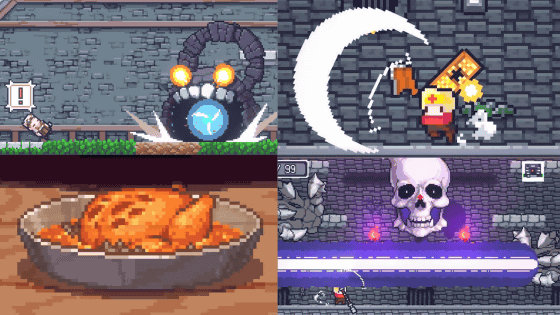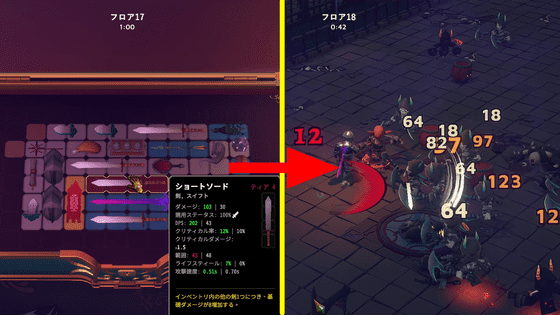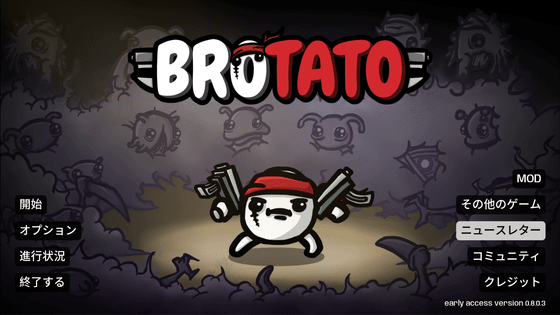Review of 'Megaloot', an inflation-type hack-and-slash roguelike game where you collect equipment, build a build, and aim for the top of the tower
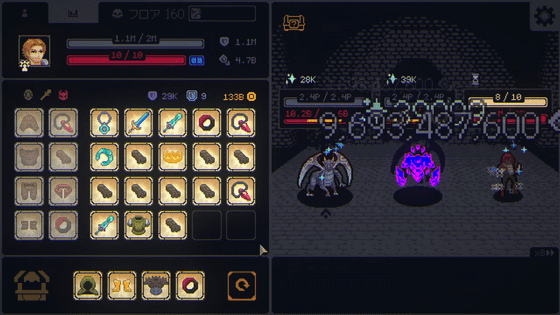
'Megaloot' is a game that combines the fun of hack-and-slash, 'defeat enemies and strengthen yourself with the items they drop,' with 'turn-based battles' and ' roguelikes ' to enhance replayability. I actually played it to see what kind of game it was.
Steam: Megaloot
The entire gameplay of this game is recorded in the video below. We will embed timed videos as necessary in the article, but please check them out if there are any other scenes you would like to see.
Inflation-type roguelike game 'Megaloot' full play movie that collects equipment, builds a build and aims for the top of the tower - YouTube
Once you launch Megaloot, first click on the gear icon in the top right.
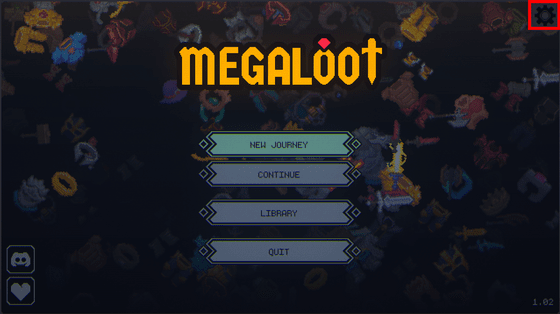
In the 'misc' tab, change the language to 'Japanese' and click 'BACK'.
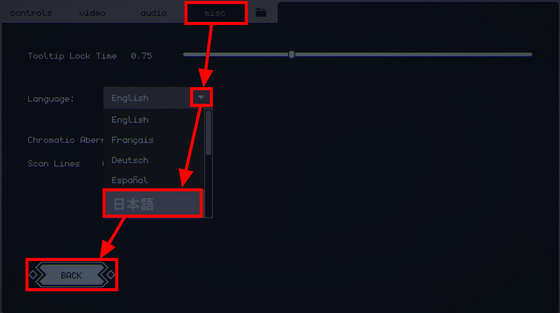
The game is now in Japanese. Let's try playing it right away. Click 'New Game'.
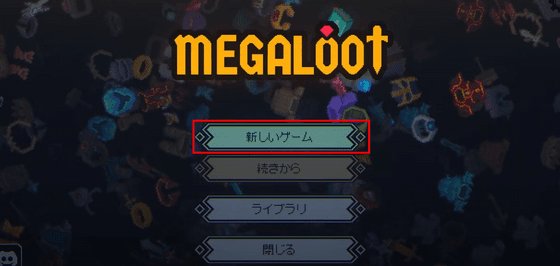
First, you will be asked to select an adventurer.
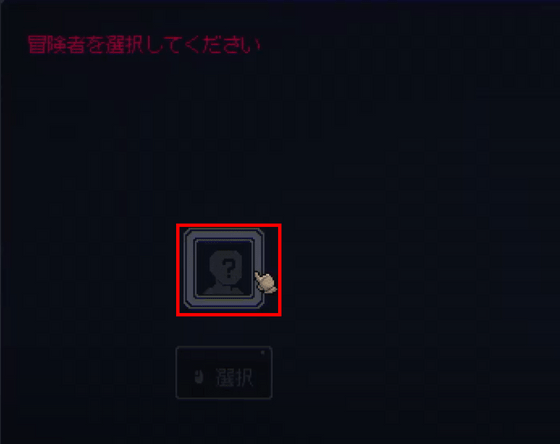
At the time of writing, there were 10 adventurers. Each adventurer has different parameters, and when you move the cursor over them, a detailed description pops up. If you wait until the mark in the upper right corner of the pop-up description disappears, the pop-up will be fixed and you will be able to see more detailed information.
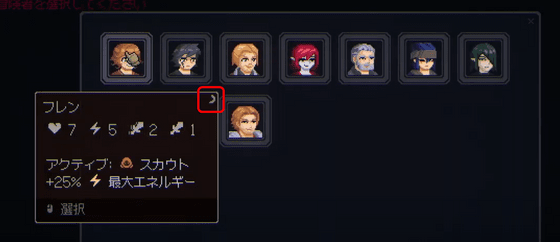
The marks alone don't tell you what they mean, but if there's an explanation you can understand what each status is. The pop-up explanation windows can be stacked as many times as you like, so even if you start the game without knowing anything, you can think of strategies to use on the spot.
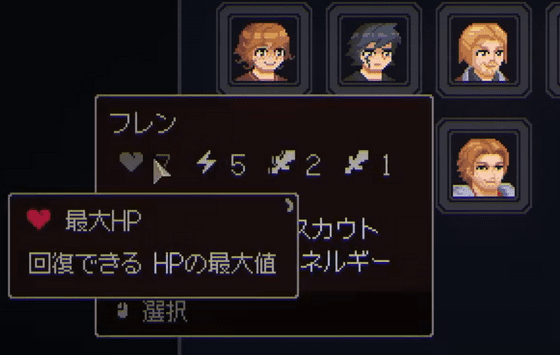
This time, I selected the character 'Fren' in the upper left. Once you select a character, you will be able to select a bonus. This time, in addition to '50% increase in damage dealt and damage received,' I got status bonuses for 'Physical Attack,' 'Combat,' and 'Penetration.' Once you're set, click 'Start.'
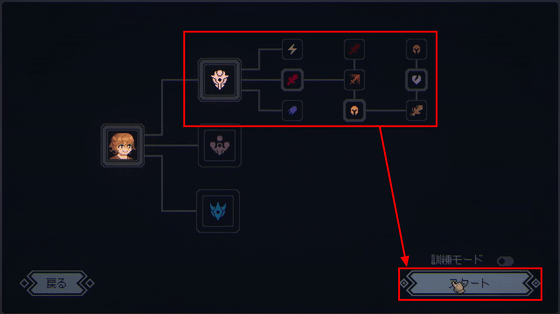
The game screen looks like this. There is a shop in the bottom left, and you can use your initial money of 15 gold to buy equipment.

You can purchase items by right-clicking. When you purchase an item, equipment one level rarer will appear in that slot. In this case, I bought a 'common' weapon, so an 'uncommon' item appeared.
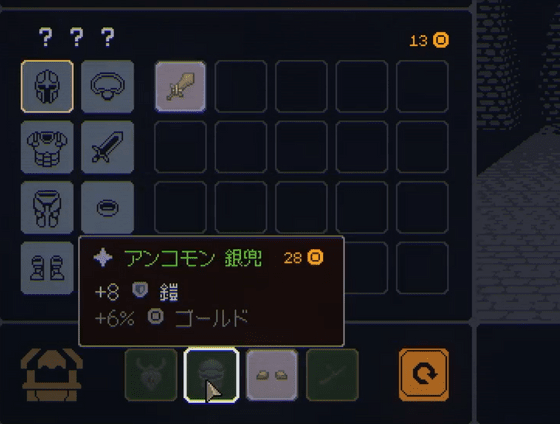
Purchased items can be equipped by dragging and dropping them, and can also be sold by dragging and dropping them into the shop.
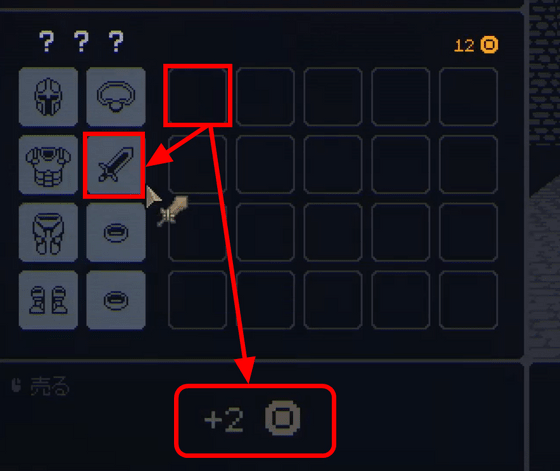
Each item has a 'set' set. Although it is called a 'set,' you can activate the set effect by simply equipping one item. In this example, I equipped the 'Training Sword,' so the effects of the 'Wood' set and the 'Speed' set were activated.
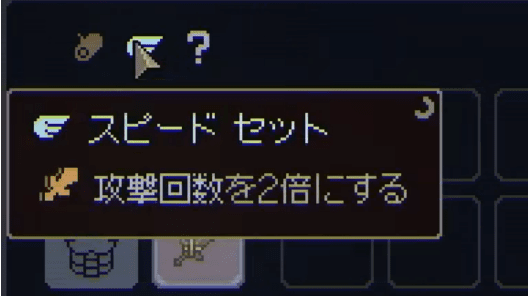
Although the effects of item sets are powerful, only three types can be activated at the same time, and if you try to equip additional items, you will see the message 'Item set limit reached' and will not be able to equip them.

When you place the cursor over a status, related statuses will be displayed together.
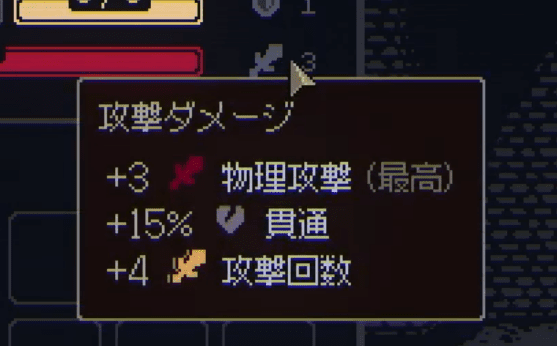
When you're ready, click 'Enter' to enter the tower.
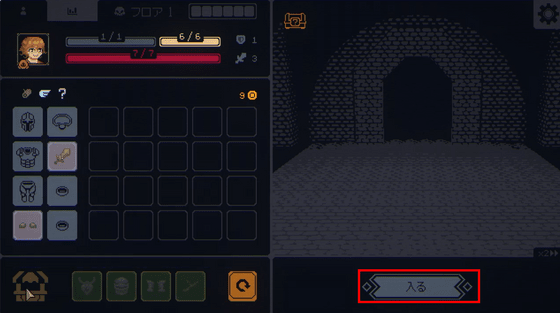
An enemy appears, and the options of 'hourglass mark', 'transform', and 'attack' appear in the bottom right. Battles are turn-based, and always start with your turn. The hourglass mark is an action to 'do nothing', 'transform' is an action to consume items lined up in the shop to perform a temporary boost, and 'attack' is an action to attack the enemy.

When you defeat an enemy, it drops gold. You can use the gold you get to buy new items, defeat stronger enemies to get more gold and items, and repeat this cycle.
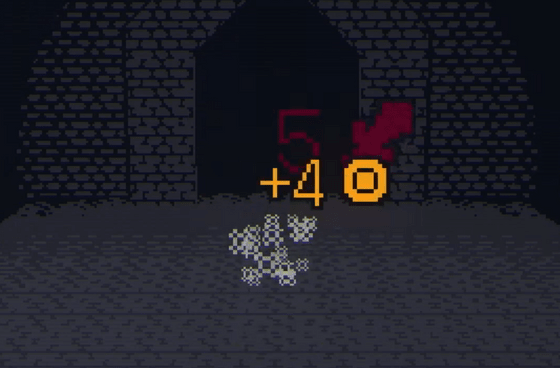
I don't know if there are merchants or if they do mail order, but the shop is available in the tower and you can use the gold you get right away. Products are not automatically updated, so you need to pay gold and perform the 'refresh' action. The amount of gold required increases if you update it continuously, but you can reset it by battling.
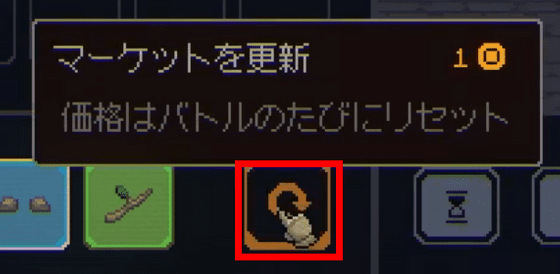
When you click on an item, it will be locked with a padlock, allowing you to keep the item even if you perform an update action.
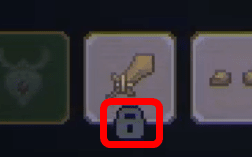
Stacking two of the same item of the same rarity will increase the rarity by one level, and the stats will increase by the amount shown in green. There are nine rarities: 'Common,' 'Uncommon,' 'Rare,' 'Legendary,' 'Mythic,' 'Eternal,' 'Abyssal,' 'Cosmic,' and 'Divine.'
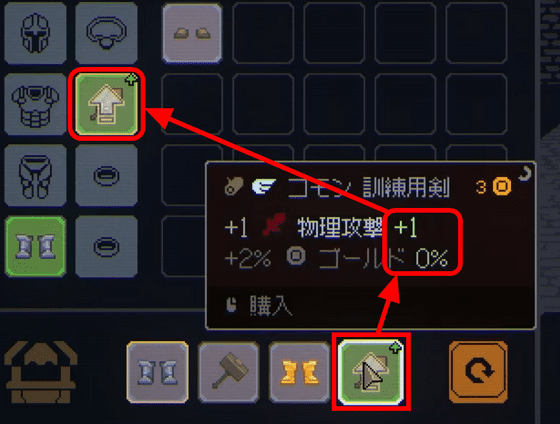
The current floor number and the number of remaining battles on that floor are displayed at the top of the screen.
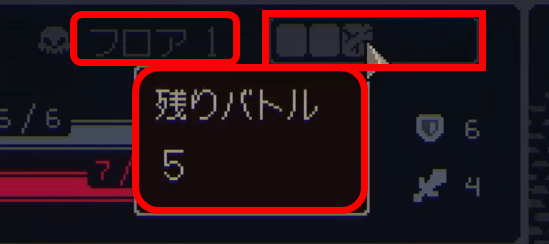
You can also switch to the Stats tab to check various statuses.
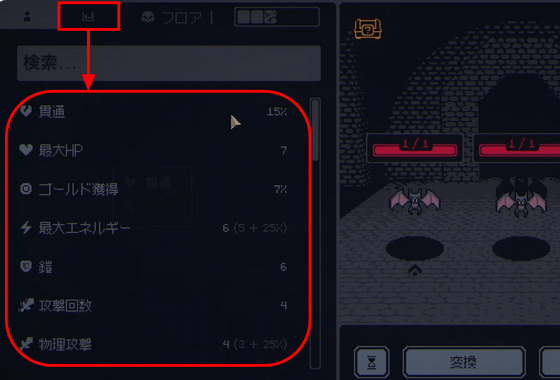
You have completed Floor 1. Each time you complete a floor, you will gain access to the Black Market, where you can dismantle one of your items and convert it into a permanent stat.
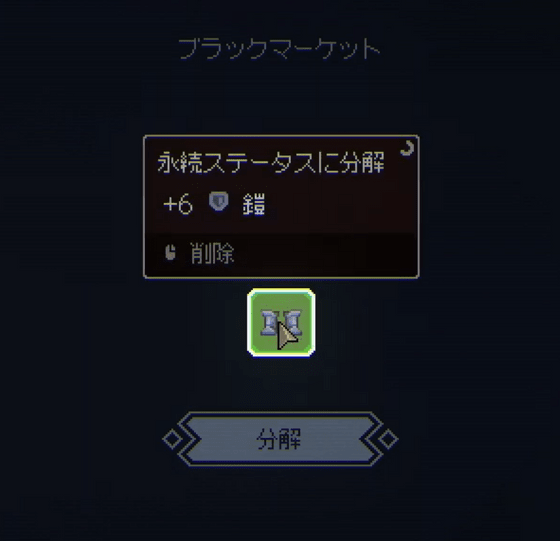
I made it to floor 5. This time, I chose items based on the concept of 'no damage if you don't get hit,' with the main focus on 'avoidance' from the Scout Set. You can see the final battle on floor 5 in the video below.
Generally, you can progress through the game using just 'attacks,' but if you feel that the enemy is too strong along the way, it is also effective to use 'transformation' actions to temporarily boost your stats.
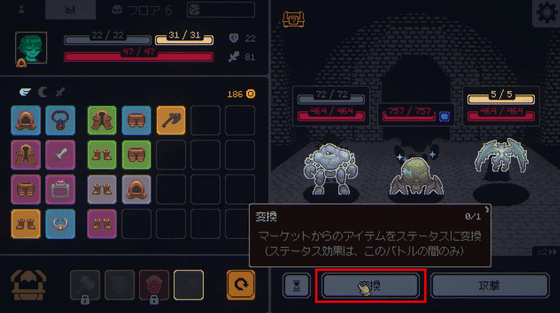
After selecting the 'Convert' action, you can hover your cursor over an item in the shop to see what status you will get if you convert that item. If there are no problems, click to convert the item.
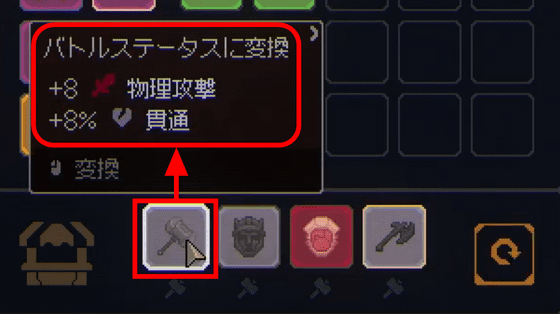
Conversion is an action that can only be performed once per battle, but there is no limit to the number of pieces of equipment that can be converted in one conversion action. In this case, I converted all the items in the shop and clicked 'Done'.

You can check out the 'conversion' process in the video below. Note that performing a 'conversion' action does not consume a turn, and you can still perform an 'attack' action.
We were making good progress for a while, but then two 'Cloud Dragons' appeared.

This dragon has the ability 'Galefire', which costs 1 mana and inflicts the debuff 'Slow', making evasion impossible.
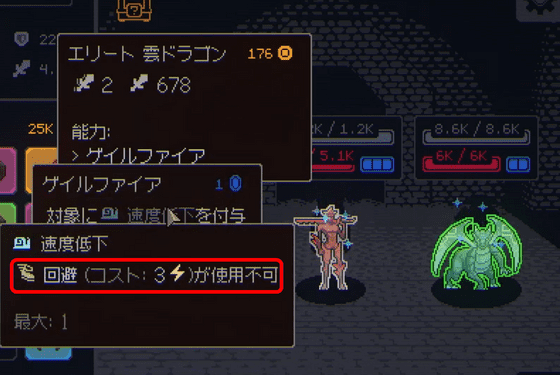
If there was only one, I could defeat it with a preemptive attack and proceed without any problems, but if there were two, I couldn't resist the attack. In addition, Megaloot allows you to start over even if you die once, perhaps as a measure against bad luck.
However, this time, I simply didn't have enough skill, and even though I tried again, I still died. When you die, the results screen will be displayed, telling you the cause of your death and how far you have progressed among all players. If you enter a will, it seems that your will will be conveyed in the rankings. You can proceed by pressing 'Confirm' even if you don't enter a will.
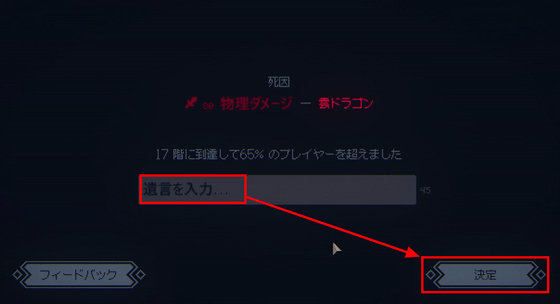
Click 'Library' on the title screen to view various game data.
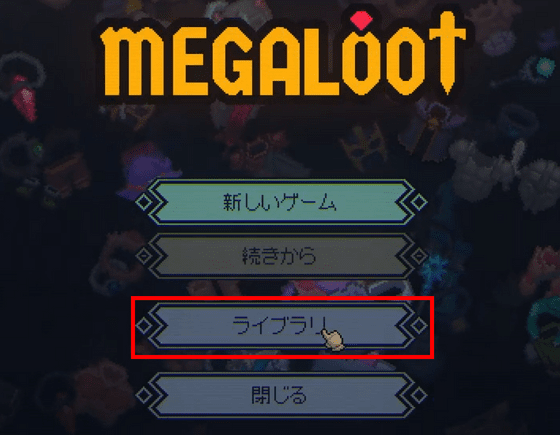
On the adventurer list screen, a frame will be added according to the highest level the adventurer has reached. On the 'Item' and 'Monster' screens, you can check the list of items and monsters that appear, so it's a good idea to think in advance about the direction you want to develop your adventurer.

There are no special bonuses for repeating the game, but it's fun to use the knowledge you've built up over the course of previous playthroughs to overcome the challenges, and when you die you'll want to play the game again.
Here's a build that uses the 'Silver' set to purify debuffs, the 'Royal' set to nullify debuffs, and the 'Kuroaruma' set to turn damage received into poison and return it to you.
Megaloot's Silver, Royal, and Black Arma Build - YouTube
At the time of writing, the 60th floor is one of the milestones, and the items and enemies that appear will be capped at floor 60. From then on, it's purely a matter of how high you can aim as the enemy scale increases.
In addition, as a result of the editorial staff's serious challenge, it was confirmed that it was possible to reach the 160th floor.
The inflation-type roguelike game 'Megaloot' 160th floor where you collect equipment, build a build and aim for the top of the tower - YouTube
Related Posts: