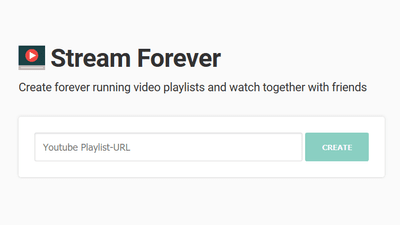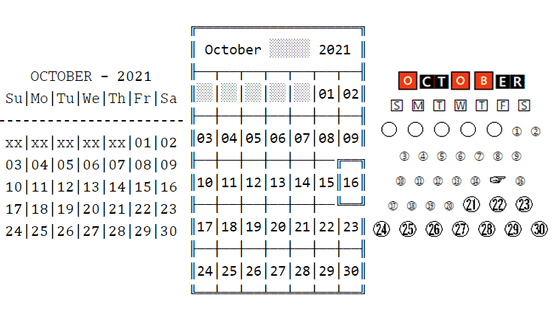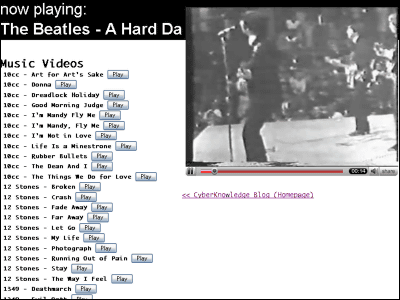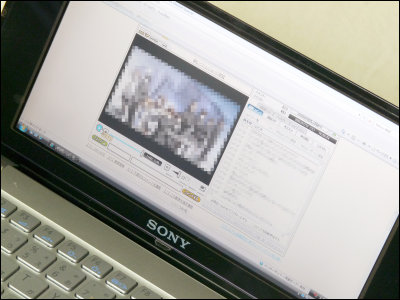'YTCH' allows you to zap YouTube videos like you would on TV
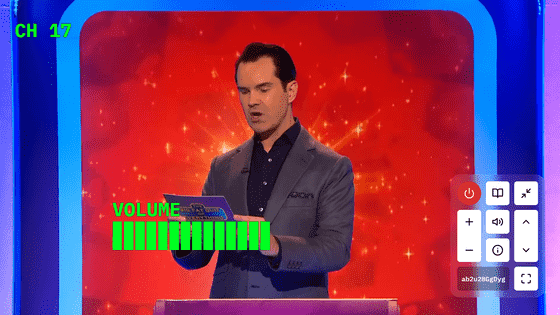
Unlike television, the Internet has the advantage that you can actively find content, but there are times when you just want to lazily watch videos on a lazy day, such as when you're tired or have nothing in particular to do. In those times, accessing ' YTCH ' will display YouTube videos randomly, just like changing channels on a television.
YTCH
This is what it looks like right after you access the link above. Instead of a loading screen, static will be displayed. Also, the currently selected channel is displayed in the upper left. For example, in the image below, 'CH 01' is channel 1.
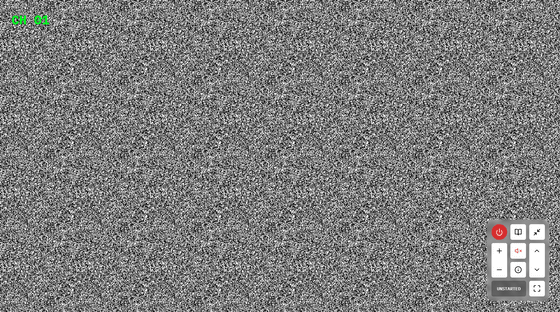
After a few seconds, a YouTube movie started playing.

Operation is intuitive with the button on the bottom right, while the '+' and '-' buttons on the left allow you to increase and decrease the volume.

Press the speaker button to mute the sound.
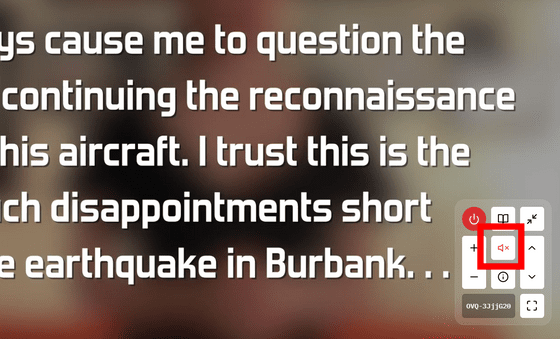
This button changes the channel.

Press the button above the mute button to display a list of channels.

The channel list looks like this. There are channels 1 to 17.
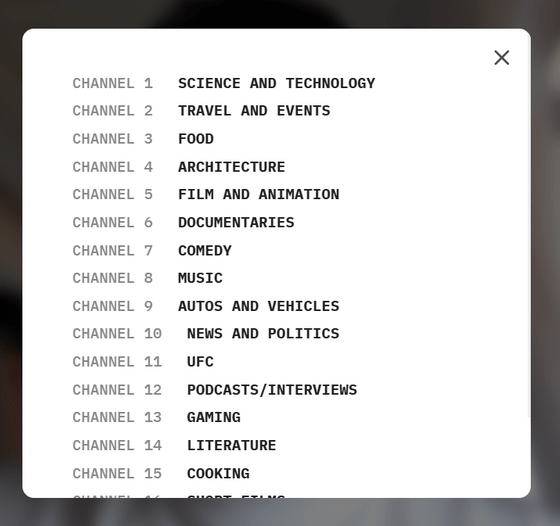
You can find out which YouTube video it is from the red frame. For example, this video is '6g_Vk2A7AK0'.
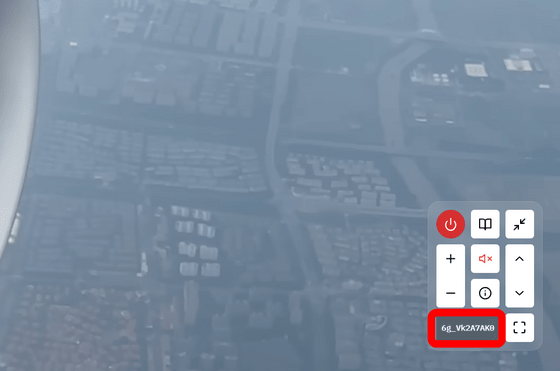
If you access 'https://www.youtube.com/watch?v=', which is the same as the previous '6g_Vk2A7AK0', you can play the original video from the beginning.
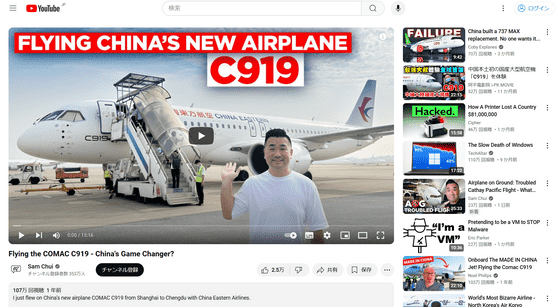
It displays videos from across YouTube, so most of the content you see is in English, but it's great for randomly zapping through YouTube videos to see if you can find anything interesting.

Related Posts:
in Review, Web Service, Posted by log1l_ks