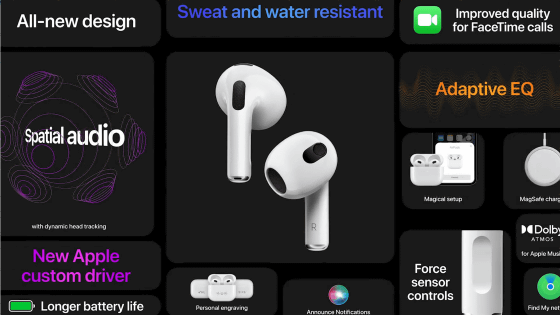'Apple Watch Series 10' can play music and podcasts directly from the device without the need for earphones, so I tried it and reviewed it

The '
Apple Watch Series 10 - Apple (Japan)
https://www.apple.com/jp/apple-watch-series-10/
Previous models of Apple Watch also had speakers for playing notification sounds and voice memos, but they could not play music or podcasts from the speakers. For example, when trying to play a podcast on Apple Watch Series 9, a screen appears asking you to connect to Bluetooth headphones as shown below.

On the other hand, with the Apple Watch Series 10, you can play audio content such as podcasts through the watch's built-in speaker without connecting it to Bluetooth headphones or an iPhone.

Here's how to search for and play podcasts on your Apple Watch Series 10. First, open the Podcasts app and tap 'Search.'

Enter your search terms using voice input or keyboard input, then tap 'Search.'
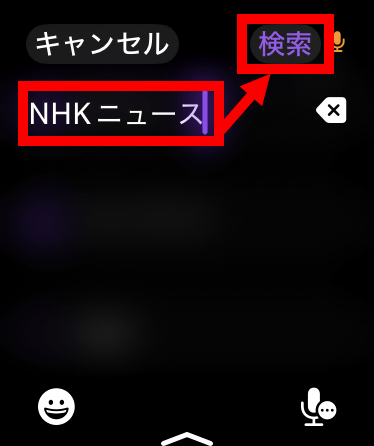
Tap the content you want to play.

Tap the play button at the bottom left of the screen.

Your podcast will now play through your speaker.

Below is a video that records the steps to search for and play a podcast. When I actually played the podcast, the sound quality was better than I expected, and I could clearly hear the conversation.
Apple Watch Series 10 can play audio content on the watch alone - YouTube
Basically, Apple Watch users are expected to carry their iPhones with them, so even if you can play audio content through the Apple Watch speaker, it's quite difficult to say whether you will use it frequently. However, if you have a mobile communication service set up on your Apple Watch, you will be able to play podcasts and music from your wrist without an iPhone, so you can play music from your Apple Watch while running without an iPhone.
Related Posts: