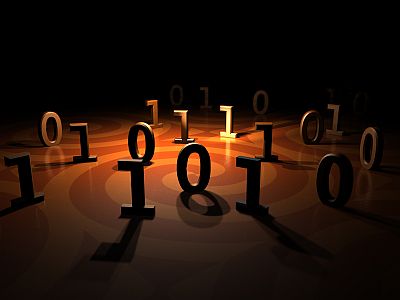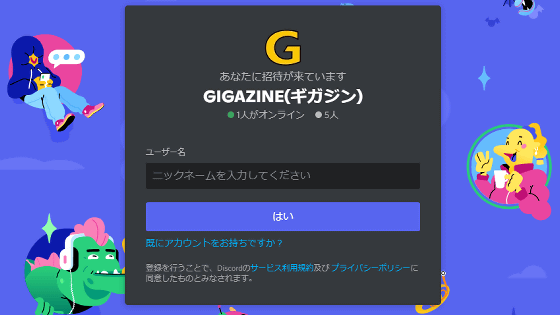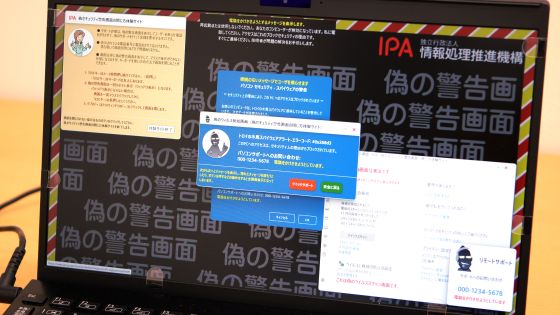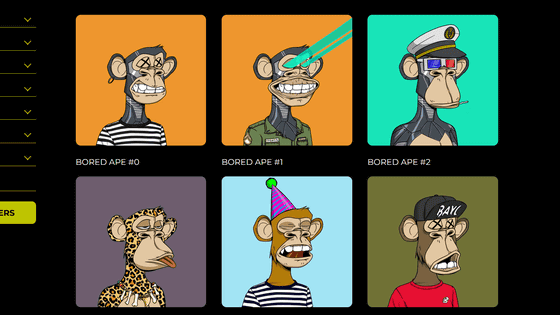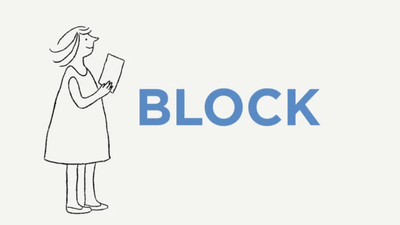A practical summary of how to report fraudulent accounts on your Discord server
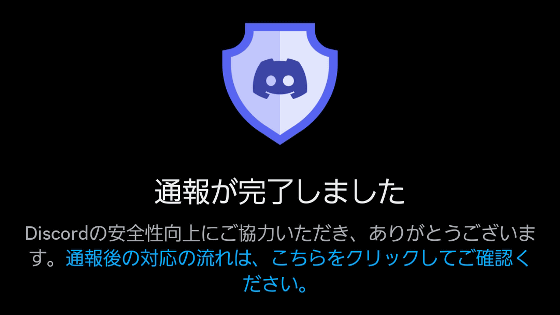
On June 24, 2024, a GIGAZINE reader reported that they had received a fraudulent message from a user participating in
·table of contents
◆1: A sophisticated scam in which the victim pretends to be someone else
◆2: How to report scammers to the Discord management team
◆1: A sophisticated scam in which the victim pretends to be someone else
Below is a record of the exchange with the scammer provided by GIGAZINE reader hunk. First, a scammer calling himself 'Demii' sent a direct message to hunk, showing him the profile picture of his Steam account and asking, 'Is this account yours?'
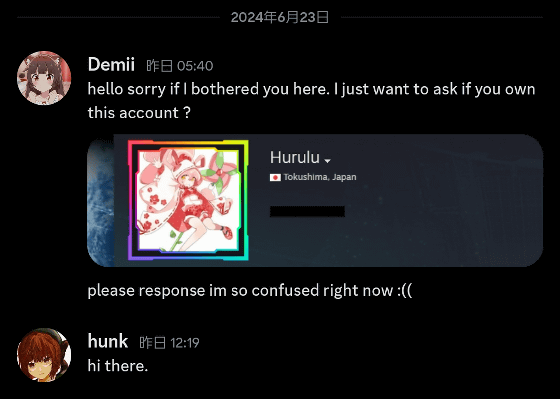
The scammer then claimed that his in-game items had been stolen and that his name was in the transaction history. Hunk responded by revealing his own transaction history and saying that he had not made any such transactions.
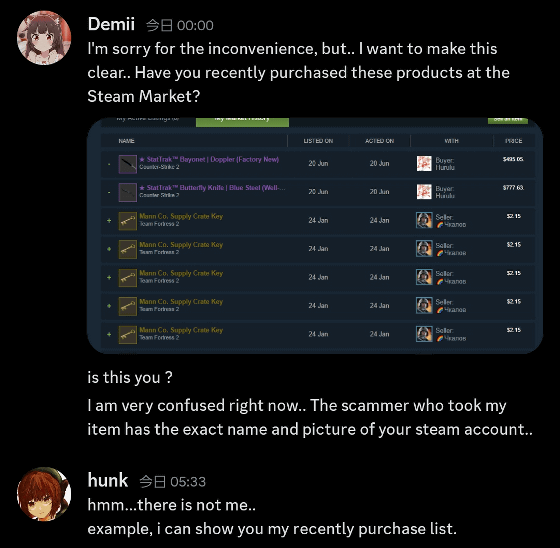
The scammer then appealed to the victim, saying, 'I think someone has impersonated me as Hunk and stolen my items.'
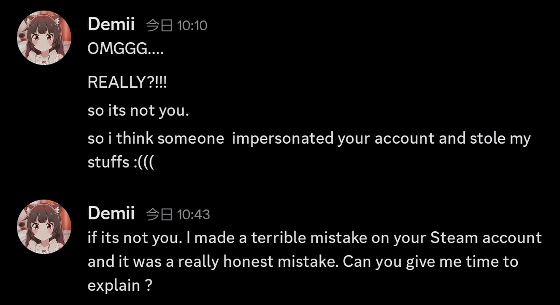
The scammer continues by claiming that he 'mistakenly thought you were the perpetrator of the attack and reported you to the Steam management team. If you do not explain your mistake to the management team, your Steam account will be deleted,' further increasing Hunk's anxiety.
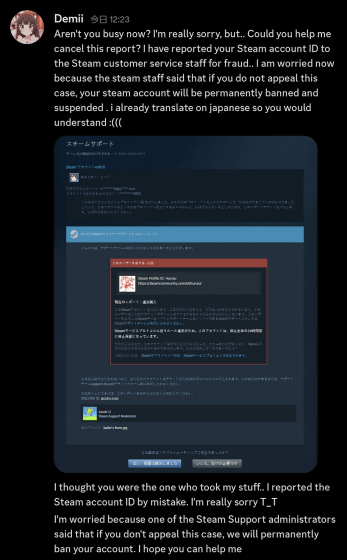
When hunk said he would contact the Steam management team, the scammer asked him to communicate with a specific person on Discord. It seems that the plan is to move to individual communication with the scammer, who claims to be a Steam staff member, and obtain various information. However, hunk realized it was a scam early on and was able to avoid becoming a victim.

The fake Steam staff Discord account provided by the scammer is below.

Steam is aware of a scam that involves telling users that they have reported the game by mistake and directing them to interact with fake staff, and has posted the following warning on
It's a common tactic used by scammers to contact you claiming that they've mistakenly or falsely reported your account for fraud or other violations. You may be concerned that someone has actually falsely reported you and your account will be banned, but rest assured that Steam ignores false reports. Do not follow instructions from someone who claims to have mistakenly reported your account.
Valve employees will NEVER contact you about your account through chat systems such as Steam Chat or Discord. The only way you can contact a Steam Support representative about your account is through the Steam Support help site. You will never need to contact Valve or a Steam representative directly to resolve your issue.
◆2: How to report scammers to the Discord management team
Since it turned out that a user named 'Demii' who is a member of GIGAZINE's official Discord server was a scammer, I tried to report it to the Discord management team as a server administrator. First, search for a user named 'Demii' on the member list page.

Click 'Report User Profile' from the menu on the profile screen.

However, the 'report user profile' system only handles reports about the profile screen itself, and it does not work in cases like this one, where a user commits fraudulent acts outside the server using direct messages. In other words, even if it turns out that a user participating in a server is committing malicious acts against other server members, the server administrator has no way to report it.

For this reason, I asked hunk to report the scammer from the direct message screen. Below is a screenshot of the reporting procedure provided by hunk.
First, press and hold on any message related to the scam.

When the menu appears at the bottom of the screen, tap 'Report.'

When the screen for selecting the reason for reporting appears, tap 'Other.'

Tap 'Impersonation, Deception, and Fraud.'

Tap 'Fraud or misrepresentation.'

Tap 'Report.'

This completes the report.

If a malicious user committing fraud appears on a Discord server, simply banning them from the server may result in them changing their account and returning. In order to make the malicious user give up and prevent the next victim, it is important to proactively report them to the Discord management team. For this reason, if you receive a message from a malicious user, please report them using the steps above.
◆ Forum is currently open
A forum related to this article has been set up on the official GIGAZINE Discord server . Anyone can post freely, so please feel free to comment! If you do not have a Discord account, please refer to the account creation procedure article to create an account!
Discord | 'Have you ever received a scam message on Discord?' | GIGAZINE
https://discord.com/channels/1037961069903216680/1255815460725981256
Related Posts:
in Review, Web Service, Security, Posted by log1o_hf