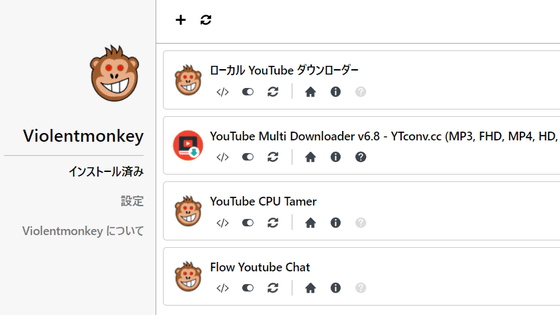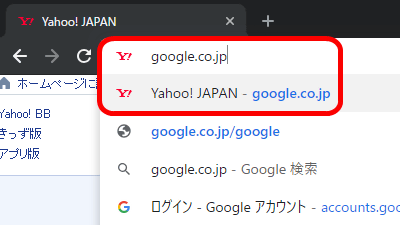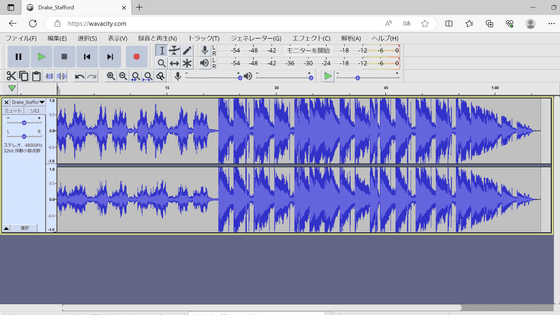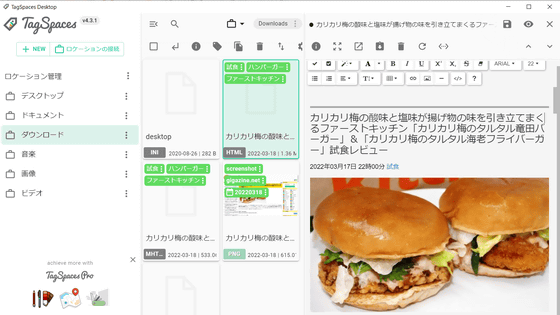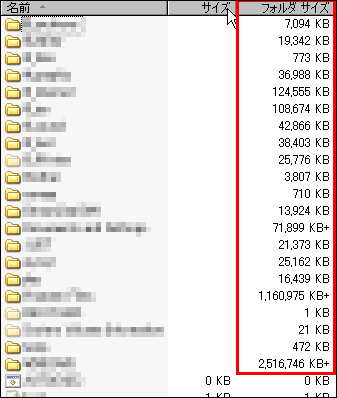I tried using a user script to block NicoNico comments using regular expressions
Following cyber attacks, including ransomware, Niconico Video has been
A script to block Niconico comments using regular expressions · GitHub
https://gist.github.com/roodni/40fe3d5acba899f00e7d5f618045dd91
◆ Installing 'Tampermonkey'
To use the script, you need to install an extension for running user scripts. This time, we will install and use 'Tampermonkey' in Google Chrome. Tampermonkey can also be used in Firefox, Microsoft Edge, Safari, and Opera Next.
Home | Tampermonkey
https://www.tampermonkey.net/
The Tampermonkey Chrome Web Store distribution page is below. Click 'Add to Chrome' in the upper right.
Tampermonkey
A dialog box will appear asking 'Do you want to add Tampermonkey?' Click 'Add extension'.
Once the official 'Tampermonkey' website opens, the installation is complete.
◆ Turn on developer mode in your browser
In order to run user scripts, you must enable 'developer mode' in your browser.
For Google Chrome, select 'Manage Extensions' from the 'Extensions' menu.
![]()
Turn on (right) the 'Developer Mode' toggle switch in the upper right.
Installing the script
Click the extension icon on the Google Chrome toolbar to open the menu and click 'Tampermonkey.'
Click 'Add new script'.
Then this screen will open.
Copy and paste the entire contents of the '
Select 'Save' from the 'File' menu.
It is now saved as an installed script.
Go to each video playback page on NicoNico and press the Esc key. The following dialog box will appear. Enter the words you want to block, separated by '|', and click OK. Regular expressions can be used in the content.
For example, it looked like this before the NG was applied.
If you add 'dull pain' to the NG list, it looks like this.
When Niconico Video (Re:Temporary) was first released, it was announced that no new features would be added, but up to 20 NG features have been added.
Related Posts:
in Software, Web Service, Review, Posted by logc_nt