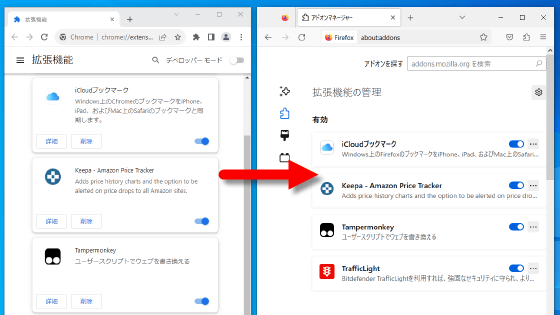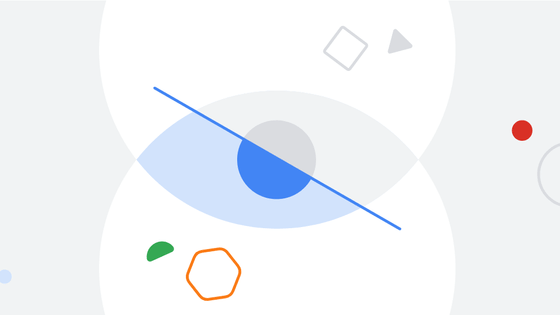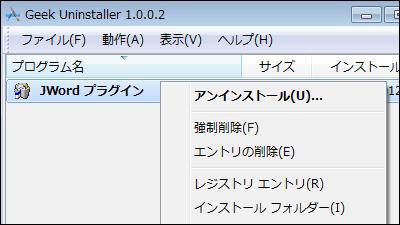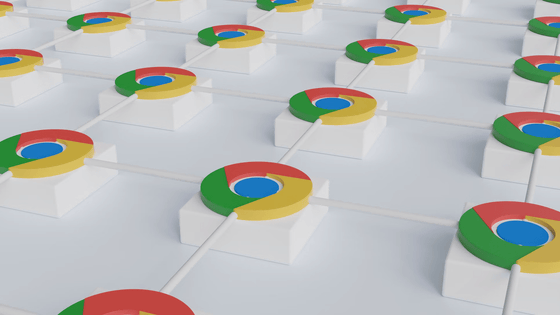How to keep your ad blocker on Chrome
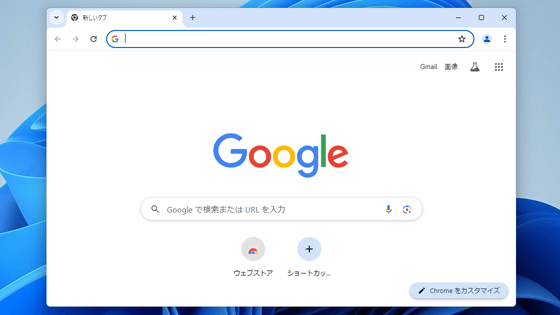
On May 30, 2024, Google began gradually
Manifest V2 Support Timeline | Chrome Extensions | Chrome for Developers
https://developer.chrome.com/docs/extensions/develop/migrate/mv2-deprecation-timeline?hl=ja
Chrome Enterprise Policy Lists and Management | Documentation
https://chromeenterprise.google/policies/#ExtensionManifestV2Availability
How to keep using adblockers on chrome and chromium GitHub
https://gist.github.com/velzie/053ffedeaecea1a801a2769ab86ab376
Manifest V2 is a Chrome extension specification defined by Google. Google announced the next version, ' Manifest V3 ', in 2020 and began phasing out support for Manifest V2 in Chrome in May 2024. Some of the features available in Manifest V2 will be restricted in Manifest V3, so extensions that use features that only exist in Manifest V2 will gradually become unusable.
Google begins phasing out extension specification 'Manifest V2' - GIGAZINE
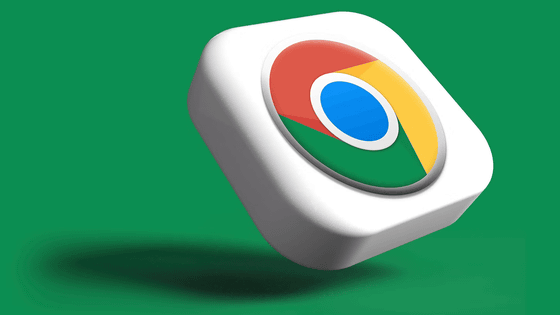
Many ad blocking extensions for Chrome also use features that only exist in Manifest V2, so they will become unusable unless they are updated to support Manifest V3. Some ad blocking extensions have released updates to support Manifest V3, but there are still many ad blocking extensions that are not compatible with Manifest V3.
AdGuard releases the world's first Chrome 'Manifest V3' compatible ad blocker 'AdGuard Browser extension V3' - GIGAZINE
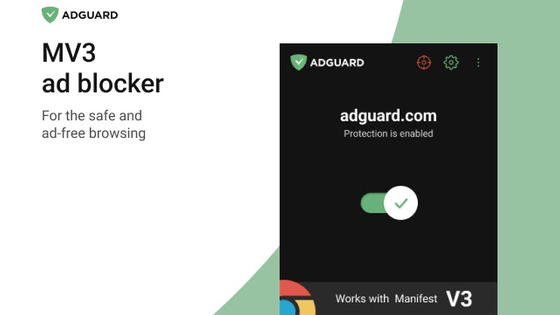
As a temporary measure for companies and organizations that require extensions that rely on Manifest V2, Google has prepared a policy called ' ExtensionManifestV2Availability ' that allows users to manually enable or disable Manifest V2. Users of Chrome version 110 or later can continue to use extensions that only support Manifest V2 by setting the value of ExtensionManifestV2Availability to '2'. The setting method for each OS is as follows.
◆Windows
For Windows, just add a DWORD (32-bit) value called 'ExtensionManifestV2Availability' to the registry key 'Computer\HKEY_LOCAL_MACHINE\SOFTWARE\Policies\Google\Chrome\' and set the value to '0x00000002'. The specific steps are as follows.
First, search for 'Registry Editor' in the Start menu and run it.
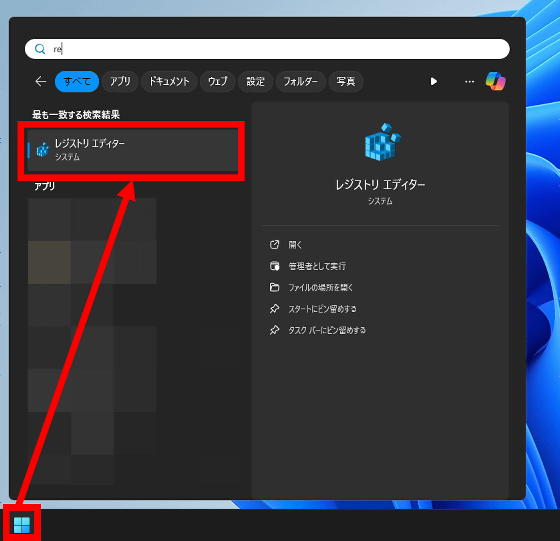
Once the Registry Editor has launched, type 'Computer\HKEY_LOCAL_MACHINE\SOFTWARE\Policies' in the address bar at the top of the screen and press Enter.
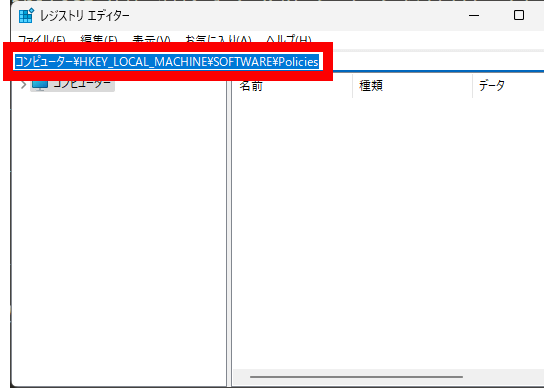
Next, right-click on an empty area on the right side of the screen, click 'New', and then click 'Key'.
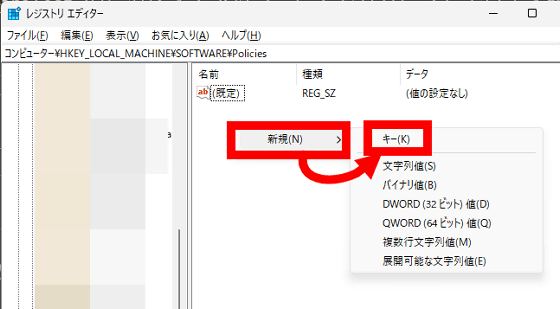
Once the new key is added to the tree on the left, change the name to 'Google'.
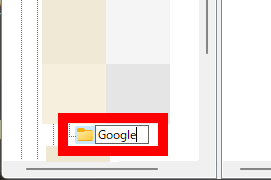
Click on the 'Google' you created, then right-click on the blank area on the right side of the screen, click 'New', and click 'Key'.
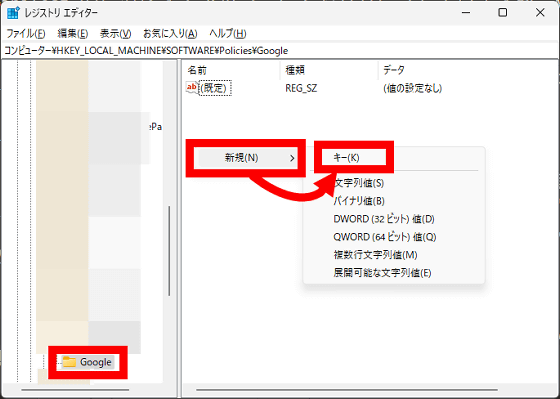
When a new key is added to the tree on the left side of the screen, change the name to 'Chrome'.
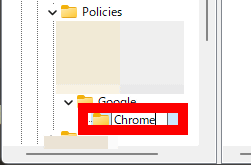
Next, click 'Chrome', then right-click on the blank area on the right side of the screen, click 'New', and click 'DWORD (32-bit) Value'.
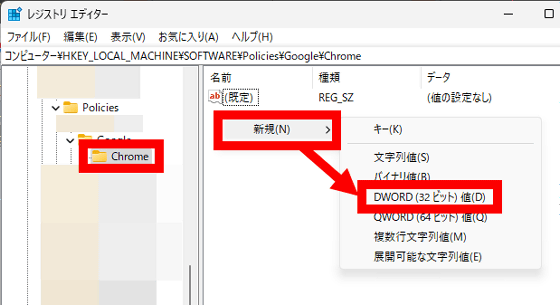
Once the new value is added, change the name to 'ExtensionManifestV2Availability'.
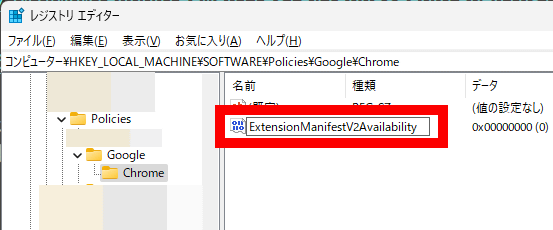
Next, right-click ExtensionManifestV2Availability and click 'Modify'.
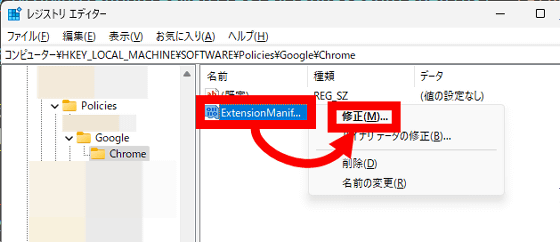
Enter '2' in 'Value data' and click 'OK'.
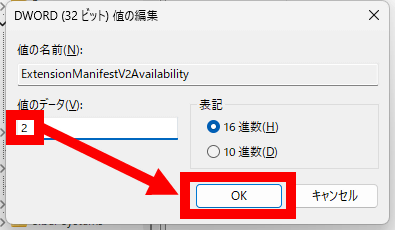
Once you have registered the values as shown below, the settings are complete. After that, restart Chrome and Manifest V2 will take effect.
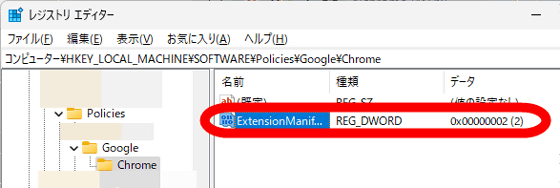
◆macOS
For macOS, just run the following command in the terminal:
[code]defaults write com.google.Chrome ExtensionManifestV2Availability 2[/code]
◆Linux
If you are using Linux, just run the following command.
[code]sudo mkdir -p /etc/opt/chrome/policies/managed /etc/opt/chromium/policies/managed
echo '{ 'ExtensionManifestV2Availability': 2 }' | sudo tee /etc/opt/chrome/policies/managed/policy.json /etc/opt/chromium/policies/managed/policy.json[/code]
How to check
On either OS, you can access the policy management screen by starting Chrome, entering 'chrome://policy' in the address bar, and pressing Enter. If the policy 'ExtensionManifestV2Availability' is displayed on the policy management screen and its value is '2', the configuration was successful.
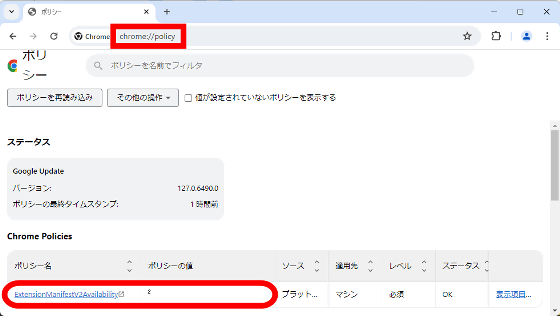
Chrome plans to completely phase out Manifest V2 in June 2025. Once Manifest V2 is completely phased out, you will no longer be able to run extensions developed with Manifest V2, even if you apply the settings above.
By the way, Firefox has also started supporting Manifest V3, but Mozilla, the developer of Firefox, has stated that 'Mozilla has no plans to discontinue Manifest V2.' For this reason, if you are afraid of editing the registry, one option is to switch from Chrome to Firefox. However, please note that not all Chrome extensions are compatible with Firefox.
Manifest V3 updates landed in Firefox 127 - Mozilla Add-ons Community Blog
https://blog.mozilla.org/addons/2024/06/13/manifest-v3-updates-landed-in-firefox-127/
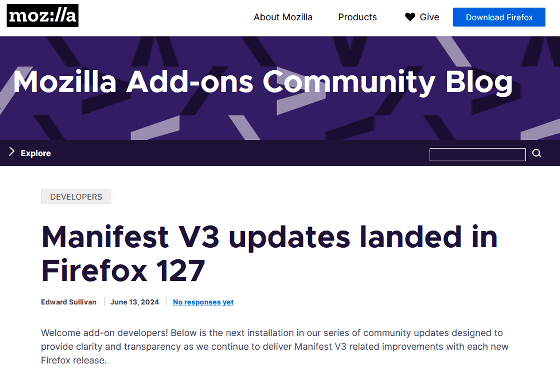
Related Posts:
in Software, Posted by log1o_hf