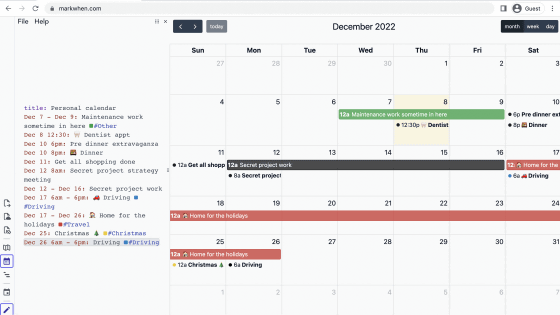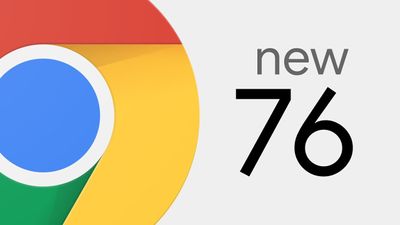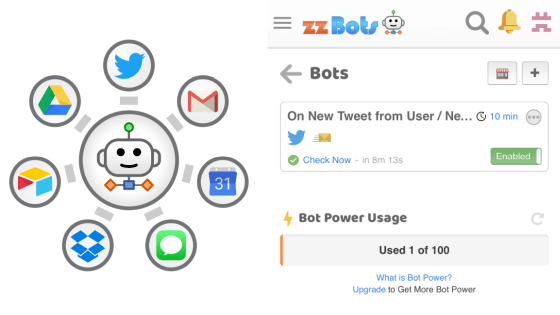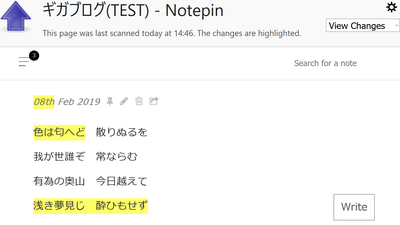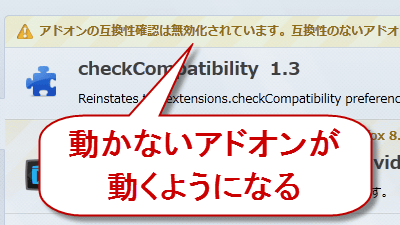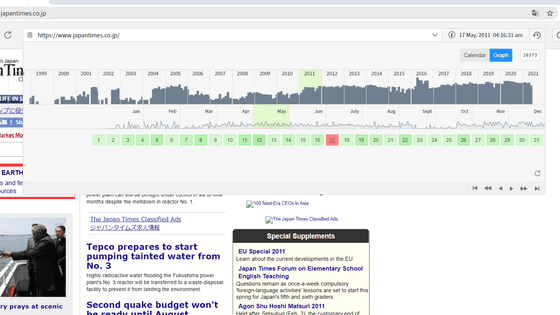'Cron job editor' that allows you to easily create cron settings for free and visualize them on a calendar
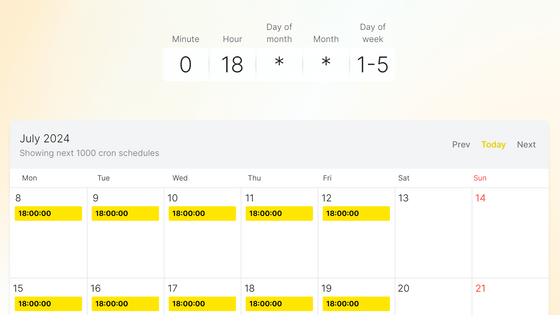
Cron job editor: multiple cron jobs, calendar view, AWS & Vercel cron support | CronTool
https://tool.crontap.com/cronjob-debugger
When I accessed the site, I was greeted with the screen shown below. At the top left was a switch to switch between conforming to the UNIX-based 'crontab' specifications and the 'extended cron expression' specifications that add seconds, years, wildcards, etc., and below that was a field for entering the cron expression. Below the cron expression were buttons to copy the cron expression and to get a link to the Cron job editor, which would pre-populate the cron expression you entered, and on the right were examples and cheat sheets.
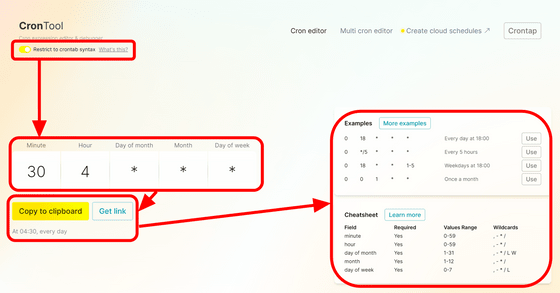
If you scroll down the screen, you will see a calendar that lets you see at a glance when the cron expression you entered will be triggered. For example, the cron expression we entered this time, '30 4 * * *', will be triggered at 4:30 a.m. every day.
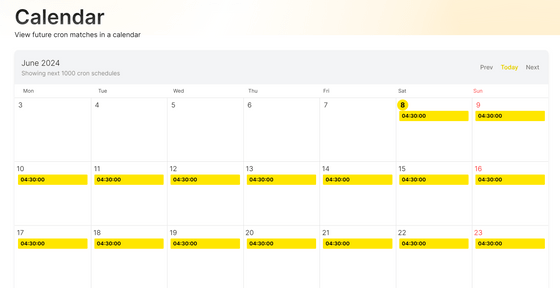
When I clicked the 'Use' button to set the example cron expression '0 */5 * * *', the calendar was automatically updated to show the new trigger time. It seems that the calendar is automatically updated every time the cron expression above is changed.
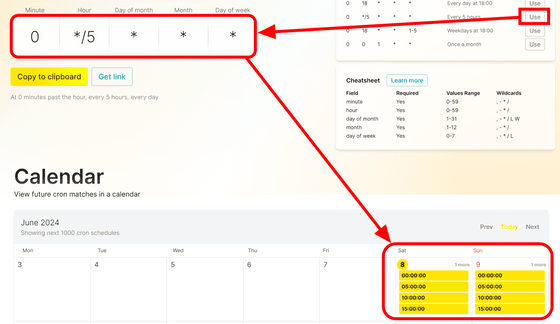
Scrolling further down, you will see examples of more complex cron expressions. You can also use these expressions in the calendar by clicking 'Use.' Click 'Use' for the cron expression '0 08-17 * * 5-0.'
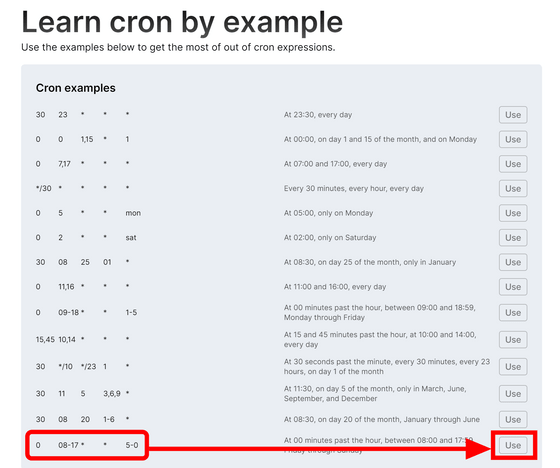
The calendar has been updated. Only four triggers are displayed in each day's grid, but you can view all triggers by clicking on the '6 more' part in the top right of the grid.
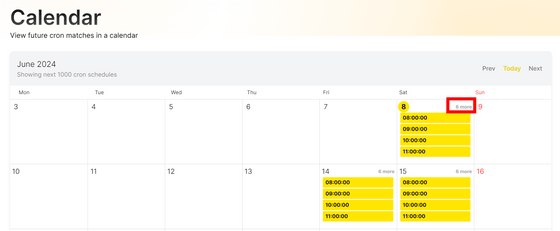
I was able to confirm that it is no longer triggered after 5pm.
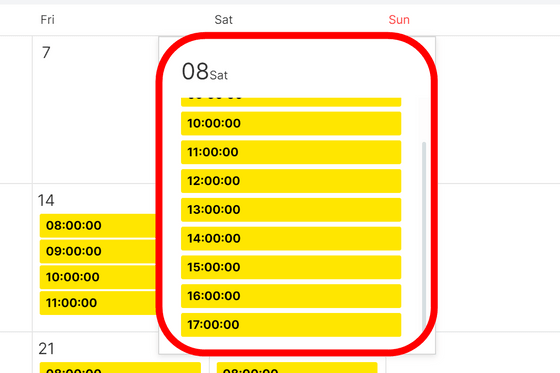
Further down the page there is an explanation of how to use wildcards and how to specify multiple numbers, allowing you to learn about crons and create cron expressions all within the Cron job editor page.
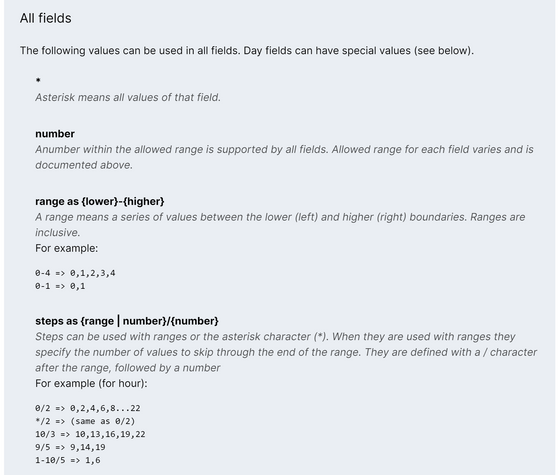
At the bottom there is a 'Frequently Asked Questions' section. For example, the question in the upper left is 'Can I set up a cron job that runs every 15 minutes except at 3 am, and another job that runs only at 3 am?' Click 'See answer' to check the answer.
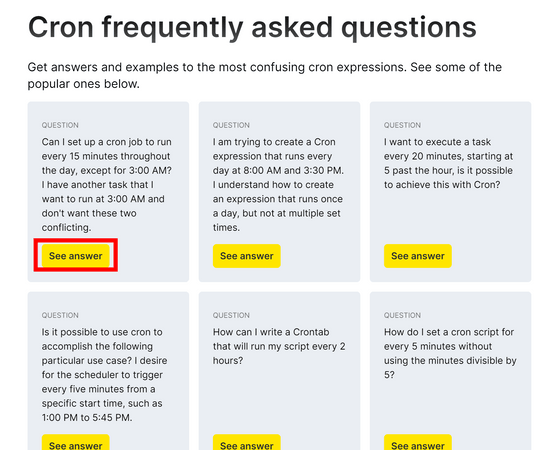
In this case, it is OK to use three cron expressions: 'Run every 15 minutes except 3 o'clock', 'Run at 3:15, 3:30, and 45', and 'Run another job at 3 o'clock'. At the time of writing, 18 case studies were available in the 'Frequently Asked Questions' section.
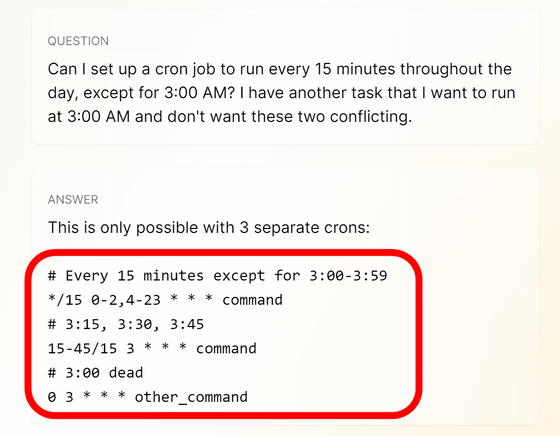
Related Posts:
in Review, Web Application, Posted by log1d_ts