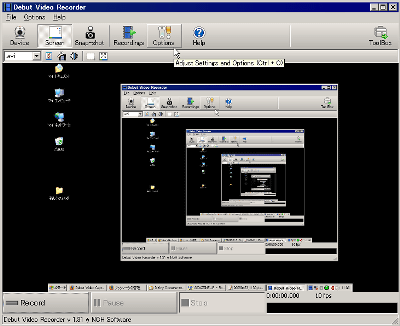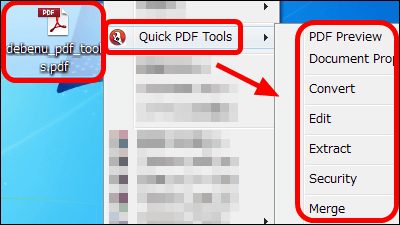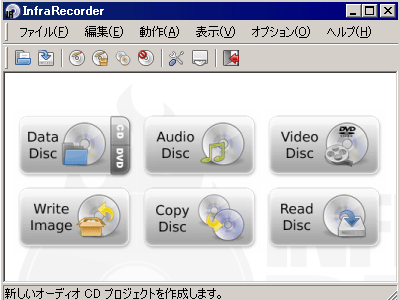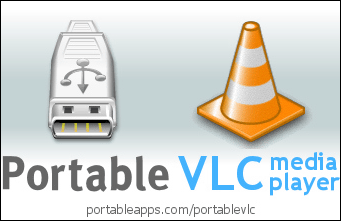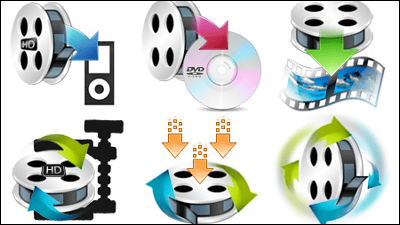I tried using 'ScreenToGif', a free tool that allows you to record and edit your screen and save it in GIF or movie format
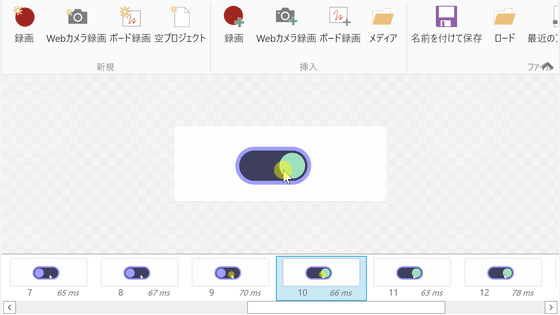
ScreenToGif is a free tool that allows you to easily record your PC screen and save it in movie format such as GIF. I actually tried using it to see what kind of tool it is.
ScreenToGif - Record your screen, edit and save as GIF, video or other formats.
When you visit the official website , there are various download methods available. Click 'More download options'.

This time, install it via Microsoft Store. Click 'Microsoft Store'.

Click Install.

Click 'Open Microsoft Store.'

Click 'Open'.

ScreenToGif has started. Since we are going to record the screen this time, click on 'Recorder'.
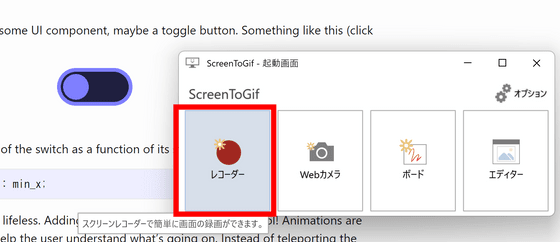
Set the border around the area you want to record and click the record mark at the bottom right.
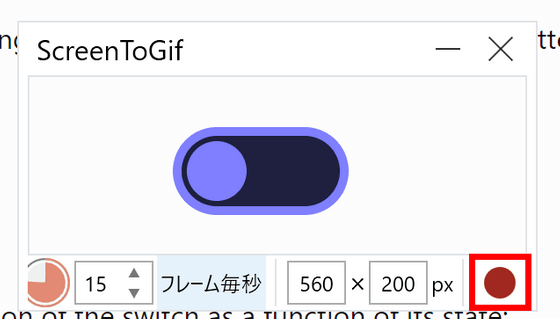
While recording, the time code will appear in the upper right corner. To end recording, click the stop mark in the lower right corner.

Once recording is finished, the editor will open automatically.
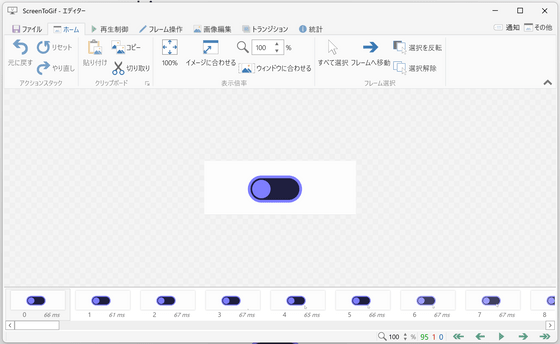
You can set the start frame of your movie by selecting the frame you want to set as the beginning of your movie, clicking 'Delete Before' and then clicking 'Yes'. Similarly, you can set the end frame by selecting the frame you want to end with and clicking 'Delete After'.
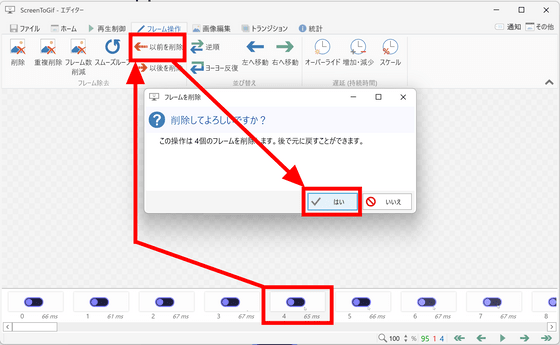
You can preview the movie by pressing 'Play' in the 'Playback Control' tab. If you click during the movie, a yellow mark will automatically be added to indicate that you clicked.
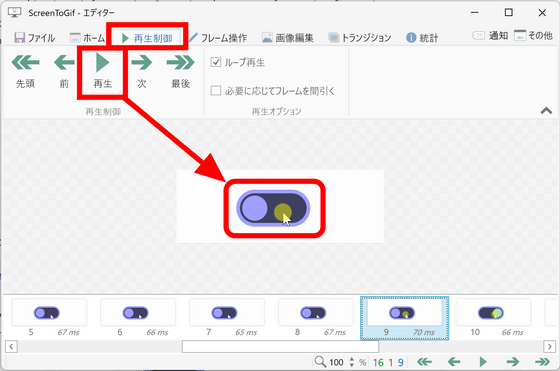
If there are no problems, click 'Save As' on the 'File' tab.
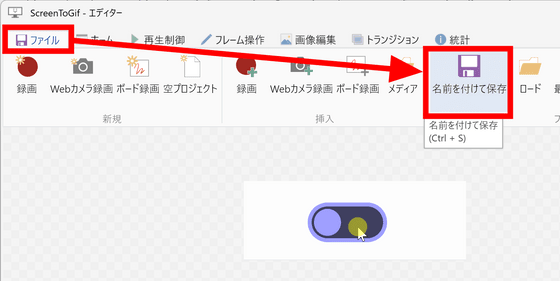
In addition to 'Apng', 'Gif', and 'Webp', you can choose from a variety of formats such as 'Avi' and 'Mp4'. This time, I clicked 'Gif'.
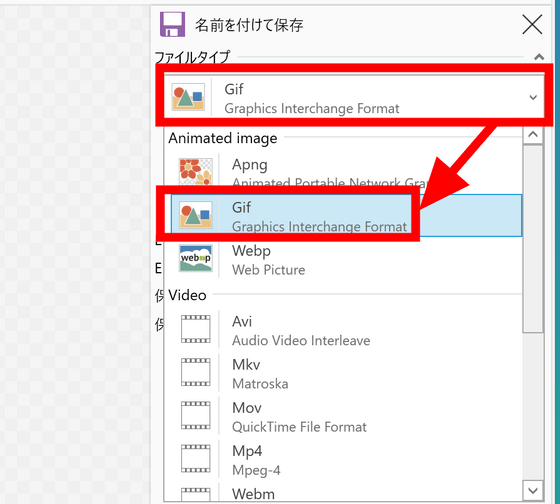
At the time of writing, the following file types are supported:
・Apng
・Gif
・Webp
・Avi
・Mkv
・Mov
・Mp4
・Webm
・Bmp (frame)
・Jpeg (frame)
・Png (frame)
・ScreenToGif Project
・PSD
You can choose from a variety of encoders. This time, select 'Default (.gif)'.
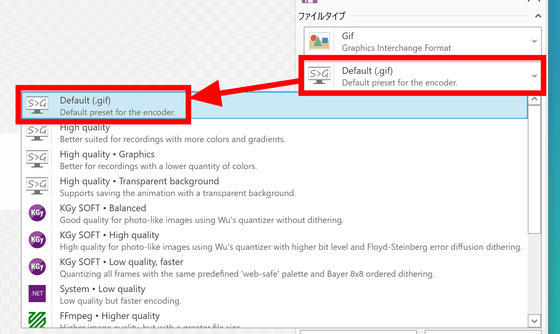
Enter the destination folder and file name, then click 'Save.'
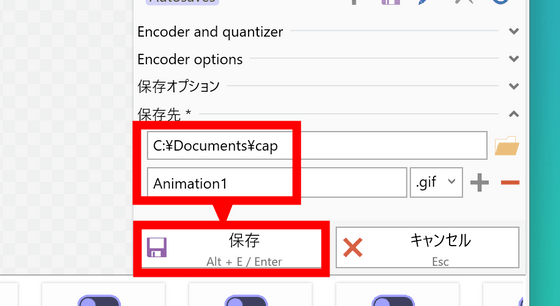
Your movie is now saved.
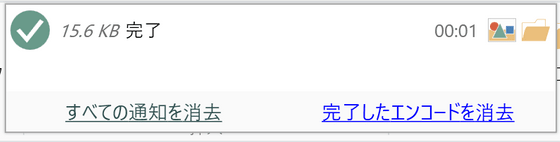
The actual GIF file that was created is shown below.
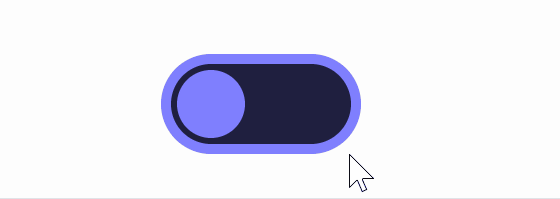
Related Posts: