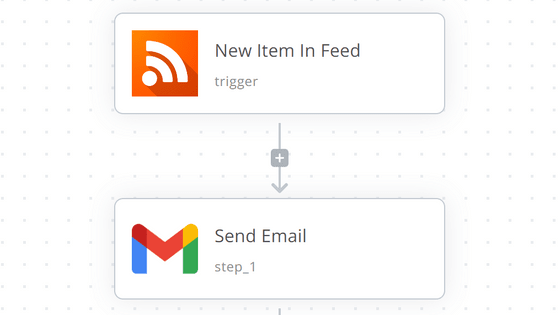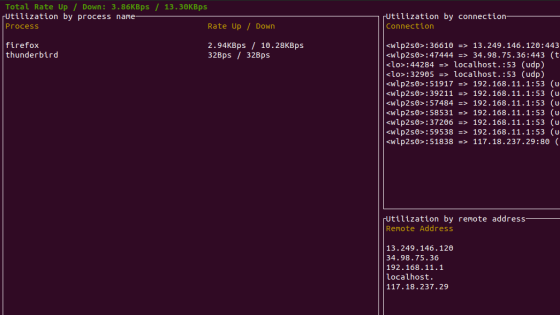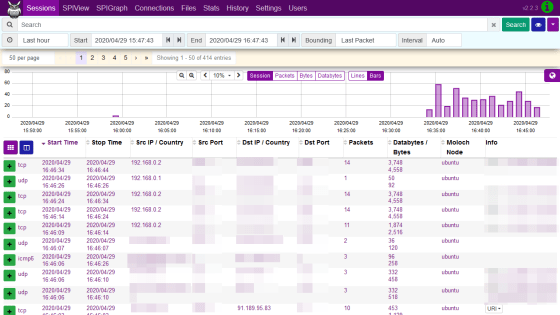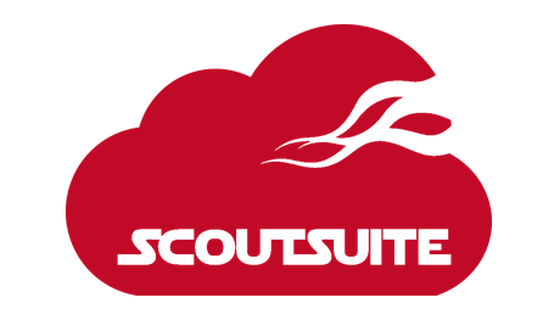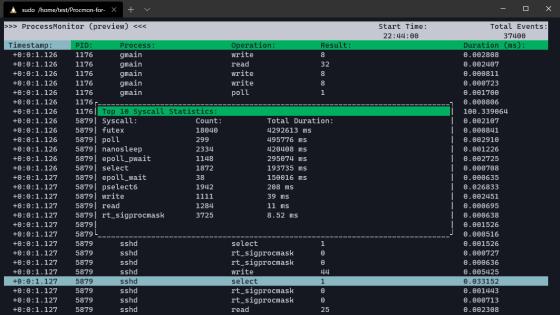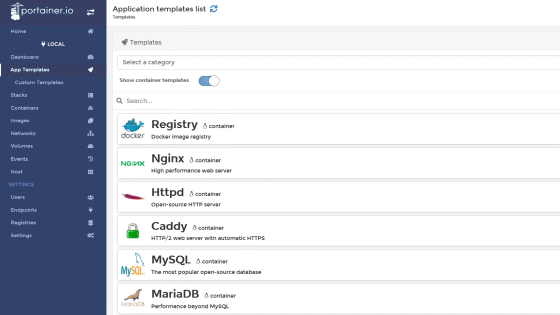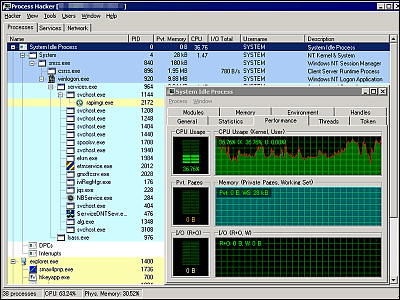A list of tools useful for diagnosing problems with Linux, ``pre-installation is strongly recommended,'' says the author of the list.
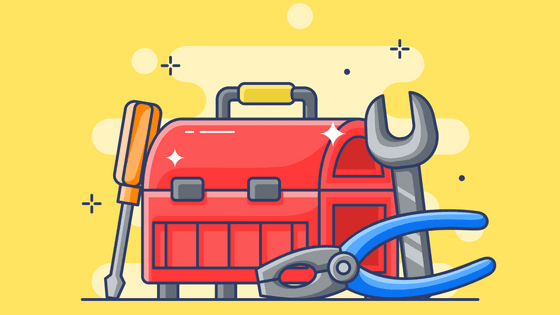
Brendan Gregg, an engineer who has worked on improving the performance of cloud computing at Netflix and Intel, has compiled a list of tools on his blog that are useful for analyzing the cause of problems when they occur on systems running Linux.
Linux Crisis Tools
◆procps
This package contains tools that help with basic status display: ``ps'', ``vmstat'', ``uptime'', and ``top''.
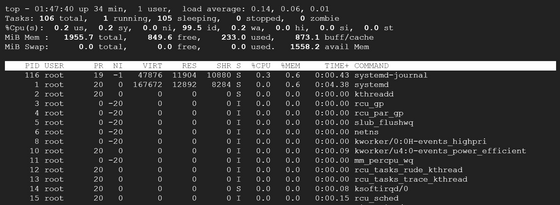
◆util-linux
This package includes tools called ``dmesg'', ``lsblk'', and ``lscpu'' to obtain system logs and output device information.
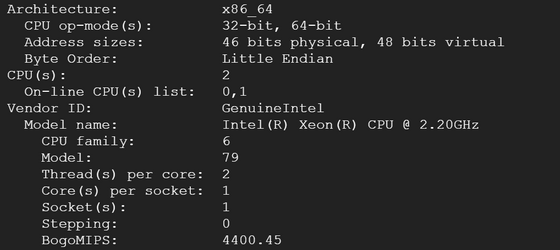
◆sysstat
This package contains tools to display device status such as ``iostat'', ``mpstat'', ``pidstat'', and ``sar''.
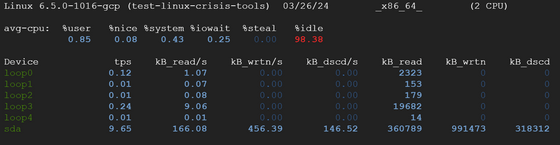
◆iproute2
This package contains network-related tools such as ``ip'', ``ss'', ``nstat'', and ``tc''.
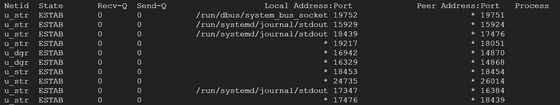
◆numactl
This package contains tools for viewing and manipulating the state of NUMA , which manages multiple CPUs and memory.
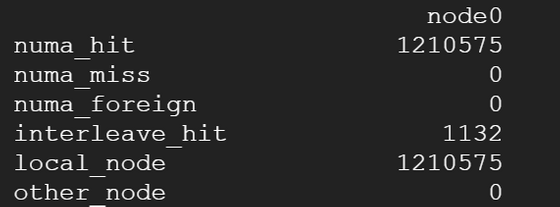
◆tcpdump
This package contains tools for monitoring traffic.
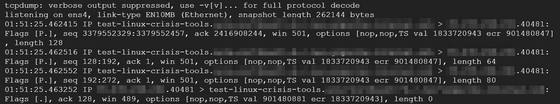
◆linux-tools-common
This package contains tools for using the Performance Monitoring Unit (PMU) to further examine the state of the processor.
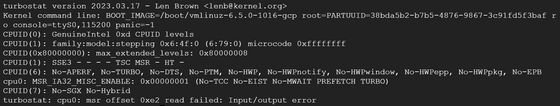
◆bcc・bpfcc-tools・bpftrace
This package contains tools for hooking into kernel code without modifying the Linux kernel. Note that the bcc and bpftrace packages have many overlapping tools with the same functionality, but while bcc has more functionality, bpftrace has different strengths such as being able to edit on the spot.
◆trace-cmd
This is a command line tool for operating Ftrace, a Linux function that tracks kernel operations.
◆nicstat
A tool that displays network traffic information.
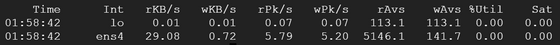
◆ethtool
A tool that displays information about network devices.
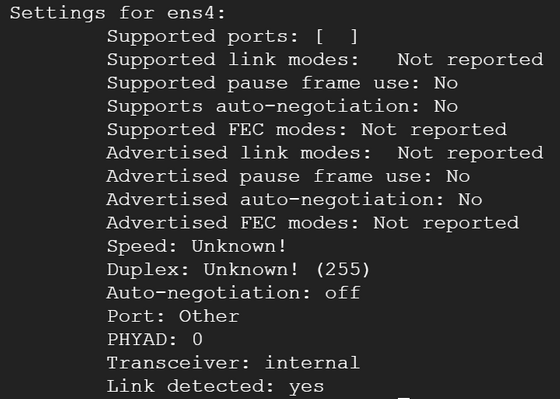
◆tiptop
A real-time performance monitoring tool that uses a performance monitoring unit.
◆cpuid
This is a tool for checking detailed CPU information.
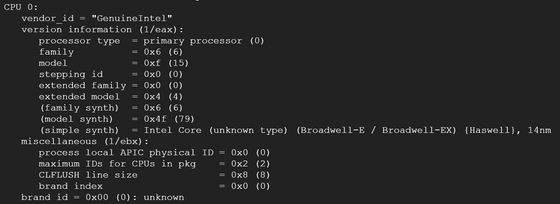
◆msr-tools
This package contains tools to manipulate CPU registers.
Mr. Greg talked about his experience of trying to install these investigation tools after a problem occurred, but the system was under a heavy load and could not be installed smoothly. It only takes up a few MB of space, so it's worth installing it in advance.'
In addition, to install all the tools included in the list at the time of article creation on Ubuntu, you can enter the following command.
[code]sudo apt install procps util-linux sysstat iproute2 numactl tcpdump linux-tools-common linux-tools-$(uname -r) bpfcc-tools bcc bpftrace trace-cmd nicstat ethtool tiptop cpuid msr-tools[/code]
Related Posts:
in Software, Posted by log1d_ts