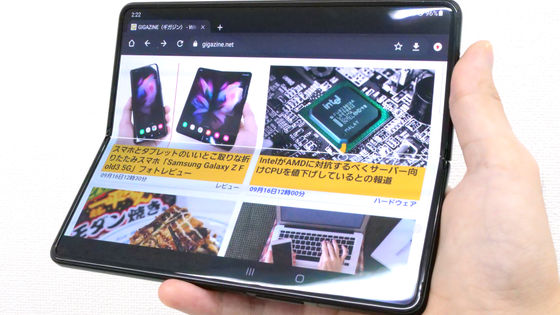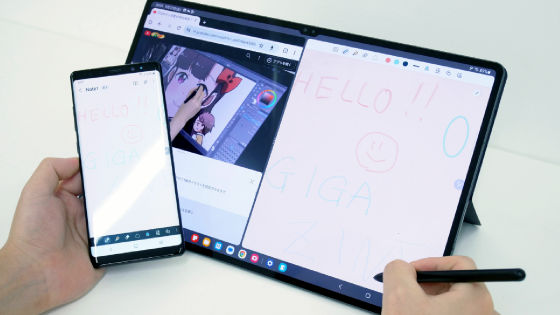When I tried using Galaxy AI on the Galaxy S24 Ultra, it was so convenient that I was worried whether I would be able to go back to my life without it.
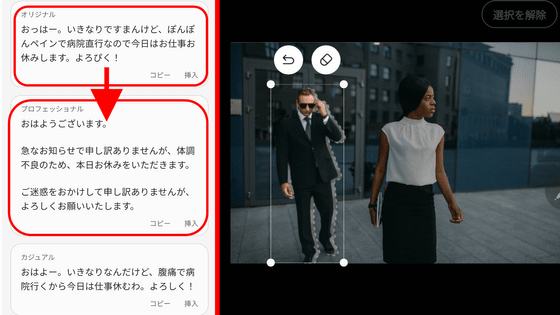
Following
[Samsung Electronics] Entering a new era of mobile AI with the latest 'Galaxy S24 series' Equipped with Galaxy AI to enrich your daily life | Samsung Japan Official
https://www.samsung.com/jp/explore/news/galaxy-unpacked-s24-series/
Galaxy S24 & S24+ | Galaxy AI | Samsung Japan Official
https://www.samsung.com/jp/smartphones/galaxy-s24/
Galaxy S24 Ultra | Galaxy AI | Samsung Japan Official
https://www.samsung.com/jp/smartphones/galaxy-s24-ultra/
·table of contents
◆1: Search in parentheses
◆2: Chat assist
◆3: Photo editing using AI
◆4: Check AI performance with “Geekbench ML”
◆1: Search in parentheses
' Kokotte Search ' is a function that allows you to search for the target by tracing the target with your finger, and at the time of writing this article, it is only available on Google Pixel 8 and Google Pixel 8 Pro, but it is also available on the Galaxy S24 series. You will be able to use it.
To search, first press and hold the home button while the target you want to search for is displayed on the screen.
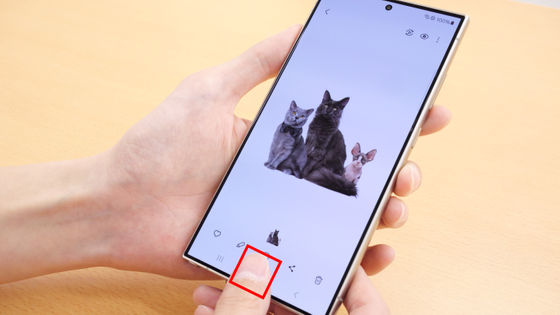
All you have to do is tap what you want to search with your fingertip or use a circle gesture and the search results will be displayed below.
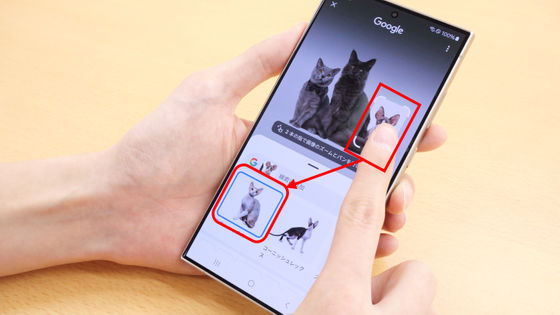
Searching is even easier with the Galaxy S24 Ultra's S Pen.

◆2: Chat assist
Chat Assist is an AI function integrated into the keyboard, and when you use it, the AI will proofread the text you are typing in various styles. To use it, first tap the button surrounded by a red frame.
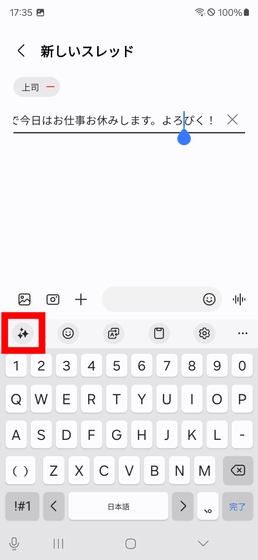
Then, the buttons ``Writing Style'' and ``Spelling and Grammar'' will appear, so select ``Writing Style'' here.
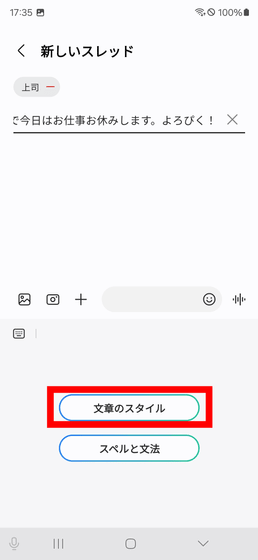
As a result, the silly sentences that started with 'Oh ha' turned into formal sentences that could be sent to your boss at work.
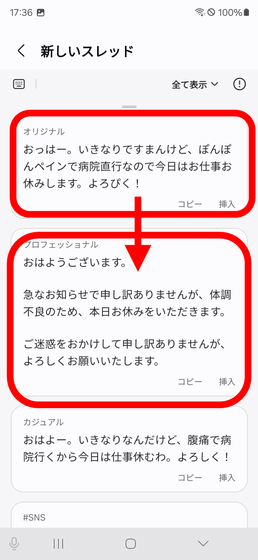
You can choose the style from ``Professional,'' ``Casual,'' ``#SNS,'' ``Polite,'' and ``Emoji,'' and you won't have to change your tone depending on who you're speaking to, so once you get used to it, you'll find it so convenient that you won't be able to put it down.
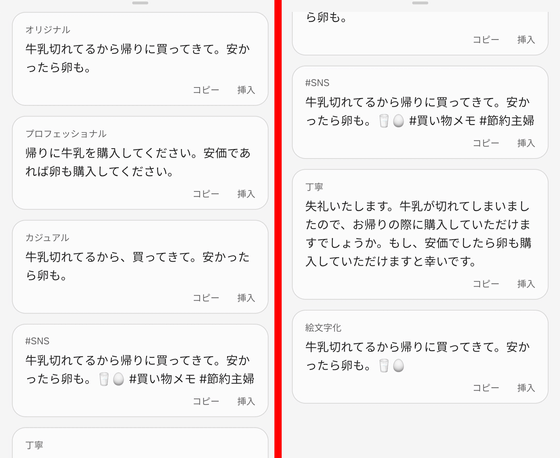
Additionally, Spelling and Grammar will check if your sentences are correct, so you can eliminate any accidental typos.
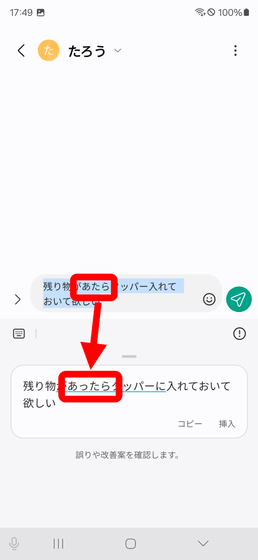
◆3: Photo editing using AI
Generation AI is useful not only for text but also for image processing. To use it, first display the image you want to edit, then tap the edit button.

Next, tap the red frame button.
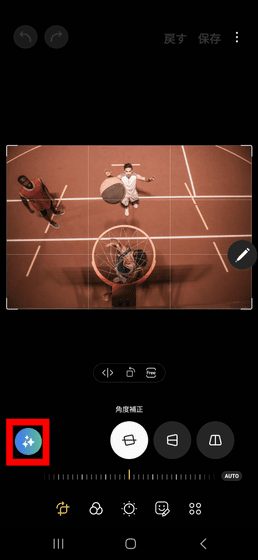
This time, we will use the power of AI to transform a photo in which we do not know whether the ball will go into the basket or not into the moment when the shot is decided. Since you want to move the ball, trace the outline of the ball with your finger or the included S Pen.
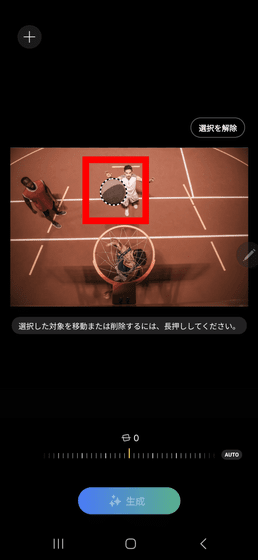
Drag the ball to the destination and tap 'Generate'.
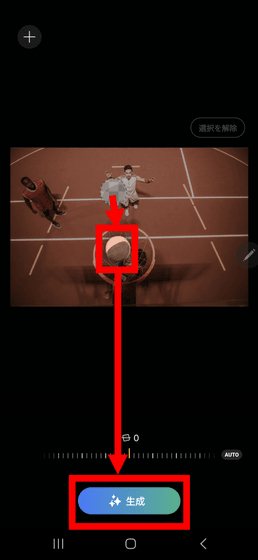
We were able to move the ball beautifully. When you tap 'Done,' the photo will be saved and the original image will also be saved, so you don't have to worry about accidentally overwriting it with an edited photo.

In addition to moving, you can also delete. To erase, first trace the outline using the same procedure as before.
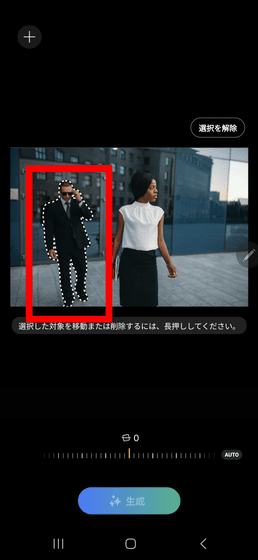
Next, tap on the enclosed object and then tap on the eraser icon.
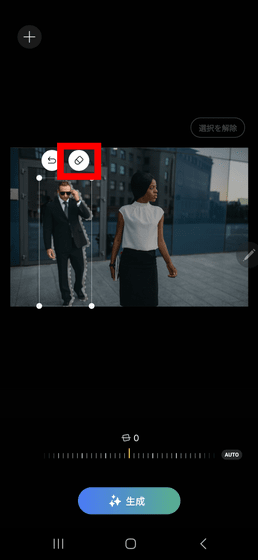
I succeeded in erasing the man dressed in black approaching behind the woman.
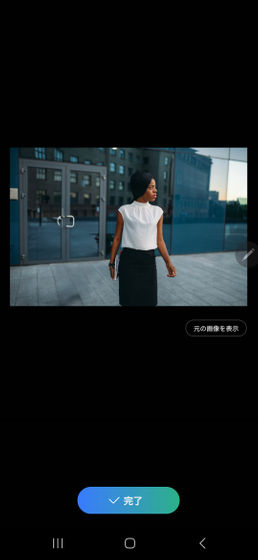
◆4: Check AI performance with “Geekbench ML”
Finally, I measured the AI performance of the Galaxy S24 Ultra using '
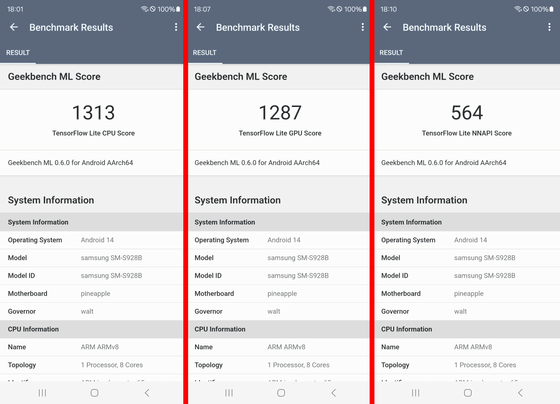
Compared to the scores of other devices compiled on the official Geekbench website , although the CPU score was at the top of Android, the GPU and NPU scores were lower than the starting models. The reason for this result is unknown, but since the Galaxy S24 series was just released on January 31, 2024 and has not yet been released in Japan, it is possible that optimization is not yet sufficient.
Related Posts: