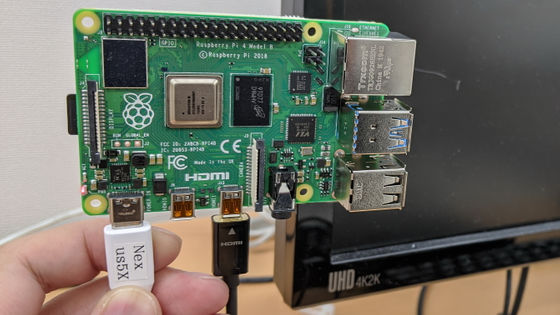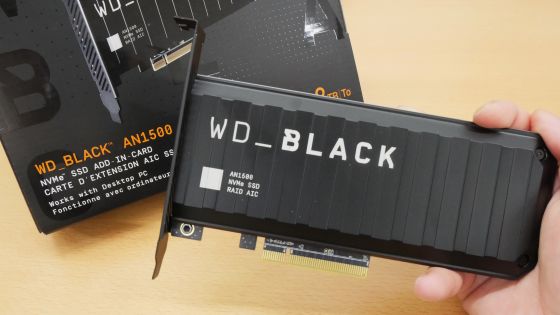Points to check when operating Raspberry Pi continuously for a long period of time
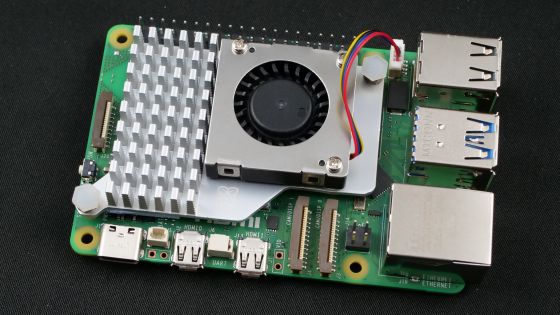
When you create your own router, media server, surveillance camera, etc. using the Raspberry Pi series, the challenge is how to keep it running continuously for a long period of time. Software engineer Chris Zombach has summarized useful points for running Raspberry Pi continuously for long periods of time.
Considerations for a long-running Raspberry Pi # Chris Dzombak
◆Monitor internet connection status
If you have been using Raspberry Pi for a long time, the Wi-Fi connection may be disconnected for some reason. Mr. Zombak recommends building a mechanism that ``sends pings to Raspberry Pi periodically and notifies you when no response is returned.''
There are many ways to send pings periodically, but Zombak uses the network monitoring tool `` Uptime Kuma ''.
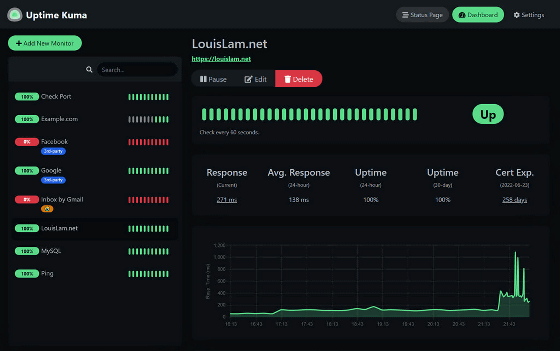
◆ Automatically restart the system
systemd services can be automatically restarted when the service terminates by setting the Restart option. More information on the Restart option can be found at the link below.
systemd.service
https://www.freedesktop.org/software/systemd/man/latest/systemd.service.html#Restart=
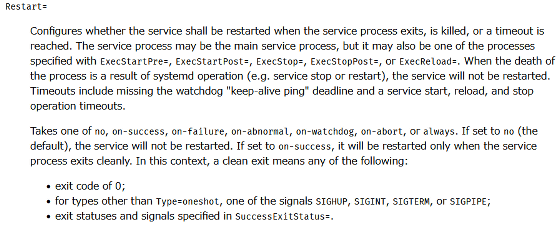
Depending on the systemd settings, it is also possible to ``automatically restart the system if restarting the service fails several times.'' You can check Mr. Zombac's systemd configuration example at the link below.
Reboot the Pi if PiWx service dies a lot of times in a row · cdzombak/pi-bme280-influx-logger@936375d · GitHub
https://github.com/cdzombak/pi-bme280-influx-logger/commit/936375db31336b8933e56ab9d4af97f5e9174ae3
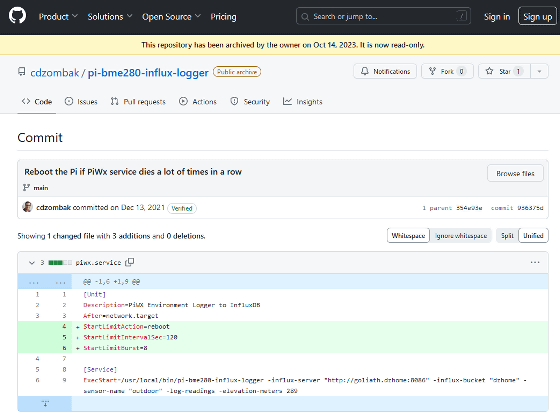
◆Use a high quality power supply
Using a low-output power supply or a noisy, low-quality power supply can cause the system to become unstable and crash. If you are having trouble choosing a power supply, we recommend using the official Raspberry Pi power supply.
Buy a Raspberry Pi Power Supply – Raspberry Pi
https://www.raspberrypi.com/products/power-supply/
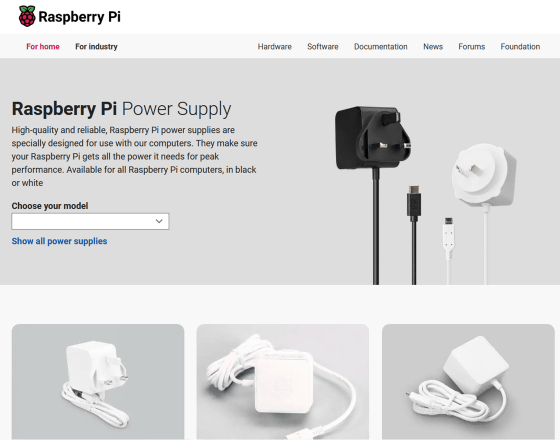
The differences in operation depending on the power output on Raspberry Pi 5 are explained in detail in the following article.
Can Raspberry Pi 5 be used with anything other than a 5V/5A compatible power adapter? I compared the stability under high load with genuine power supply and non-genuine power supply - GIGAZINE
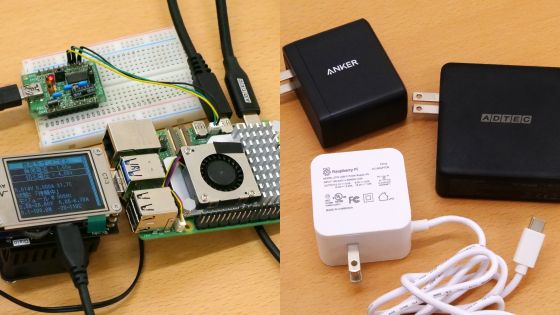
◆Use a high-quality microSD card
It is common for the Raspberry Pi series to use a microSD card as a startup disk. Since a huge amount of reading and writing occurs while the Raspberry Pi is booting, using a low-quality microSD card may end its lifespan in a short period of time. For this reason, Zombak recommends using a high-endurance microSD card from a well-known manufacturer such as SanDisk.
It is also recommended that the capacity of the microSD card be twice the required capacity in order to extend the lifespan by dispersing the write cells and to prepare for unexpected large-capacity updates.
Related Posts: