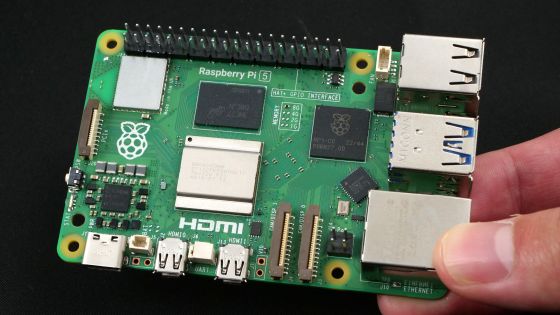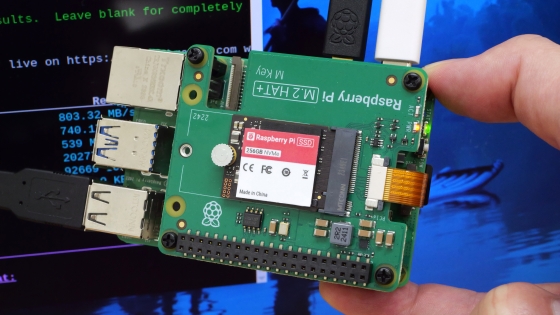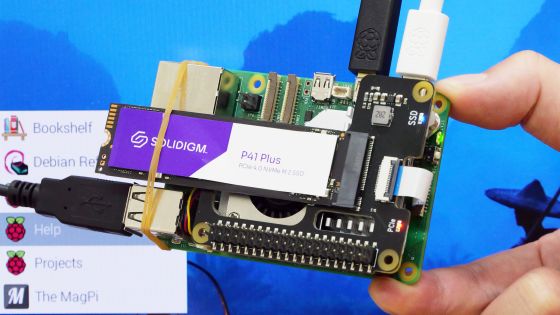Summary of steps to boot Raspberry Pi 5 from USB memory or external SSD & how to skip the low power warning screen

Raspberry Pi 5 – Raspberry Pi
https://www.raspberrypi.com/products/raspberry-pi-5/
Raspberry Pi Documentation - Raspberry Pi 5
https://www.raspberrypi.com/documentation/computers/raspberry-pi-5.html
◆Preface about technical suitability
The Raspberry Pi 5 used this time was sent directly to the GIGAZINE editorial department from the Raspberry Pi Foundation and has not received technical standards compliance certification. Therefore, we have submitted a notification for the ` `special system for experiments, etc. using equipment that has not obtained technical compliance .'' In addition, in Japan, Raspberry Pi 5 is scheduled to be released after the technical compliance application by the agency, so general users do not need to worry about technical compliance.
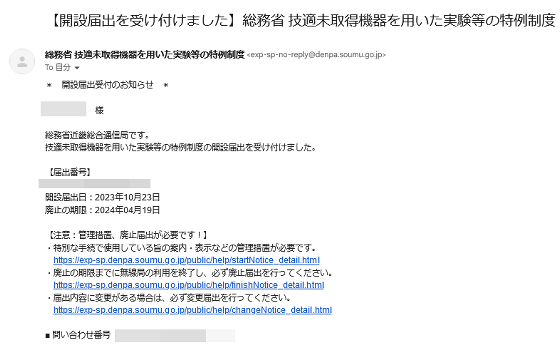
◆How to install Raspberry Pi OS on USB memory or external SSD
The procedure for installing Raspberry Pi OS on a USB memory or external SSD is the same as the procedure for installing on a microSD card. Detailed steps are explained in the article below.

◆When using a power adapter that supports 5V/5A output
Raspberry Pi 5 requires 5V/5A output as a recommended requirement and 5V/3A output as a mandatory requirement, and the behavior differs depending on the output size. Therefore, this time, we will check the difference in USB boot behavior when connecting 'Raspberry Pi genuine power adapter compatible with 5V/5A output' and 'non-genuine power adapter compatible with 5V/3A output'.
First, connect the USB memory with Raspberry Pi OS installed to the USB3.0 port.

Next, connect the Raspberry Pi genuine power adapter that supports 5V/5A output.

The system started up without any problems, just like when booting from a microSD card. If you use a power adapter that supports 5V/5A output, no special settings are required for USB boot.

◆When using a power adapter that supports 5V/3A output
Let's connect Adtech's '

In the case of a power adapter that supports 5V/5A output, the system started up without any operation required after connecting the power supply, but in the case of a power adapter that supports 5V/3A output, a message saying '5V/5A power supply is not required for USB boot' A warning screen saying 'Required' was displayed and the startup process was interrupted.
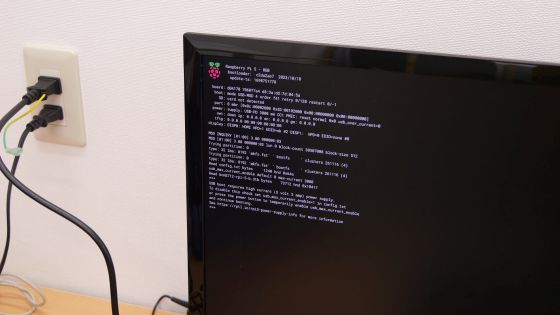
Even if a warning screen appears, you can ignore the warning and start up the Raspberry Pi 5 by pressing the power button once.

The system has started.

If you don't want to press the power button every time you start up, you can hide the warning screen by adding the line ' usb_max_current_enable=1 ' to ' /boot/firmware/config.txt '.
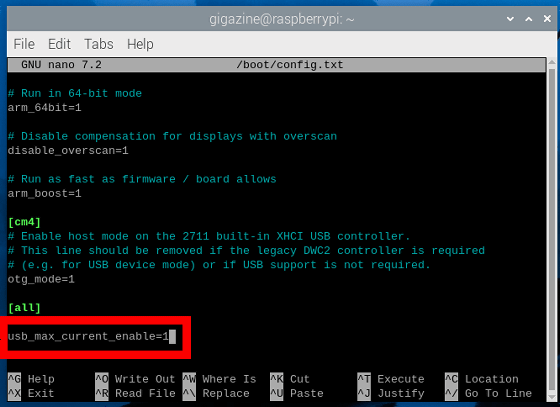
By setting the warning screen to disappear, you can boot the system without any operations, just like when booting from a microSD card, even when using a 5V/3A output power adapter.

Please note that when using a power adapter with a 5V/3A output, the system may become unstable if a large load is placed on the USB port. The differences in USB port load tolerance due to different power supplies are summarized in detail in the article below.
Can Raspberry Pi 5 be used with anything other than a 5V/5A compatible power adapter? I compared the stability under high load with genuine power supply and non-genuine power supply - GIGAZINE
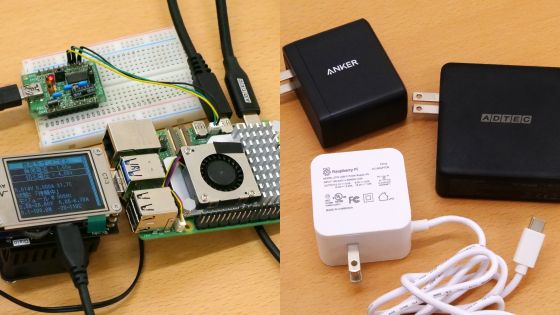
◆Forum now open
GIGAZINE's official Discord server has a forum related to Raspberry Pi 5. Anyone can write from the link below, so please write something like 'I'm curious about ○○'.
• Discord | 'Raspberry Pi 5 has arrived at the GIGAZINE editorial department, so I'm going to review it, but what do you want to know? ' | GIGAZINE
https://discord.com/channels/1037961069903216680/1166304963497041981
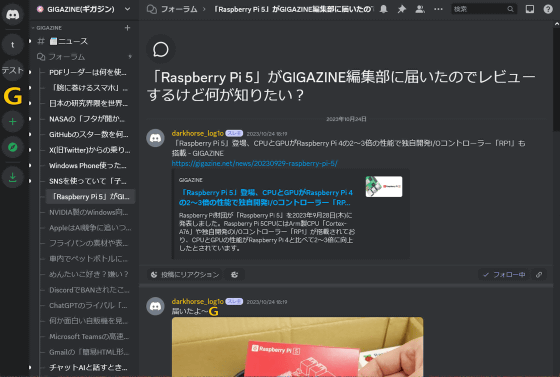
Related Posts: