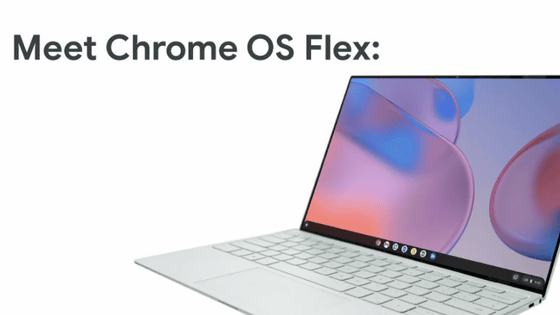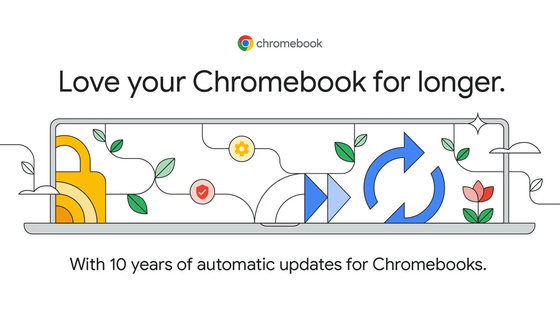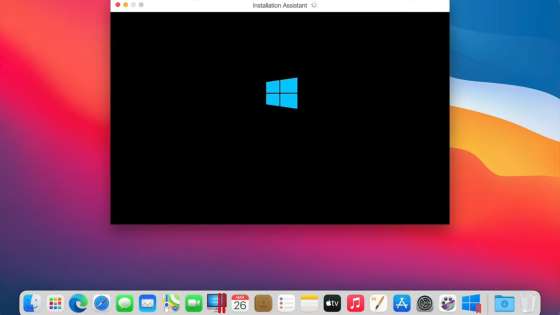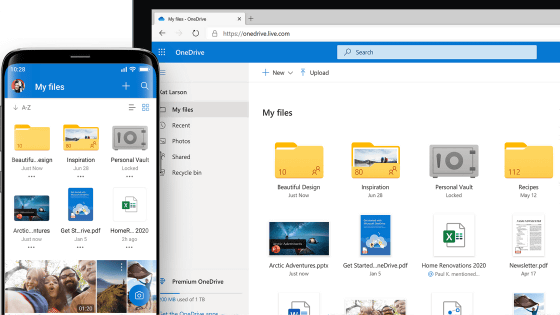``Even if support for Windows 10 ends, you can continue to use your PC by installing ChromeOS Flex'', Google makes a strong appeal
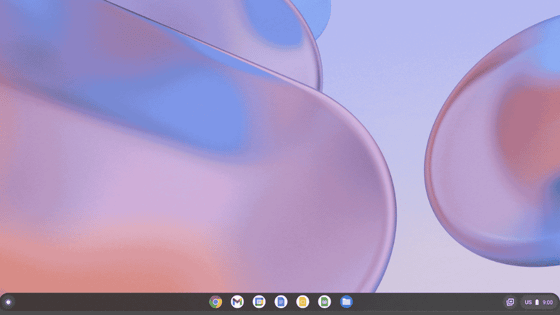
While there are concerns that a large amount of junk will be generated when support for Windows 10 ends in October 2025, Google is appealing that ``By installing ChromeOS Flex, you can continue to use it without discarding it.'' .
11 Ways You Win with ChromeOS Flex | Google Cloud Blog
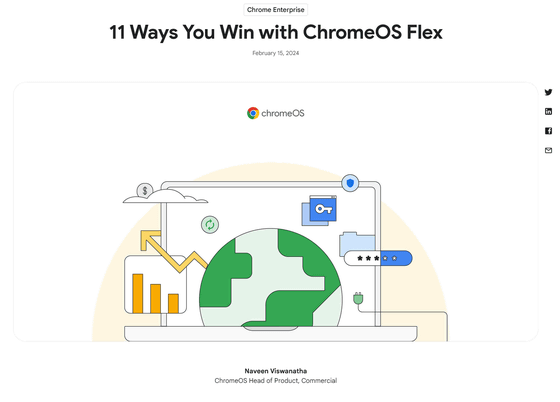
Support for Windows 10 will end on October 14, 2025. As the transition to Windows 11 has not made much progress and Windows 10 still has an overwhelming market share, there are concerns that a large amount of discarded products will be generated as support ends.

As a countermeasure, Google is advocating the introduction of ``ChromeOS Flex,'' which can be installed on existing Windows-equipped PCs, extend their lifespan through automatic updates, and reduce hardware update costs.
The following article summarizes how to install ChromeOS Flex.

Google lists the following 11 benefits of ChromeOS Flex.
◆1: Safety
ChromeOS Flex is designed with security as its first principle, with features like data encryption, automatic updates, and sandboxing to help protect against threats. Additionally, as of February 2024, there is no case of a successful ransomware attack on ChromeOS Flex.
◆2: Familiar
ChromeOS Flex uses the browser Google Chrome as its main UI, so if you have used Google Chrome in the past, you can use it with a familiar UI.
◆3: Improve productivity
ChromeOS Flex is designed to be fast and efficient, and is always kept up to date with automatic updates every four weeks, so there is no drop in response time and it will help improve team productivity.
◆4: Easy to manage
Modernize your Windows and Mac devices with ChromeOS Flex and easily manage them from the Google Admin console.
◆5: Cooperation with business applications
ChromeOS Flex allows you to safely deploy the best third-party products that have been verified by Google. Additionally, by using virtualization apps, you can seamlessly use the software you have been using on Windows.
◆6: Flexible
Approximately 600 types of devices have been certified for ChromeOS Flex, so it can be used on almost all devices. By installing from a USB memory, it can be installed in just 5 minutes without erasing the existing OS.
◆7: Support cost reduction
ChromeOS Flex is maintenance-free and automatically updates, reducing the need for support.
◆8: Hardware cost reduction
ChromeOS Flex does not require the purchase of a new device and can be installed on existing devices.
◆9: Reducing electronic waste
The ability to be installed on existing devices extends the device's useful life and reduces waste.
◆10: Energy efficient
Devices running ChromeOS Flex use an average of 19% less energy than devices running other comparable OSes.
◆11: Ideal for businesses of all sizes
With its simple management and security features and cost-effectiveness, it's the perfect scalable solution for growing small businesses and large enterprises alike.
◆Forum now open
A forum related to this article has been set up on the GIGAZINE official Discord server . Anyone can write freely, so please feel free to comment! If you do not have a Discord account, please create one by referring to the article explaining how to create an account!
• Discord | “Have you ever used “Chrome OS”? How is it comfortable to use? ' | GIGAZINE
https://discord.com/channels/1037961069903216680/1207984234883719178
Related Posts: