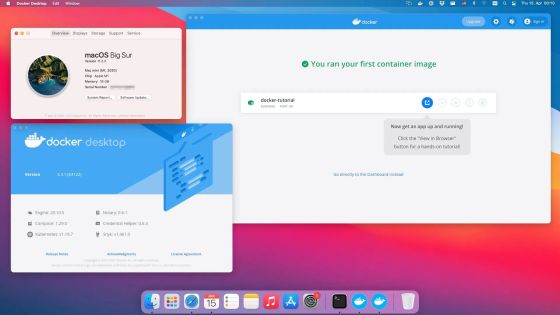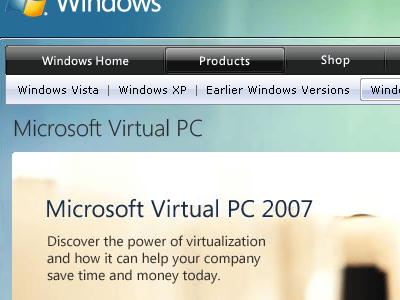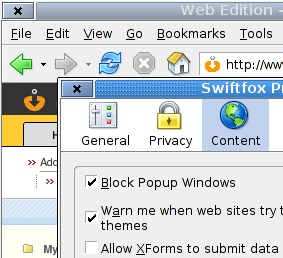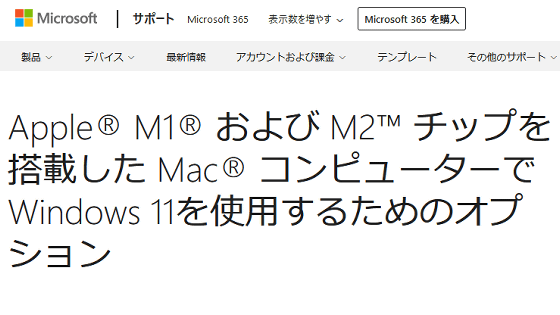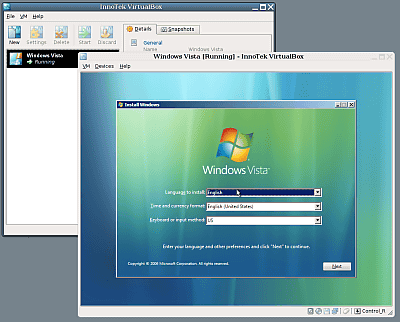Released 'Parallels Desktop 16.5 for Mac' that can run Windows 10 on Mac with M1 chip
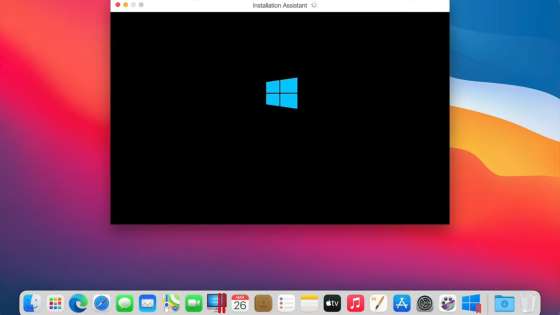
On April 14, 2021, Parallels released
Parallels Desktop 16.5 for Mac Supports Both M1 and Intel Chips; Run Windows 10 at Native Speeds on Mac Computers with a Seamless Experience Loved by Millions¹
https://www.parallels.com/news/press-releases/show/2021-pd16-5-m1chip/
You can now run Windows 10 on Arm on Apple's M1 Macs --The Verge
https://www.theverge.com/22383598/parallels-desktop-mac-windows-10-install-m1-macbook
Parallels Desktop 16.5 for Mac consumes 60% less energy than the 2020 Intel-based MacBook Air, improves DirectX 11 performance by up to 60% over the Intel-based MacBook Pro with the Radeon Pro 555X GPU, and Intel Core i9. It is said that the performance of the Windows 10 virtual machine is improved by up to 30% compared to the MacBook Pro equipped with the processor.
In addition, hundreds of Parallels Desktop features have been optimized for M1 processors, including Coherence mode that seamlessly integrates macOS and Windows like a single OS, file sharing, Touch Bar controls, and keyboard layout changes. It is said that there is.

In addition, Parallels Desktop 16.5 for Mac also supports guest operating systems such as Ubuntu 20.04, Kali Linux 2021.1, Debian 10.7, and Fedora Workstation 33-1.2.
However, Parallels says, 'To run a virtual machine with Parallels Desktop 16.5 for Mac on a Mac with M1, you need an OS that supports the Arm environment.' At the time of writing the article, the ARM version of Windows 10 is distributed only to PC makers, and general users need to use the preview build.
In addition, Parallels explains how to install Parallels Desktop 16.5 for Mac with a video.
How to Install VMs in Parallels Desktop 16.5 on M1 Mac --YouTube
Nick Dobrovolskiy, Senior Vice President of Parallels, said, 'Apple's M1 chip was a big step forward for Mac users, but it didn't support virtual machines. With this update, users have the best Windows-on-Mac experience. You can enjoy it. '
Related Posts: