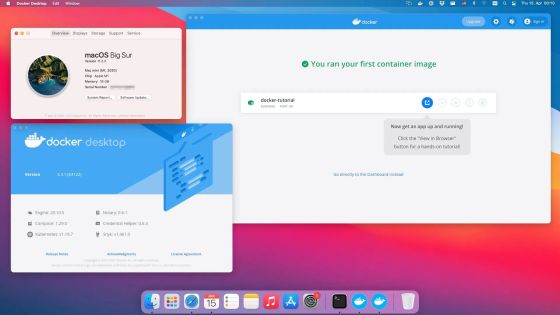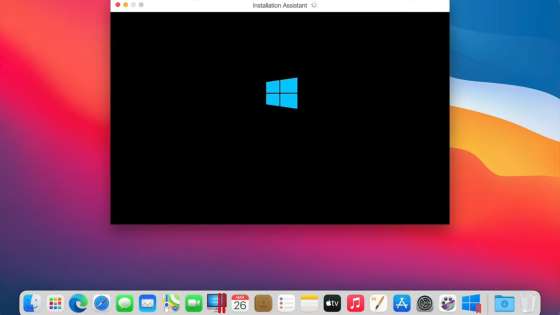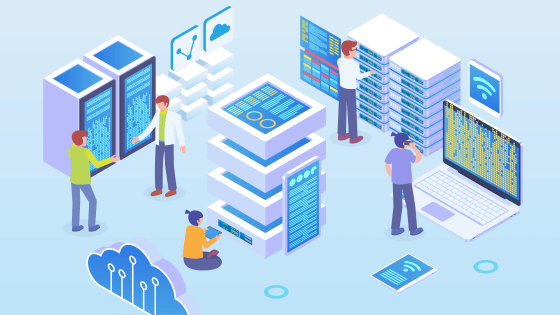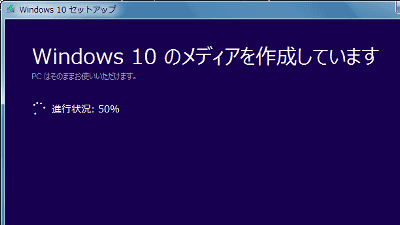Microsoft officially releases 'How to use Windows 11 on the latest Mac'
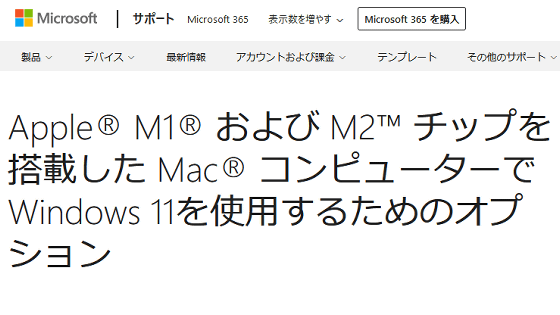
'How to use Windows 11 on Mac with M1 and M2 chips' was posted on Microsoft's official support page.
Options for using Windows 11 on Mac® computers with Apple® M1® and M2™ chips - Microsoft Support
https://support.microsoft.com/ja-jp/windows/cd15fd62-9b34-4b78-b0bc-121baa3c568c
The Mac series developed by Apple is developed with the use of the company's OS 'macOS' in mind. Therefore, in order to run Windows on macOS, it is necessary to use a virtual environment or use the function ' Boot Camp ' that installs Windows in a separate area from macOS. However, since Boot Camp is developed for Macs with Intel CPUs, it is not possible to install Windows using Boot Camp on Macs with M1 or M2 chips that appeared after 2020.
Under the above circumstances, Microsoft has updated its official support page to provide two types of instructions on how to use Windows 11 on Macs with M1 and M2 chips.
◆Method 1: Use the cloud version of Windows 11
Microsoft provides ' Windows 365 Cloud PC ' that allows you to access Windows installed machines on the cloud and use various functions. Windows 365 Cloud PC can be used as long as you have an environment that can access the Internet, so you can use Windows 11 on Mac.
Details of Windows 365 Cloud PC and trial procedures are explained in detail on the following page.
The trial procedure of the cloud version Windows 'Windows 365 Cloud PC' looks something like this - GIGAZINE

◆Method 2: Run Windows 11 in a virtual environment using Parallels Desktop
Parallels Desktop is a long-established virtual environment software for Mac, and you can run Windows and Linux by building a virtual environment on macOS. ``Parallels Desktop version 18 is an approved solution for running Windows 11 Pro for Arm or Windows 11 Enterprise using a virtual environment on computers with Apple's M1 and M2,'' said macOS. We recommend ' Parallels Desktop 18 ' as virtual environment software to run Windows 11 on it.
However, when running Windows 11 in a virtual environment, software that depends on APIs such as DirectX 12 and OpenGL may not work properly. Also, systems that require building a virtualization layer such as Windows Subsystem for Linux (WSL) are not supported.
Parallels Desktop 18 is available on the official website , and at the time of article creation, it is available at Amazon.co.jp for 12,709 yen including tax.
Amazon | Parallels Desktop 18 Retail Box JP (regular version) / Virtualization / Run Windows on Mac / Virtual environment | PC comfort | PC software
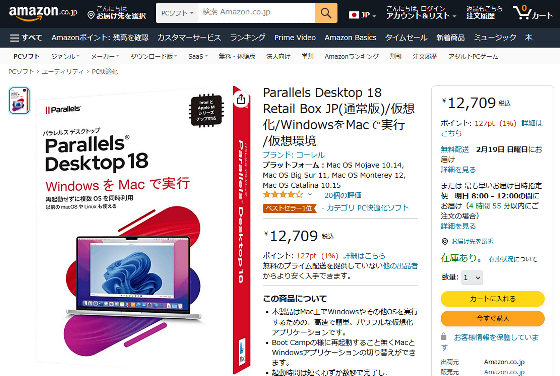
Related Posts:
in Software, Posted by log1o_hf