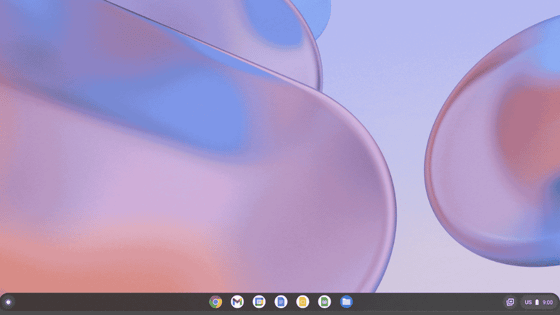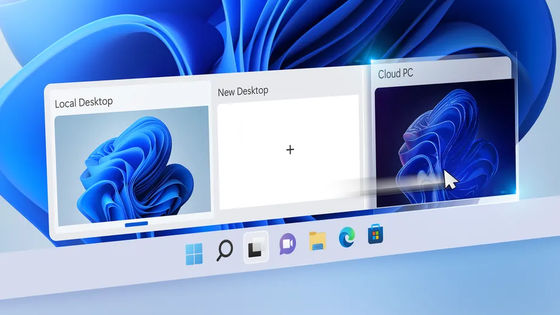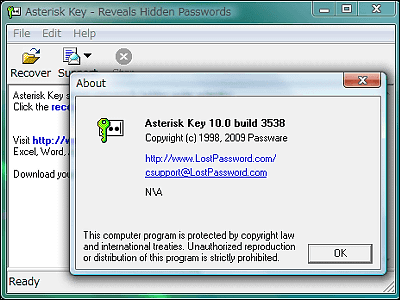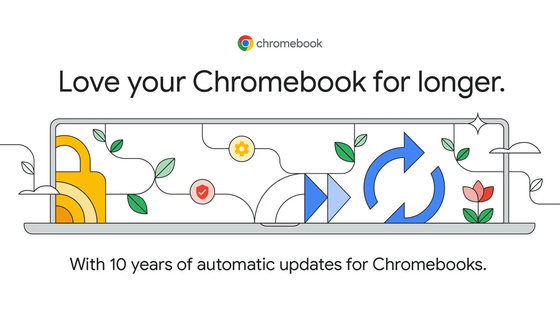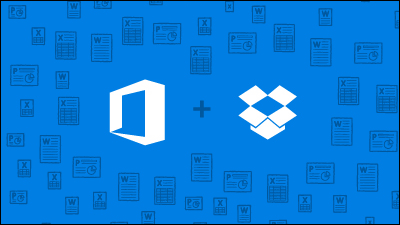Google announces early access version of ``Chrome OS Flex'' that runs easily on older PCs and Macs
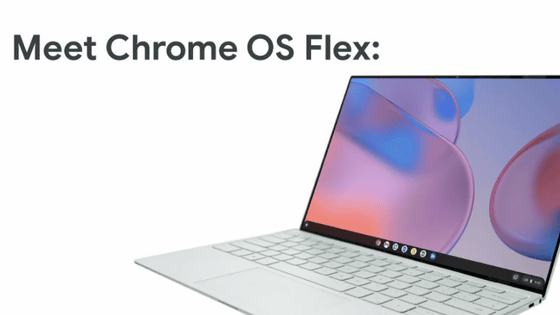
An early access version of Google's Chrome OS Flex, a cloud-first, fast, easy-to-manage, and secure OS that allows you to use your PC or Mac as a Chromebook, has been released.
Get Chrome OS Flex for PC or Mac - Chrome Enterprise
Early access to Chrome OS Flex: The upgrade PCs and Macs have been waiting for | Google Cloud Blog
https://cloud.google.com/blog/products/chrome-enterprise/chrome-os-flex
It's time to transform that tired Windows PC into a Chromebook with Chrome OS Flex | Windows Central
https://www.windowscentral.com/its-time-transform-tired-windows-pc-chromebook-chrome-os-flex
Google is bringing Chrome OS to PCs and Macs - The Verge
https://www.theverge.com/2022/2/15/22934810/google-chrome-os-chromebooks-flex-operating-system-enterprise-schools
Managing computers is a tedious task for companies and schools, and many of the valuable time of employees and students are taken up by slow startup times, cumbersome updates, and managing outdated devices. Google pointed out. Chrome OS provided by Google is designed to eliminate these troubles as much as possible by minimizing slowdowns over time, keeping it constantly updated, and making it manageable. It has been.
Google explained, ``In 2020, we acquired a company called Neverware in order to make Chrome OS available on devices other than Chromebooks.'' The company says it has been working on integrating the Chromium-based 'CloudReady OS', which revives old PCs as Chromebook-like terminals, with Chrome OS, and the result is 'Chrome OS Flex'. It has been announced that it will be released.
Google acquires ``Neverware'' that revives old PCs as Chromebook-like terminals - GIGAZINE
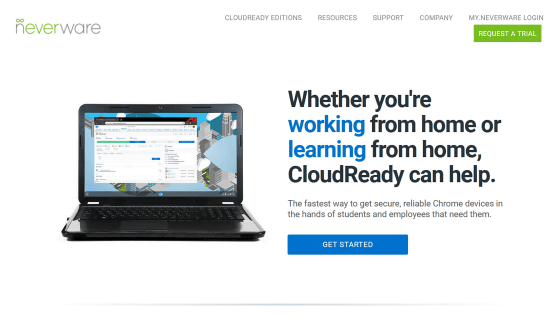
Chrome OS Flex is a free to download OS built for businesses and schools and fully compatible with Google's powerful cloud-based management system. The following four features of Chrome OS Flex are listed by Google.

◆ Fast and modern working experience
Chrome OS Flex gives users fast access to web apps and virtualization within an intuitive, hassle-free experience. It can start up in seconds and does not slow down over time. Additionally, system updates occur in the background, ensuring that your device is unavailable for as little time as possible.
◆Proactive security against the latest threats
There is no need to install antivirus software on Chrome OS Flex. Regular security updates keep Chrome OS Flex fully protected against viruses, ransomware, phishing, and other threats. Sandbox technology keeps threats contained to a specific tab or application, and read-only OS blocks executable files where threats often hide. Additionally, Google's Safe Browsing Mode warns users before navigating to malicious sites. IT departments can also use the remote deletion feature to delete data on lost or stolen devices.
◆Easy installation and management
Chrome OS Flex can be installed on your device in minutes via USB or network. After logging in, your cloud profile will be downloaded and your settings, bookmarks, and policies will be automatically synced. Additionally, the cloud-based Google Admin Console provides IT administrators at businesses and schools with a powerful and simple management experience.
◆Sustainable solution that makes the most of existing hardware
Chrome OS Flex allows you to maximize the lifespan of your existing devices. Rather than throwing away your old PC or Mac, you can install and use the latest, faster operating system to reduce electronic waste.

Google claims that Chrome OS Flex is built on the same codebase as Chrome OS and guarantees the same user experience, but Google Play and Android apps are not available. Therefore, The Verge writes that it is ``an OS made for schools and companies.''
By using Chrome Enterprise for Education Upgrade, IT administrators at companies and schools can manage devices with Chrome OS Flex installed all at once on the Google Management Console.
Related Posts:
in Free Member, Software, Posted by logu_ii