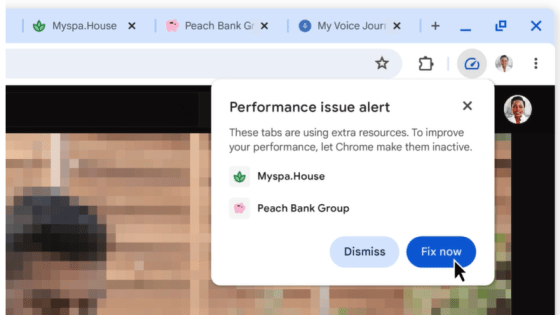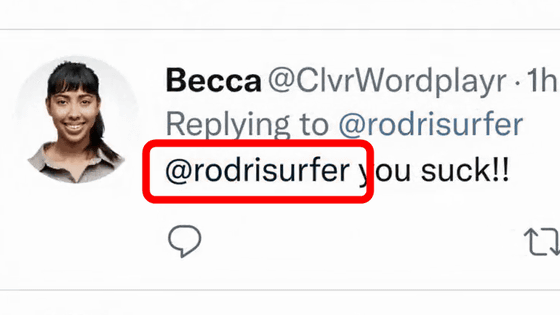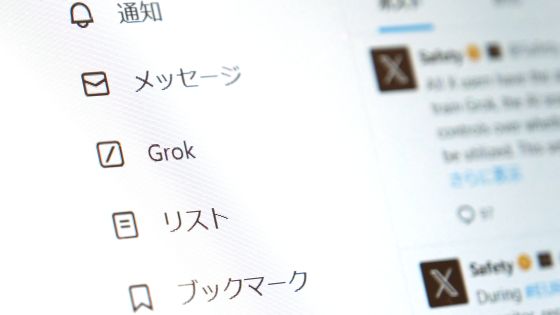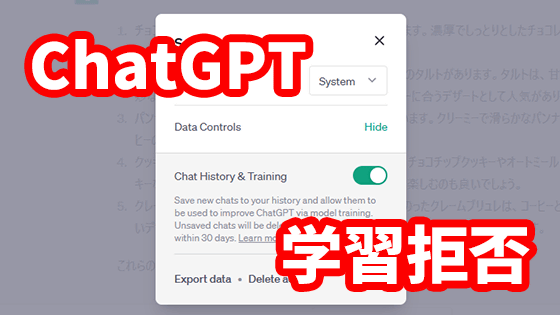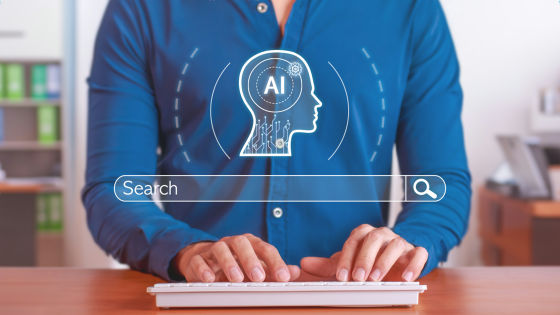ChatGPT's memory capacity has been enhanced to eliminate the need to input the same information repeatedly
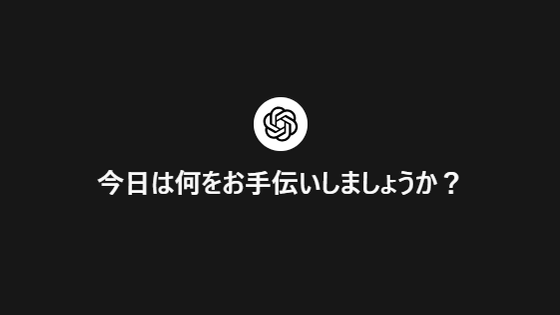
ChatGPT temporarily remembers information entered by users through chats, but when a user starts a 'new chat,' that chat begins a new interaction without carrying over the memories of the previous chat. On February 13, 2024, ChatGPT's memory function was enhanced so that even if you start a new chat, your previous chat memories will be carried over.
Memory and new controls for ChatGPT
Memory FAQ | OpenAI Help Center
https://help.openai.com/en/articles/8590148-memory-faq
ChatGPT's memory function can be turned on or off in the settings, and if turned on, chat interactions will be remembered and reflected in other chats.
For example, let's say you start a conversation assuming the situation of 'going to Shinjuku' as shown below. When a user first says, ``I want to go to Shinjuku,'' and then asks, ``What theaters do you recommend?'', ChatGPT will answer the recommended theaters in Shinjuku.
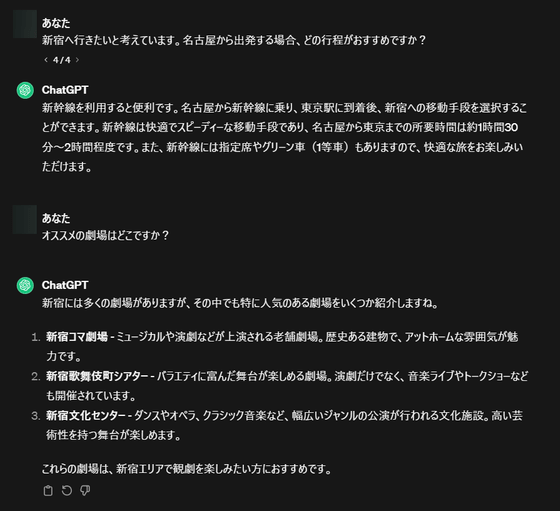
If you then start a new chat with the memory function off and simply ask, 'What theaters do you recommend?' ChatGPT will be confused as to which theater in the region you are looking for.
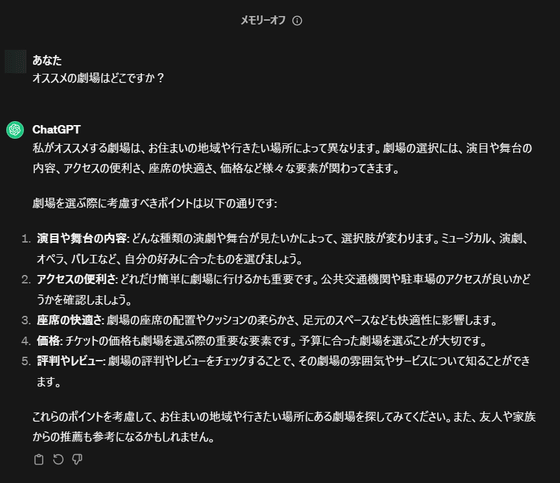
If you turn on the memory function, ChatGPT will recommend theaters in Shinjuku based on the fact that you previously said you wanted to go to Shinjuku.
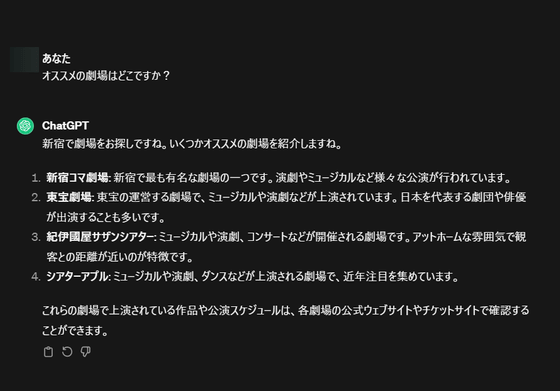
Memory function settings can be accessed from your account's 'Settings'.
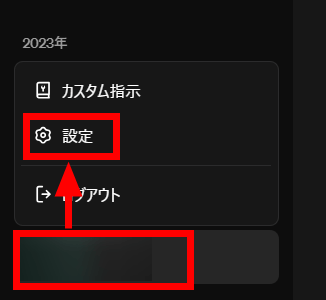
You can turn it on or off using the 'Memory' checkbox in the 'Personalization' section. At the time of article creation, the function is released to free users and Plus users.
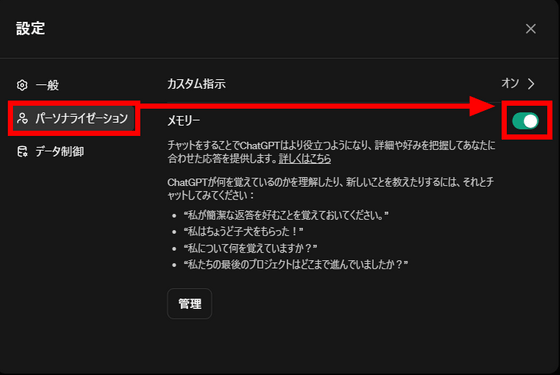
If you want to erase ChatGPT's memory, click 'Manage' in Settings.
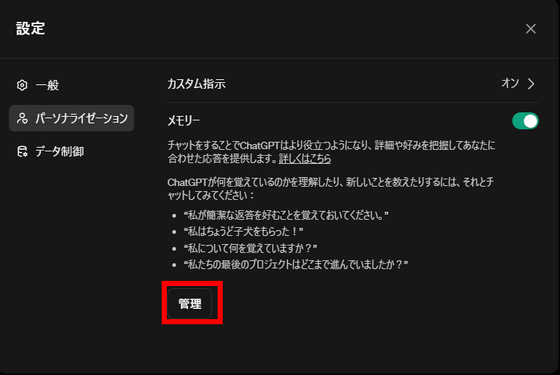
You can delete each memory by clicking the trash can button placed to the right of each memory. Click 'Clear ChatGPT Memory' to delete all memories. It is also possible to delete the memory by typing 'Forget ○○' during a conversation.
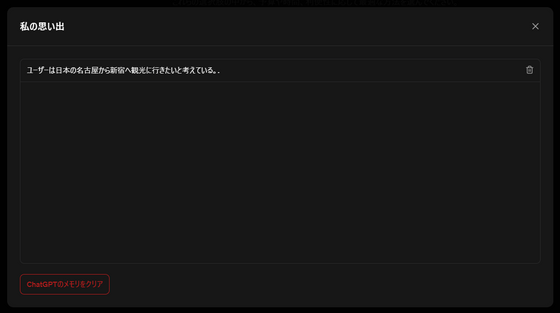
According to developer OpenAI, ChatGPT is designed to not actively remember sensitive information such as health information unless explicitly requested by the user. The memory function also improves the more you use it, and you can experience improvements over time.
Related Posts:
in Web Application, Posted by log1p_kr