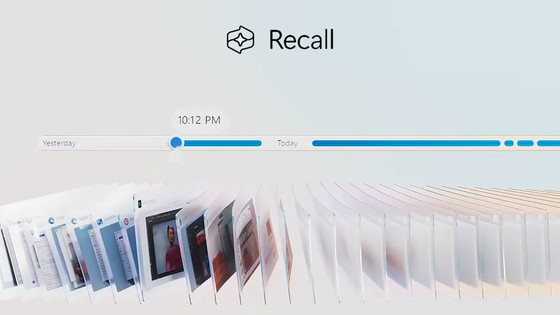Report that a mysterious phenomenon is occurring where Edge steals tabs opened in Chrome
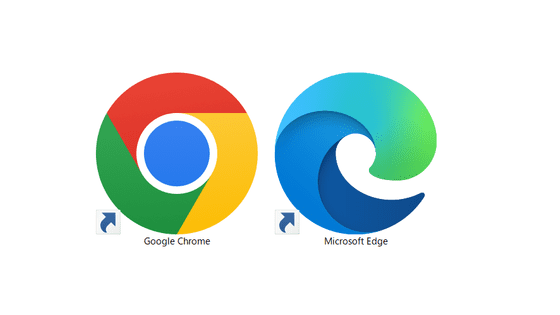
It has been reported that when Microsoft Edge is started, the website that was previously viewed in Google Chrome is opened in Edge, even though no data has been imported or synchronized.
Microsoft stole my Chrome tabs, and it wants yours, too - The Verge
Microsoft Edge is apparently usurping Chrome on people's PCs | Ars Technica
https://arstechnica.com/gadgets/2024/01/microsoft-edge-is-apparently-seamlessly-usurping-chrome-on-peoples-pcs/
Edge appears to import Chrome tabs without user permission • The Register
https://www.theregister.com/2024/01/30/microsoft_edge_tabs/
Tom Warren, editor-in-chief of IT news site The Verge, said that immediately after restarting his device after applying the Windows 11 update ' KB5034204 ' distributed on January 23, 2024, Edge appeared before the update. I noticed that the Chrome tab I was working on was automatically opening.
Mr. Warren had never imported data into Edge, but from now on when he browses websites in Chrome, the tabs are now duplicated in Edge.
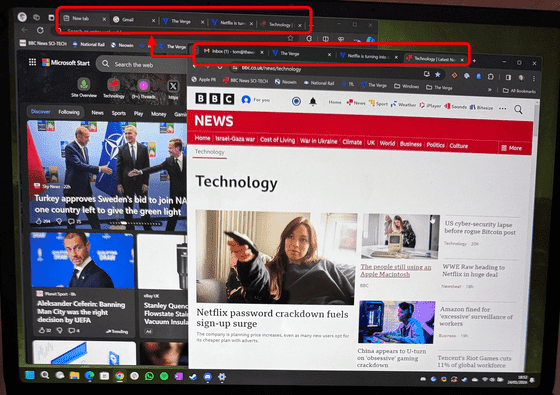
When Warren opened Edge's settings screen to find the cause, he found that Edge had a new feature that periodically imported Chrome data.
Below is the setting screen for the problem. An item called ``Import browsing data when each browser starts'' has been added under the one-time import option to carry over bookmarked sites, passwords, etc. from Chrome, and ``Every time you browse with Microsoft Edge, you will always be able to 'You can access your browsing data.'
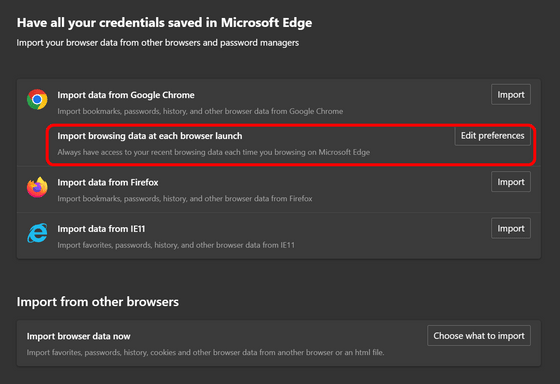
This 'continuous import' feature seems to be related to this issue, but when Warren checked, this setting was disabled and he was also asked to turn it on. Apparently there wasn't.
There have been a number of posts and inquiries about similar issues on the message board social news site Reddit and Microsoft's support forums.
Warren also asked for information on this issue on social media, and Zac Edwards, who researches user data and privacy, said that the continuous import feature was mentioned in a full-screen prompt that appears after an update. Information
The screen below shows that Edge periodically imports data from other browsers, that data includes favorites and browsing history, and that data import is completed locally. is explained.
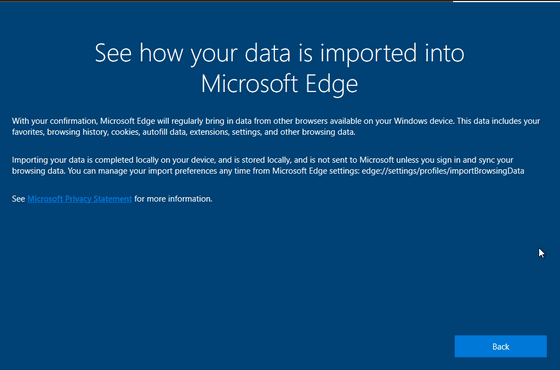
Mr. Warren also saw this full-screen prompt, but it disappeared within a second after it appeared. Therefore, Warren speculates that ``this problem may be caused by the continuous import function being inadvertently enabled due to the full screen prompt crashing.'' Warren contacted Microsoft about this, but Microsoft did not respond.
Additionally, an anonymous source familiar with the issue told British IT news site The Register, ``If a user chooses to continue importing in the first run experience of Edge on another device, the state will change between devices. may not sync properly. This is not an intended feature.'' Microsoft says it is working to resolve the issue in the next stable release of Edge.
Related Posts:
in Software, Posted by log1l_ks